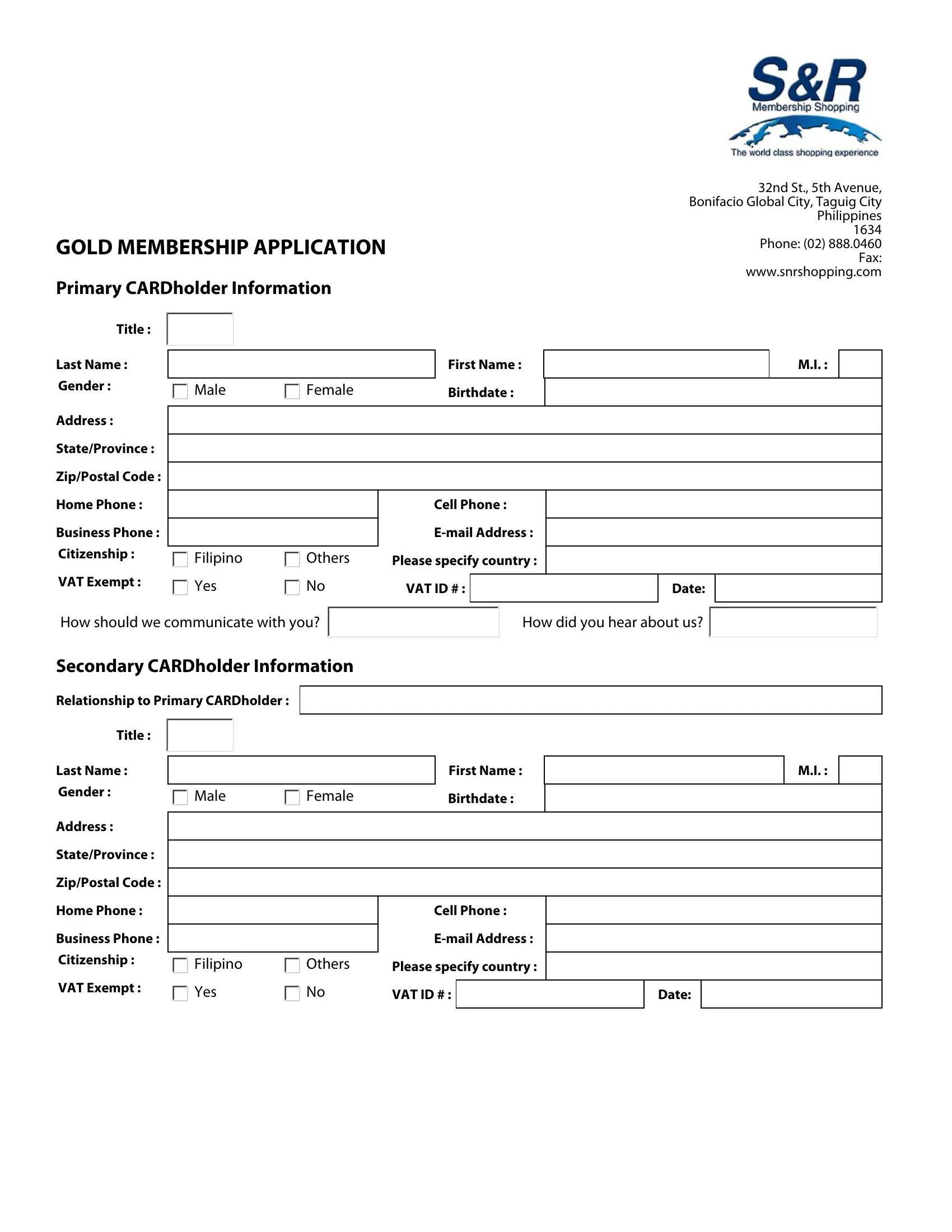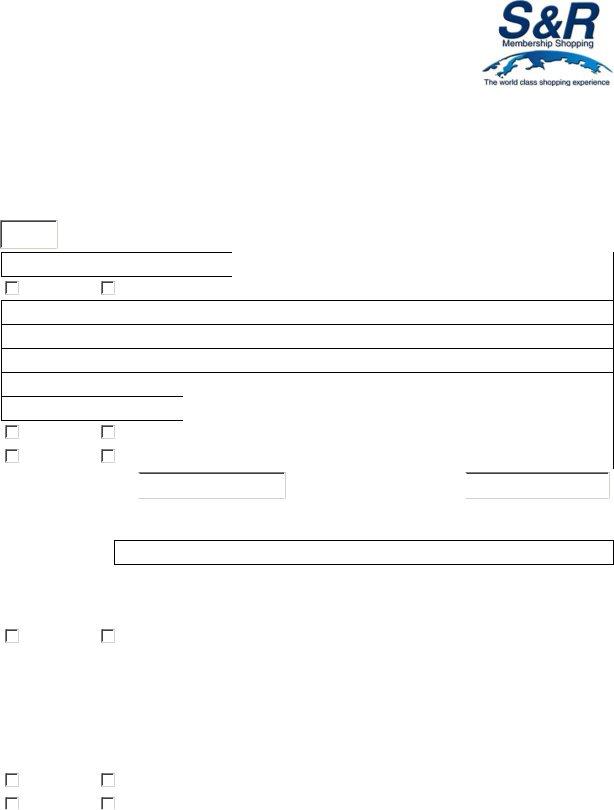Using PDF documents online is definitely surprisingly easy with our PDF tool. Anyone can fill out s r membership online application here painlessly. To make our editor better and more convenient to utilize, we continuously develop new features, with our users' feedback in mind. To get started on your journey, consider these basic steps:
Step 1: Press the "Get Form" button in the top section of this webpage to open our PDF editor.
Step 2: After you launch the file editor, you will see the document all set to be completed. Aside from filling in different blanks, you may as well perform some other actions with the PDF, specifically adding any text, changing the original text, adding graphics, signing the document, and much more.
This PDF form will involve specific information; in order to ensure consistency, don't hesitate to bear in mind the guidelines down below:
1. Complete the s r membership online application with a selection of necessary blanks. Get all of the information you need and be sure not a single thing missed!
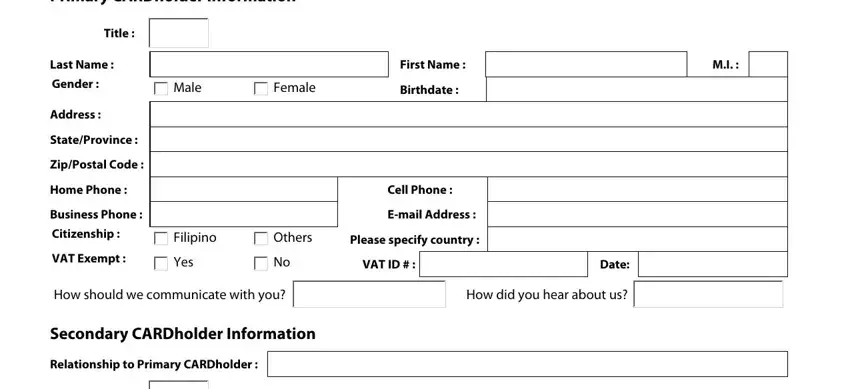
2. Soon after this part is filled out, proceed to enter the suitable details in all these - Title, Last Name, Gender, Address, StateProvince, ZipPostal Code, Home Phone, Business Phone, Citizenship, VAT Exempt, Male, Female, First Name, Birthdate, and Cell Phone.
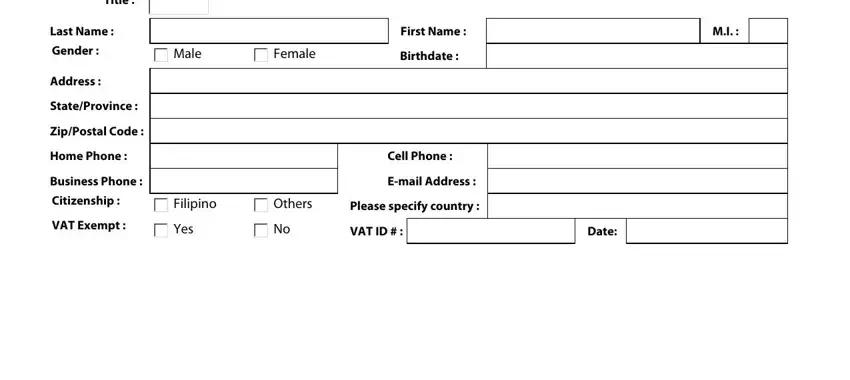
Always be really careful while completing Male and ZipPostal Code, since this is where most users make mistakes.
Step 3: You should make sure the information is correct and simply click "Done" to complete the project. Right after starting a7-day free trial account with us, you'll be able to download s r membership online application or send it through email at once. The file will also be available via your personal account menu with your every change. FormsPal ensures your data confidentiality by using a secure system that never records or shares any type of private information typed in. You can relax knowing your docs are kept protected each time you work with our editor!