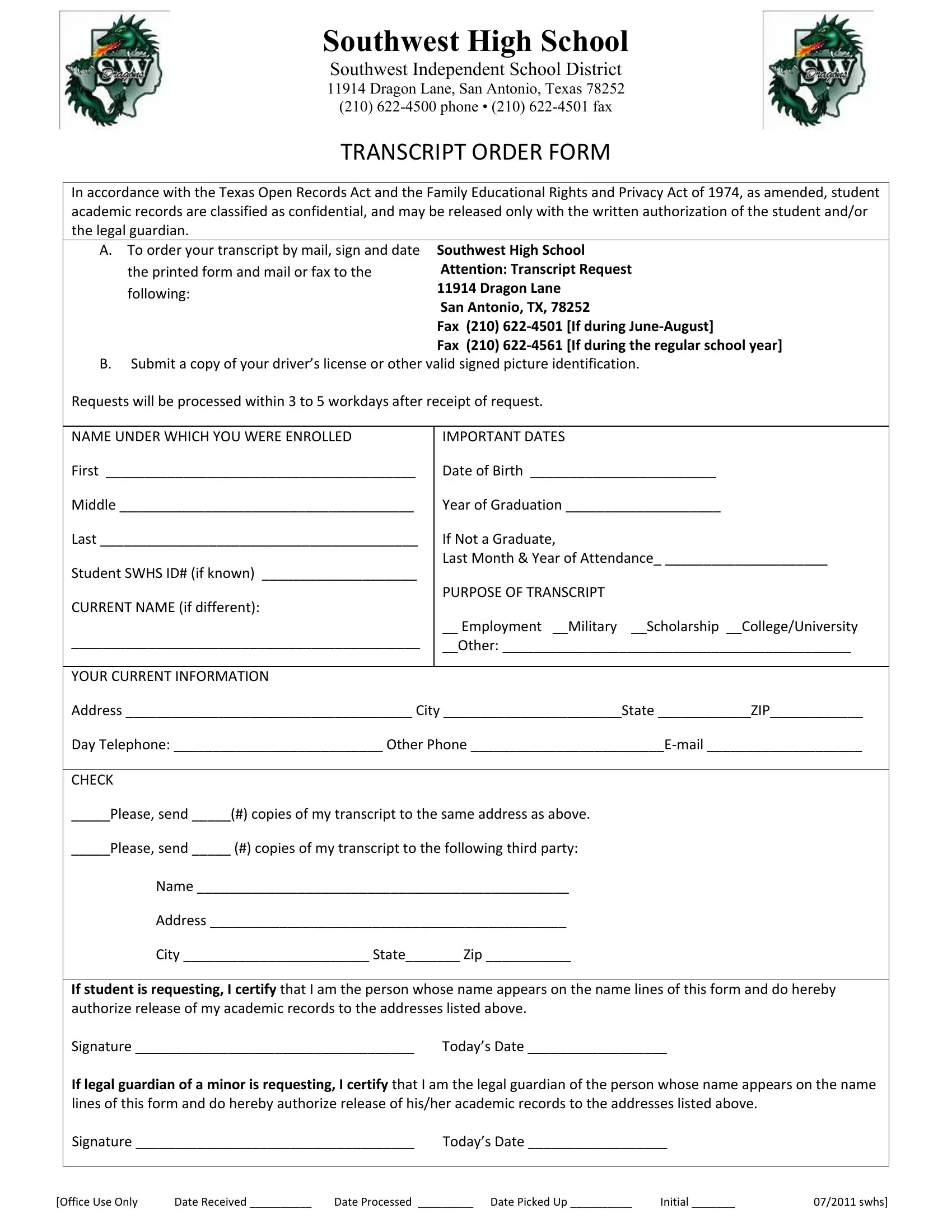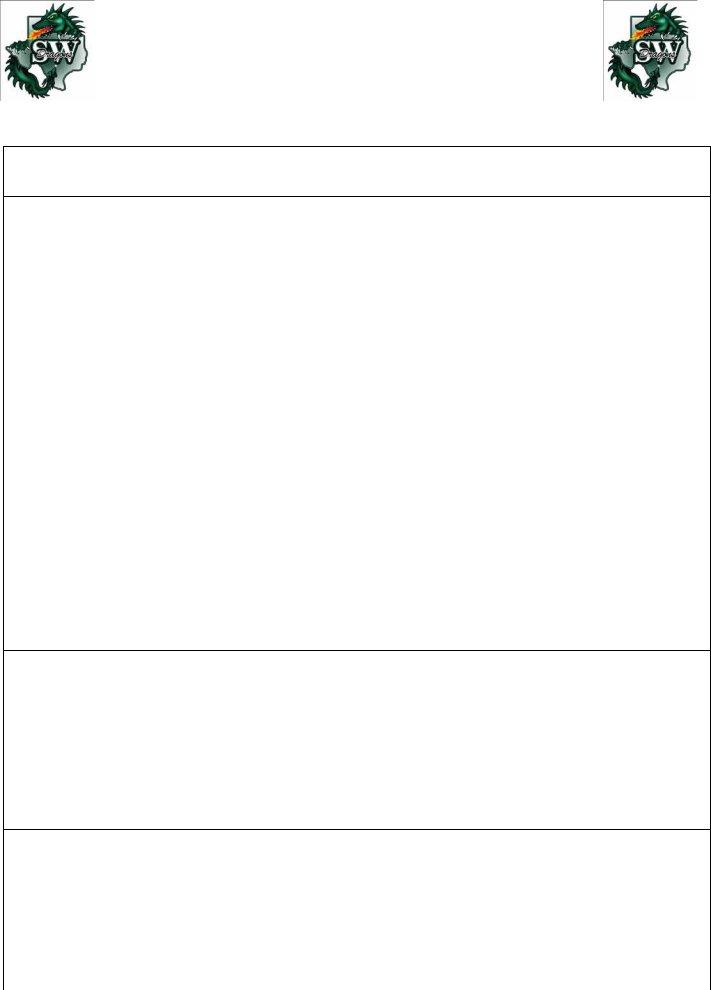By using the online tool for PDF editing by FormsPal, you are able to fill out or modify Southwest Transcript Order Form here. Our team is constantly endeavoring to develop the tool and insure that it is much easier for people with its many functions. Discover an ceaselessly revolutionary experience now - explore and find new opportunities along the way! By taking a couple of basic steps, you can begin your PDF editing:
Step 1: Click the "Get Form" button above on this webpage to access our editor.
Step 2: Using this handy PDF editing tool, you're able to accomplish more than just complete blank form fields. Edit away and make your forms look high-quality with custom textual content added, or adjust the file's original content to excellence - all that accompanied by an ability to insert your personal images and sign the file off.
As for the blanks of this specific document, here's what you should know:
1. Fill out the Southwest Transcript Order Form with a group of essential blanks. Consider all the information you need and make sure there's nothing forgotten!
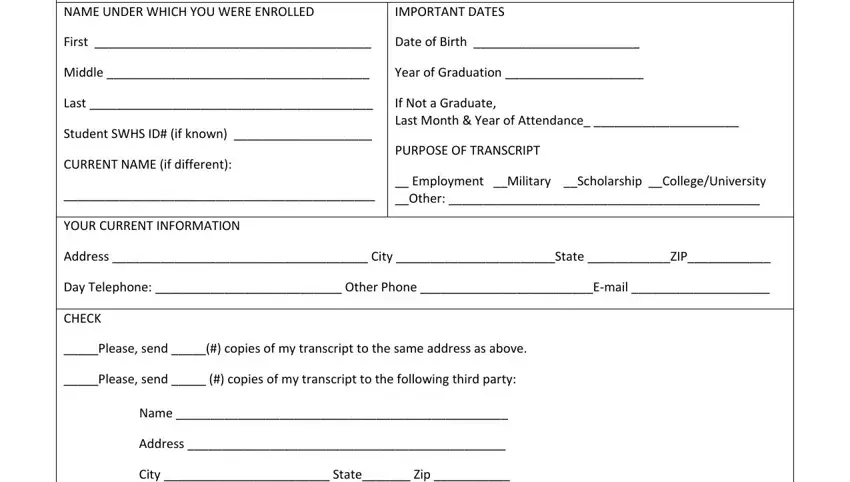
2. Just after this section is filled out, go on to type in the suitable details in all these - Requests will be processed within, and Office Use Only Date Received.
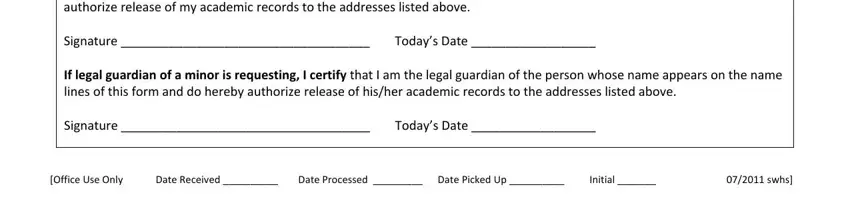
In terms of Office Use Only Date Received and Office Use Only Date Received, be sure you double-check them here. Those two are the most important fields in the PDF.
Step 3: When you've reviewed the details in the blanks, just click "Done" to finalize your form at FormsPal. Get hold of your Southwest Transcript Order Form as soon as you register online for a 7-day free trial. Readily view the document from your FormsPal account page, together with any edits and changes automatically synced! FormsPal guarantees your information confidentiality by using a protected system that never saves or distributes any kind of private information involved. Be confident knowing your documents are kept protected any time you use our editor!