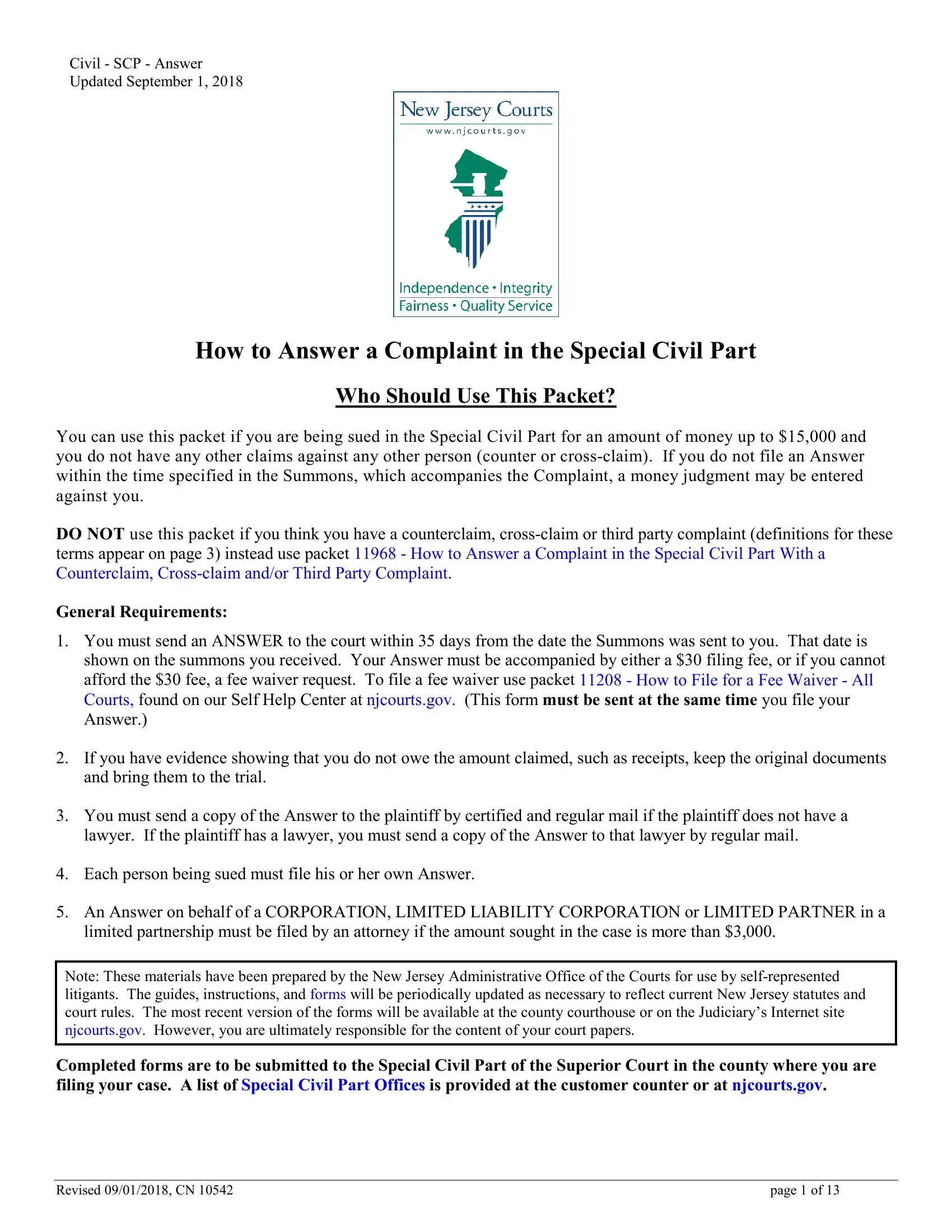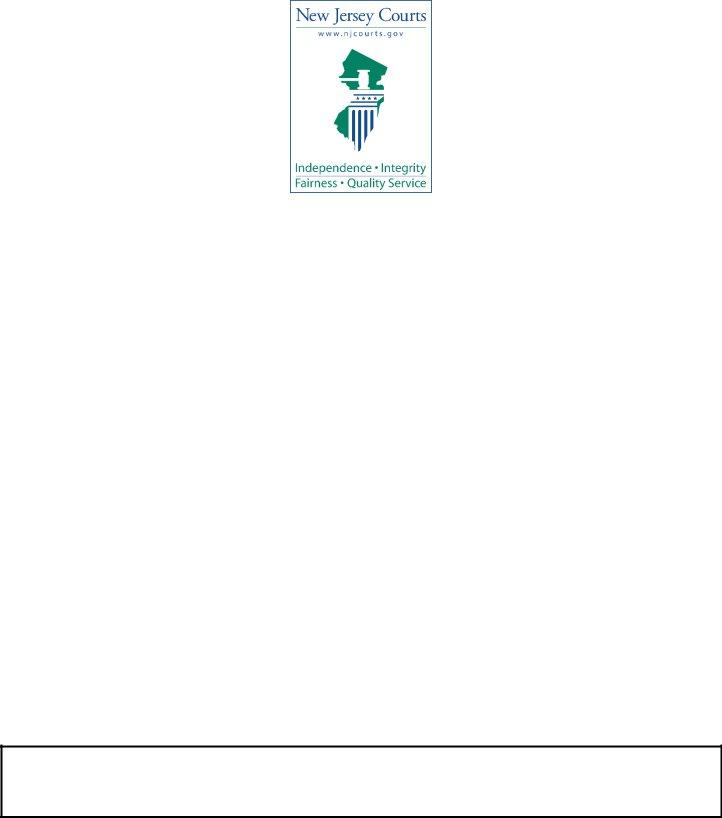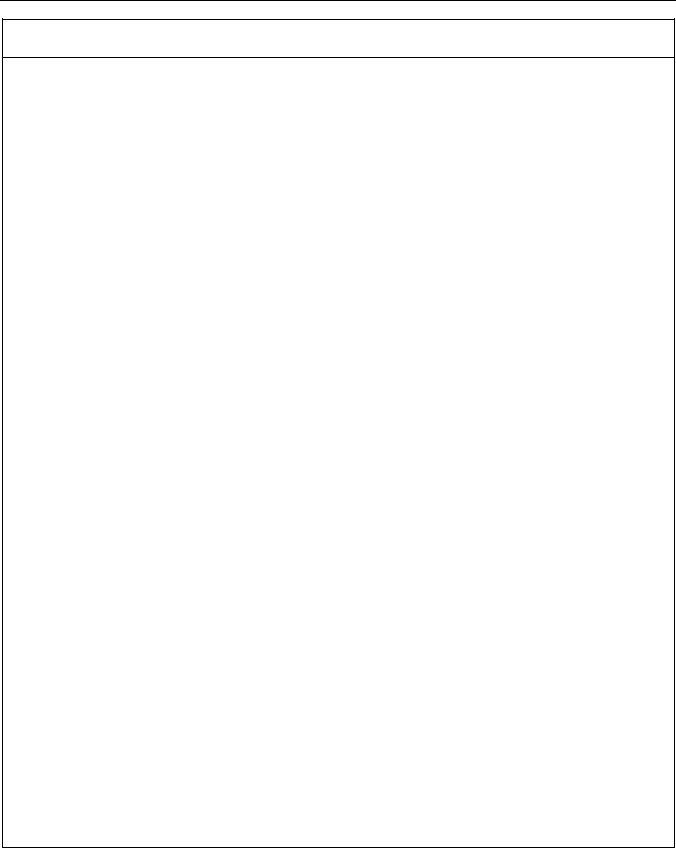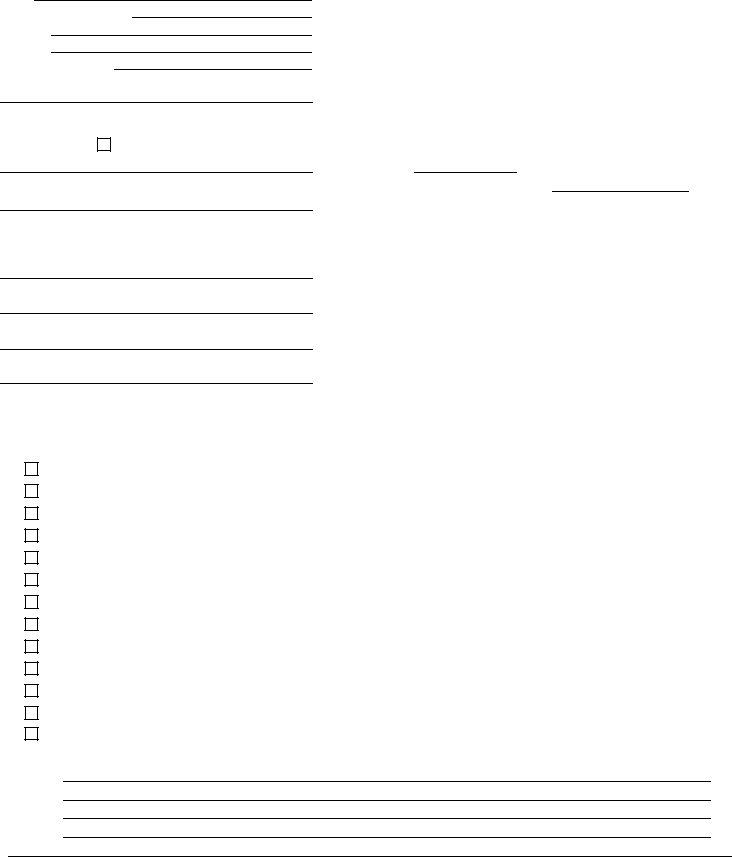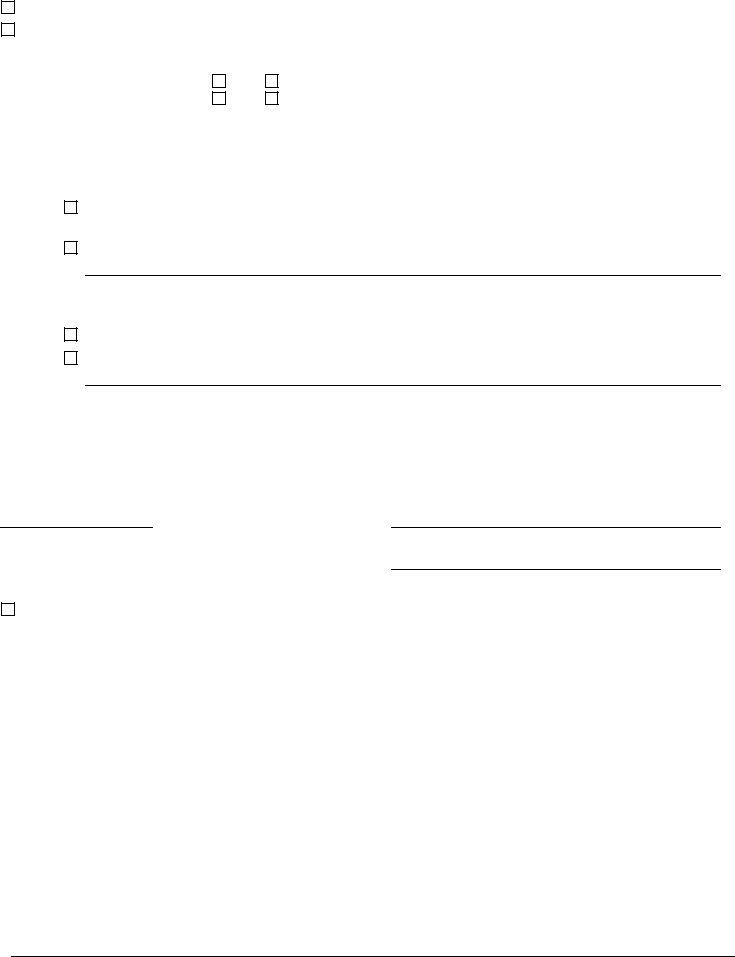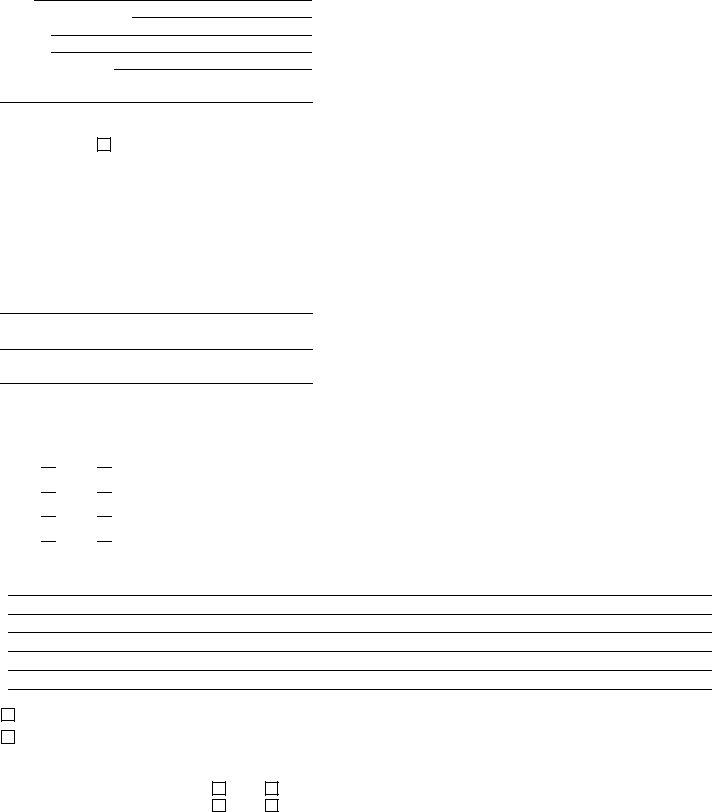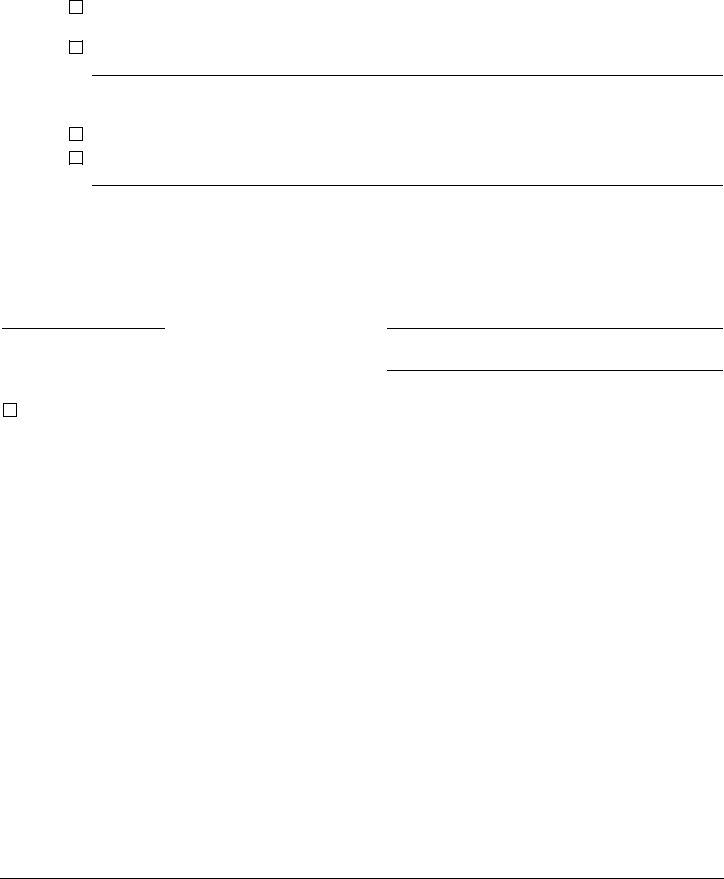You could fill out answer civil without difficulty in our online PDF editor. To maintain our tool on the cutting edge of efficiency, we aim to put into operation user-driven capabilities and improvements on a regular basis. We're always looking for suggestions - help us with reshaping PDF editing. To begin your journey, consider these easy steps:
Step 1: Open the PDF form in our editor by hitting the "Get Form Button" in the top section of this page.
Step 2: As you open the PDF editor, you will see the document ready to be completed. Besides filling in various fields, you could also perform some other actions with the file, particularly writing any text, editing the original text, adding illustrations or photos, signing the form, and a lot more.
As for the blank fields of this specific document, here is what you should do:
1. Whenever filling in the answer civil, make certain to include all of the needed blank fields within its relevant form section. This will help facilitate the work, allowing for your details to be handled efficiently and properly.
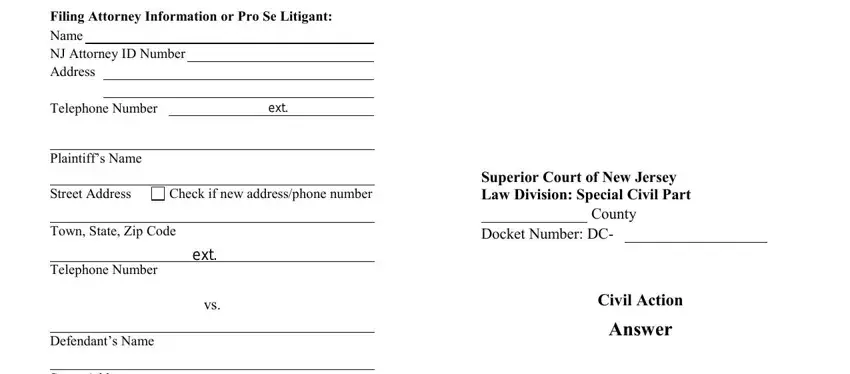
2. After this selection of blank fields is done, proceed to enter the applicable information in all these: Street Address, Town State Zip Code, Telephone Number, Defendant denies owing the debt to, and The bill has been paid The dollar.
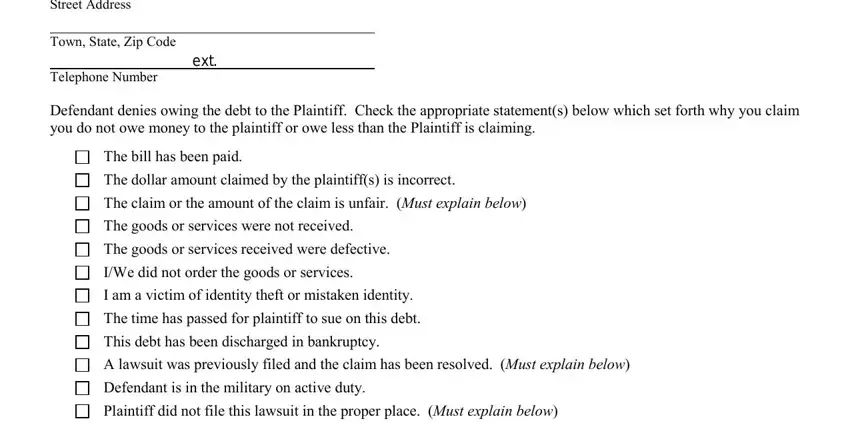
3. This 3rd segment is fairly uncomplicated, The bill has been paid The dollar, Revised CN, Revised CN Appendix XIF, and page of - all these blanks must be completed here.
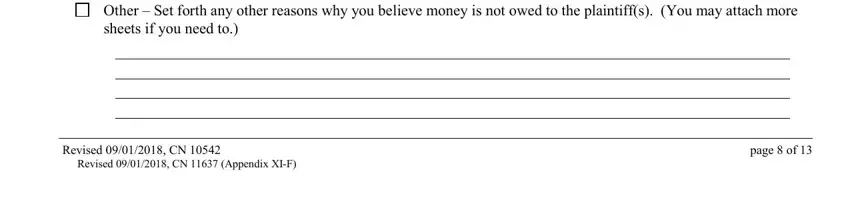
4. Completing Trial by jury requested an extra, Form A, At the trial Defendant requests An, Yes Yes, Indicate Language, No No Requested accommodation, Certification, I certify to the best of my, that the above matter is not the, AND Must check one, that no other parties should be, and I certify that confidential is crucial in the fourth step - be sure to invest some time and take a close look at every field!
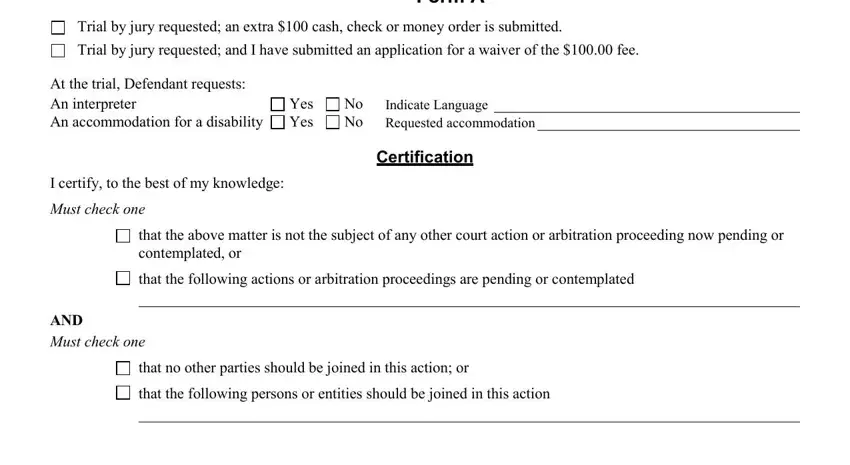
Always be very careful while completing Form A and that the above matter is not the, because this is the section in which many people make errors.
5. This form has to be finalized by filling out this segment. Below you'll find an extensive listing of fields that require specific information to allow your document usage to be complete: I further r certify that this, Dated, Defendants Signature, Demand for Production of Documents, and Defendants Name Typed or Printed.
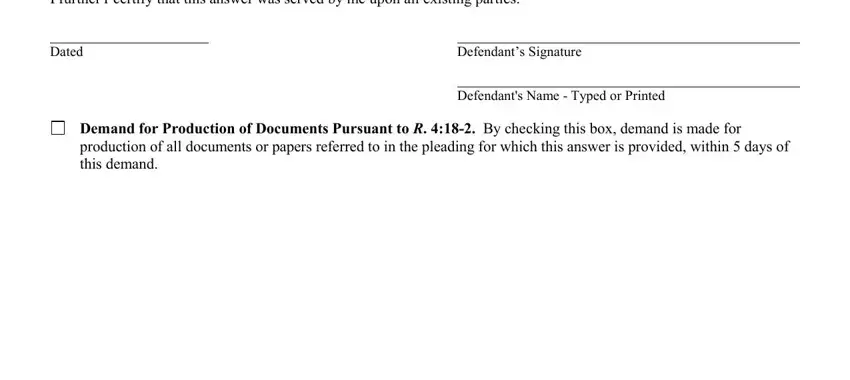
Step 3: After you've reviewed the information in the file's blank fields, click "Done" to finalize your FormsPal process. Download your answer civil when you subscribe to a 7-day free trial. Quickly gain access to the document within your FormsPal cabinet, together with any modifications and adjustments conveniently preserved! FormsPal ensures your information privacy via a secure method that never records or distributes any personal information used in the file. Rest assured knowing your paperwork are kept protected each time you use our service!