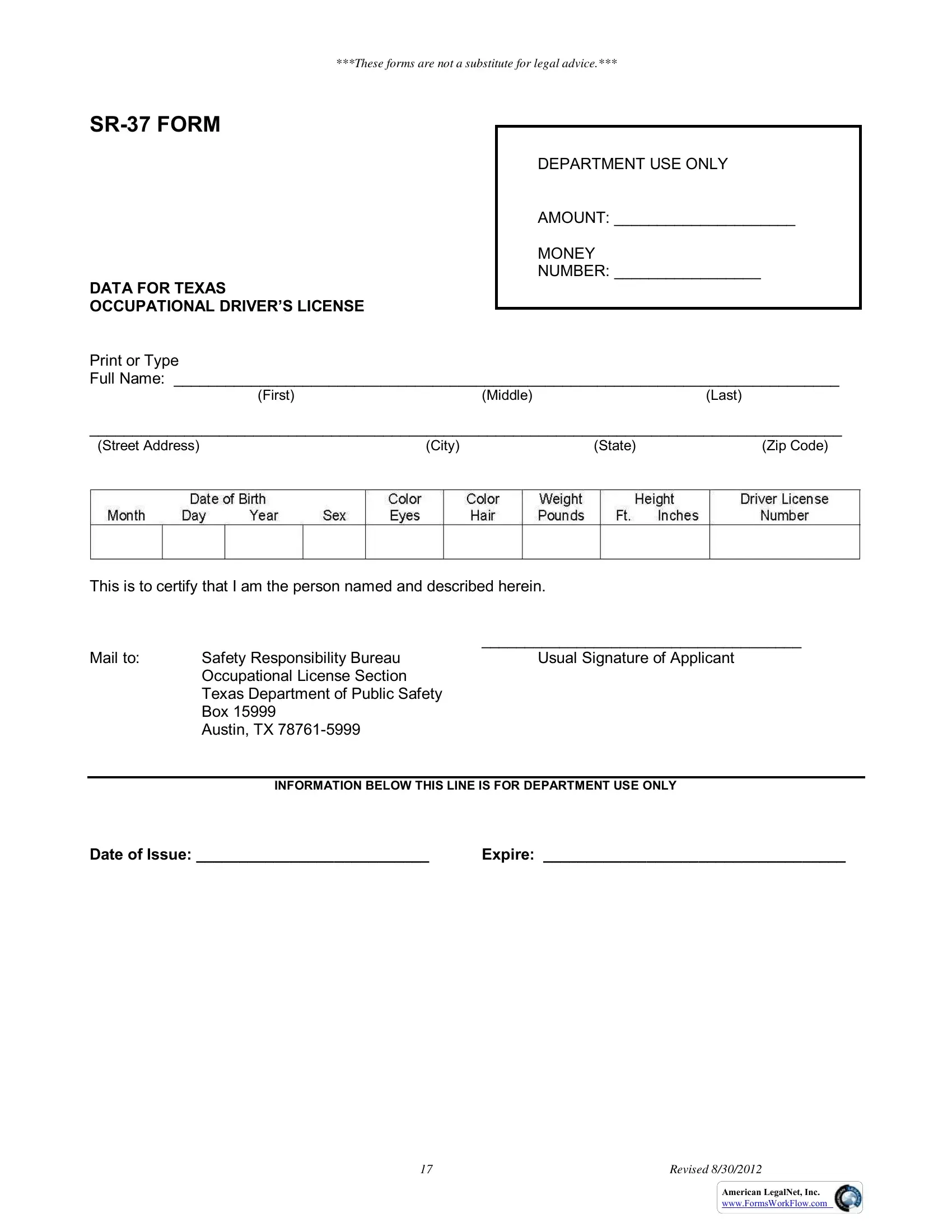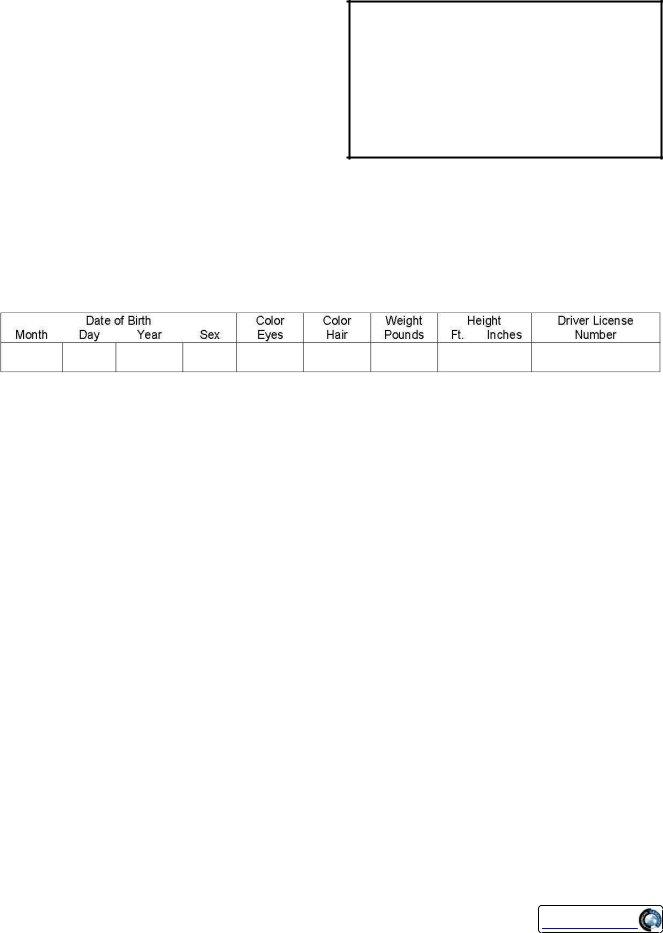You can complete tx sr 37 form easily with the help of our PDFinity® PDF editor. Our editor is consistently evolving to grant the best user experience attainable, and that's due to our dedication to continuous development and listening closely to customer feedback. Getting underway is simple! All you need to do is adhere to these basic steps down below:
Step 1: Just press the "Get Form Button" in the top section of this page to see our pdf form editor. There you'll find all that is required to work with your file.
Step 2: When you access the file editor, you will see the document made ready to be filled in. In addition to filling in different blanks, you might also perform many other things with the Document, including adding any textual content, changing the initial text, adding graphics, putting your signature on the document, and more.
When it comes to blanks of this particular form, here is what you should know:
1. Before anything else, when completing the tx sr 37 form, start in the section that contains the next fields:
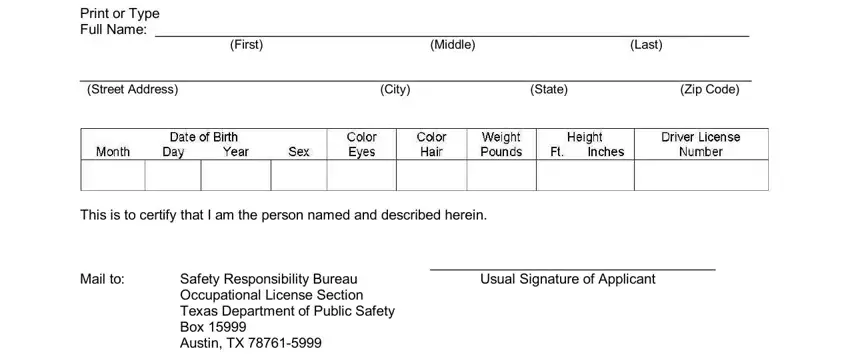
Step 3: As soon as you've reread the details in the document, press "Done" to finalize your FormsPal process. Try a 7-day free trial account with us and get instant access to tx sr 37 form - download or modify from your personal account page. FormsPal provides safe form editing devoid of personal data recording or any type of sharing. Feel safe knowing that your information is in good hands with us!