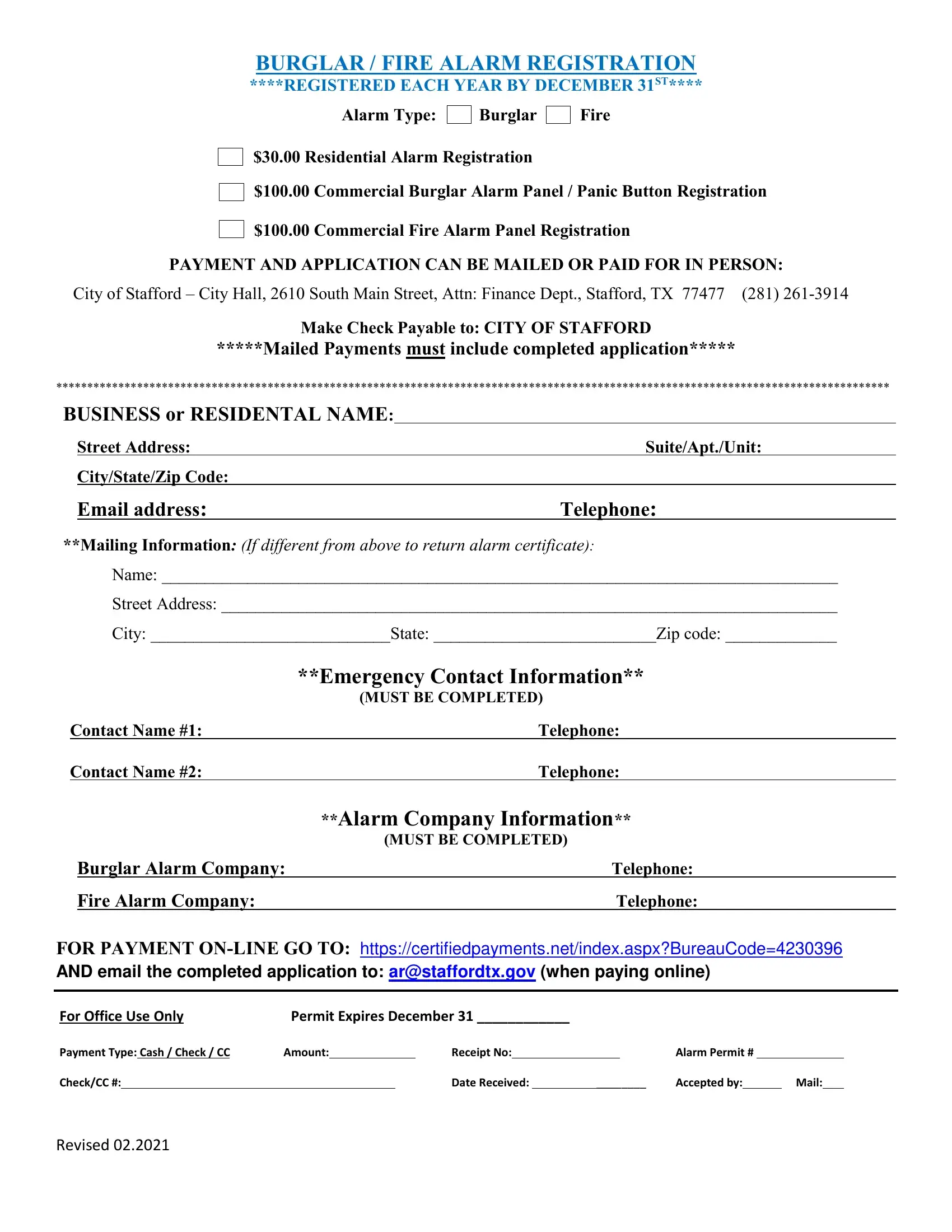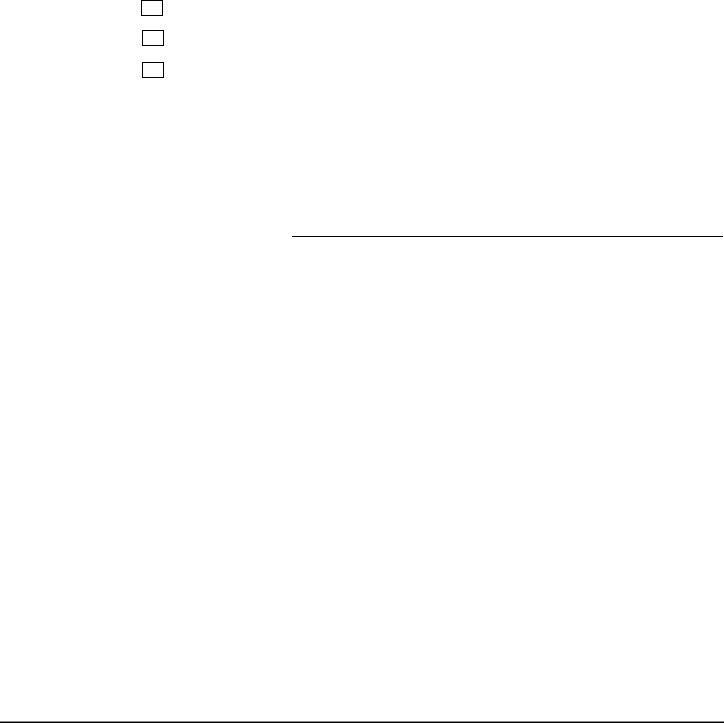When working in the online editor for PDFs by FormsPal, you're able to fill in or edit aspx right here. Our tool is constantly developing to grant the very best user experience attainable, and that is thanks to our commitment to constant improvement and listening closely to customer comments. With a few simple steps, you'll be able to begin your PDF journey:
Step 1: Just click the "Get Form Button" above on this site to access our pdf editing tool. There you will find everything that is required to fill out your file.
Step 2: As soon as you access the editor, you will find the document all set to be filled out. Other than filling out different blanks, it's also possible to do other sorts of things with the PDF, namely writing any text, changing the initial text, adding images, placing your signature to the PDF, and more.
Completing this document typically requires focus on details. Make certain all necessary areas are completed correctly.
1. Whenever filling in the aspx, be sure to include all necessary blank fields within the corresponding form section. This will help expedite the work, allowing for your details to be handled fast and accurately.
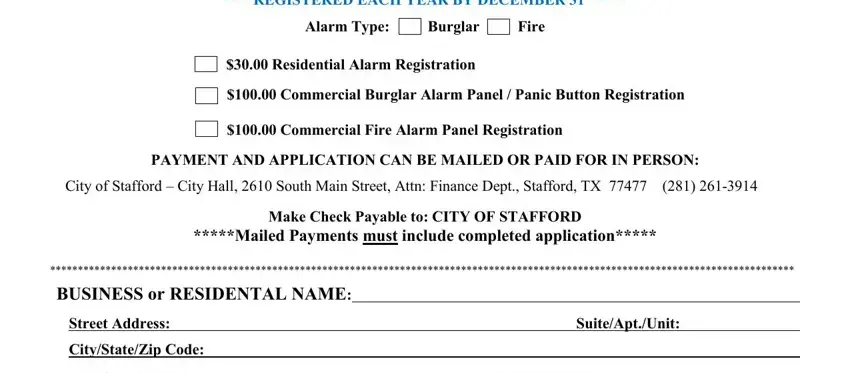
2. After finishing the previous step, go on to the subsequent step and fill out all required details in these blank fields - Mailing Information If different, Name, Street Address, City State Zip code, Emergency Contact Information, MUST BE COMPLETED, Contact Name, Contact Name, Telephone, Telephone, Alarm Company Information, MUST BE COMPLETED, Burglar Alarm Company, Fire Alarm Company, and Telephone.
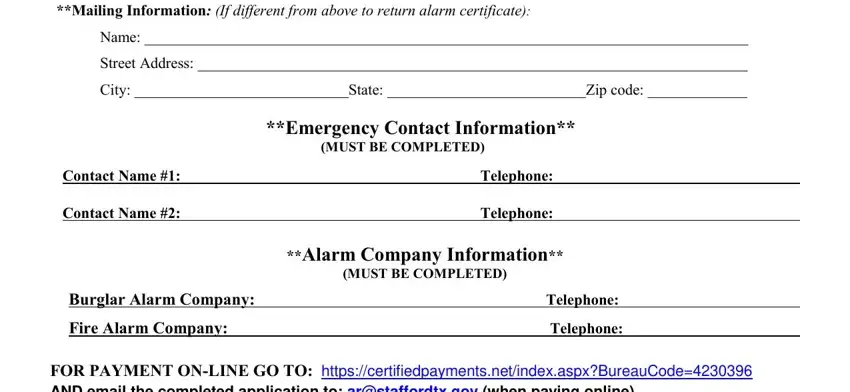
3. Through this stage, have a look at FOR PAYMENT ONLINE GO TO, For Office Use Only, Permit Expires December, Amount, Receipt No, Date Received, Accepted by Mail, Alarm Permit, Payment Type Cash Check CC, and Revised. All these will have to be completed with greatest focus on detail.
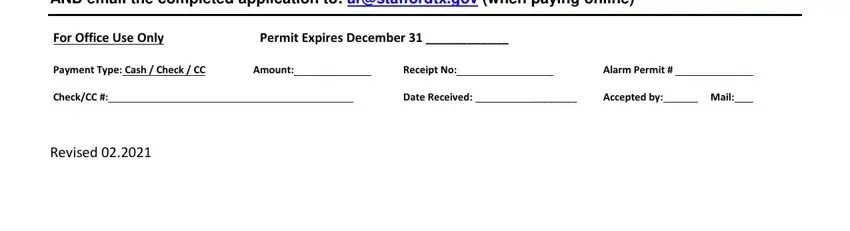
It is possible to make errors when completing the Permit Expires December, therefore make sure to reread it before you'll send it in.
Step 3: After looking through your entries, hit "Done" and you are good to go! Sign up with FormsPal now and easily get access to aspx, all set for downloading. Every last modification made is conveniently preserved , which enables you to change the document at a later time when necessary. FormsPal is dedicated to the privacy of our users; we make sure all personal information processed by our system remains secure.