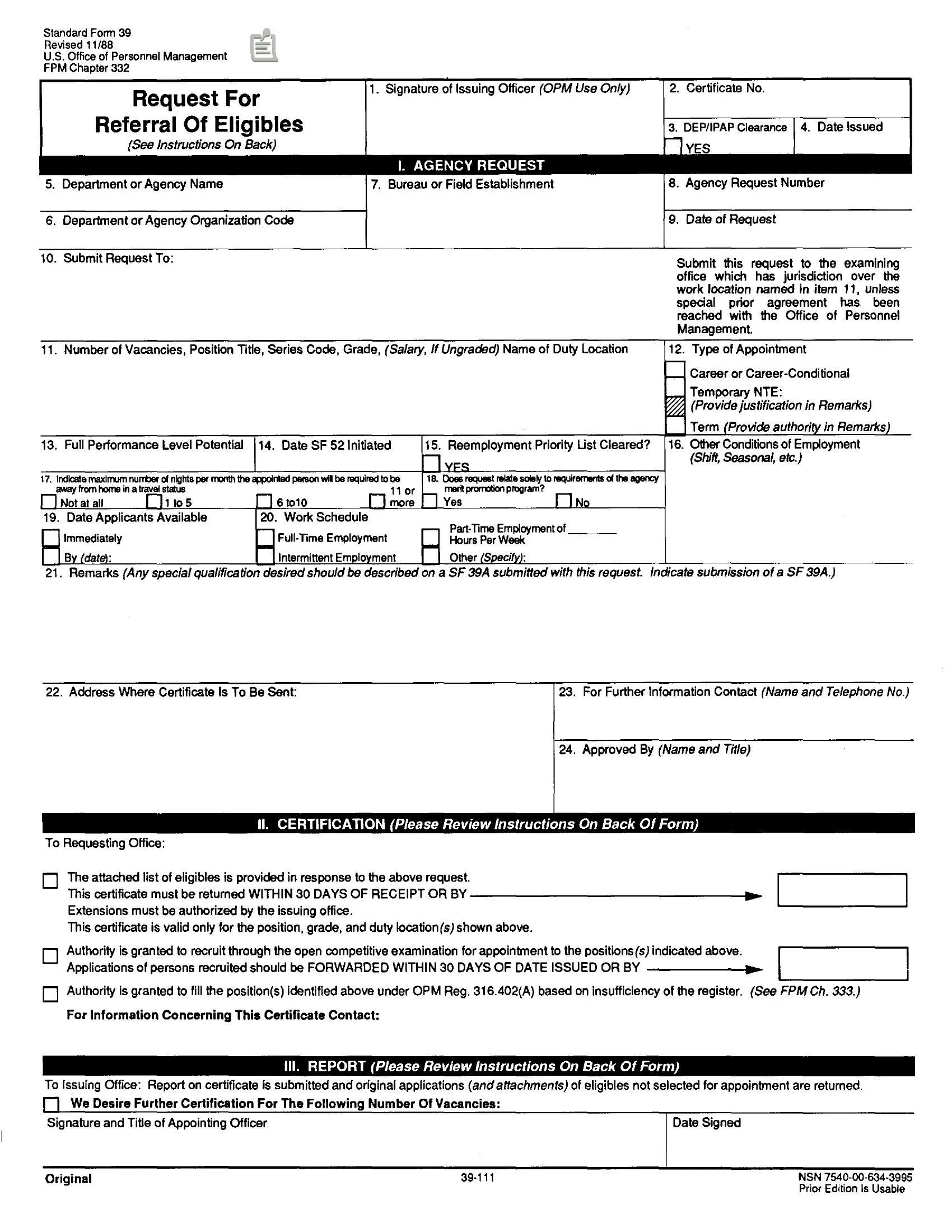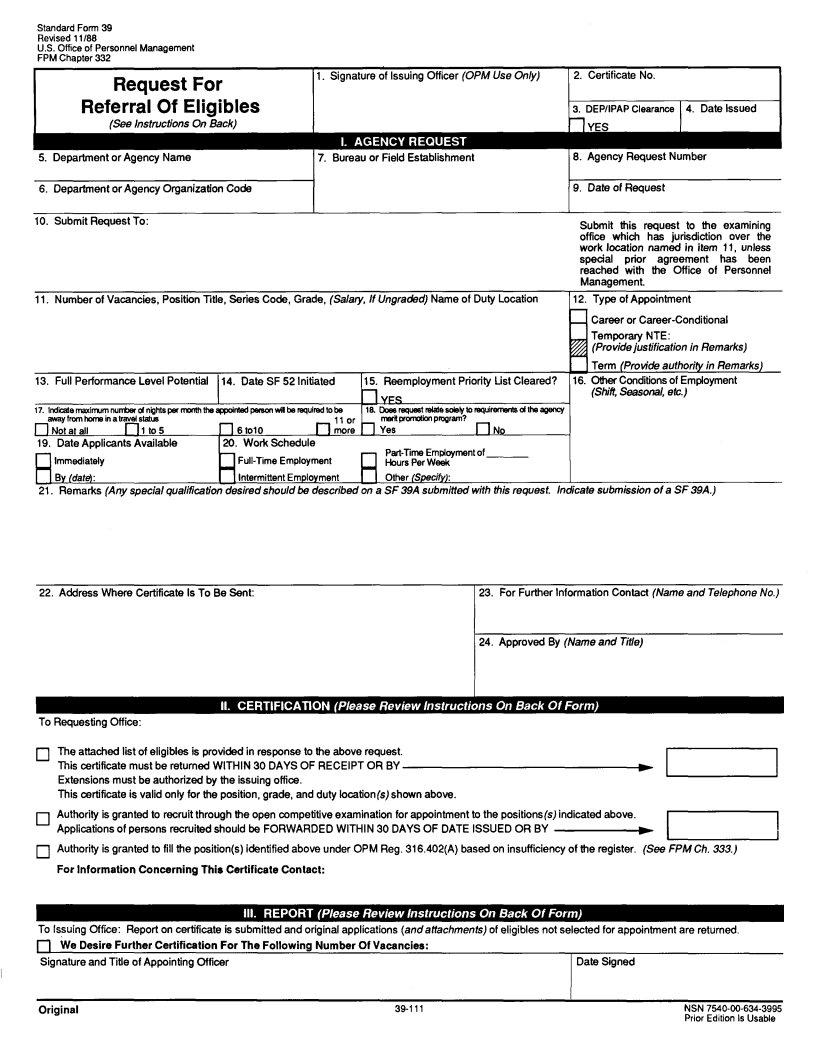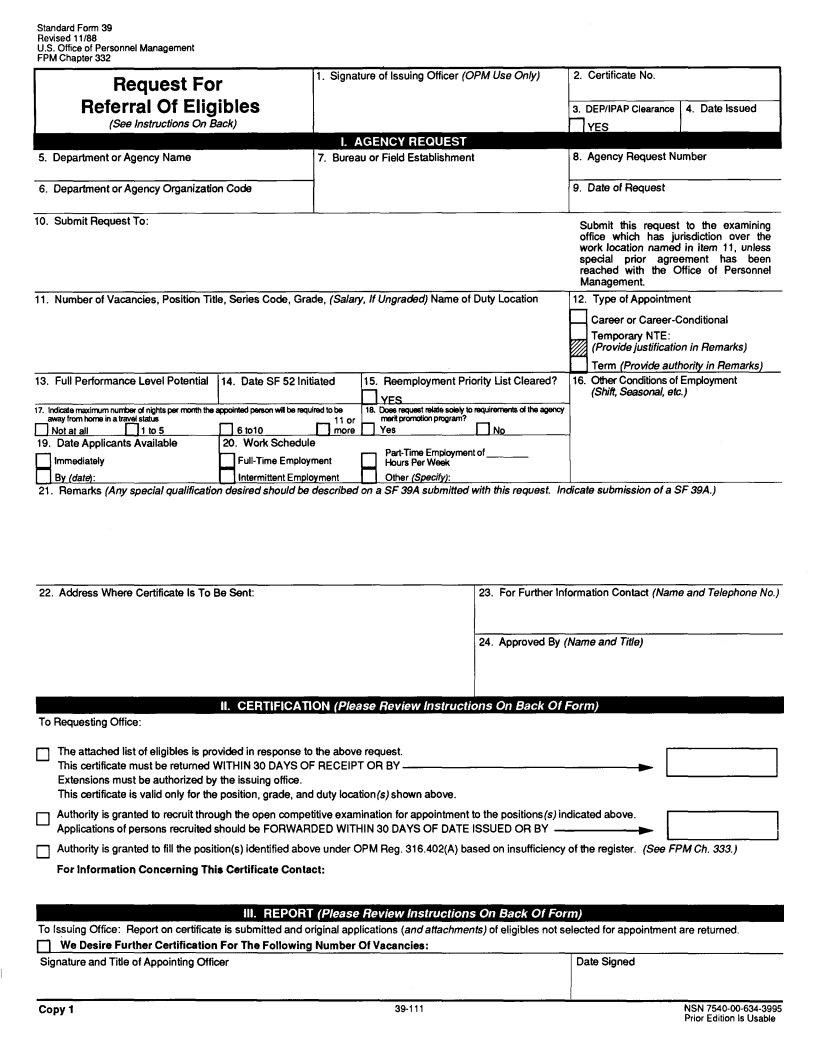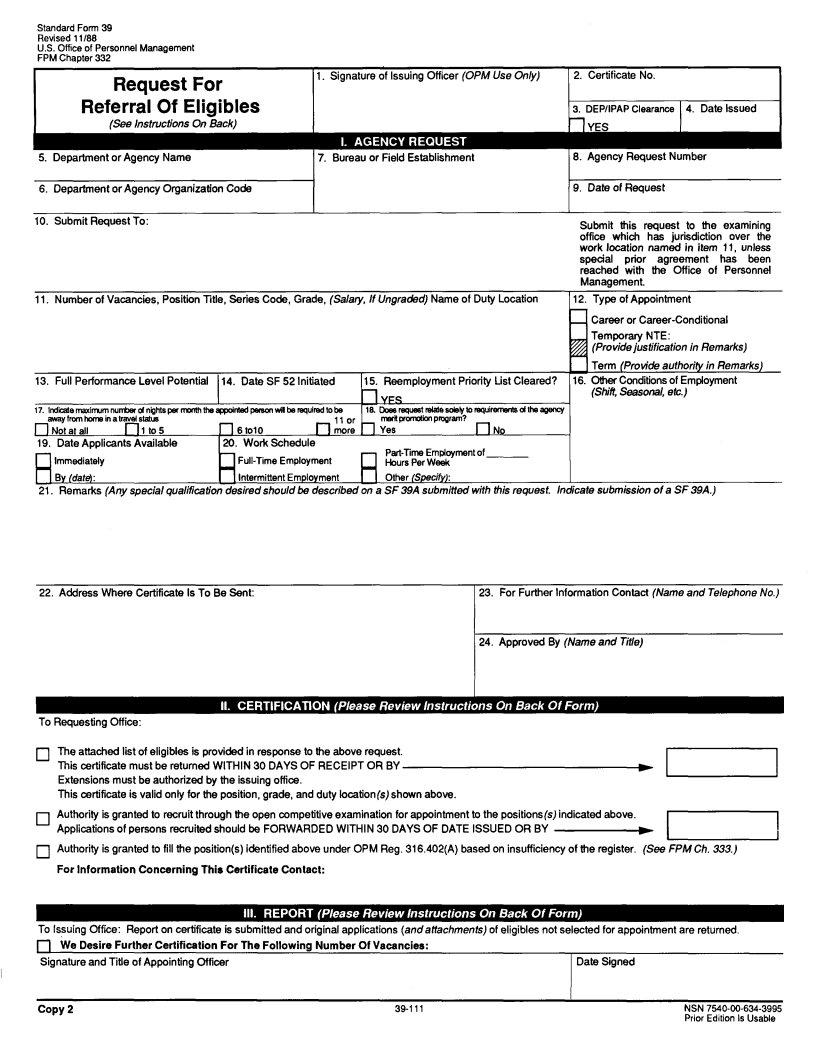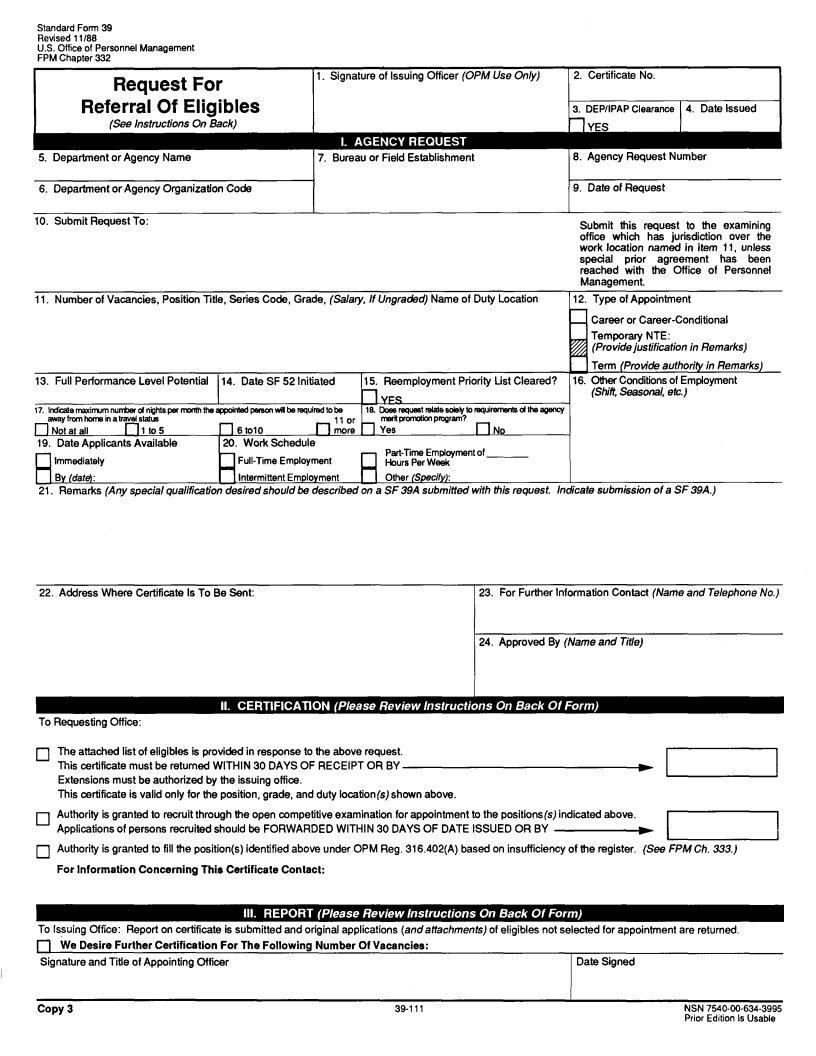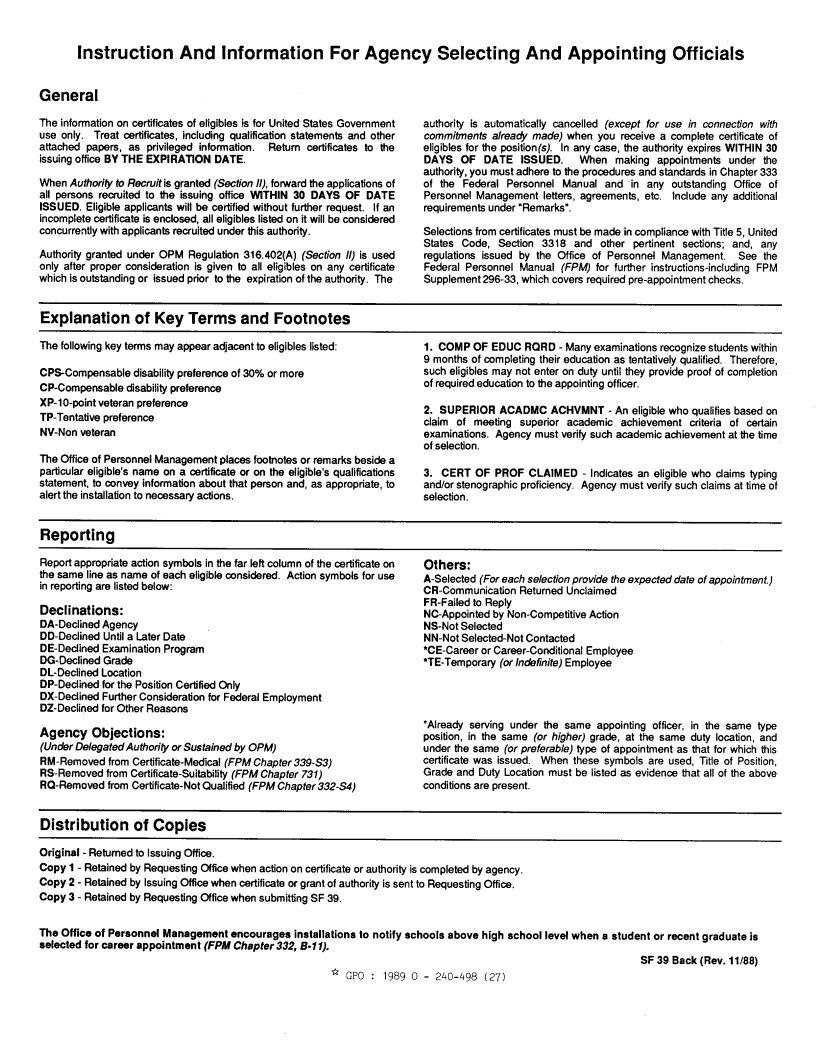Dealing with PDF files online is certainly a breeze using our PDF editor. You can fill out sf 39 here painlessly. To make our tool better and simpler to utilize, we constantly work on new features, with our users' suggestions in mind. Here is what you will want to do to get going:
Step 1: Click on the orange "Get Form" button above. It is going to open up our editor so that you can begin filling in your form.
Step 2: As you launch the online editor, you will find the document ready to be completed. In addition to filling out various blank fields, you may as well do many other things with the PDF, such as putting on any text, modifying the original textual content, inserting images, affixing your signature to the document, and much more.
With regards to the blank fields of this particular document, this is what you should consider:
1. You need to fill out the sf 39 accurately, so be attentive when filling out the areas including all of these fields:
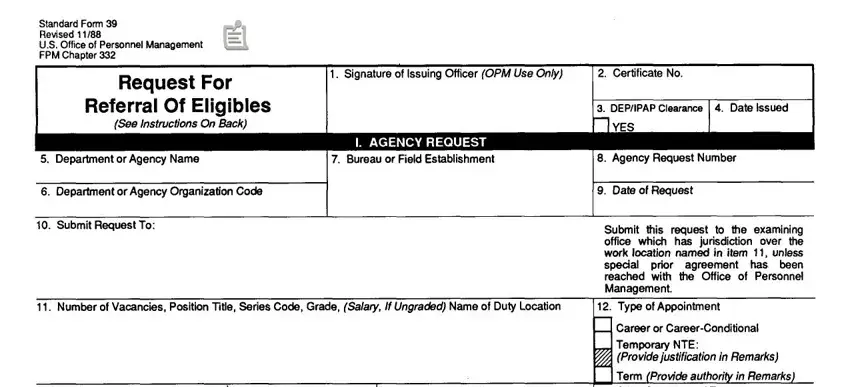
Step 3: Check that your information is accurate and then click "Done" to progress further. Find your sf 39 when you sign up for a 7-day free trial. Quickly access the document within your personal account, along with any edits and changes being automatically saved! If you use FormsPal, you can easily fill out forms without having to worry about personal information breaches or data entries getting shared. Our secure software ensures that your personal details are stored safely.