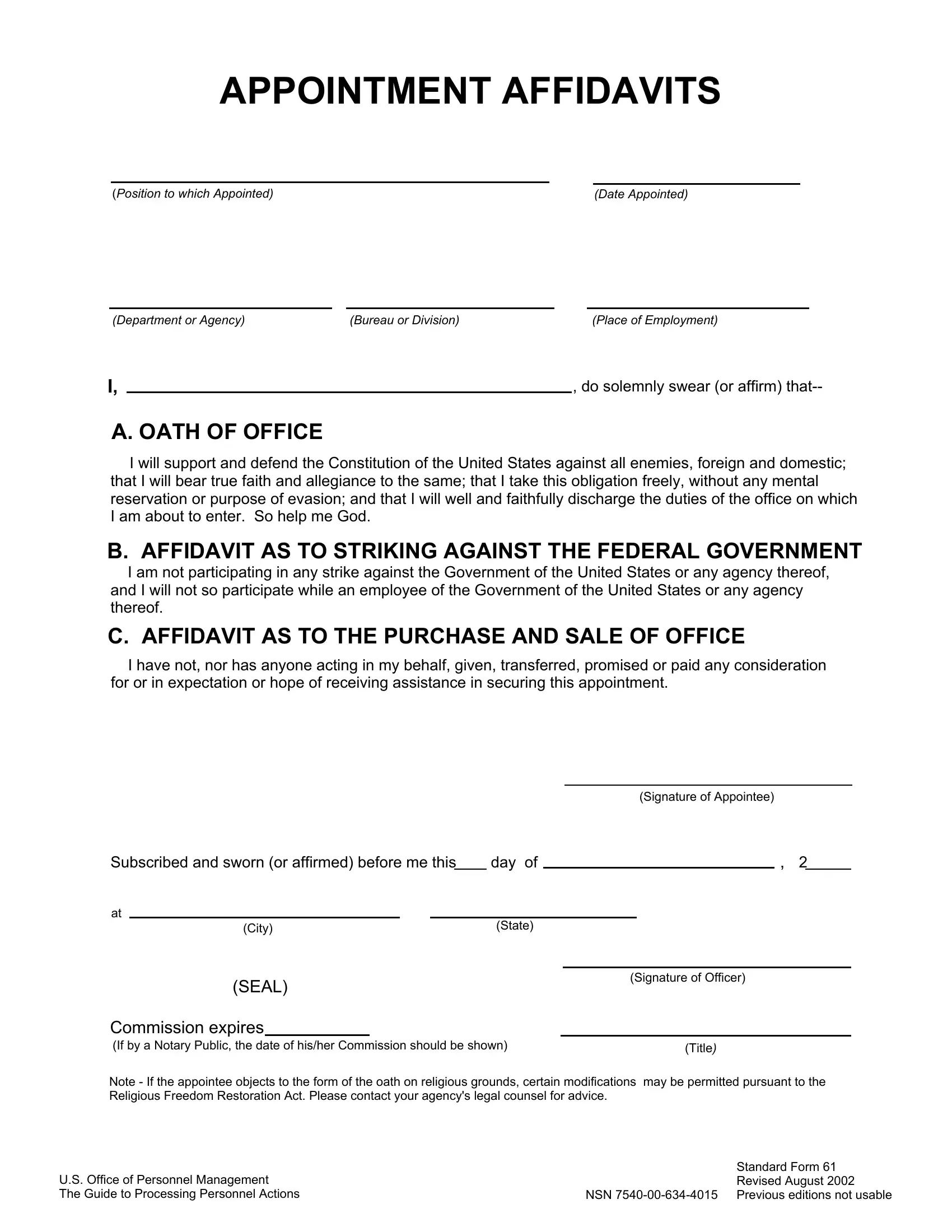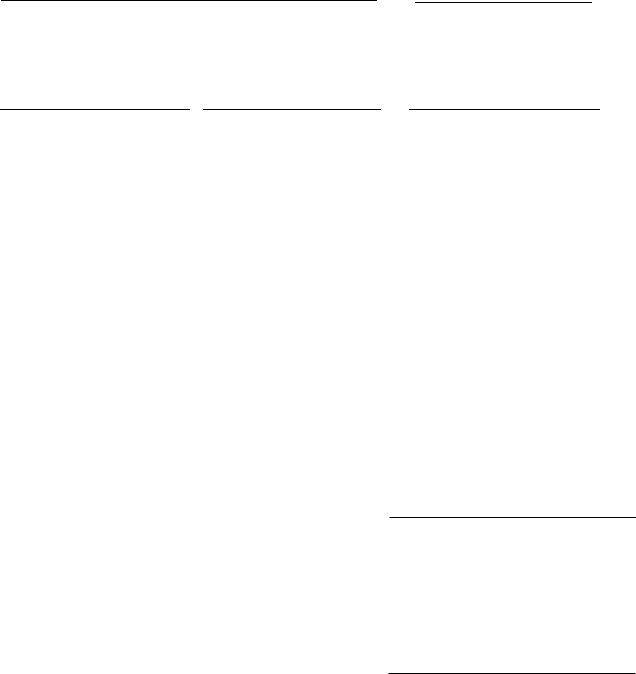sf 61 download can be completed online with ease. Just try FormsPal PDF editor to get the job done without delay. To maintain our tool on the forefront of convenience, we work to put into operation user-driven capabilities and improvements regularly. We are always grateful for any suggestions - join us in reshaping the way you work with PDF documents. This is what you'd need to do to get going:
Step 1: Open the PDF form inside our editor by hitting the "Get Form Button" above on this page.
Step 2: The tool offers you the ability to change PDF documents in various ways. Enhance it by adding personalized text, correct what's originally in the PDF, and put in a signature - all at your disposal!
It is straightforward to finish the document using this practical tutorial! Here is what you want to do:
1. Start completing your sf 61 download with a selection of essential fields. Note all of the necessary information and make certain absolutely nothing is omitted!
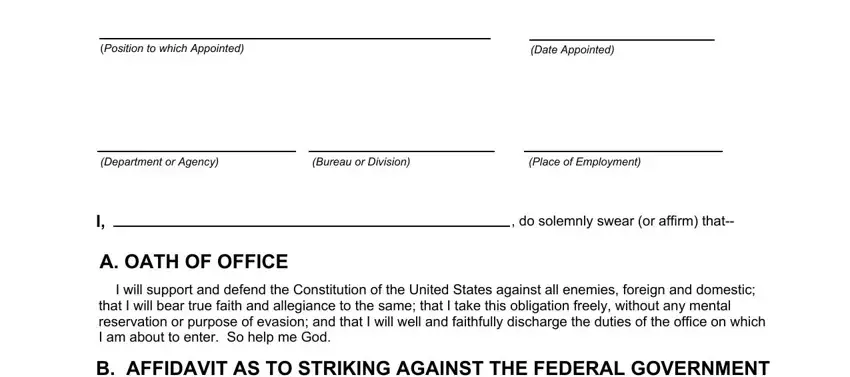
2. Just after finishing this section, go to the subsequent part and enter the necessary details in all these blank fields - Signature of Appointee, Subscribed and sworn or affirmed, day of, City, SEAL, State, Signature of Officer, Commission expires If by a Notary, Title, and Note If the appointee objects to.
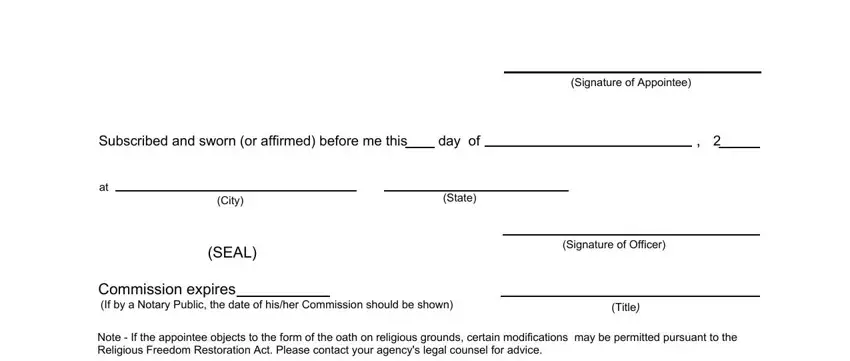
Concerning Signature of Appointee and City, be sure you review things in this section. The two of these are surely the most significant ones in the form.
Step 3: Prior to finishing your form, you should make sure that all form fields were filled in correctly. The moment you’re satisfied with it, click on “Done." After registering afree trial account with us, it will be possible to download sf 61 download or send it through email without delay. The form will also be available through your personal account with your every single change. FormsPal guarantees safe form completion without personal information record-keeping or any sort of sharing. Rest assured that your details are in good hands with us!