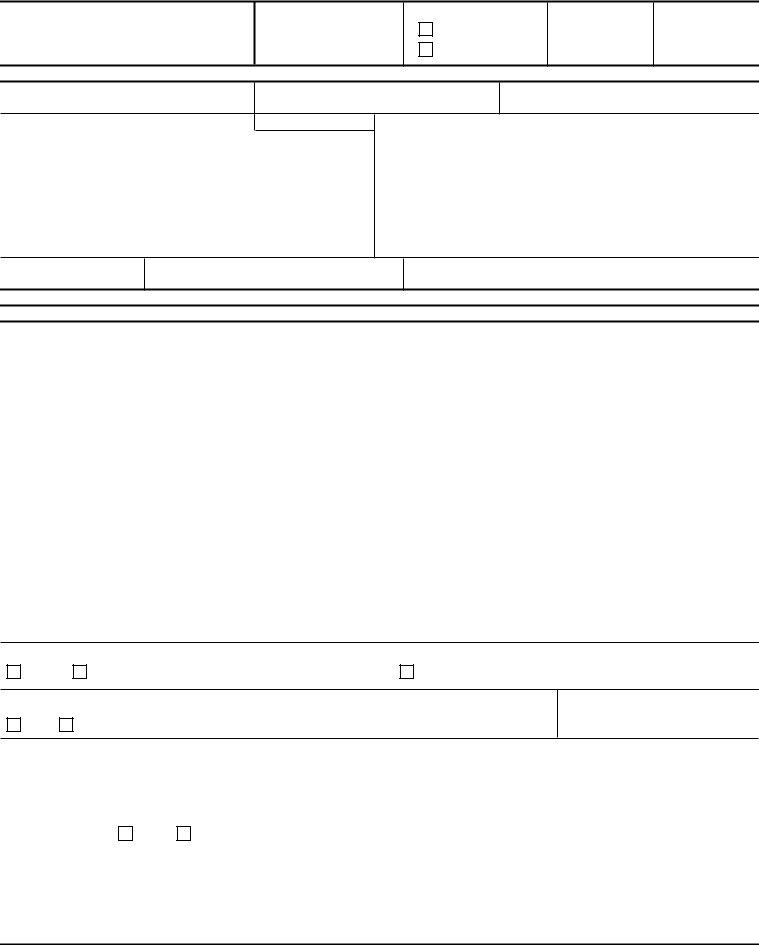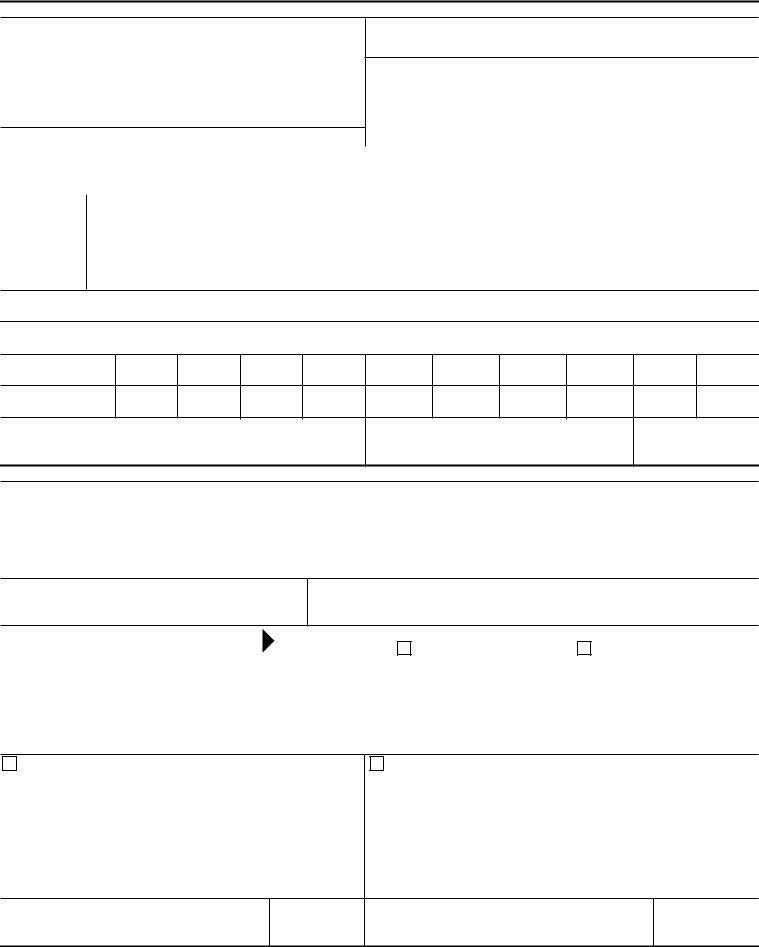You could complete standard form sf 1442 without difficulty with the help of our online editor for PDFs. Our tool is continually developing to grant the best user experience possible, and that's because of our commitment to continual improvement and listening closely to customer comments. To get the ball rolling, take these easy steps:
Step 1: Click on the "Get Form" button above. It'll open up our pdf editor so that you could start filling in your form.
Step 2: With the help of our advanced PDF file editor, you're able to accomplish more than merely fill out forms. Try all of the functions and make your documents seem perfect with customized textual content added in, or modify the original input to perfection - all supported by the capability to add almost any photos and sign the PDF off.
In an effort to fill out this form, ensure that you enter the information you need in every area:
1. You will want to complete the standard form sf 1442 properly, therefore pay close attention when working with the segments including these blank fields:
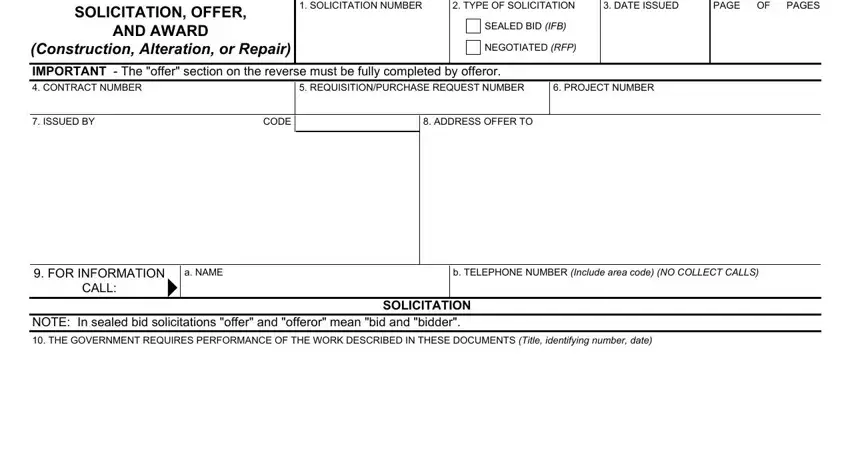
2. Soon after filling out the last step, go to the subsequent step and fill in all required details in all these blank fields - The contractor shall begin, calendar days and complete it, calendar days after receiving, award, notice to proceed This performance, mandatory, negotiable, See, a THE CONTRACTOR MUST FURNISH ANY, b CALENDAR DAYS, If YES indicate within how many, YES, ADDITIONAL SOLICITATION, a Sealed offers in original and, and copies to perform the work.
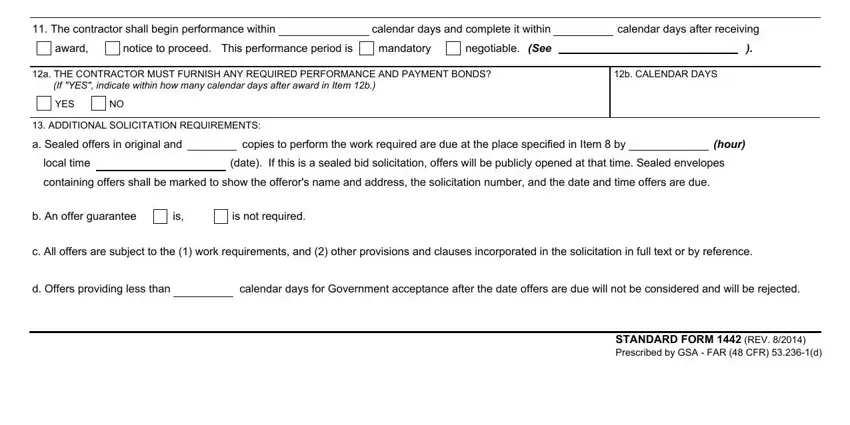
3. Completing NAME AND ADDRESS OF OFFEROR, TELEPHONE NUMBER Include area code, OFFER Must be fully completed by, REMITTANCE ADDRESS Include only, CODE, FACILITY CODE, The offeror agrees to perform the, by the Government in writing within, calendar days after the date, stated in Item d Failure to insert, AMOUNTS, The offeror agrees to furnish any, The offeror acknowledges receipt, ACKNOWLEDGMENT OF AMENDMENTS, and AMENDMENT is essential for the next step, make sure to fill them out in their entirety. Don't miss any details!
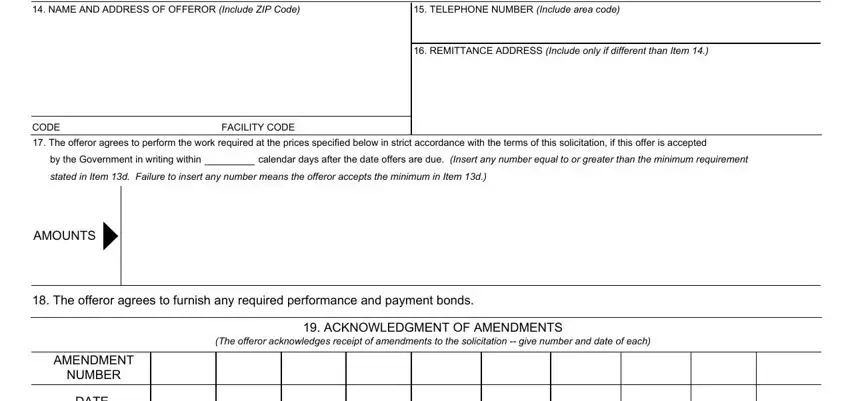
4. This fourth subsection comes with these particular blank fields to consider: a NAME AND TITLE OF PERSON, b SIGNATURE, c OFFER DATE, ITEMS ACCEPTED, AWARD To be completed by Government, AMOUNT, ACCOUNTING AND APPROPRIATION DATA, SUBMIT INVOICES TO ADDRESS SHOWN, ITEM, OTHER THAN FULL AND OPEN, copies unless otherwise specified, USC c, USC a, ADMINISTERED BY, and PAYMENT WILL BE MADE BY.
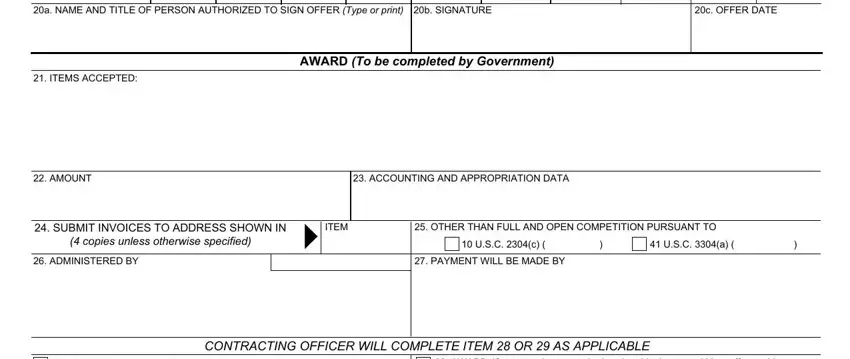
It's simple to get it wrong when completing your ITEMS ACCEPTED, for that reason be sure to reread it prior to when you finalize the form.
5. This final stage to conclude this document is essential. Ensure you fill out the necessary fields, and this includes NEGOTIATED AGREEMENT Contractor, and return, copies to issuing office, and deliver all items or perform, AWARD Contractor is not required, a NAME AND TITLE OF CONTRACTOR OR, a NAME OF CONTRACTING OFFICER Type, Type or print, b SIGNATURE, c DATE, b UNITED STATES OF AMERICA, c DATE, and STANDARD FORM REV BACK, prior to finalizing. Or else, it might give you an incomplete and probably incorrect document!
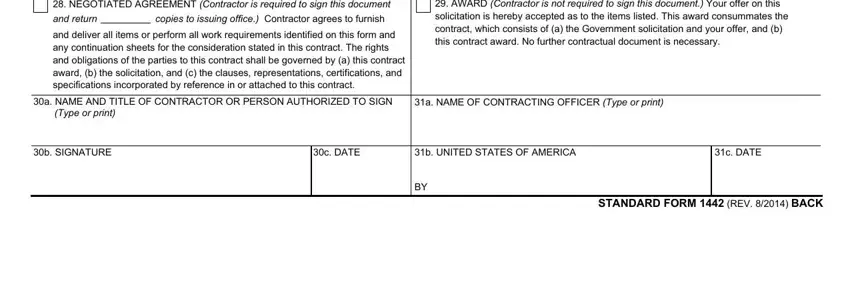
Step 3: Once you have reviewed the details provided, press "Done" to complete your FormsPal process. Join FormsPal right now and immediately gain access to standard form sf 1442, available for downloading. All adjustments made by you are preserved , which means you can modify the file at a later stage when necessary. At FormsPal.com, we do our utmost to make sure your details are maintained secure.