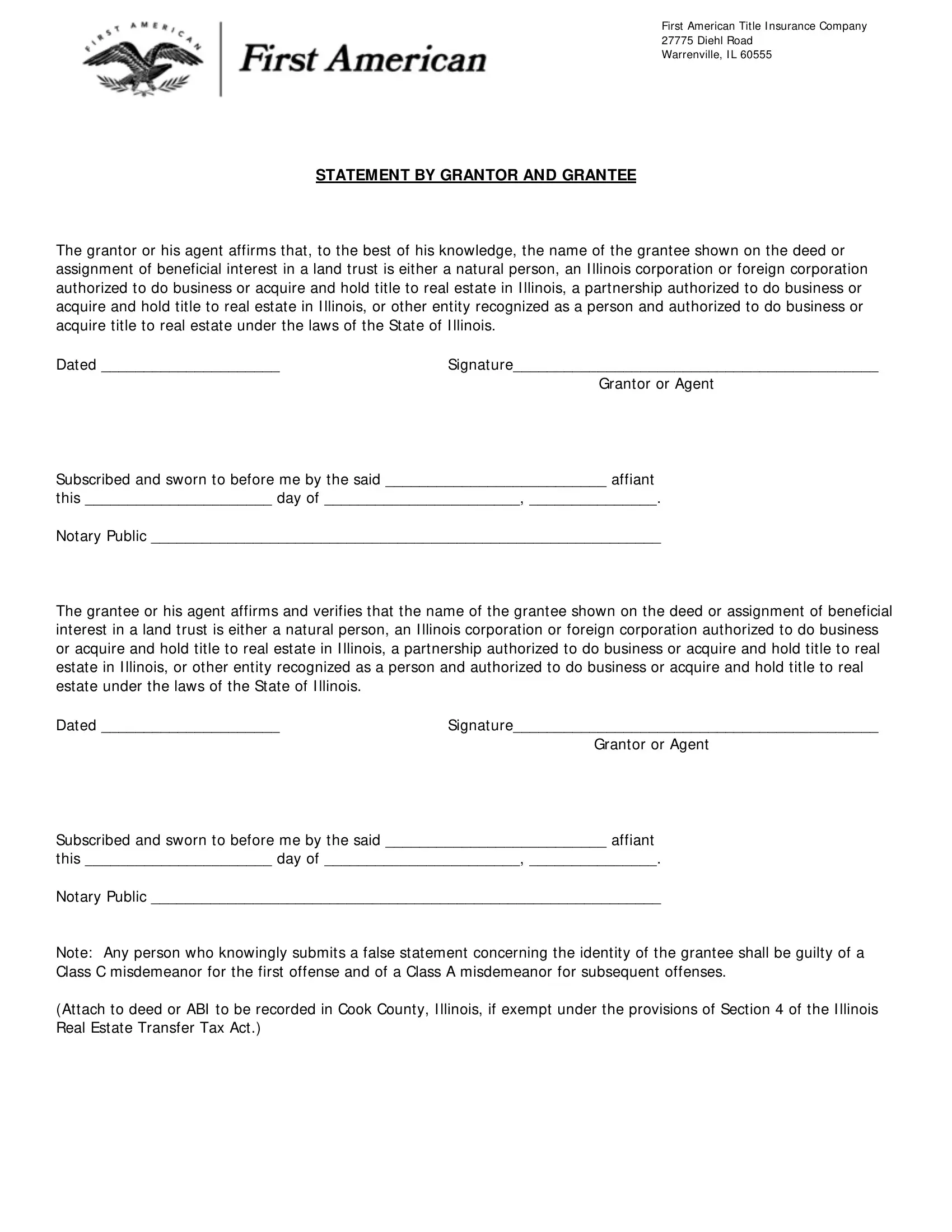By using the online tool for PDF editing by FormsPal, you may complete or edit statement grantor grantee right here and now. We are focused on giving you the absolute best experience with our editor by constantly releasing new functions and upgrades. With these improvements, working with our editor gets better than ever before! To get the ball rolling, take these simple steps:
Step 1: Open the PDF inside our editor by pressing the "Get Form Button" above on this page.
Step 2: Once you access the file editor, there'll be the document prepared to be filled in. Apart from filling in different fields, you can also perform many other actions with the file, including writing any words, modifying the initial text, adding images, putting your signature on the form, and a lot more.
Completing this PDF needs attentiveness. Make sure all required blank fields are filled in correctly.
1. The statement grantor grantee requires certain information to be typed in. Be sure that the next fields are filled out:
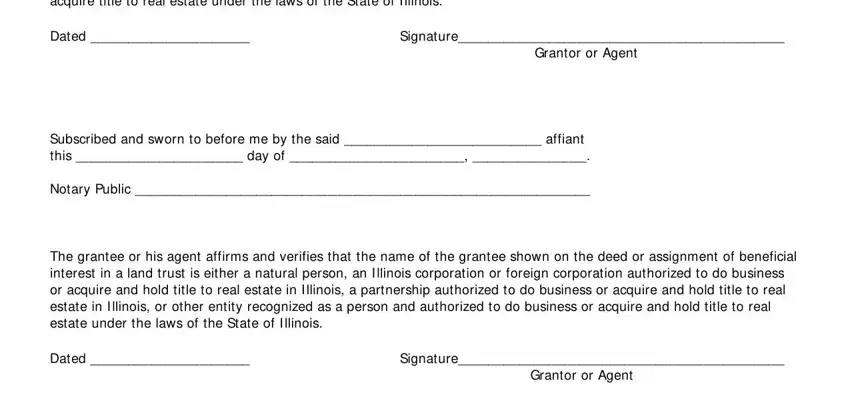
2. After this array of fields is complete, you're ready put in the needed particulars in Subscribed and sworn to before me so you're able to go further.
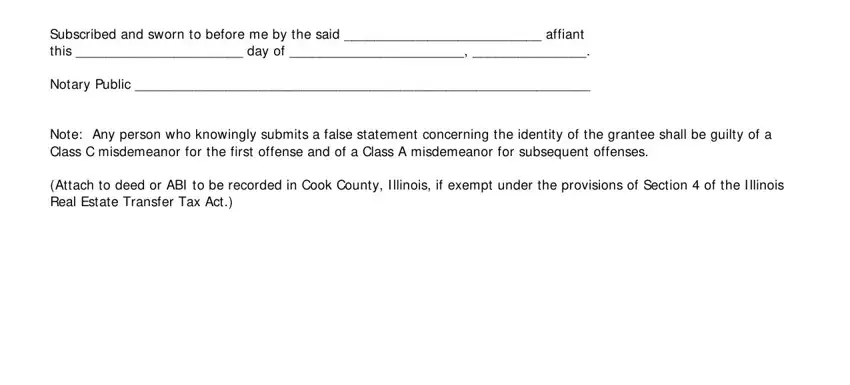
As for Subscribed and sworn to before me and Subscribed and sworn to before me, be sure you get them right here. Both of these could be the most important fields in this PDF.
Step 3: Before moving forward, you should make sure that all blank fields have been filled in the right way. The moment you are satisfied with it, press “Done." Get the statement grantor grantee once you subscribe to a 7-day free trial. Easily gain access to the pdf form inside your personal account, with any edits and changes being all kept! At FormsPal, we aim to guarantee that all your information is stored private.