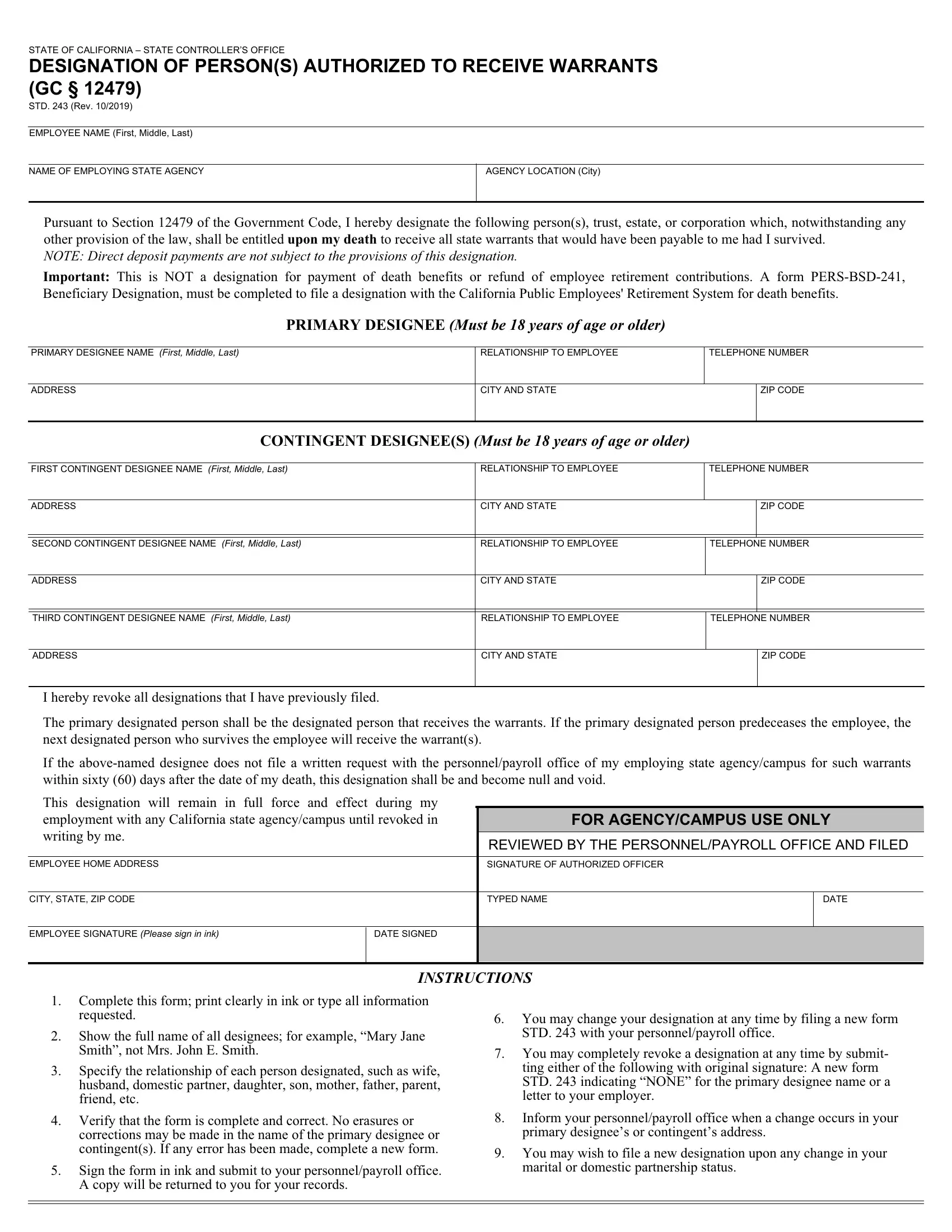Dealing with PDF forms online is certainly super easy using our PDF tool. You can fill out std 243 here painlessly. Our tool is consistently evolving to give the best user experience achievable, and that's due to our dedication to continuous enhancement and listening closely to comments from customers. Here is what you would want to do to get going:
Step 1: Hit the "Get Form" button above. It will open up our editor so you can start filling in your form.
Step 2: Using this handy PDF file editor, you are able to do more than just fill in blank form fields. Try each of the functions and make your forms look perfect with custom text incorporated, or optimize the original content to perfection - all backed up by an ability to insert just about any images and sign it off.
This document will need you to provide specific details; in order to ensure consistency, remember to pay attention to the subsequent suggestions:
1. It's important to fill out the std 243 properly, thus be mindful while filling in the parts containing all of these blank fields:
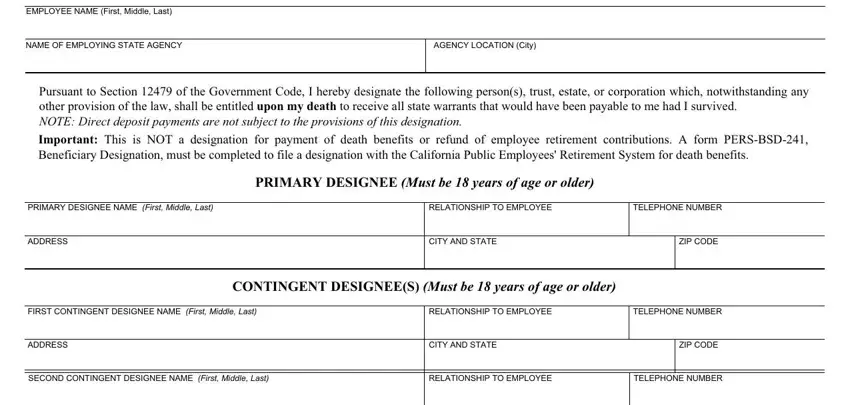
2. Right after performing the previous part, head on to the next step and fill out the necessary details in these blanks - ADDRESS, CITY AND STATE, ZIP CODE, THIRD CONTINGENT DESIGNEE NAME, RELATIONSHIP TO EMPLOYEE, TELEPHONE NUMBER, ADDRESS, CITY AND STATE, ZIP CODE, I hereby revoke all designations, The primary designated person, If the abovenamed designee does, This designation will remain in, FOR AGENCYCAMPUS USE ONLY, and REVIEWED BY THE PERSONNELPAYROLL.
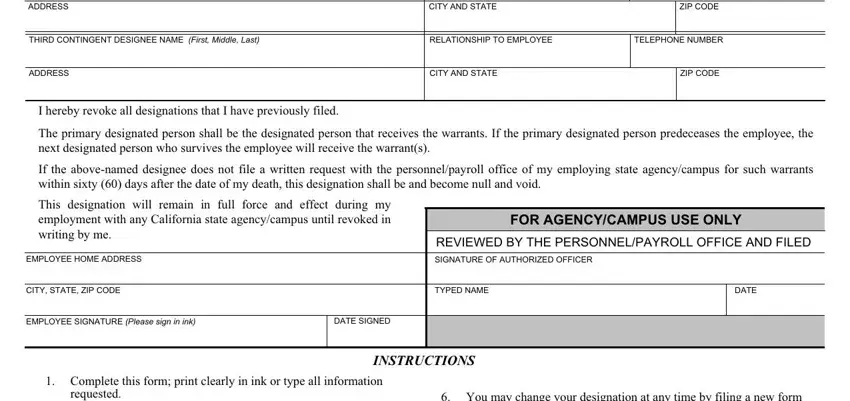
Always be very attentive when filling in If the abovenamed designee does and I hereby revoke all designations, because this is the part where a lot of people make errors.
Step 3: Immediately after rereading the filled in blanks, click "Done" and you're done and dusted! Grab your std 243 as soon as you sign up for a free trial. Conveniently view the pdf document from your personal account page, with any edits and adjustments being conveniently synced! At FormsPal.com, we do everything we can to ensure that your details are kept secure.