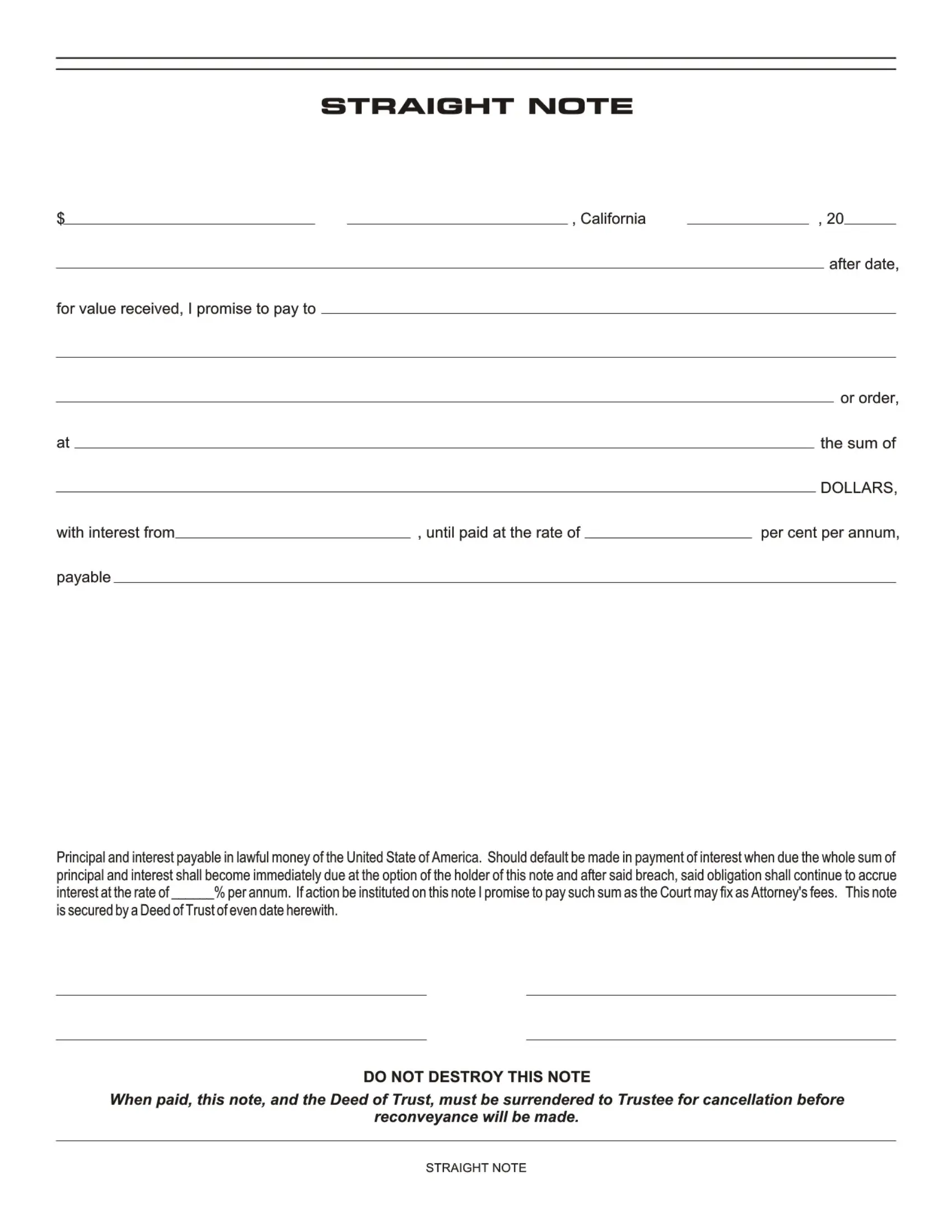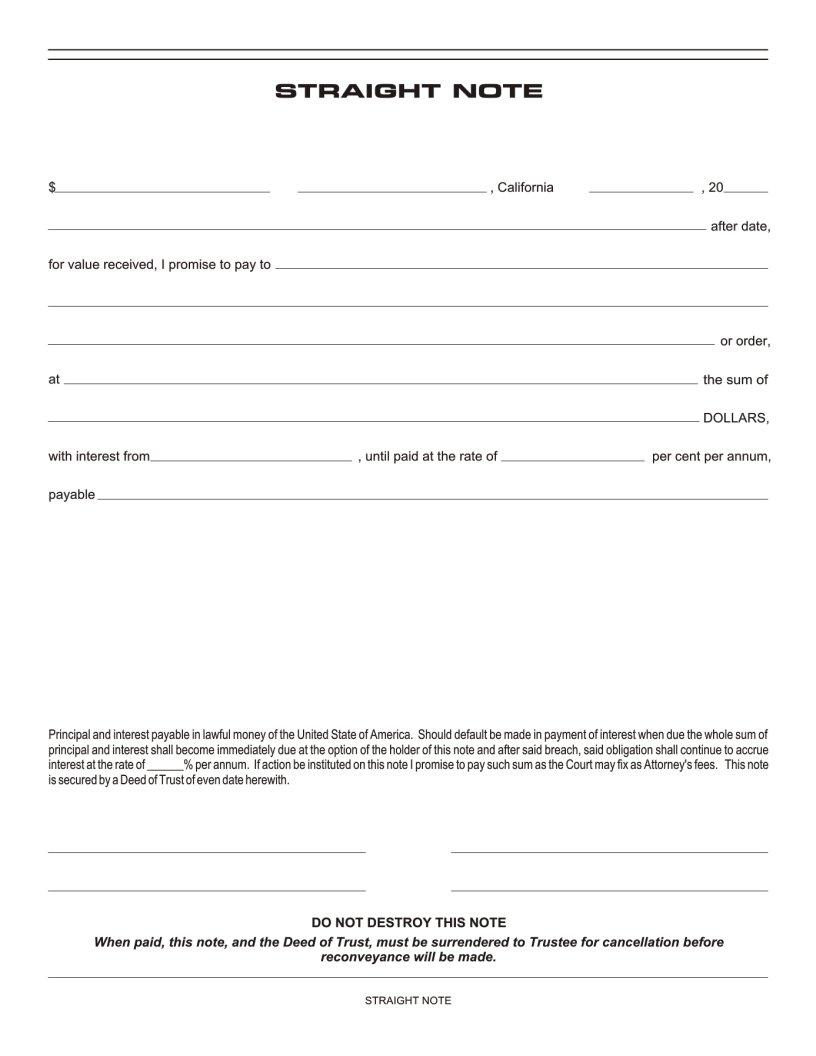You are able to complete note due form effectively with the help of our online editor for PDFs. To make our tool better and simpler to utilize, we consistently come up with new features, with our users' feedback in mind. If you're seeking to start, here is what it requires:
Step 1: Access the form inside our editor by clicking on the "Get Form Button" at the top of this webpage.
Step 2: As you open the tool, you will find the form all set to be filled in. Aside from filling in various blank fields, you could also do some other things with the Document, that is writing your own text, editing the original textual content, adding images, affixing your signature to the PDF, and more.
Be mindful while completing this pdf. Make sure that all necessary areas are done correctly.
1. When filling out the note due form, ensure to include all of the necessary blanks within the corresponding area. It will help to expedite the work, allowing for your details to be processed fast and accurately.
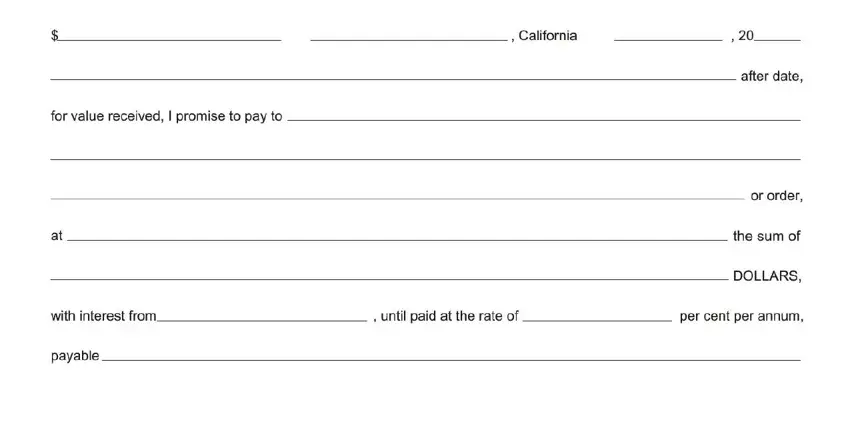
2. Given that the previous array of fields is done, you need to add the essential details in allowing you to proceed further.
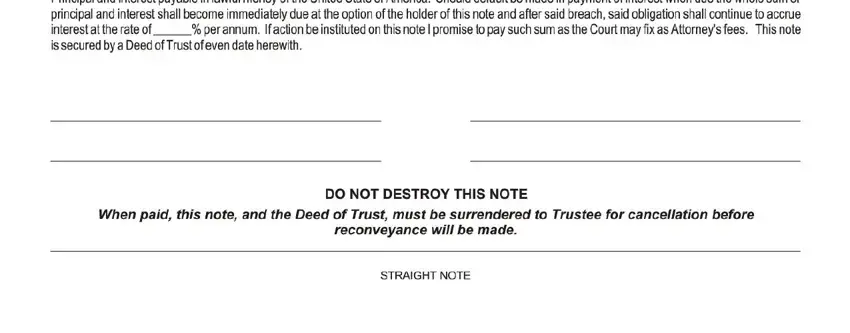
People generally make mistakes while filling in this field in this part. Ensure that you re-examine whatever you enter right here.
Step 3: After taking one more look at your filled out blanks, press "Done" and you are good to go! Join us now and immediately get note due form, set for download. Every change you make is conveniently kept , so that you can modify the form later on when necessary. If you use FormsPal, you'll be able to fill out forms without stressing about personal data incidents or data entries getting shared. Our protected platform makes sure that your personal information is kept safe.