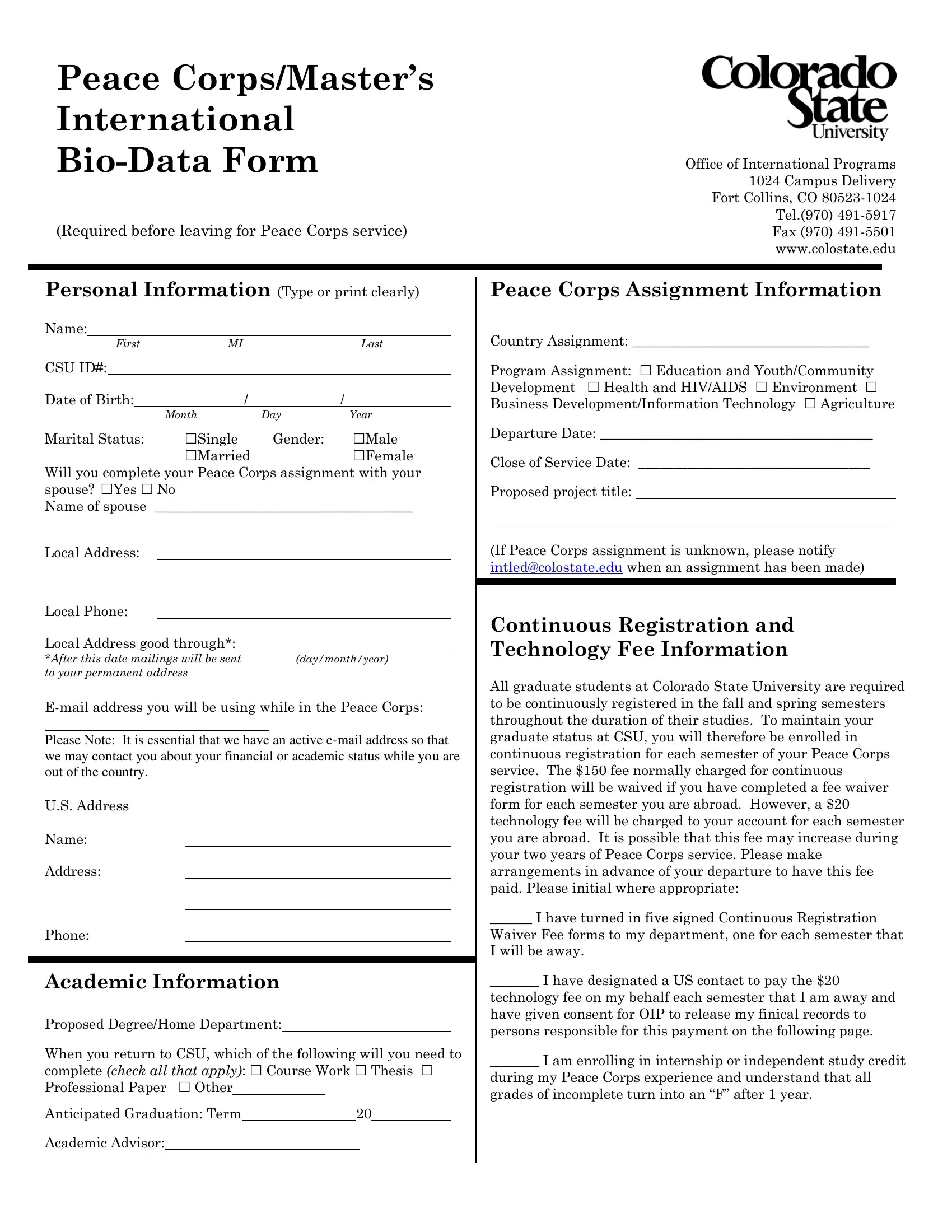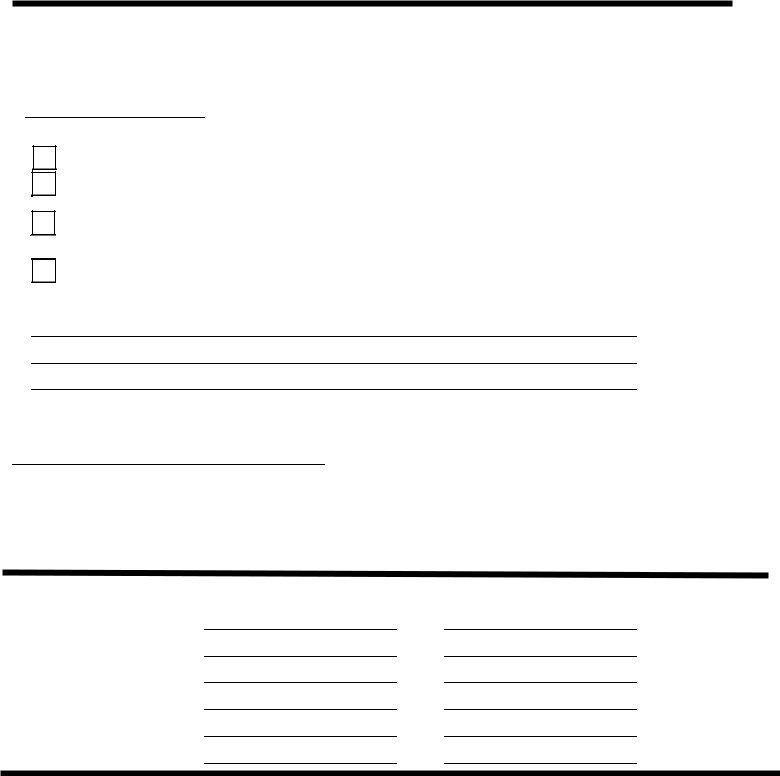Once you open the online PDF tool by FormsPal, you may fill in or edit bio data format for students here. To retain our tool on the cutting edge of convenience, we work to put into action user-oriented capabilities and enhancements regularly. We are at all times looking for suggestions - join us in revampimg PDF editing. Here is what you'd need to do to start:
Step 1: Click on the "Get Form" button above. It is going to open up our editor so you can start completing your form.
Step 2: The tool offers you the opportunity to work with your PDF form in a range of ways. Change it by writing personalized text, correct what's already in the file, and put in a signature - all doable within minutes!
Filling out this PDF will require attentiveness. Ensure that all necessary blanks are filled in correctly.
1. When submitting the bio data format for students, make sure to incorporate all of the needed blanks within the associated form section. This will help to expedite the process, allowing for your information to be processed efficiently and correctly.
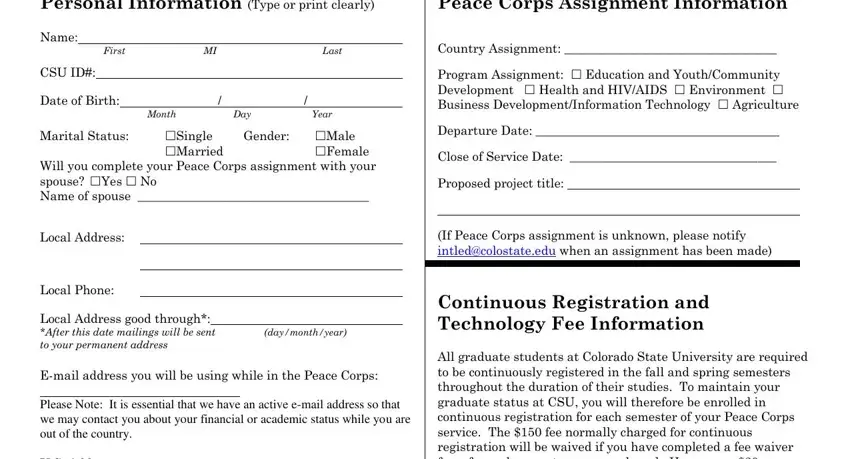
2. Your next stage is usually to complete these blanks: Local Phone Local Address good, When you return to CSU which of, Anticipated Graduation Term, Academic Advisor, Continuous Registration and, I have turned in five signed, I have designated a US contact to, and I am enrolling in internship or.
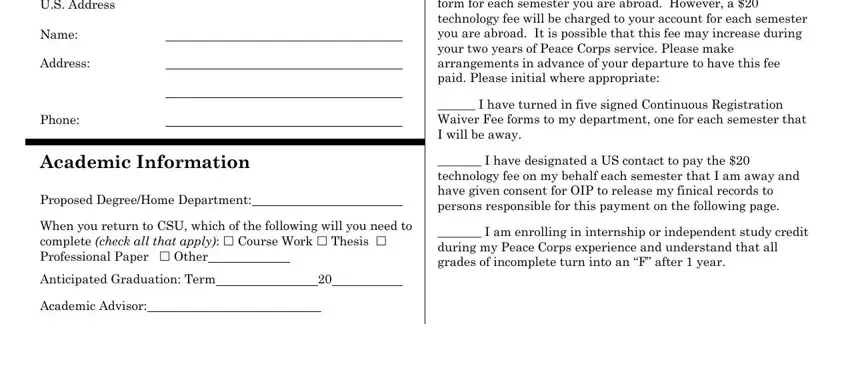
3. Completing FERPA Release Family Educational, give my permission to the Office, student account information, health information in the event, contacted by the Peace Corps, information pertaining to, disciplinary information, Peace Corps assignment information, Name, Relationship Phone Number, Email Address, and This consent will remain in effect is essential for the next step, make sure to fill them out in their entirety. Don't miss any details!
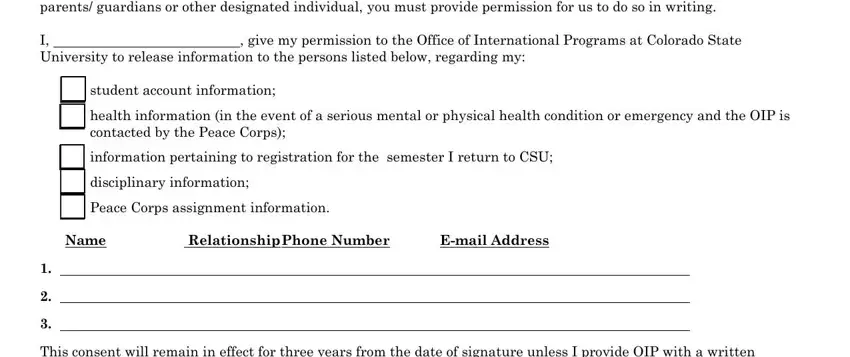
4. It is time to complete this fourth form section! Here you'll have all these This consent will remain in effect, Student Signature, Date, Please see an International, Emergency Contact Info, Emergency Contact Names, Relationship to you, Address, Home Phone, Work Phone, EMail, Departments please return this, and intledcolostateedu fields to complete.
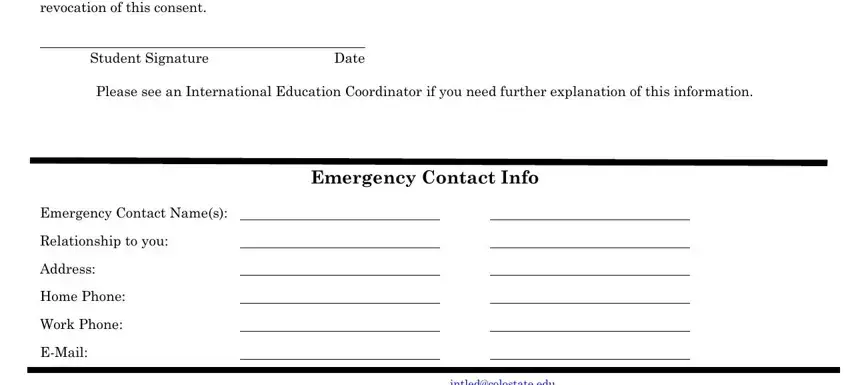
It is easy to make an error when filling out your Date, and so make sure that you take another look before you'll finalize the form.
5. To finish your form, this final segment incorporates some additional fields. Completing Departments please return this, June, and intledcolostateedu will finalize the process and you will be done in an instant!
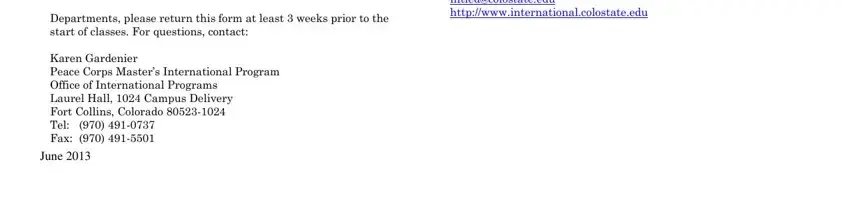
Step 3: Once you have looked over the information you filled in, simply click "Done" to complete your document generation. Sign up with us now and easily access bio data format for students, ready for downloading. All modifications made by you are saved , making it possible to edit the pdf at a later point when necessary. We do not share any details you provide when completing documents at our website.