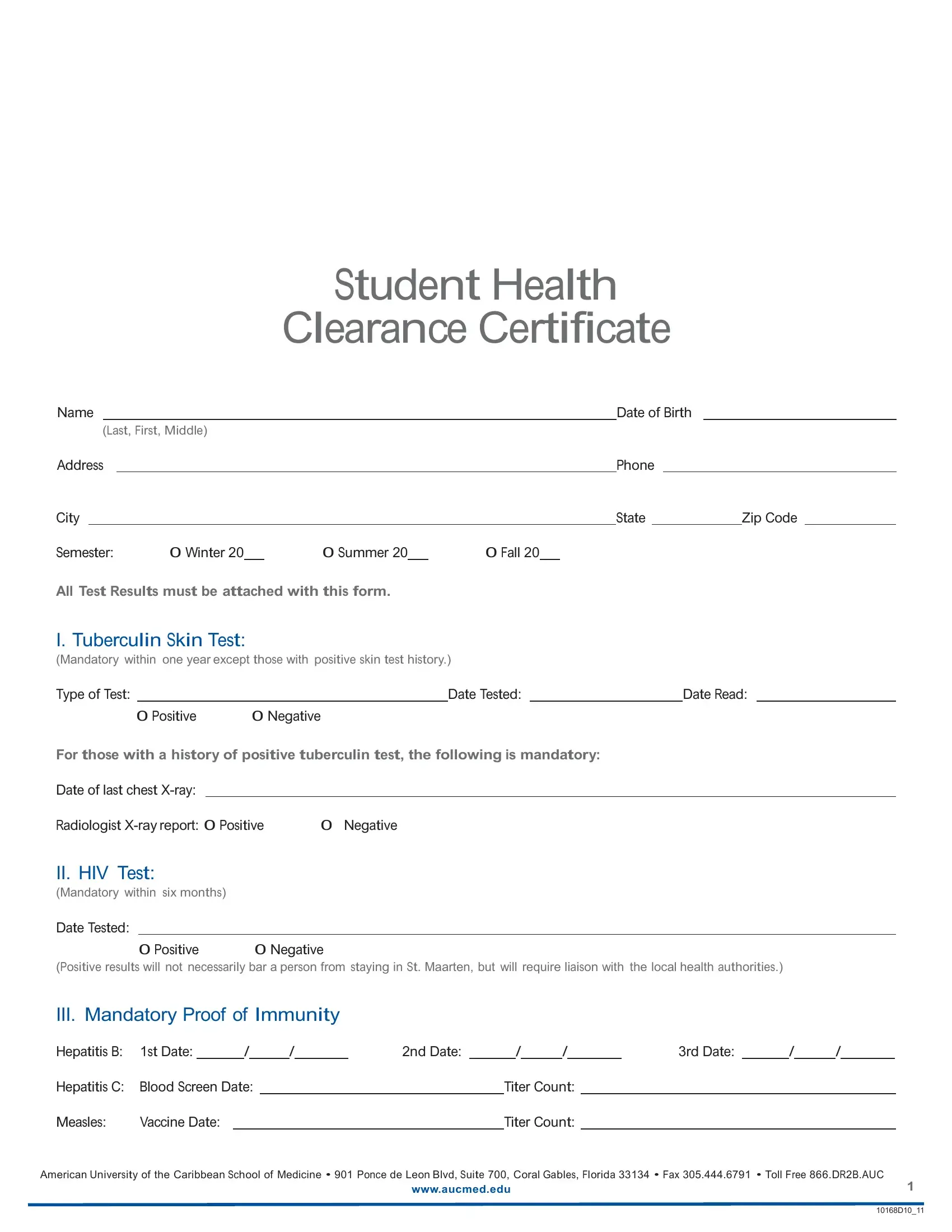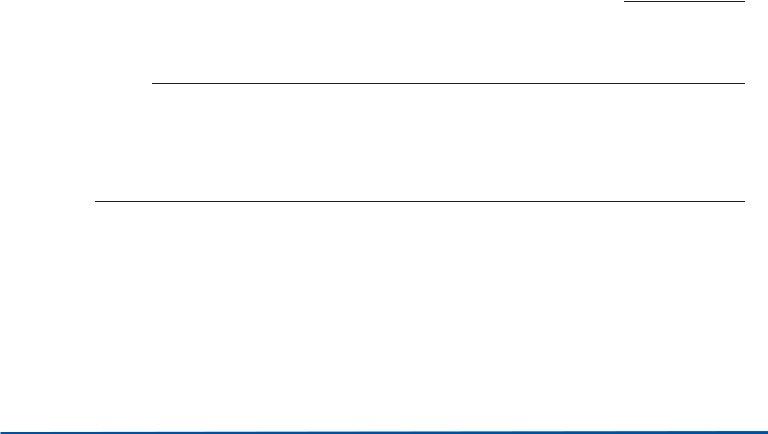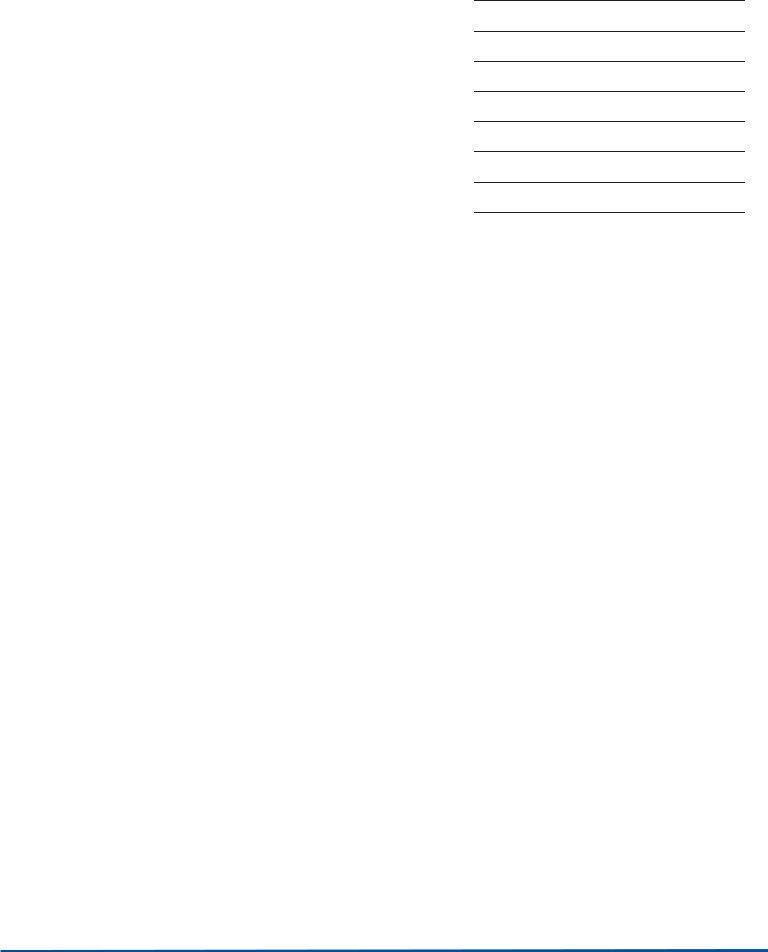You could prepare health certificate for students effortlessly using our online PDF tool. To make our editor better and more convenient to work with, we consistently implement new features, with our users' feedback in mind. If you're seeking to begin, this is what it takes:
Step 1: Just hit the "Get Form Button" in the top section of this site to launch our pdf file editor. This way, you will find all that is required to work with your file.
Step 2: The editor offers you the ability to customize PDF files in a variety of ways. Enhance it by including personalized text, correct what is already in the file, and place in a signature - all doable within minutes!
This PDF form requires specific details to be filled out, thus you must take whatever time to type in what is required:
1. The health certificate for students usually requires certain details to be inserted. Be sure the subsequent blanks are complete:

2. Right after filling out the last section, go on to the subsequent part and fill in the essential details in these blanks - American University of the, and wwwaucmededu.
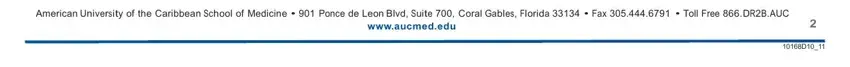
In terms of American University of the and American University of the, ensure that you don't make any mistakes here. Both of these are considered the most significant fields in this PDF.
Step 3: Revise the information you have typed into the blanks and hit the "Done" button. Join us right now and instantly access health certificate for students, available for download. Each and every change made is conveniently saved , which enables you to edit the file at a later point anytime. FormsPal offers risk-free form editor without personal data recording or distributing. Rest assured that your details are in good hands with us!