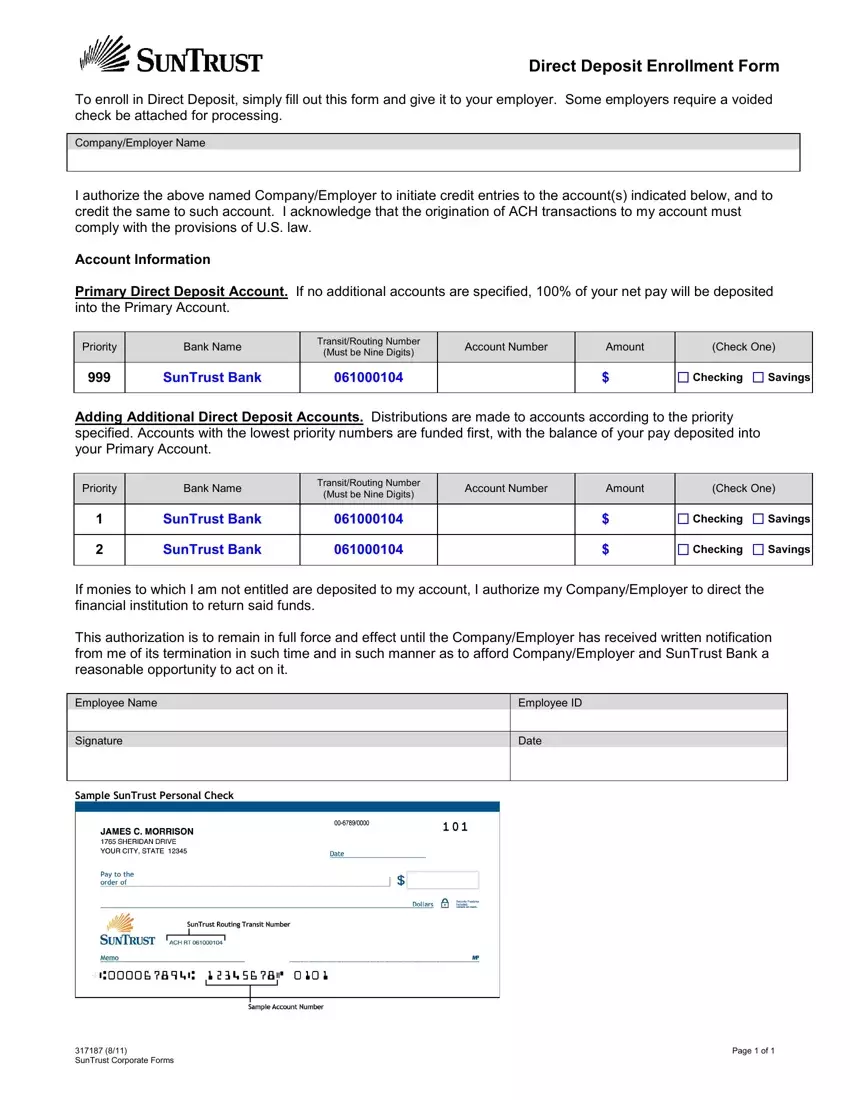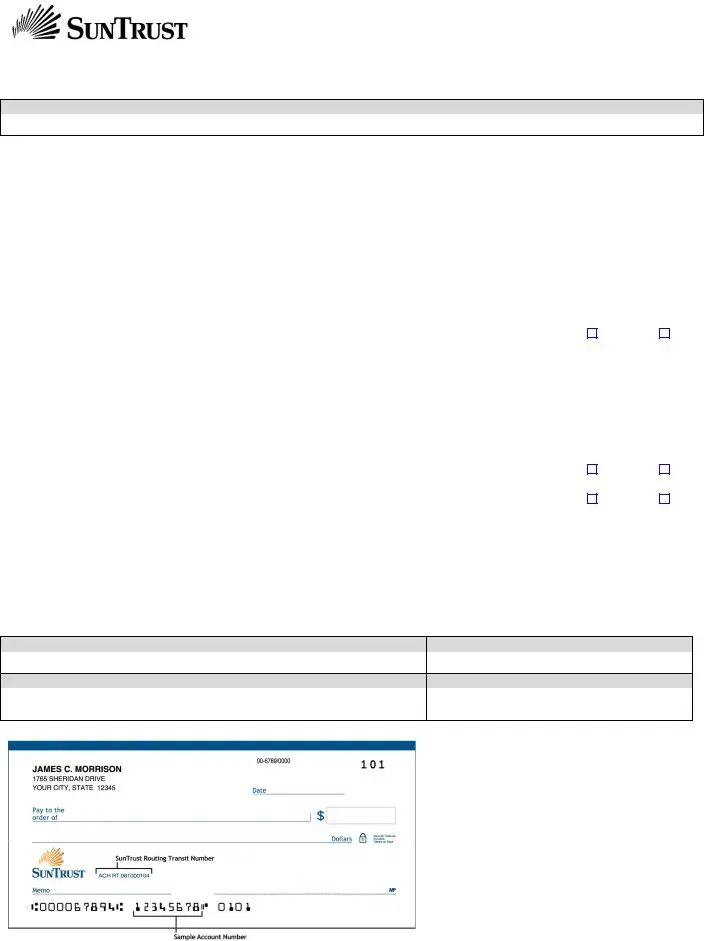There isn't anything troublesome in relation to preparing the suntrust deposit slip once you start using our tool. Following these simple actions, you will definitely get the prepared file in the shortest time frame feasible.
Step 1: Click the "Get Form Here" button.
Step 2: So you are going to be on your form edit page. You can add, modify, highlight, check, cross, include or delete fields or words.
These parts will create the PDF file that you'll be creating:
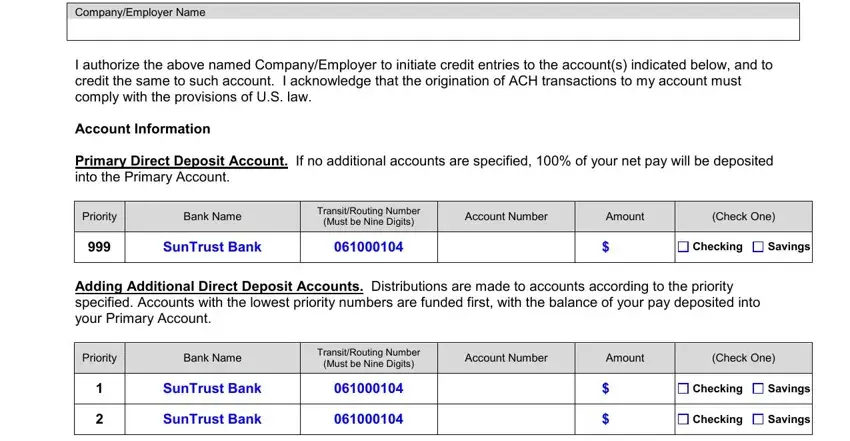
You need to provide the required details in the Employee Name, Signature, Sample SunTrust Personal Check, Employee ID, Date, SunTrust Corporate Forms, and Page of space.
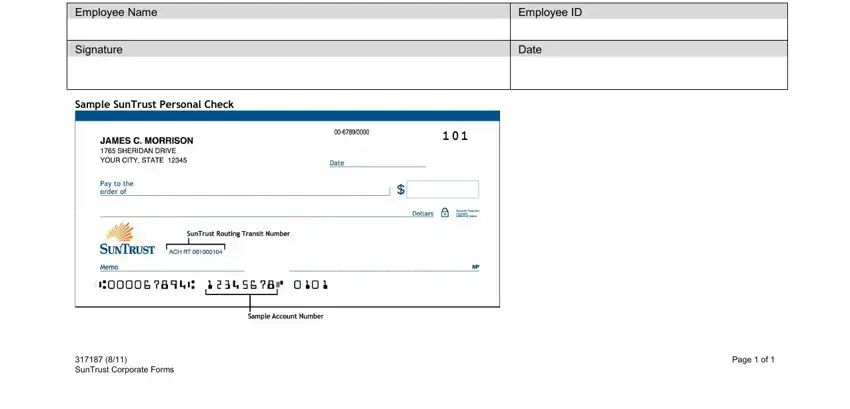
Step 3: Select the "Done" button. Now it's easy to upload your PDF document to your device. Besides, you may send it via electronic mail.
Step 4: Produce copies of the form. This should save you from potential future problems. We do not view or distribute your details, thus you can relax knowing it is secure.