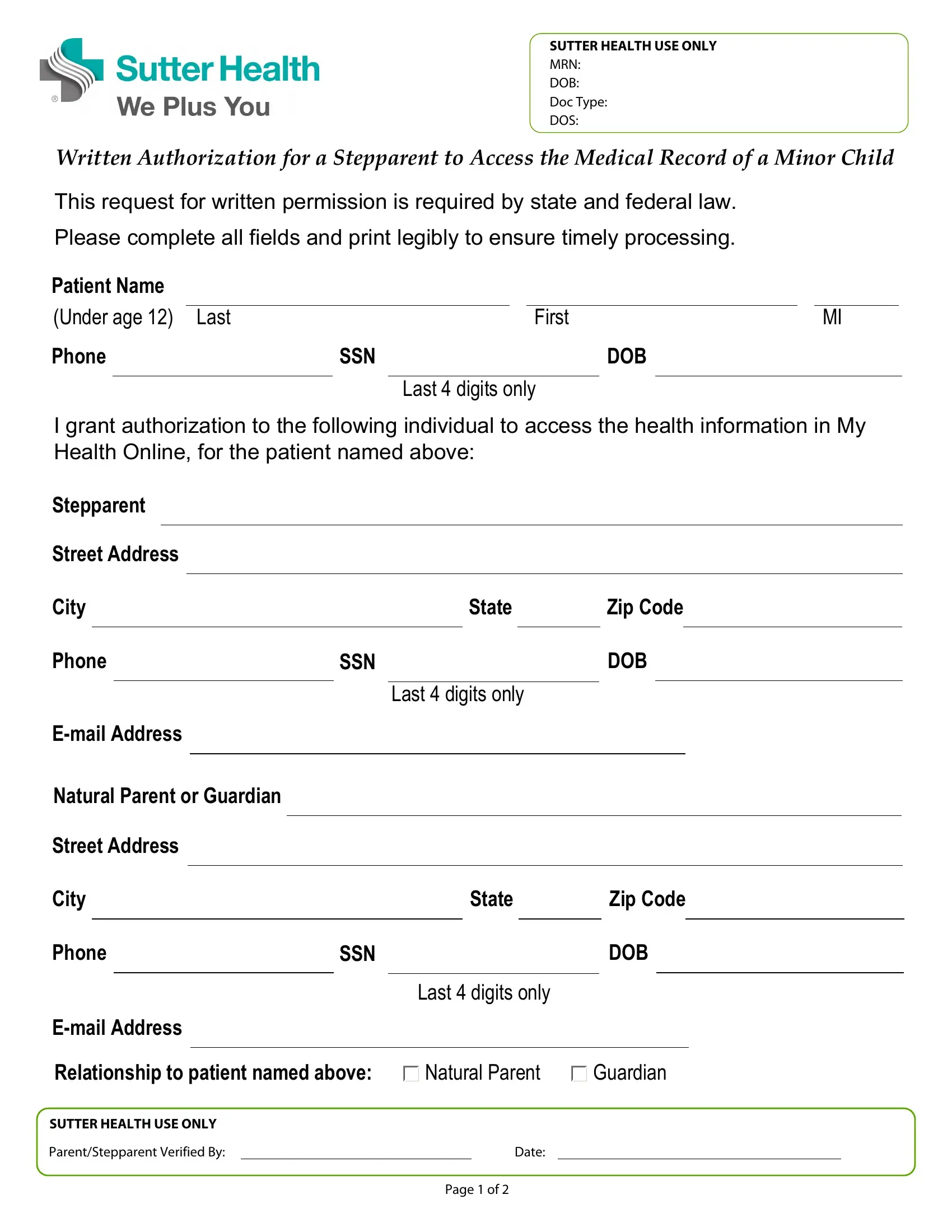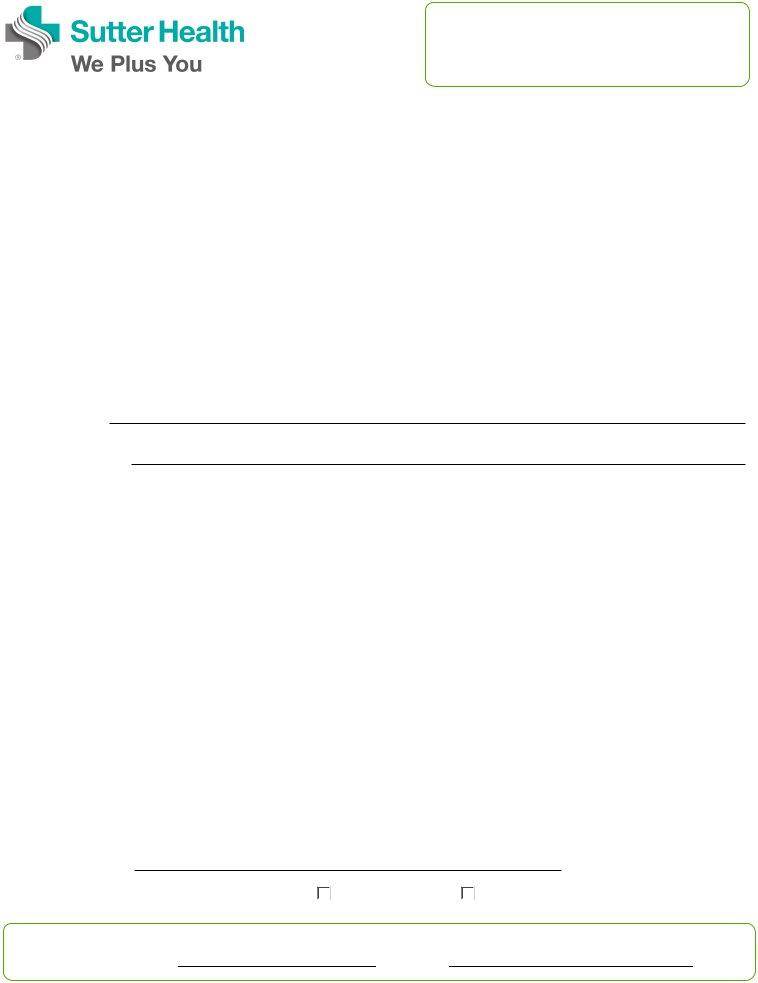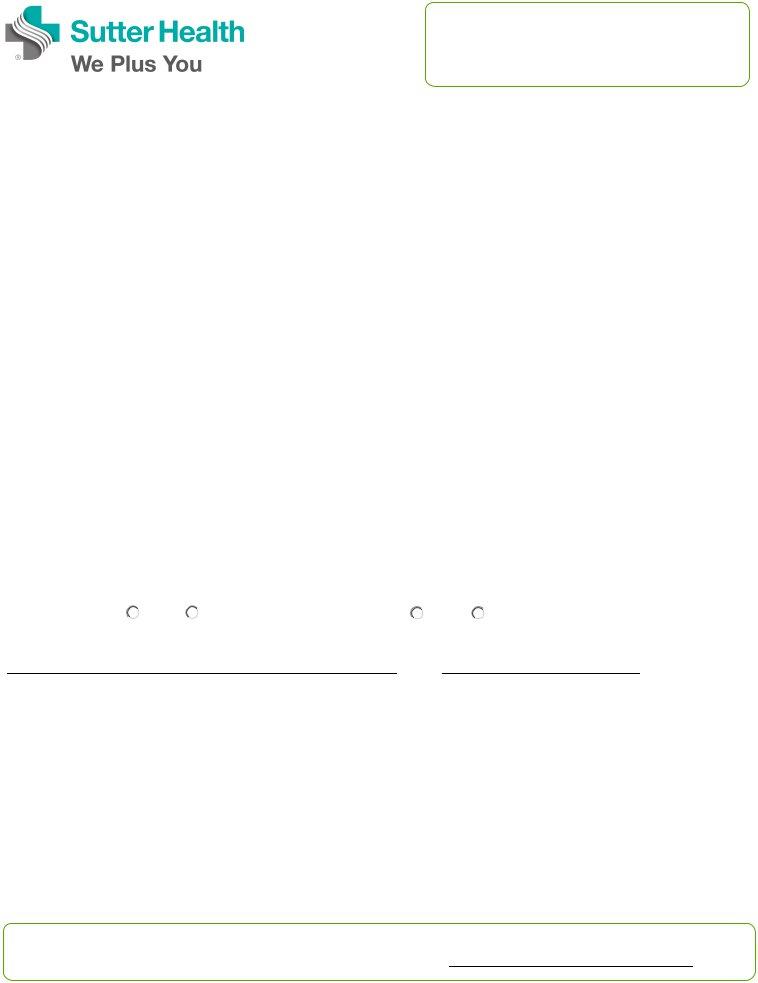sutter gould authorization form can be filled out online without difficulty. Just try FormsPal PDF editing tool to complete the job fast. FormsPal development team is constantly endeavoring to improve the tool and insure that it is much easier for clients with its extensive features. Uncover an endlessly progressive experience today - explore and discover new possibilities along the way! Here's what you'd need to do to start:
Step 1: Access the PDF doc in our editor by clicking the "Get Form Button" in the top section of this page.
Step 2: With the help of this state-of-the-art PDF file editor, you are able to do more than merely fill in blank form fields. Express yourself and make your docs seem faultless with customized textual content put in, or modify the original input to perfection - all supported by an ability to insert stunning graphics and sign the PDF off.
When it comes to blanks of this particular PDF, here is what you should consider:
1. To get started, when filling in the sutter gould authorization form, start with the form section that has the next fields:
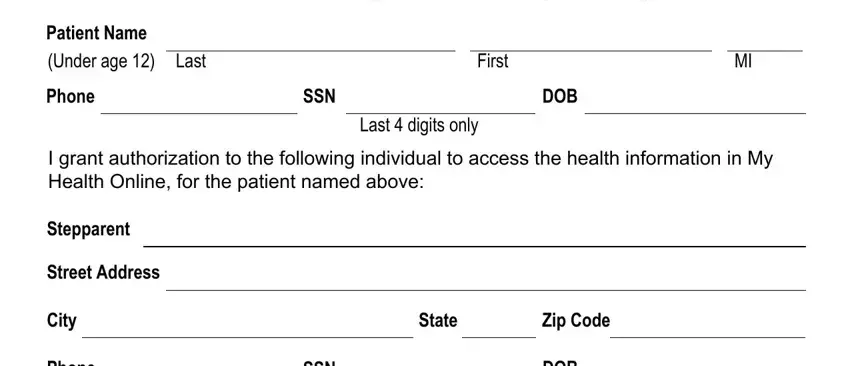
2. Once this section is completed, proceed to type in the suitable details in all these: Email Address, Natural Parent or Guardian, Street Address, City, Phone, Email Address, Last digits only, State, Zip Code, SSN, DOB, Last digits only, Relationship to patient named above, Natural Parent, and Guardian.
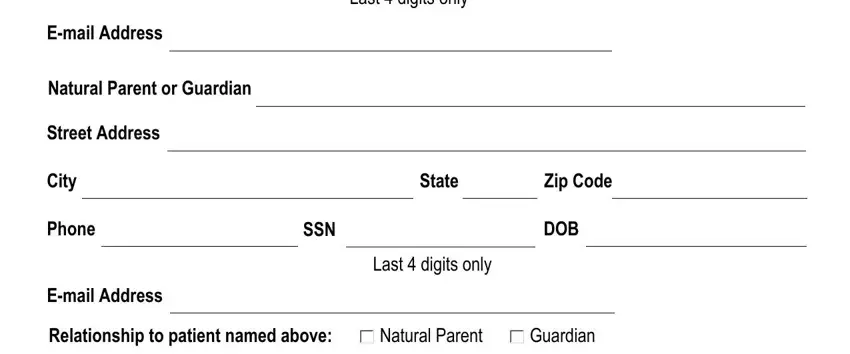
3. This next part will be focused on Copy requested, Yes, Copy received, Yes, Natural ParentGuardian Signature, Stepparent Signature, Date, Date, Fax to, Mail to Patient Services Contact, SUTTER HEALTH USE ONLY, Date, and Page of - type in each of these blank fields.
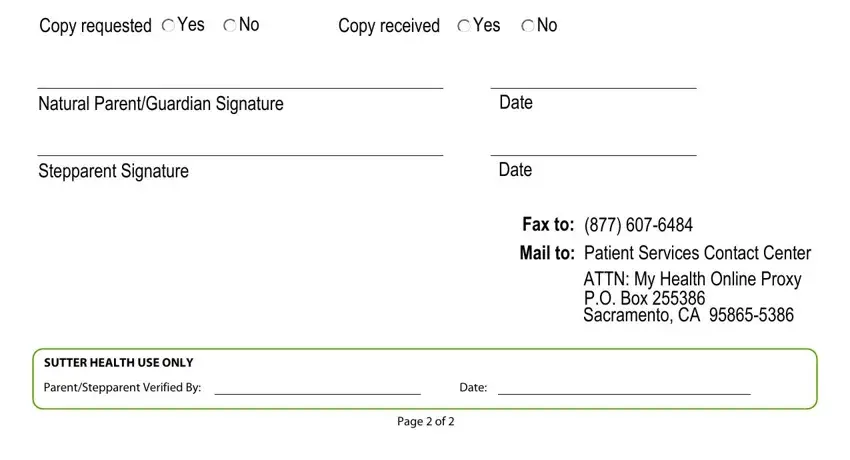
Those who use this PDF generally make mistakes while filling out Fax to in this section. Make sure you go over everything you type in here.
Step 3: Ensure the details are right and then just click "Done" to proceed further. Get your sutter gould authorization form when you sign up at FormsPal for a 7-day free trial. Readily view the pdf file within your FormsPal cabinet, together with any edits and changes conveniently synced! FormsPal ensures your data privacy via a secure system that in no way records or shares any type of private information used. Feel safe knowing your paperwork are kept protected any time you work with our editor!