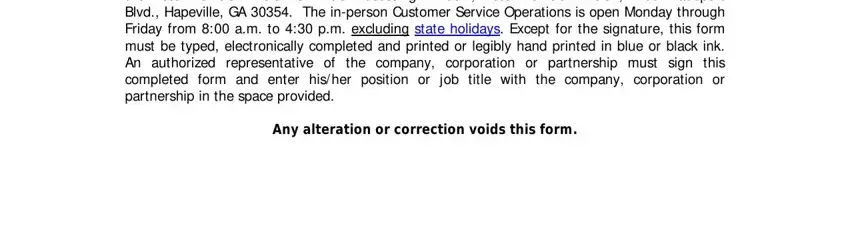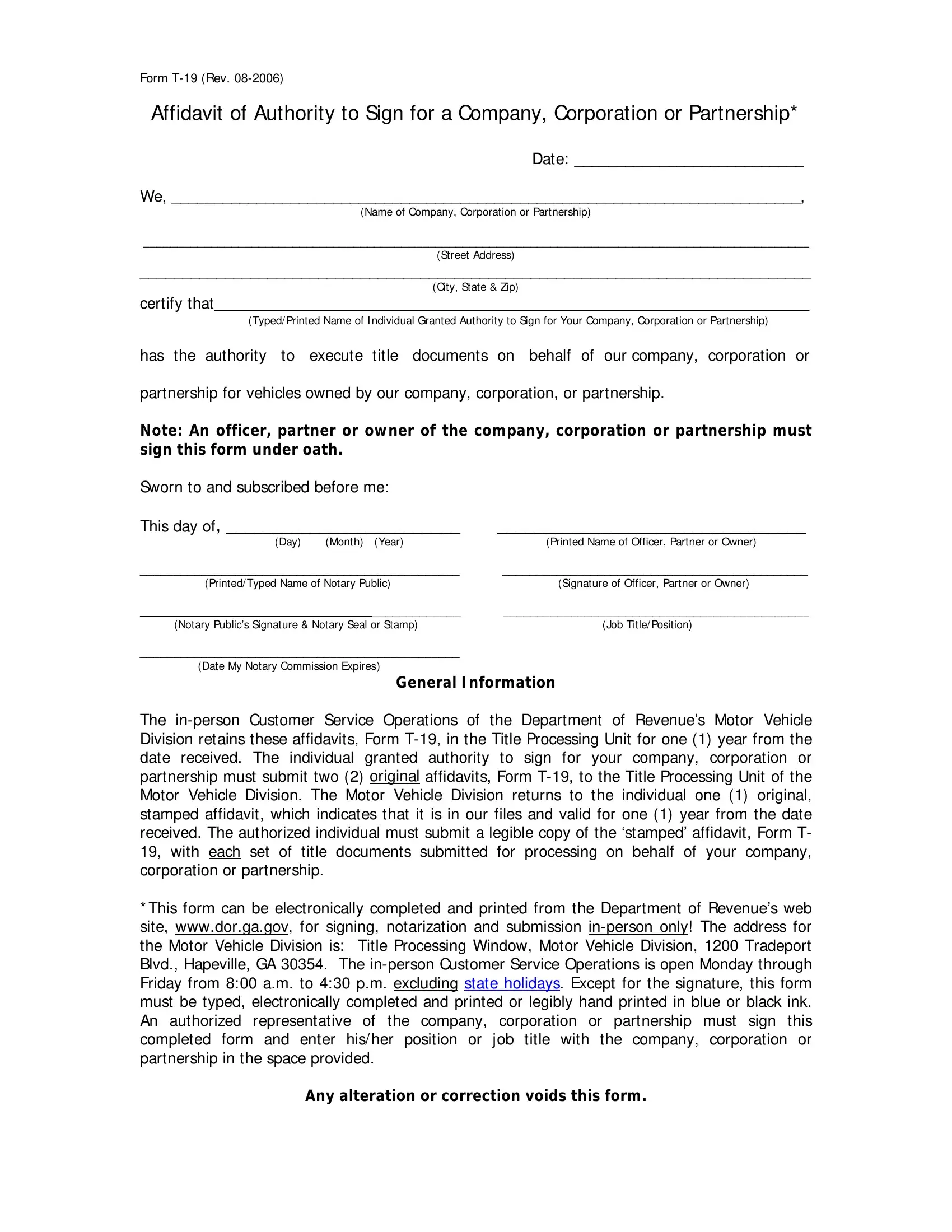Form T-19 (Rev. 08-2006)
Affidavit of Authority to Sign for a Company, Corporation or Partnership*
Date: ___________________________
We, __________________________________________________________________________,
(Name of Company, Corporation or Partnership)
__________________________________________________________________________________________________
(Street Address)
_______________________________________________________________________________
(City, State & Zip)
certify that______________________________________________________________________
(Typed/ Printed Name of I ndividual Granted Authority to Sign for Your Company, Corporation or Partnership)
has the authority to execute title documents on behalf of our company, corporation or partnership for vehicles owned by our company, corporation, or partnership.
Note: An officer, partner or ow ner of the company, corporation or partnership must sign this form under oath.
Sworn to and subscribed before me:
This day of, _________________________ |
_________________________________ |
(Day) (Month) (Year) |
(Printed Name of Officer, Partner or Owner) |
_______________________________________________ |
_____________________________________________ |
(Printed/ Typed Name of Notary Public) |
(Signature of Officer, Partner or Owner) |
____ _____________________________ _____________ |
_____________________________________________ |
(Notary Public’s Signature & Notary Seal or Stamp) |
(Job Title/ Position) |
_______________________________________________ |
|
(Date My Notary Commission Expires) |
|
General I nformation
The in-person Customer Service Operations of the Department of Revenue’s Motor Vehicle Division retains these affidavits, Form T-19, in the Title Processing Unit for one (1) year from the date received. The individual granted authority to sign for your company, corporation or partnership must submit two (2) original affidavits, Form T-19, to the Title Processing Unit of the Motor Vehicle Division. The Motor Vehicle Division returns to the individual one (1) original, stamped affidavit, which indicates that it is in our files and valid for one (1) year from the date received. The authorized individual must submit a legible copy of the ‘stamped’ affidavit, Form T- 19, with each set of title documents submitted for processing on behalf of your company, corporation or partnership.
*This form can be electronically completed and printed from the Department of Revenue’s web site, www.dor.ga.gov, for signing, notarization and submission in-person only! The address for the Motor Vehicle Division is: Title Processing Window, Motor Vehicle Division, 1200 Tradeport Blvd., Hapeville, GA 30354. The in-person Customer Service Operations is open Monday through Friday from 8:00 a.m. to 4:30 p.m. excluding state holidays. Except for the signature, this form must be typed, electronically completed and printed or legibly hand printed in blue or black ink. An authorized representative of the company, corporation or partnership must sign this completed form and enter his/ her position or job title with the company, corporation or partnership in the space provided.
Any alteration or correction voids this form.