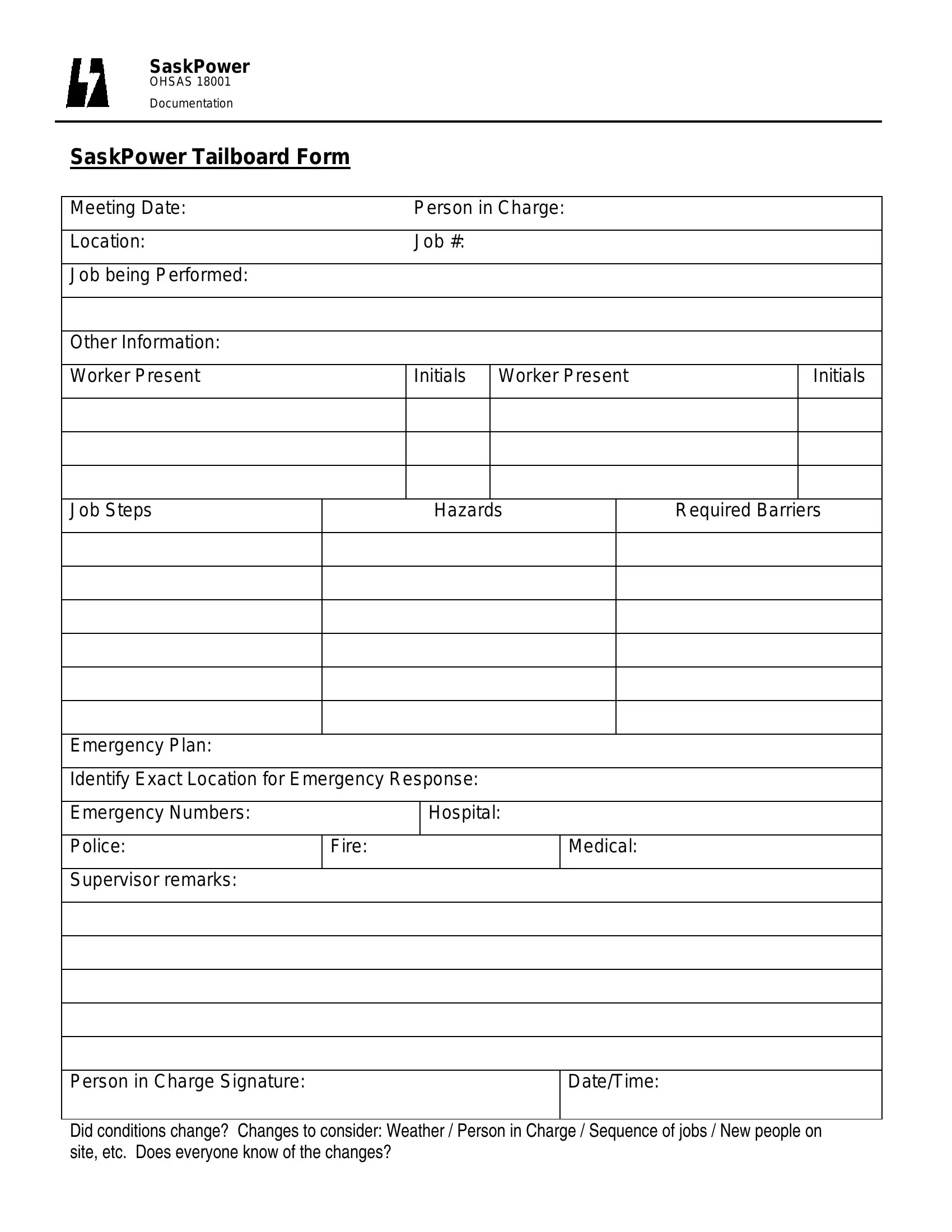safety tailboard forms can be filled in online with ease. Simply make use of FormsPal PDF editing tool to finish the job fast. The tool is constantly updated by us, receiving powerful features and turning out to be better. Here is what you would need to do to get started:
Step 1: Hit the "Get Form" button in the top area of this page to access our editor.
Step 2: The tool lets you customize PDF documents in a variety of ways. Improve it by including customized text, adjust existing content, and place in a signature - all close at hand!
Be mindful when completing this document. Make sure all necessary blank fields are completed properly.
1. The safety tailboard forms requires certain details to be typed in. Ensure that the following blanks are finalized:
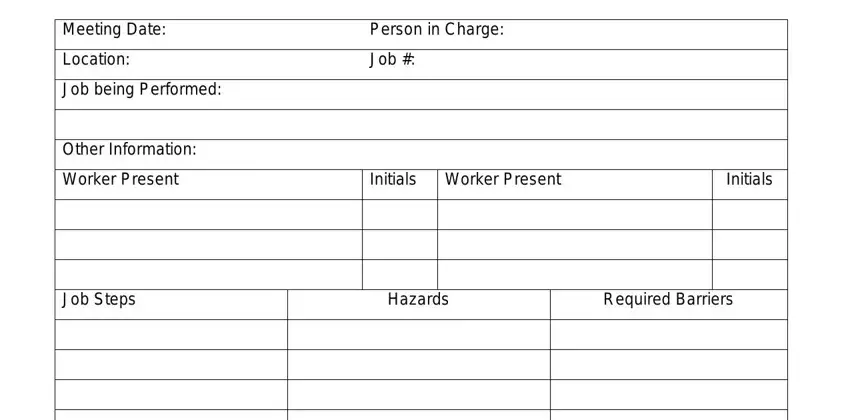
2. Just after performing the last step, go on to the subsequent step and complete all required details in all these blank fields - Emergency Plan, Identify Exact Location for, Emergency Numbers, Hospital, Police, Fire, Medical, Supervisor remarks, Person in Charge Signature, and DateTime.
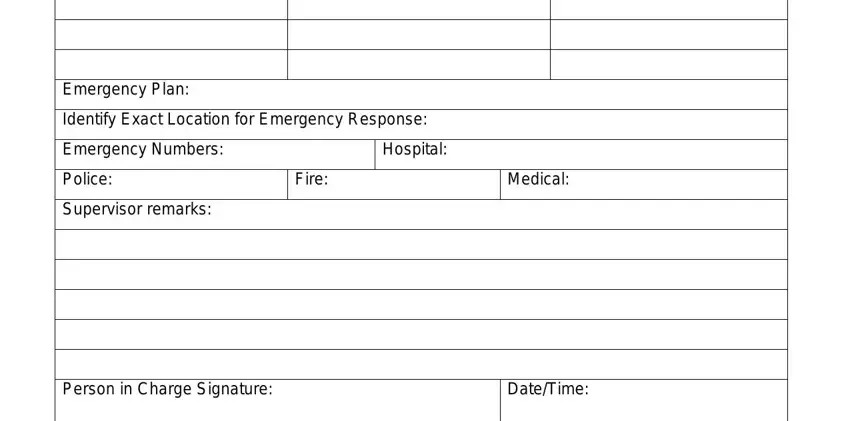
Be really mindful when filling out DateTime and Supervisor remarks, as this is where a lot of people make a few mistakes.
Step 3: Be certain that your information is correct and just click "Done" to conclude the process. Grab the safety tailboard forms after you subscribe to a free trial. Conveniently get access to the document in your personal cabinet, along with any edits and changes all synced! We do not share the information you enter when dealing with forms at FormsPal.