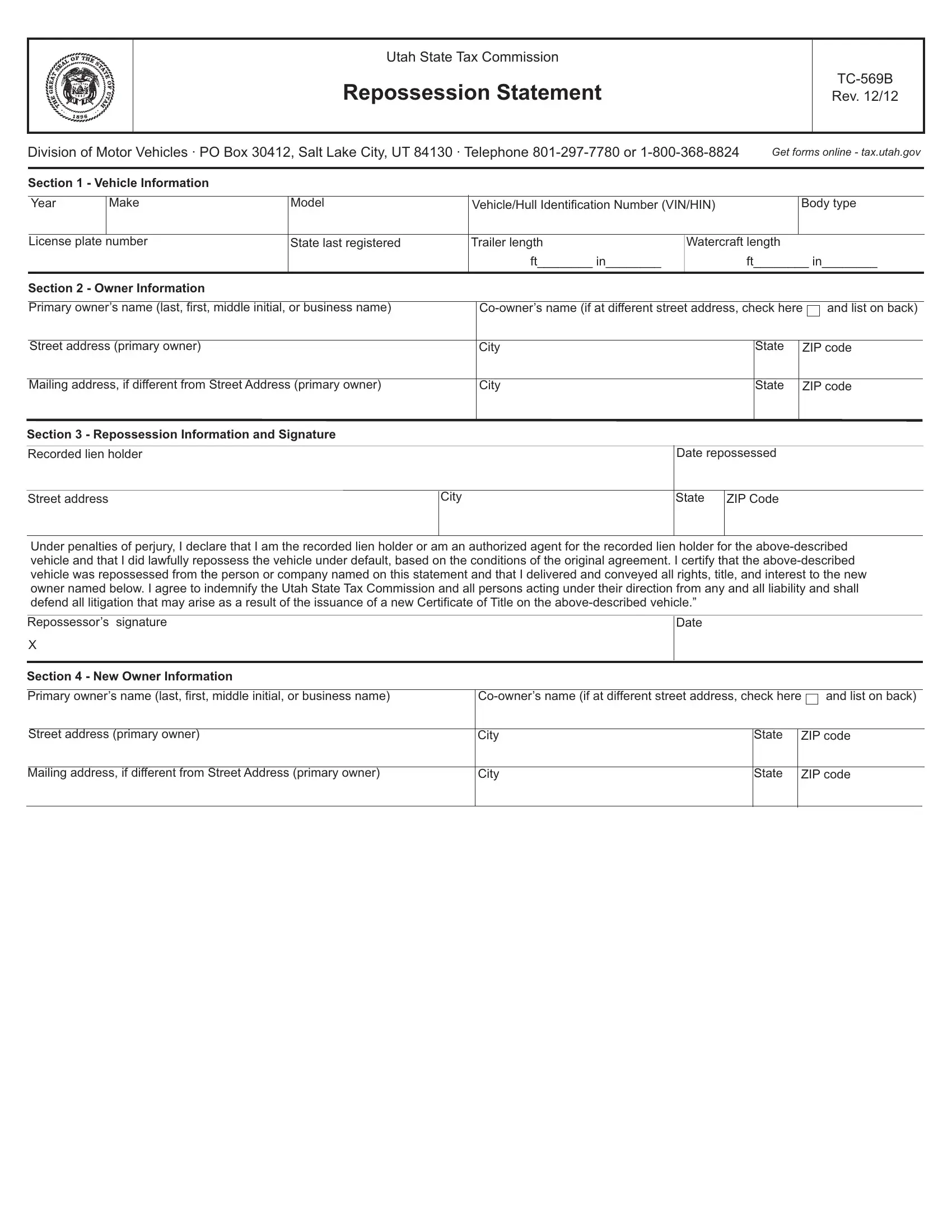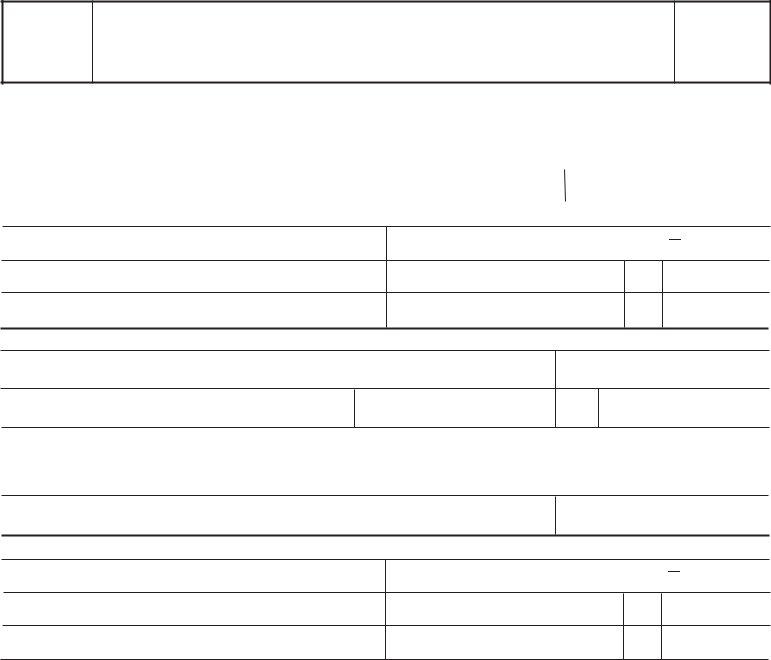You could fill in issuance easily in our online editor for PDFs. To make our tool better and more convenient to work with, we consistently design new features, taking into consideration suggestions coming from our users. For anyone who is seeking to begin, this is what it will require:
Step 1: Click on the "Get Form" button above on this webpage to get into our editor.
Step 2: When you launch the editor, there'll be the form made ready to be completed. Besides filling in various blanks, you may also do various other actions with the form, including adding custom textual content, editing the initial text, inserting graphics, putting your signature on the document, and a lot more.
With regards to the fields of this particular document, this is what you should do:
1. The issuance requires certain information to be inserted. Be sure that the following blanks are complete:
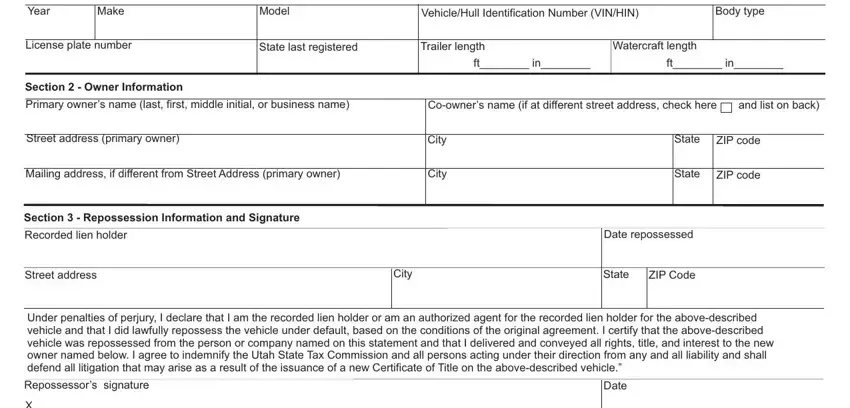
2. Just after filling in this part, go on to the subsequent stage and fill out all required details in these blank fields - Section New Owner Information, Primary owners name last first, Coowners name if at different, and list on back, Street address primary owner, Mailing address if different from, City, City, State, ZIP code, State, and ZIP code.
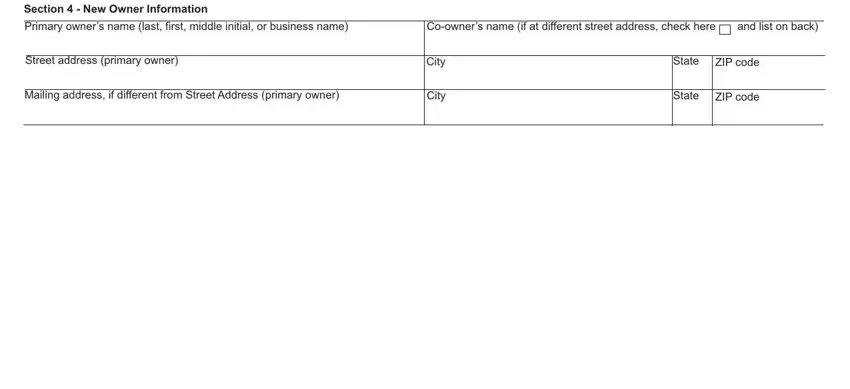
As to Street address primary owner and City, be certain you double-check them here. These are considered the most important fields in this form.
Step 3: Before finishing the document, make sure that blank fields are filled in the proper way. As soon as you establish that it is good, click on “Done." Find your issuance as soon as you subscribe to a free trial. Easily use the pdf form from your personal account, together with any edits and adjustments being automatically synced! We do not share the information that you use while dealing with forms at our website.