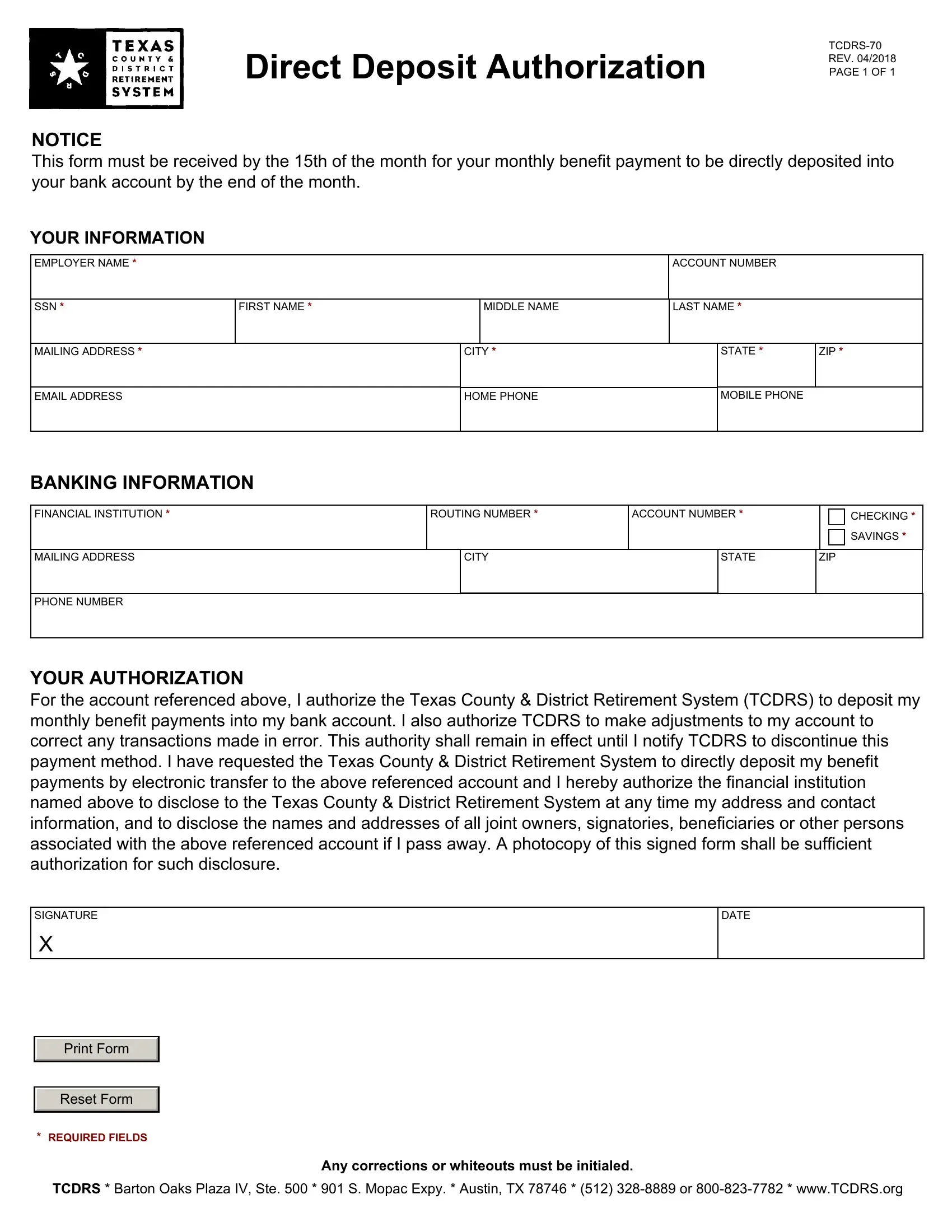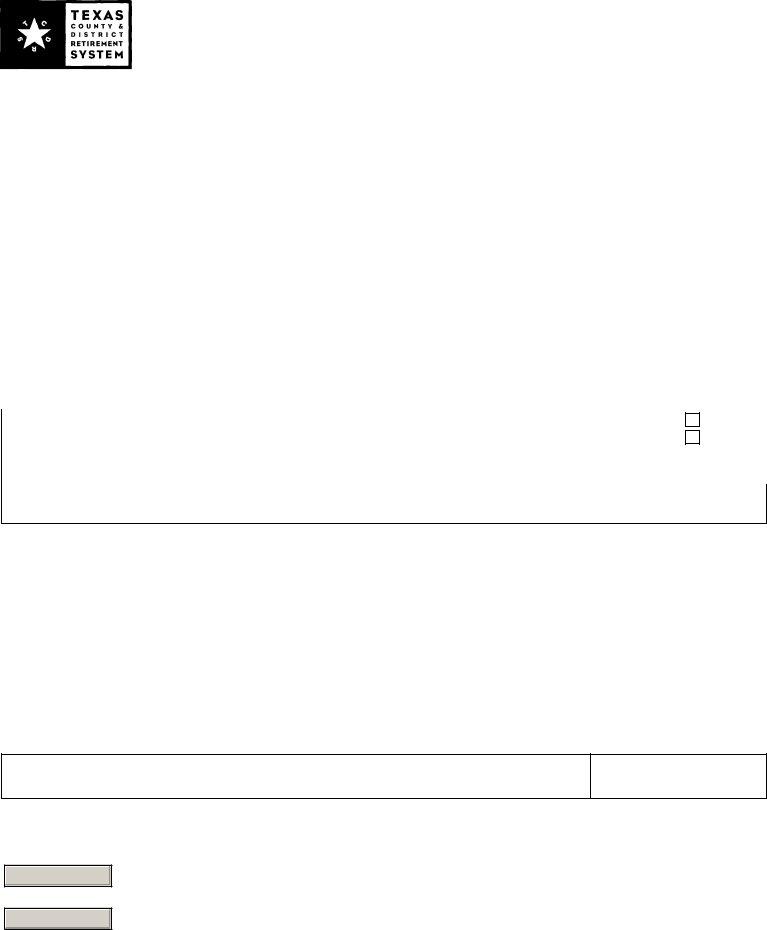Through the online tool for PDF editing by FormsPal, you'll be able to fill in or edit tcdrs 70 format pdf right here. To keep our tool on the forefront of convenience, we work to put into operation user-driven features and enhancements on a regular basis. We are routinely looking for suggestions - play a pivotal part in reshaping how you work with PDF docs. Getting underway is simple! All you have to do is follow the next basic steps directly below:
Step 1: Hit the "Get Form" button above. It will open up our editor so you could start completing your form.
Step 2: The tool lets you change PDF files in a variety of ways. Change it by writing any text, correct what is originally in the PDF, and add a signature - all within the reach of several clicks!
For you to complete this document, be certain to enter the right information in each area:
1. Start filling out the tcdrs 70 format pdf with a selection of essential blank fields. Consider all of the important information and ensure absolutely nothing is forgotten!
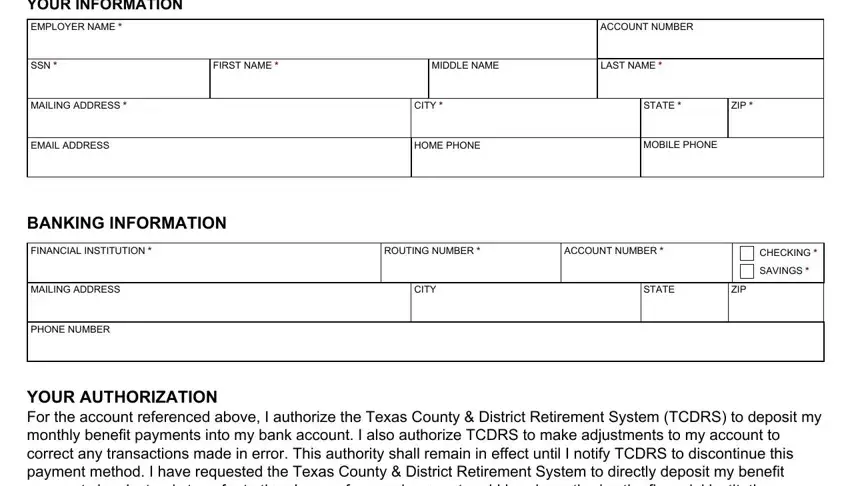
Step 3: Confirm that the information is correct and then just click "Done" to proceed further. Sign up with FormsPal today and instantly get access to tcdrs 70 format pdf, set for download. All modifications you make are preserved , which enables you to change the form at a later point if needed. FormsPal guarantees your information privacy via a secure method that in no way saves or distributes any kind of private information involved. Feel safe knowing your docs are kept confidential each time you use our service!