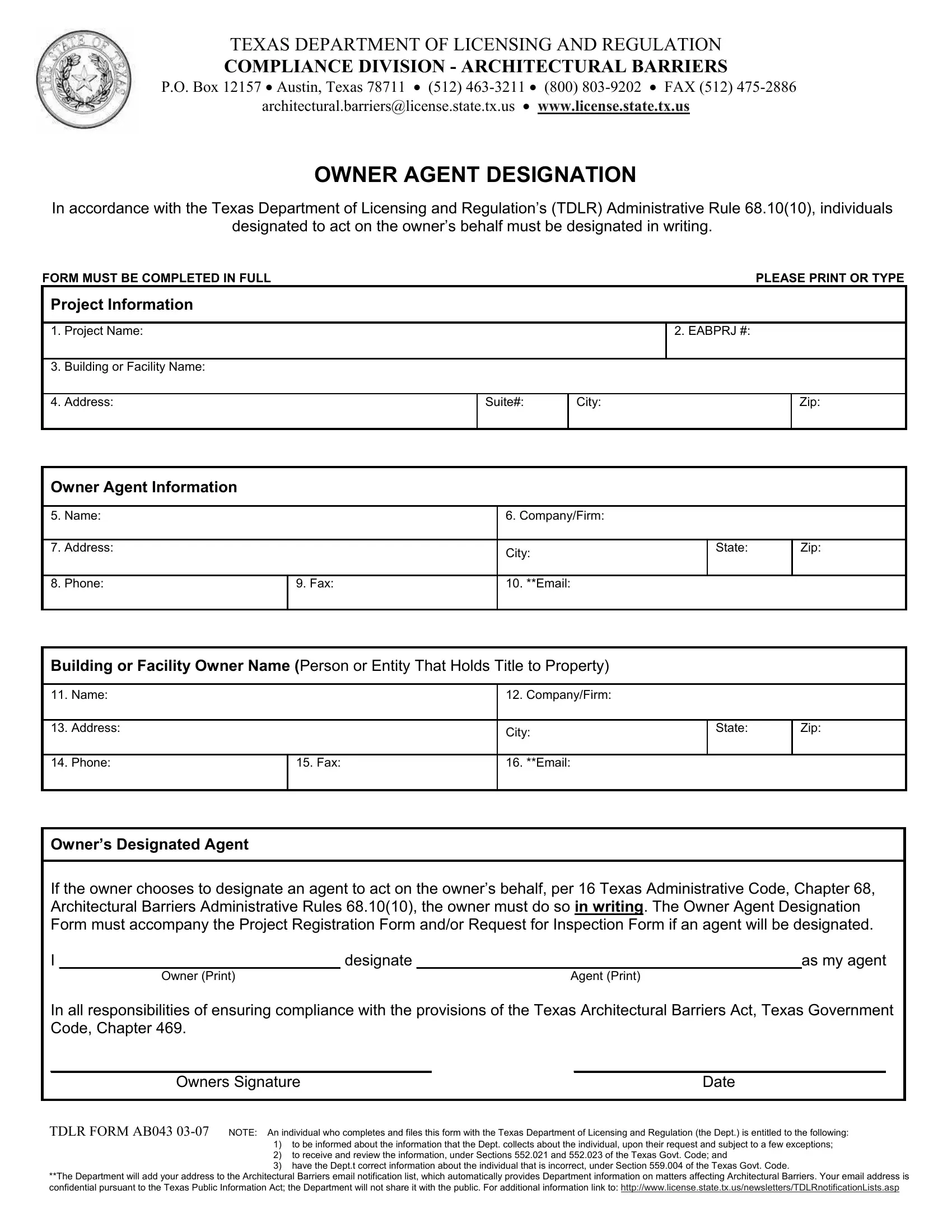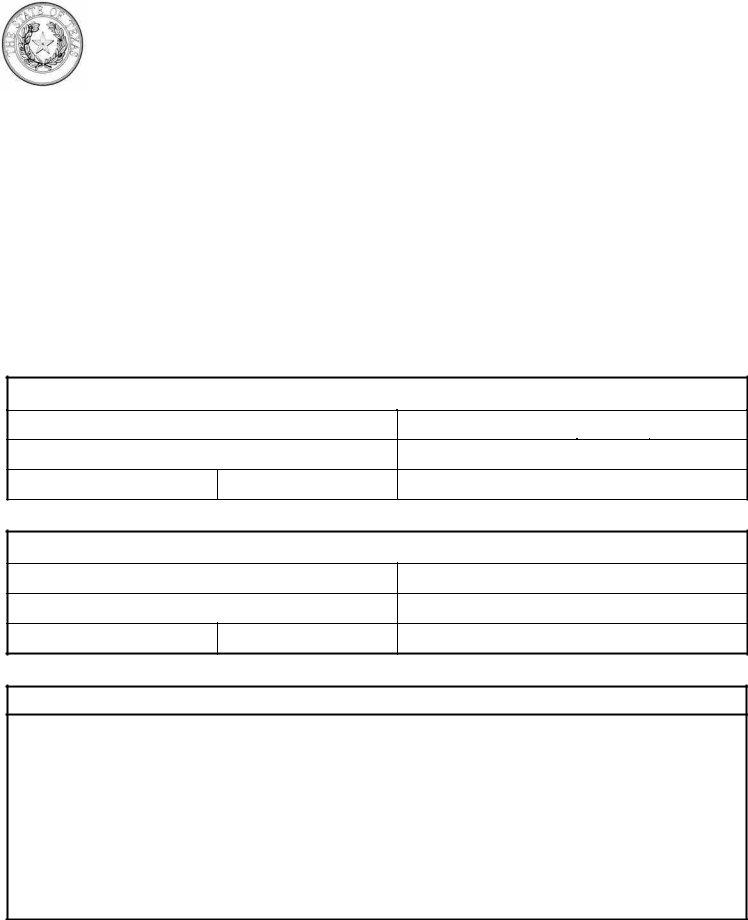If you intend to fill out newsletters, it's not necessary to download and install any sort of applications - simply give a try to our online tool. Our team is constantly working to expand the editor and enable it to be much better for people with its many features. Enjoy an ever-improving experience today! To get the process started, go through these simple steps:
Step 1: Simply click on the "Get Form Button" at the top of this page to open our form editing tool. There you'll find everything that is required to fill out your file.
Step 2: Using this handy PDF file editor, you're able to do more than merely fill in blank form fields. Express yourself and make your documents look great with customized textual content added in, or tweak the file's original input to perfection - all supported by an ability to add any photos and sign it off.
When it comes to blanks of this particular document, here's what you should consider:
1. It is critical to fill out the newsletters correctly, hence take care when filling out the parts comprising all of these blank fields:
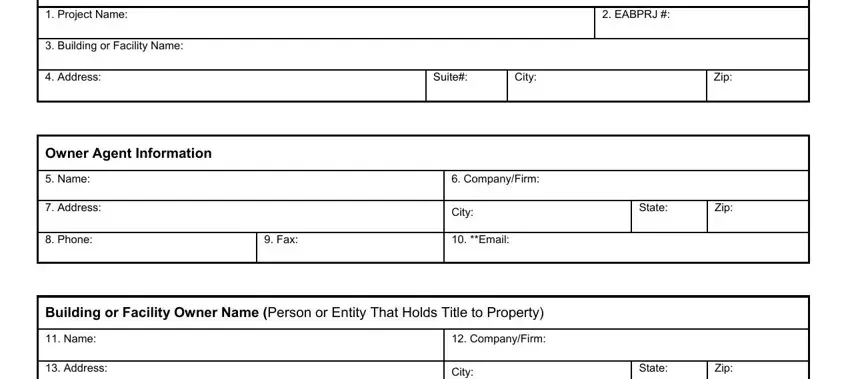
2. Just after this section is filled out, go on to enter the applicable details in all these: Phone, Owners Designated Agent, Fax, City Email, If the owner chooses to designate, TDLR FORM AB NOTE An individual, and to be informed about the.
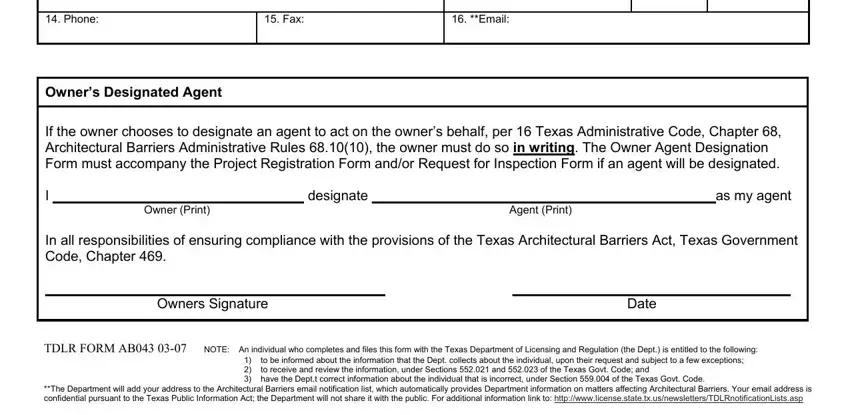
Lots of people frequently get some things wrong while filling out City Email in this area. Ensure you revise whatever you type in right here.
Step 3: Before moving forward, ensure that all blanks are filled in the right way. As soon as you establish that it is fine, click on “Done." Sign up with us today and instantly obtain newsletters, prepared for download. All alterations made by you are kept , allowing you to change the document at a later time when necessary. FormsPal guarantees secure form completion without data recording or any type of sharing. Feel safe knowing that your data is secure here!