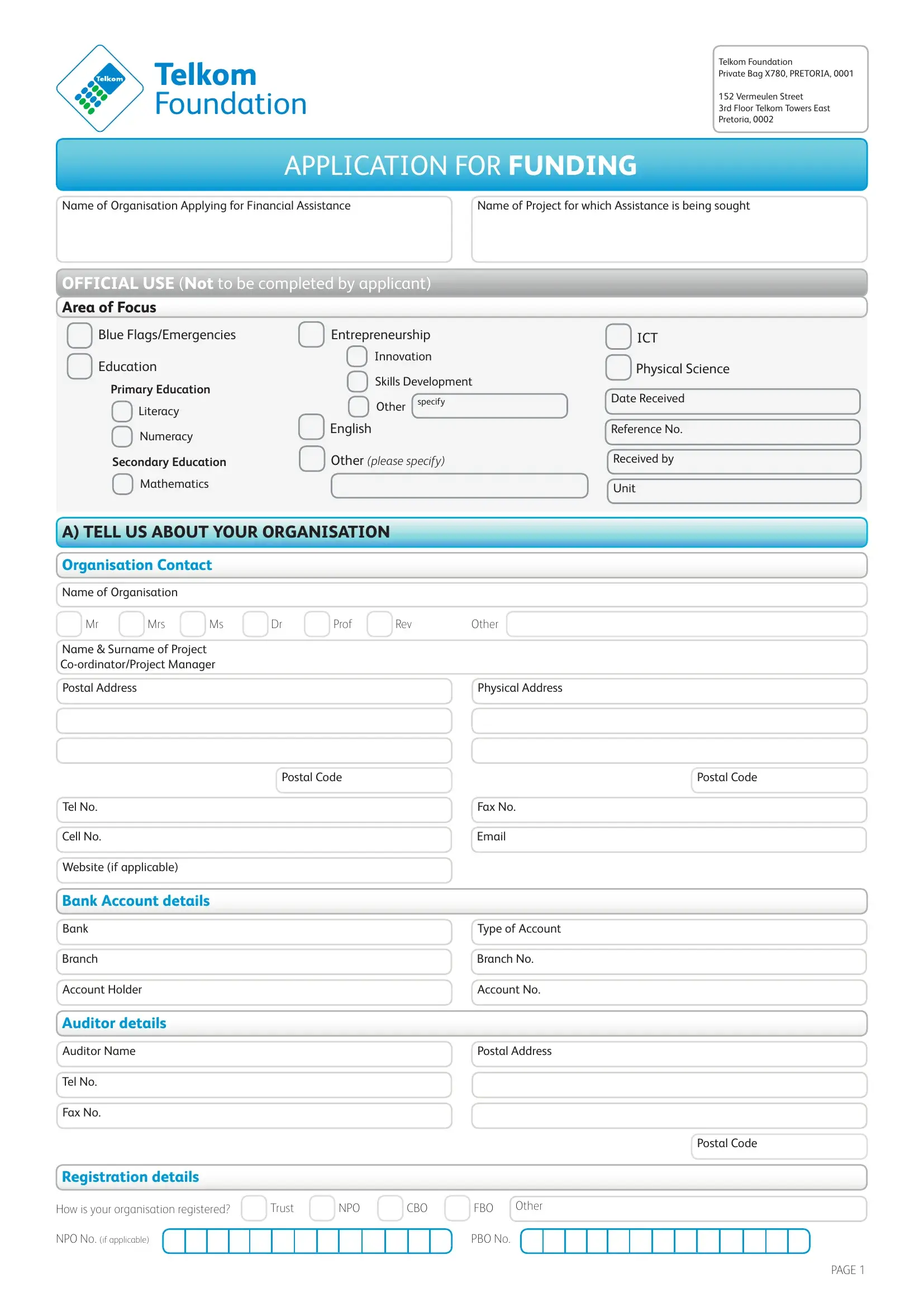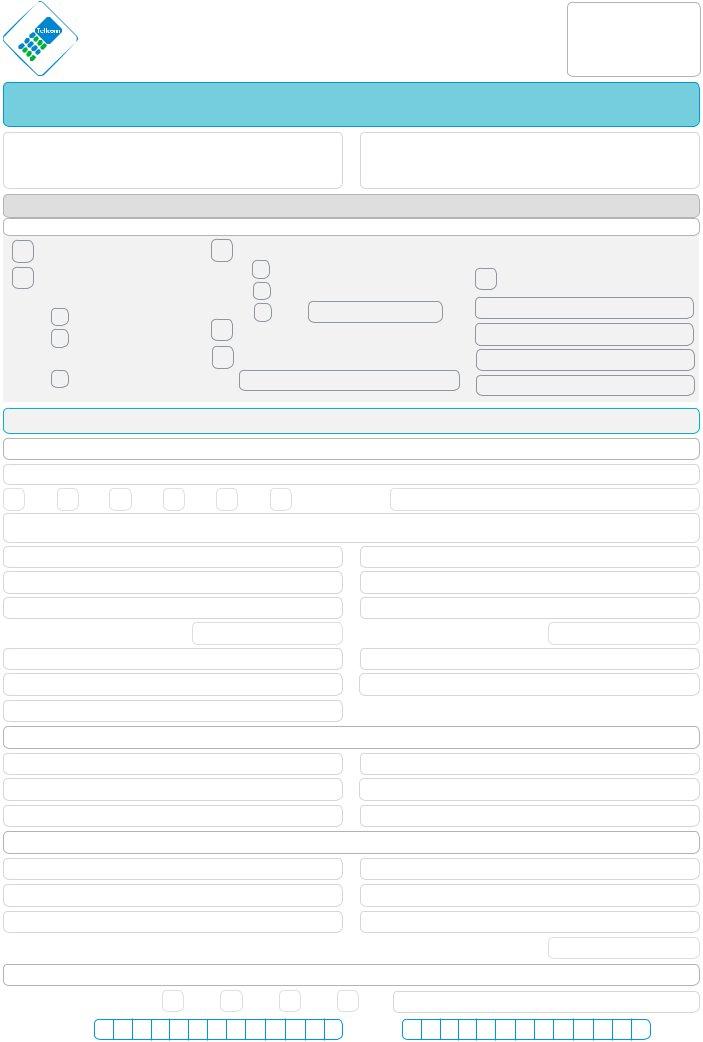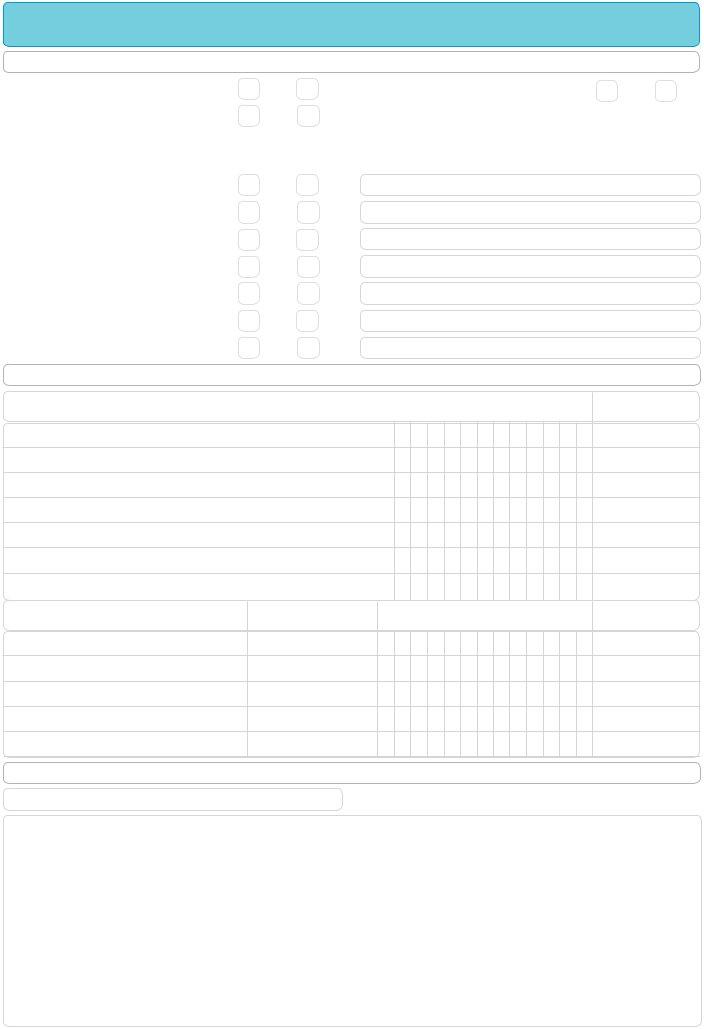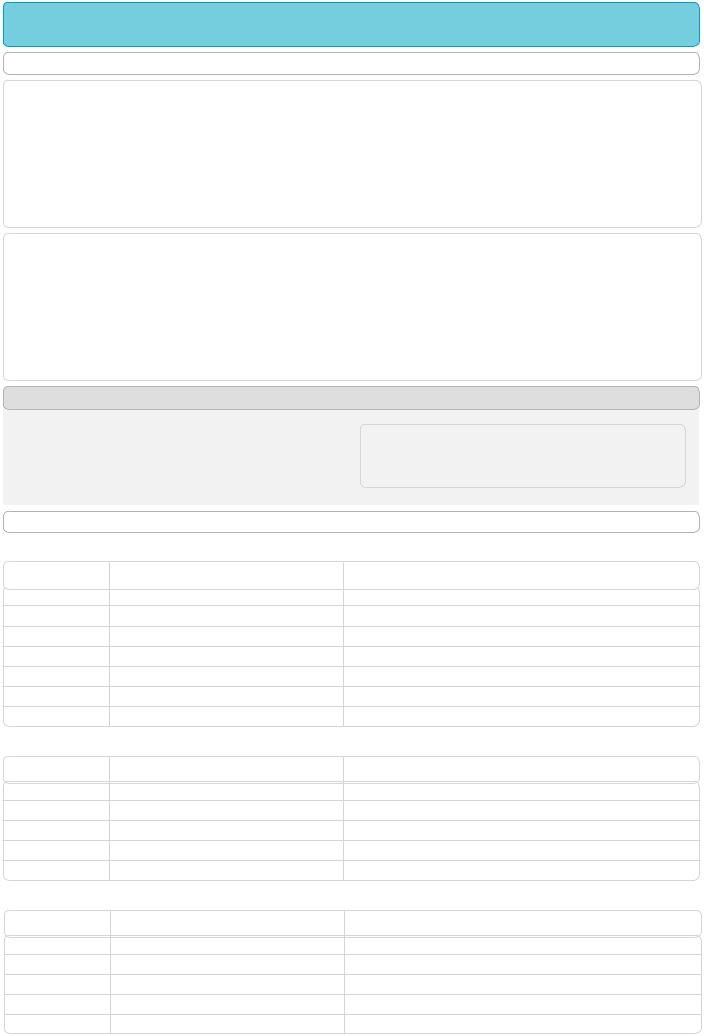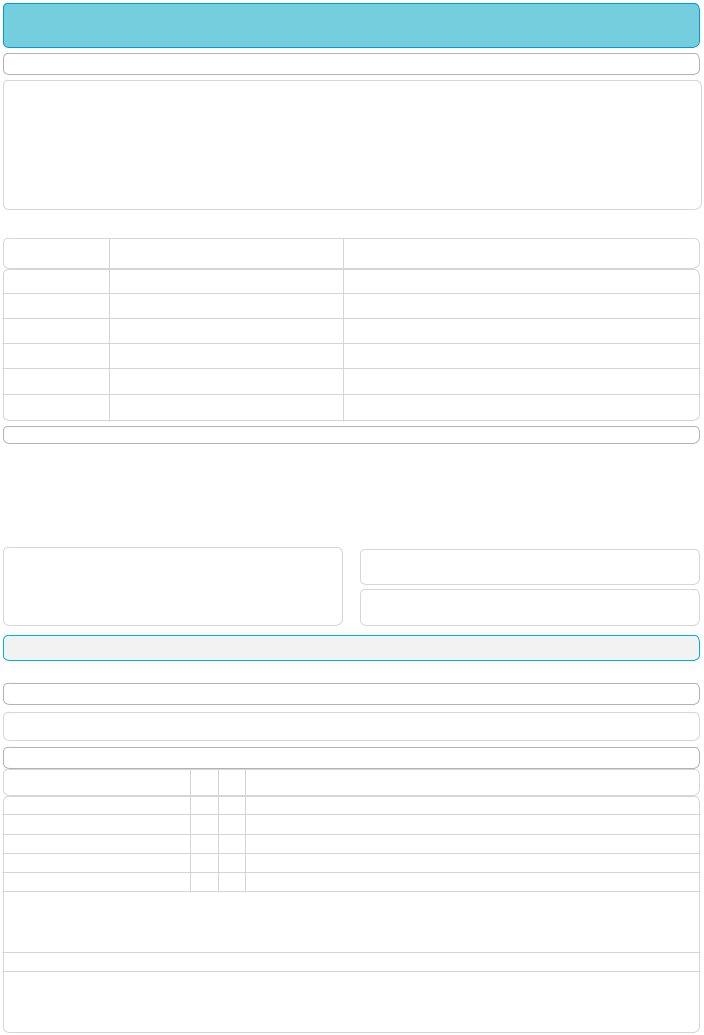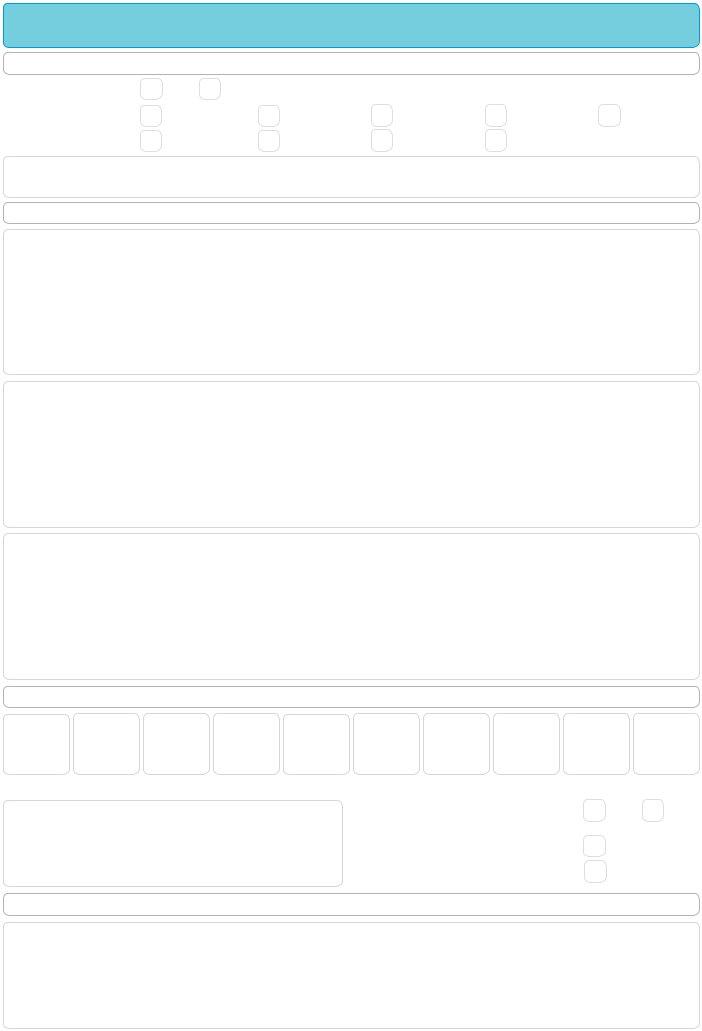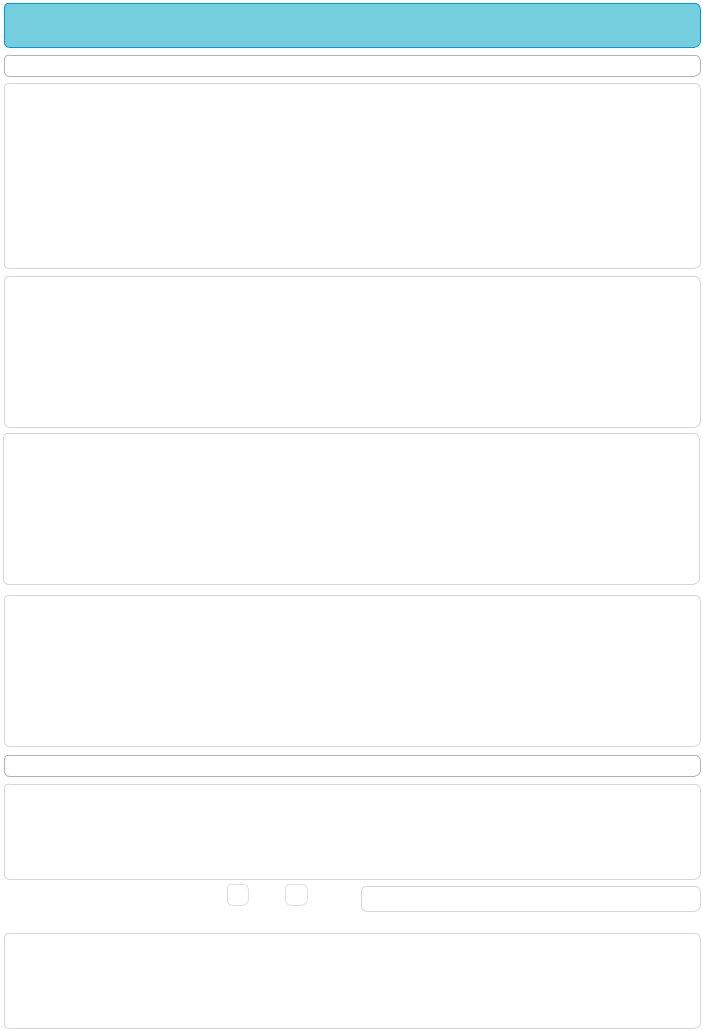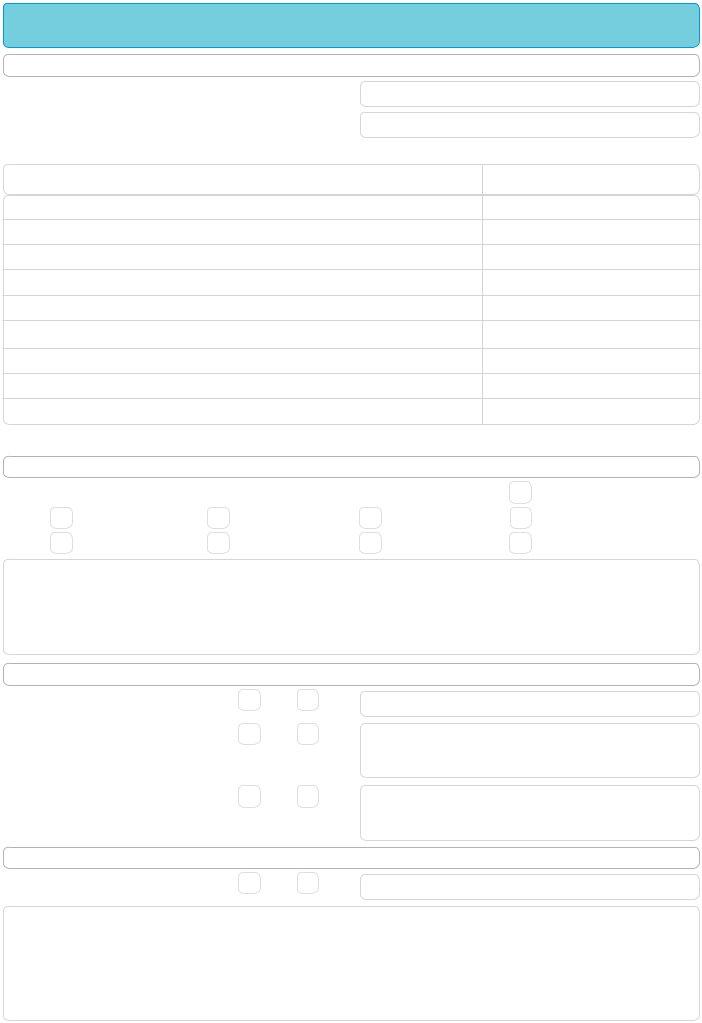funding application forms pdf can be filled in online in no time. Just open FormsPal PDF tool to finish the job in a timely fashion. The editor is constantly upgraded by our staff, getting new awesome functions and becoming greater. In case you are looking to start, here's what it's going to take:
Step 1: Hit the "Get Form" button above on this page to get into our PDF editor.
Step 2: Using our state-of-the-art PDF editing tool, you may accomplish more than merely complete blank form fields. Express yourself and make your forms look high-quality with customized text put in, or modify the file's original content to excellence - all that comes along with the capability to incorporate stunning photos and sign the document off.
It really is simple to finish the pdf with this helpful guide! Here's what you need to do:
1. When filling in the funding application forms pdf, be certain to complete all essential blank fields within its corresponding section. It will help expedite the work, making it possible for your details to be processed quickly and properly.
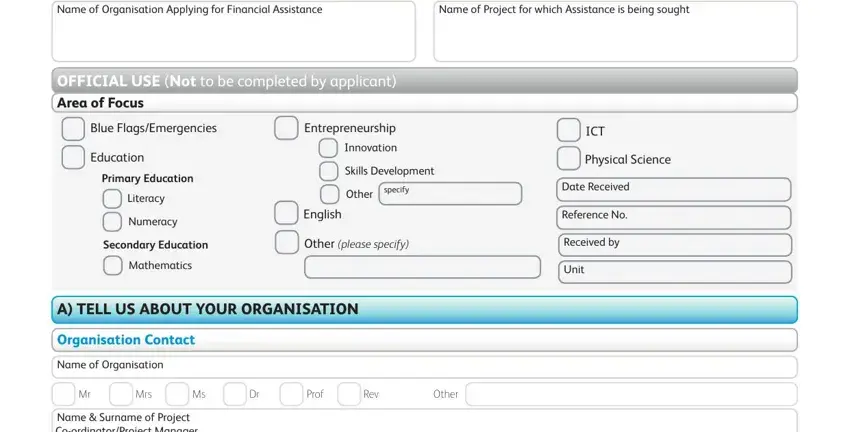
2. Soon after finishing the previous step, go on to the next part and fill in the necessary details in all these blanks - Name Surname of Project, Postal Address, Physical Address, Postal Code, Postal Code, Tel No, Cell No, Website if applicable, Bank Account details, Bank, Branch, Account Holder, Auditor details, Auditor Name, and Tel No.
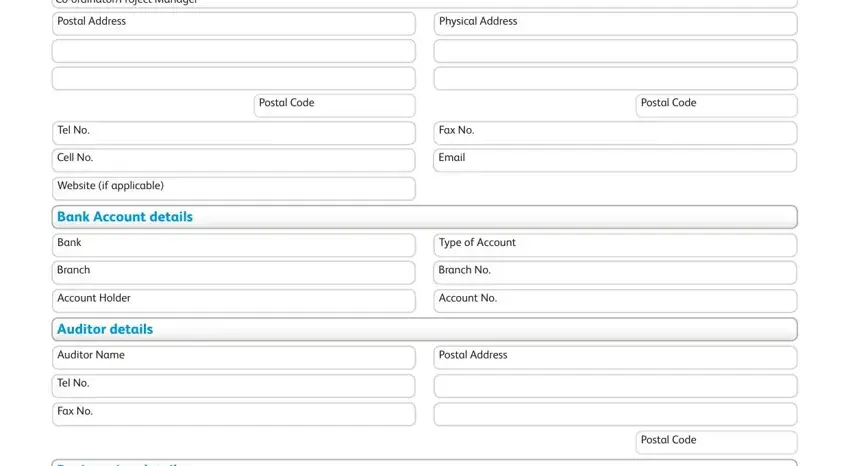
When it comes to Cell No and Physical Address, be sure you don't make any mistakes in this section. Those two are the most significant ones in the PDF.
3. The following step should be rather easy, Registration details, How is your organisation registered, Trust, NPO, CBO, FBO, Other, NPO No if applicable, PBO No, and PAGE - these empty fields needs to be filled in here.

4. This particular section comes with all of the following blank fields to complete: Registration details continue, Is your organisation registered, YES, YES, Tax exemption in terms of section, YES, If yes please attach a certified, If you are an income generating, Section nonprofit, Cooperative, Sole Proprietorship, Closed Corporation, Partnership, Voluntary association, and NPO.
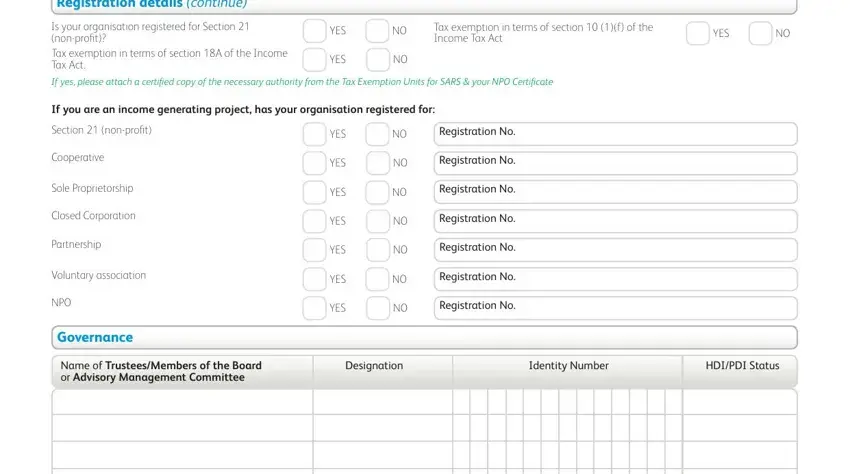
5. This very last notch to finish this PDF form is crucial. Make certain you fill in the mandatory blanks, particularly Name of Manager responsible for, Designation, Identity Number, HDIPDI Status, Brief history of Organisation, Date Established, and Mission Statement, before using the pdf. Neglecting to accomplish that can contribute to an incomplete and probably incorrect paper!
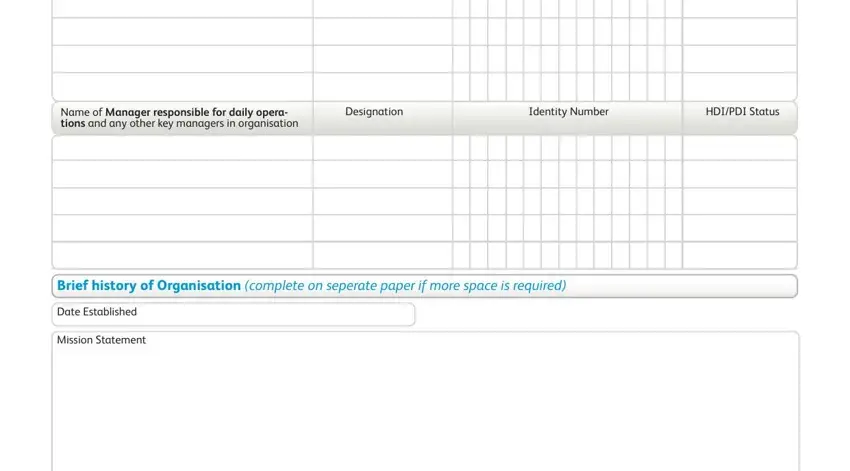
Step 3: Go through everything you've entered into the blanks and then hit the "Done" button. Join us right now and immediately obtain funding application forms pdf, set for download. Each change you make is conveniently preserved , which means you can edit the pdf at a later point as required. Here at FormsPal.com, we do our utmost to be certain that all your details are maintained protected.