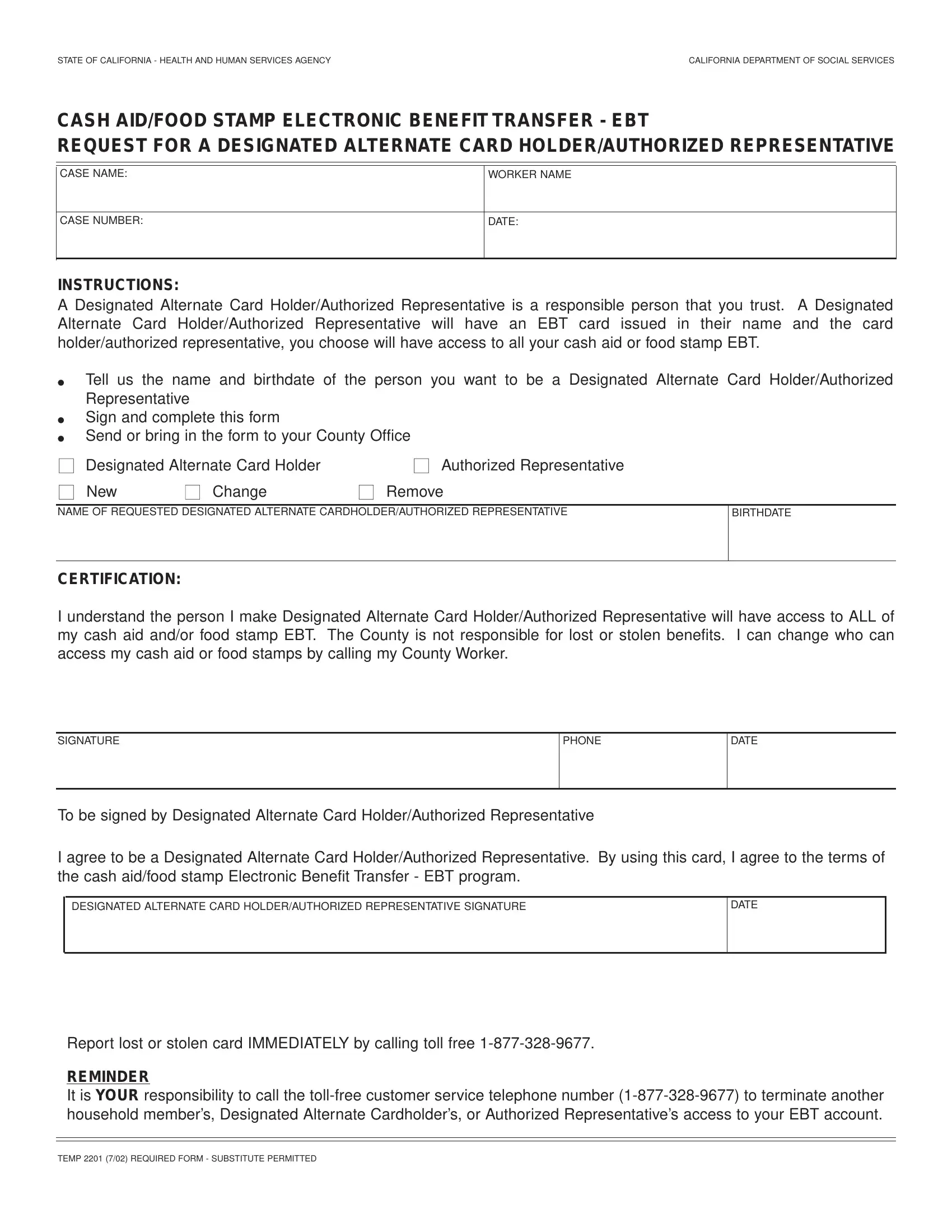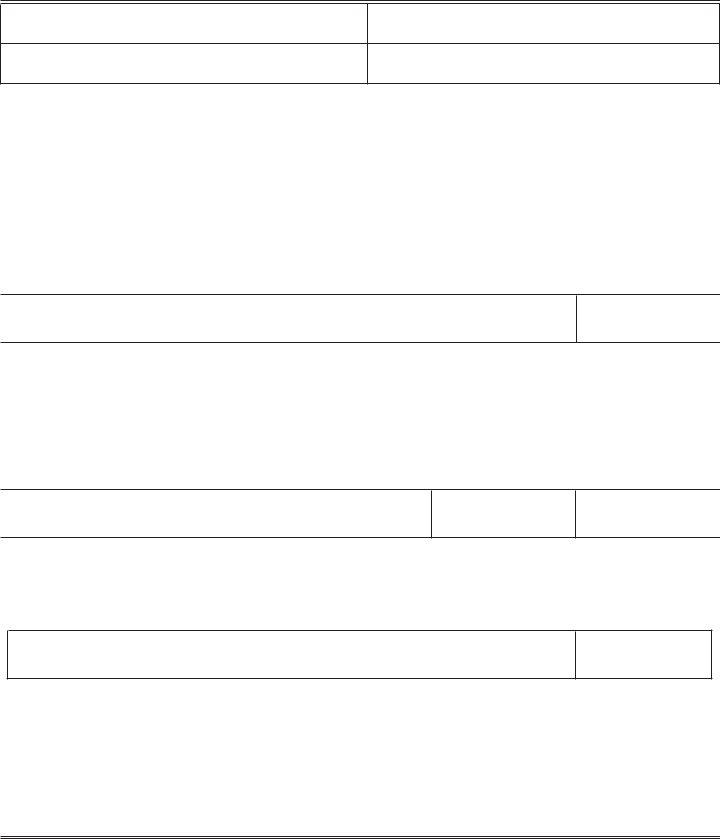Should you would like to fill out temp 2201 form, you won't have to download and install any sort of programs - simply make use of our PDF tool. FormsPal team is always working to expand the tool and make it much better for clients with its cutting-edge functions. Enjoy an ever-evolving experience today! With just several easy steps, you'll be able to begin your PDF editing:
Step 1: Open the PDF in our editor by hitting the "Get Form Button" at the top of this page.
Step 2: As you launch the PDF editor, you will get the document prepared to be filled in. Besides filling in various blanks, you may also perform some other things with the file, particularly writing custom textual content, changing the initial textual content, inserting graphics, placing your signature to the form, and a lot more.
This PDF doc needs some specific details; in order to guarantee accuracy, take the time to consider the recommendations just below:
1. The temp 2201 form necessitates certain details to be typed in. Be sure the following blanks are filled out:
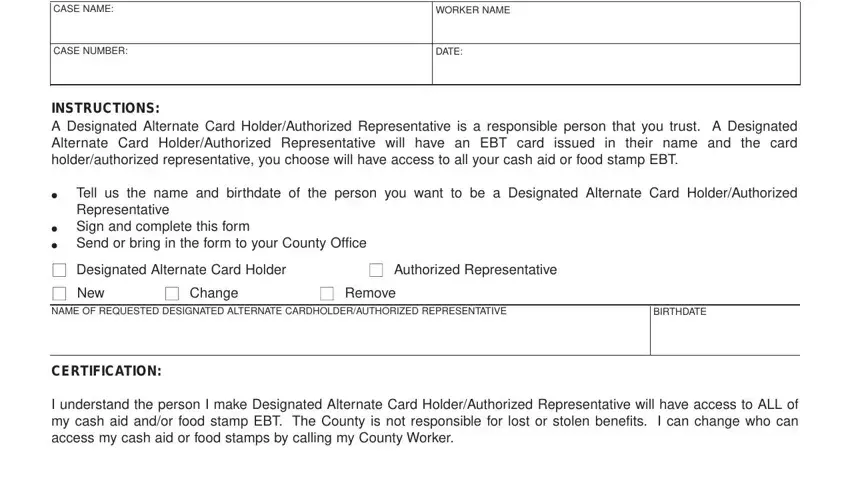
2. Once this part is done, proceed to type in the relevant details in these: SIGNATURE, PHONE, DATE, To be signed by Designated, I agree to be a Designated, DESIGNATED ALTERNATE CARD, DATE, Report lost or stolen card, and REMINDER It is YOUR responsibility.
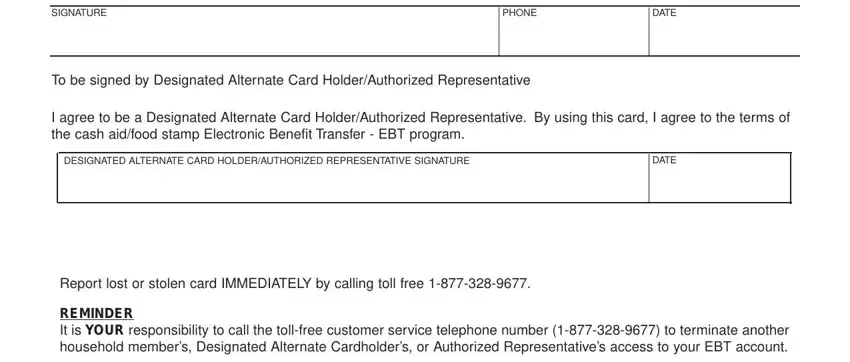
Always be really mindful while filling out SIGNATURE and DESIGNATED ALTERNATE CARD, because this is the part where most users make some mistakes.
Step 3: Right after taking another look at the form fields you've filled in, hit "Done" and you are done and dusted! Go for a free trial option at FormsPal and get direct access to temp 2201 form - which you can then begin to use as you want inside your personal cabinet. We don't share any information you provide whenever completing documents at FormsPal.