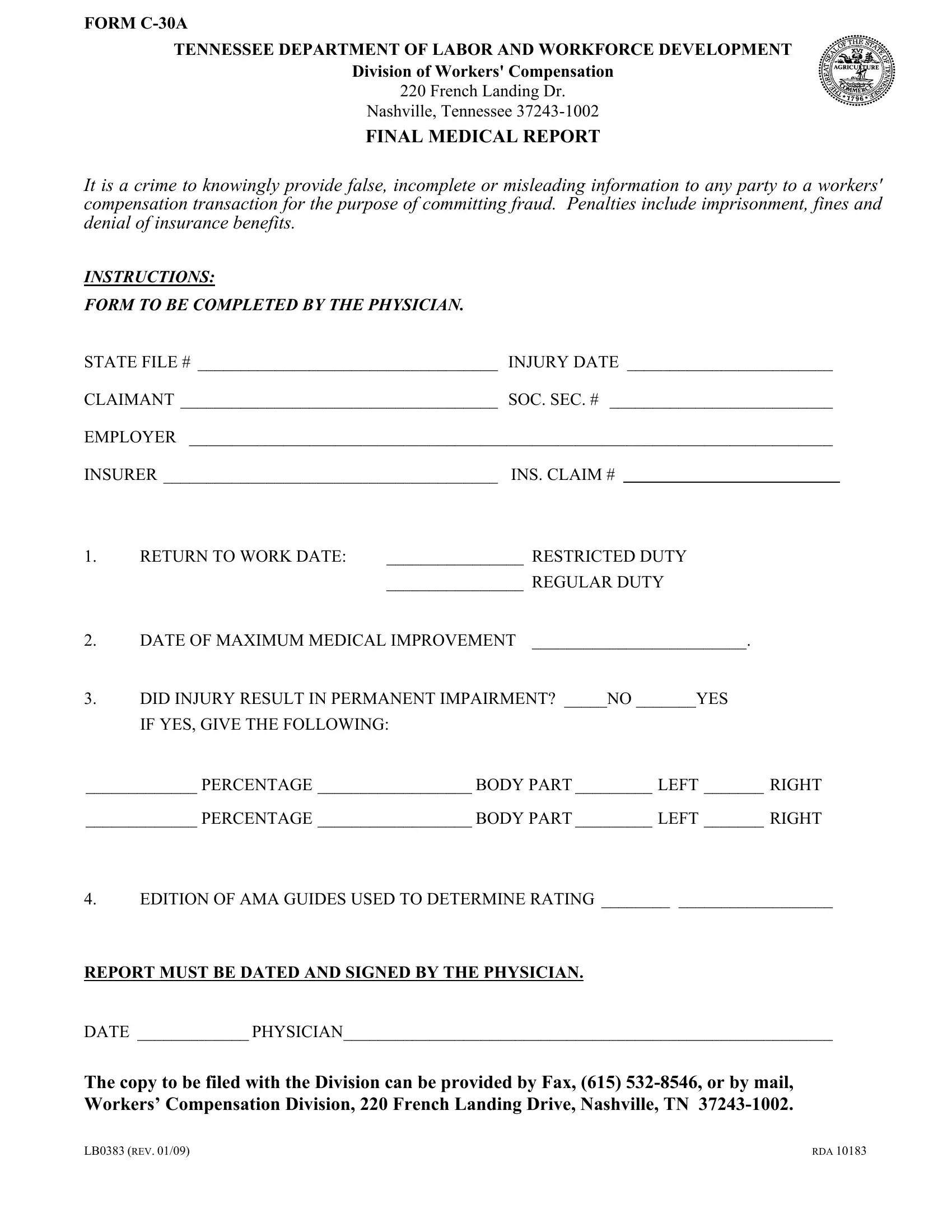Dealing with PDF documents online is actually super easy with our PDF editor. Anyone can fill in c30 a form here and try out various other functions we provide. In order to make our tool better and less complicated to work with, we constantly come up with new features, taking into account feedback coming from our users. It just takes a few basic steps:
Step 1: Open the PDF form in our tool by clicking on the "Get Form Button" in the top section of this page.
Step 2: This editor helps you modify PDF documents in many different ways. Transform it with personalized text, adjust original content, and add a signature - all close at hand!
With regards to the blanks of this particular form, here's what you need to do:
1. When filling in the c30 a form, make certain to include all of the necessary fields within the associated section. It will help hasten the work, making it possible for your information to be processed promptly and correctly.
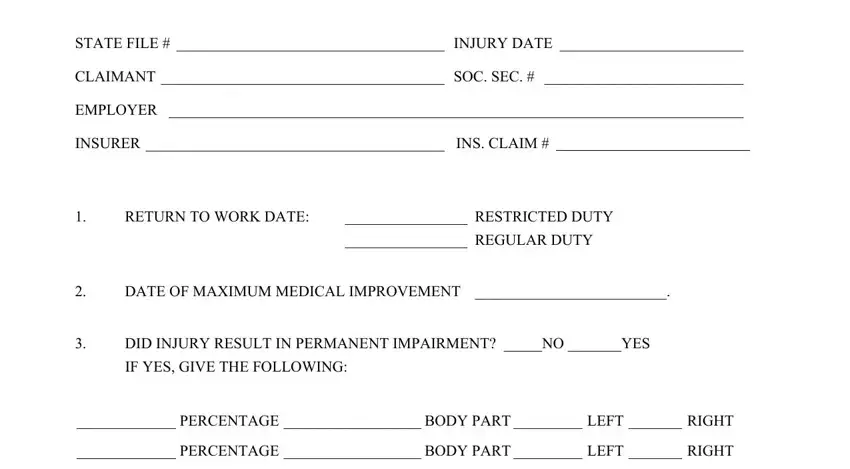
2. Once your current task is complete, take the next step – fill out all of these fields - EDITION OF AMA GUIDES USED TO, REPORT MUST BE DATED AND SIGNED BY, LB REV, and RDA with their corresponding information. Make sure to double check that everything has been entered correctly before continuing!
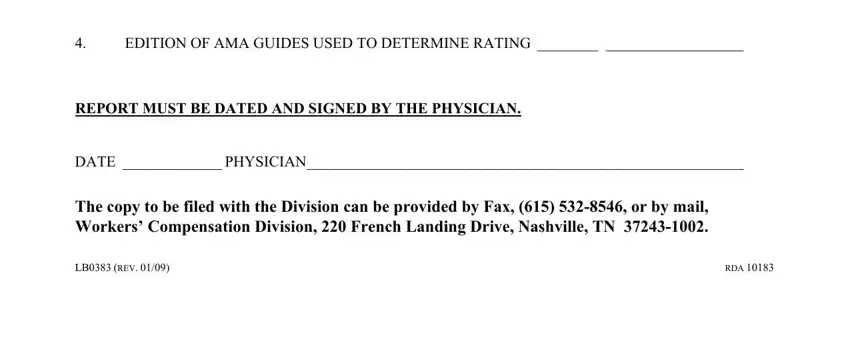
It is possible to make errors when filling in the EDITION OF AMA GUIDES USED TO, thus ensure that you go through it again prior to when you send it in.
Step 3: Always make sure that the details are right and then press "Done" to progress further. Make a 7-day free trial account at FormsPal and get instant access to c30 a form - download, email, or edit inside your FormsPal account page. When using FormsPal, you can fill out documents without the need to worry about personal information leaks or entries being distributed. Our protected platform makes sure that your private details are kept safe.