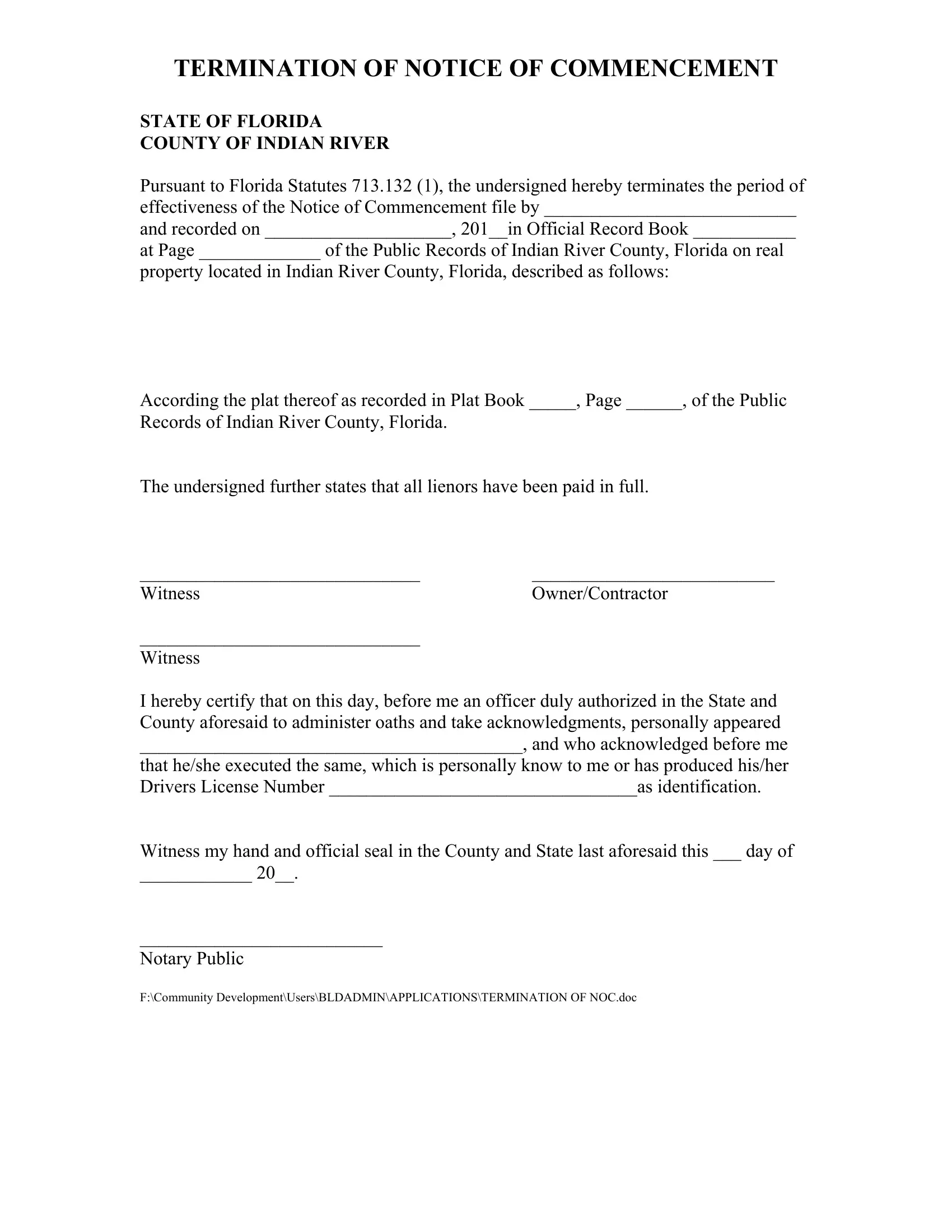You'll be able to fill in termination of notice of commencment easily with the help of our PDFinity® editor. The tool is consistently updated by our staff, getting cool functions and growing to be better. Starting is easy! All that you should do is adhere to the next basic steps below:
Step 1: Simply press the "Get Form Button" at the top of this webpage to get into our pdf file editing tool. There you will find all that is required to fill out your document.
Step 2: The editor will let you change most PDF documents in a variety of ways. Transform it with personalized text, correct original content, and add a signature - all when you need it!
When it comes to blanks of this particular document, this is what you need to know:
1. Fill out your termination of notice of commencment with a selection of essential blanks. Consider all the required information and ensure absolutely nothing is missed!
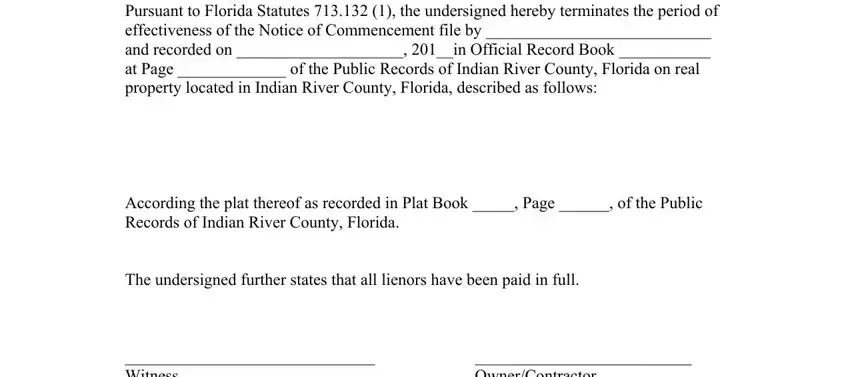
2. Right after filling out the previous section, go on to the subsequent part and fill in the necessary details in all these blank fields - COUNTY OF INDIAN RIVER Pursuant to, and OwnerContractor.
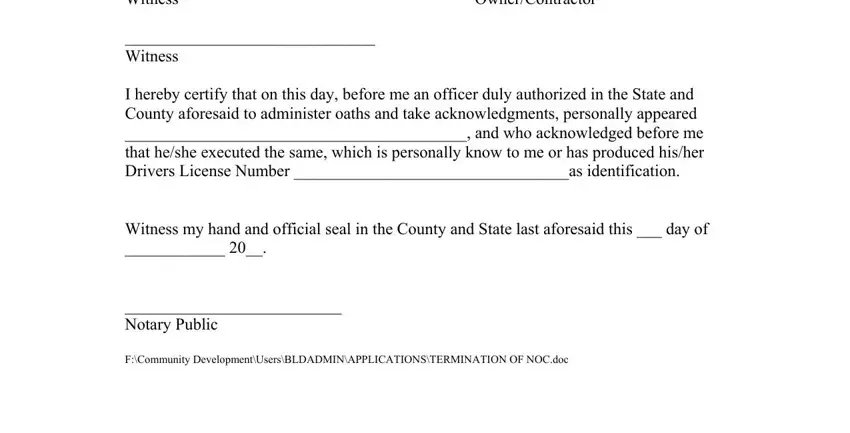
Regarding COUNTY OF INDIAN RIVER Pursuant to and COUNTY OF INDIAN RIVER Pursuant to, be certain you get them right in this current part. Those two are certainly the key fields in the form.
Step 3: Revise what you have typed into the blank fields and click on the "Done" button. After registering a7-day free trial account with us, you will be able to download termination of notice of commencment or send it via email right off. The PDF will also be accessible via your personal account page with your each change. FormsPal is invested in the confidentiality of our users; we always make sure that all information going through our editor is kept protected.