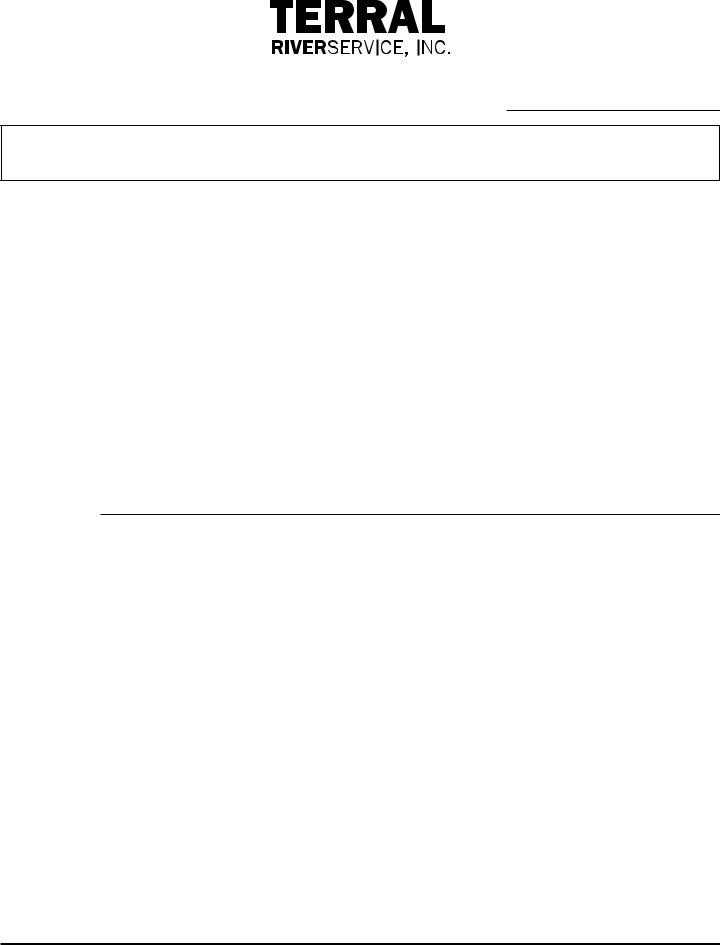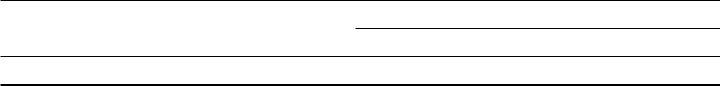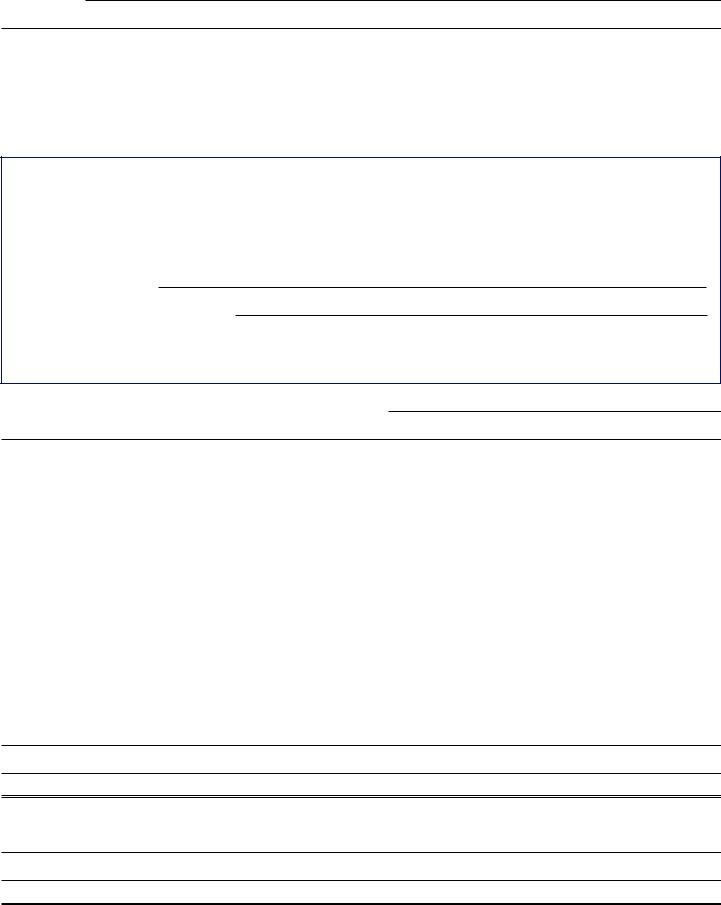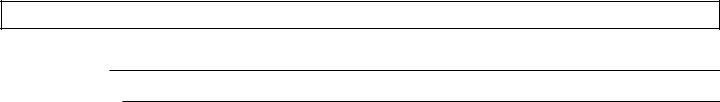terral form download can be filled in effortlessly. Just make use of FormsPal PDF editor to get the job done without delay. In order to make our editor better and more convenient to utilize, we constantly design new features, taking into account feedback from our users. All it requires is a few easy steps:
Step 1: Click on the "Get Form" button above on this webpage to get into our editor.
Step 2: This tool allows you to work with your PDF file in various ways. Change it by adding personalized text, correct existing content, and place in a signature - all possible within minutes!
This PDF form will need specific information; to ensure accuracy, take the time to pay attention to the recommendations listed below:
1. While filling out the terral form download, make certain to include all needed blank fields in the corresponding form section. It will help facilitate the work, allowing your details to be handled promptly and properly.
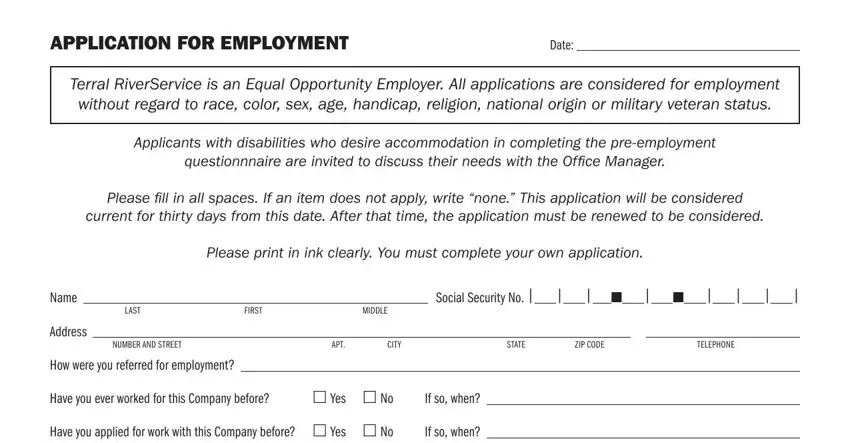
2. Once your current task is complete, take the next step – fill out all of these fields - Position applying for, Wage or salary desired Date, Are there any aspects of the job, If so what are they, Type of employment desired, Will you work overtime evenings, If parttime please state the, Is there any time of the day or, If yes please specify, Are you presently employed Yes No, Why do you wish to change jobs, Do you have the legal right to, Are you over years of age Yes No, If hired proof of status will be, and Do you intend to work anywhere with their corresponding information. Make sure to double check that everything has been entered correctly before continuing!
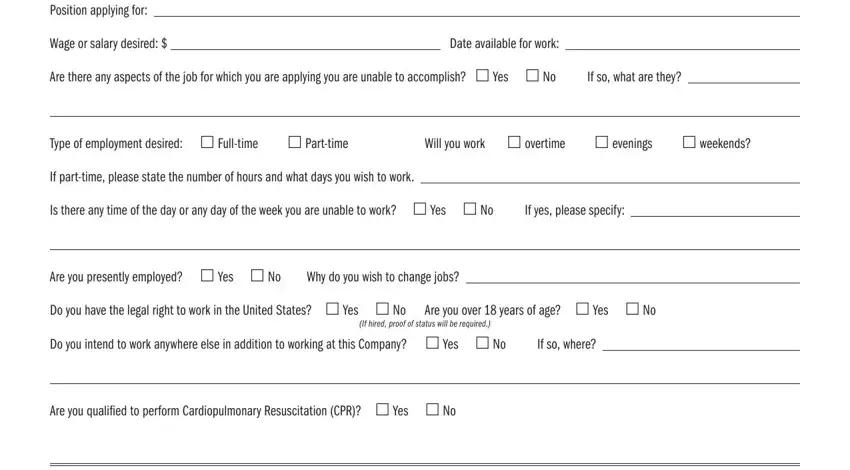
3. This next segment is about EMPLOYMENT HISTORY Please list all, Dates Worked, From, Employers Name, Employers Street Address, State, Zip, Dates Worked, From, City, Your Job Title and Duties, Employers Name, Employers Street Address, State, and Zip - complete these fields.
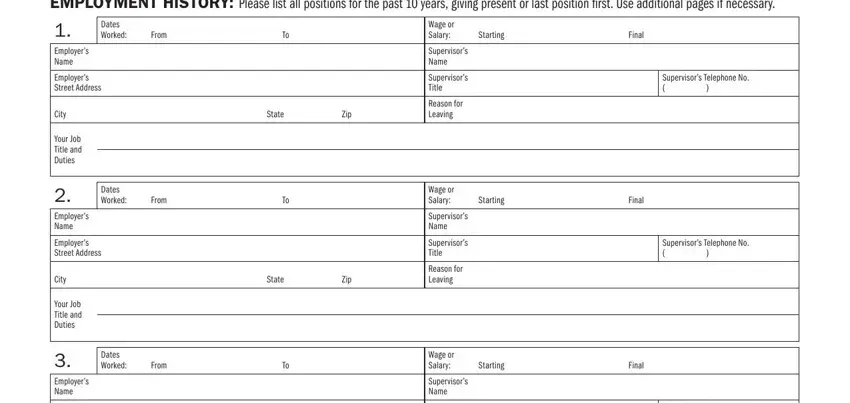
4. This next section requires some additional information. Ensure you complete all the necessary fields - Employers Street Address, State, Zip, Dates Worked, From, City, Your Job Title and Duties, Employers Name, Employers Street Address, State, Zip, Dates Worked, From, City, and Your Job Title and Duties - to proceed further in your process!
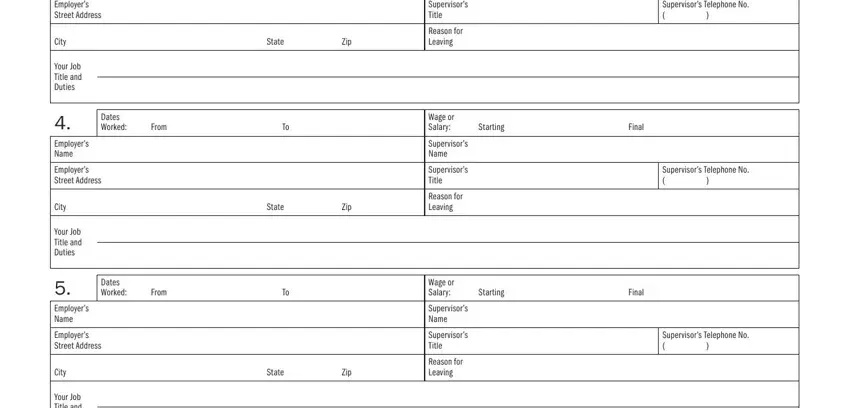
Regarding Employers Street Address and Employers Street Address, be certain that you don't make any errors in this section. These are surely the most significant fields in the PDF.
5. As a final point, this final section is precisely what you need to complete before using the document. The fields here are the next: Your Job Title and Duties, May we contact the employers, If not indicate by number which, Please account for all periods of, and PAGE OF.
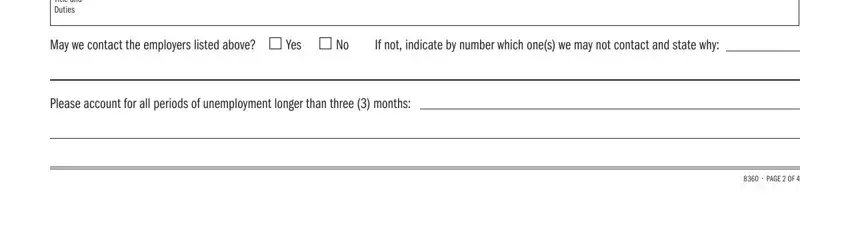
Step 3: Be certain that the information is right and press "Done" to complete the project. After creating a7-day free trial account here, you'll be able to download terral form download or email it without delay. The PDF file will also be at your disposal from your personal account with your changes. We do not sell or share any information you enter when filling out documents at our website.