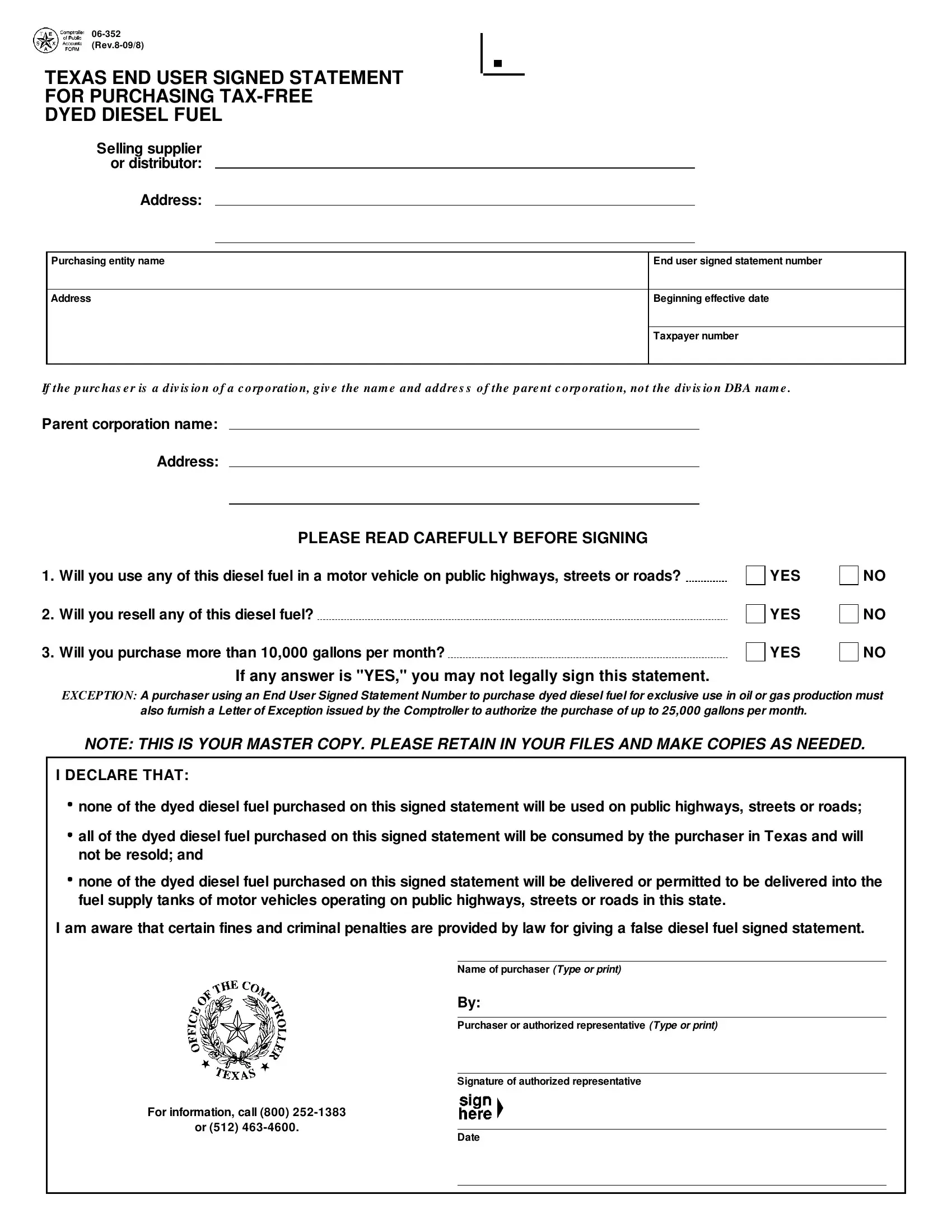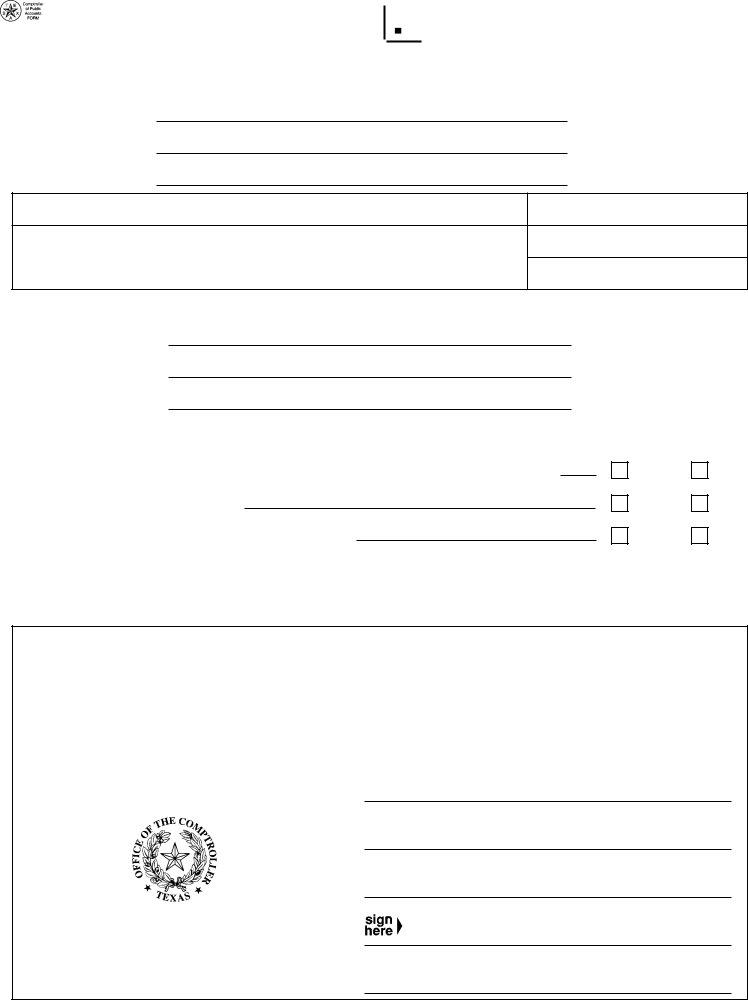You'll be able to fill out texas user signed statement effortlessly with our online tool for PDF editing. Our editor is constantly evolving to give the very best user experience possible, and that's thanks to our dedication to constant enhancement and listening closely to user opinions. To get started on your journey, take these simple steps:
Step 1: Access the PDF inside our editor by hitting the "Get Form Button" above on this webpage.
Step 2: With the help of our advanced PDF editor, you can actually do more than simply fill in blanks. Edit away and make your documents appear great with customized textual content incorporated, or tweak the file's original content to excellence - all that comes along with an ability to incorporate your personal pictures and sign it off.
When it comes to blanks of this specific form, here's what you want to do:
1. The texas user signed statement will require certain information to be inserted. Ensure that the next blank fields are complete:
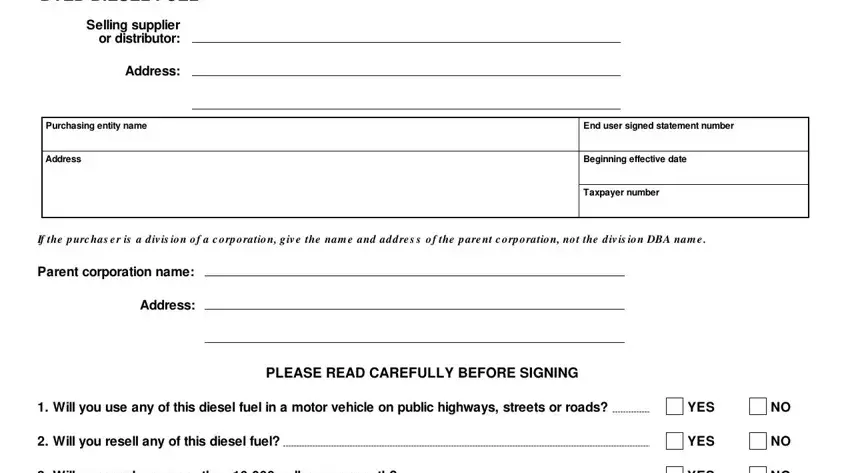
2. Now that the last part is done, you're ready to add the required particulars in Name of purchaser Type or print, Purchaser or authorized, Signature of authorized, For information call, and Date so you can move on to the third stage.
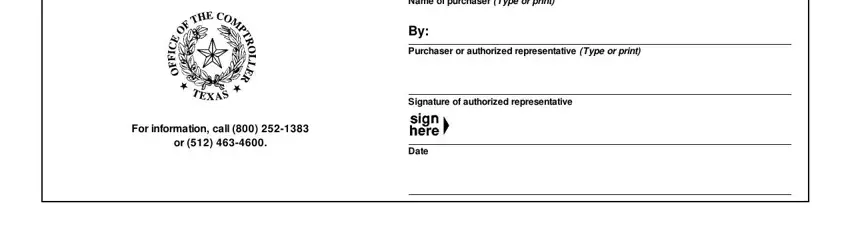
When it comes to For information call and Name of purchaser Type or print, be sure that you review things in this section. These are the most significant fields in this PDF.
Step 3: Once you have reviewed the information you filled in, just click "Done" to finalize your form at FormsPal. Right after setting up a7-day free trial account at FormsPal, you'll be able to download texas user signed statement or email it promptly. The file will also be available through your personal cabinet with your every single edit. With FormsPal, you can certainly fill out documents without having to be concerned about information leaks or entries being shared. Our protected software makes sure that your private information is kept safe.