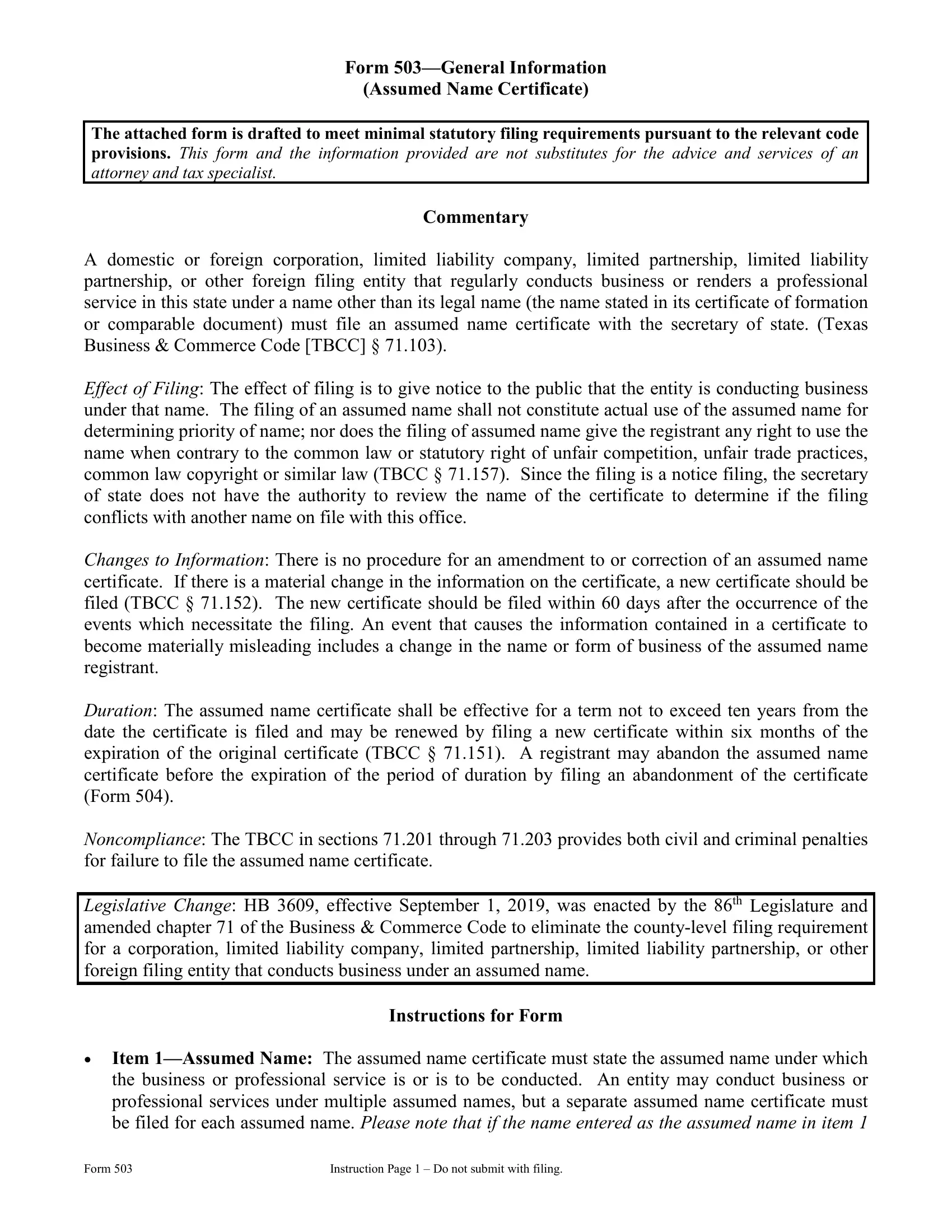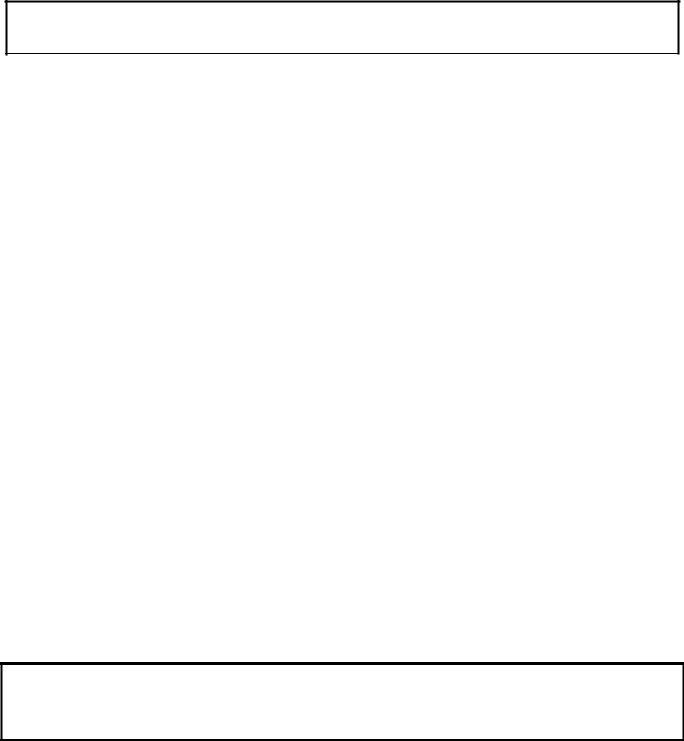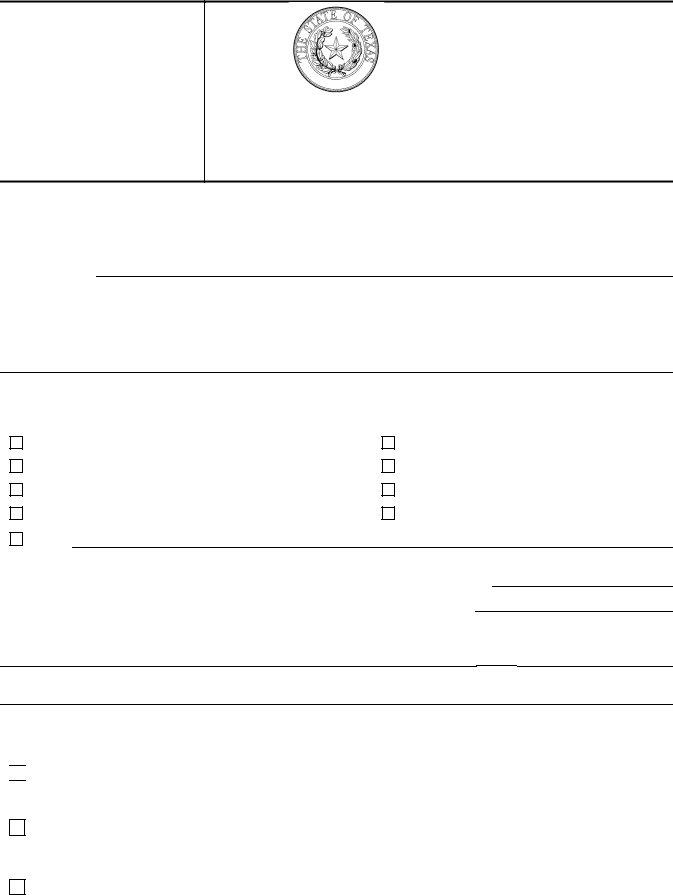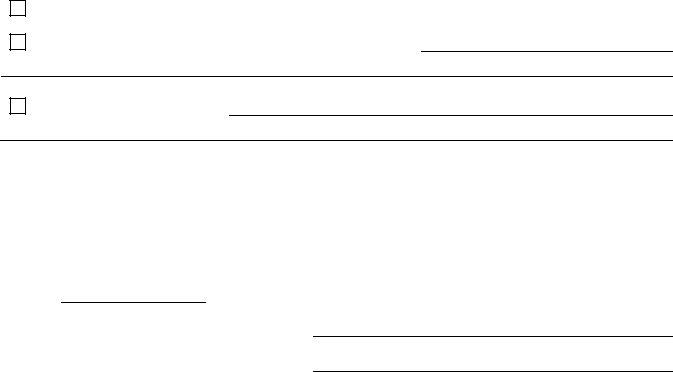Whenever you intend to fill out tx assumed name, it's not necessary to download any sort of applications - just give a try to our PDF tool. Our expert team is relentlessly endeavoring to develop the editor and make it even easier for users with its multiple functions. Uncover an endlessly innovative experience now - check out and find out new opportunities along the way! Starting is easy! Everything you need to do is adhere to the following simple steps directly below:
Step 1: Press the orange "Get Form" button above. It's going to open our tool so you could begin filling out your form.
Step 2: This tool will let you change nearly all PDF forms in various ways. Modify it with your own text, correct what's already in the file, and place in a signature - all when you need it!
As for the blanks of this particular form, this is what you should know:
1. The tx assumed name necessitates particular details to be entered. Ensure the next fields are filled out:
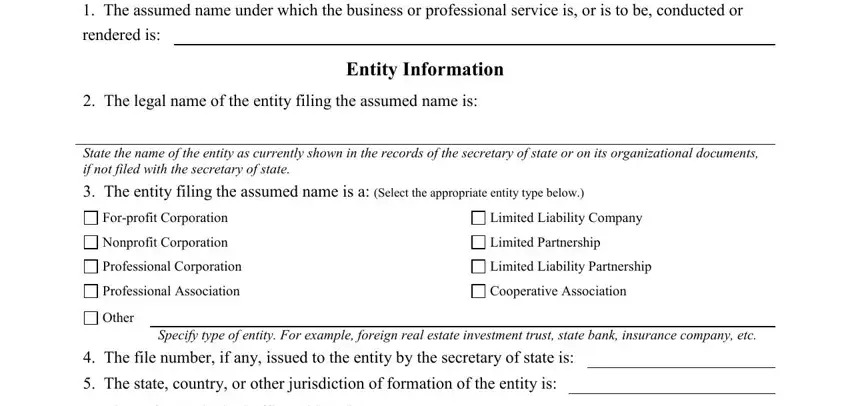
2. The subsequent stage would be to fill in the next few fields: The entitys principal office, Street or Mailing Address, City, State, Country, Postal or Zip Code, a The period during which the, Period of Duration, with the secretary of state OR, b The period during which the, with the secretary of state not to, c The assumed name will be used, not to exceed years, mmddyyyy, and Form.
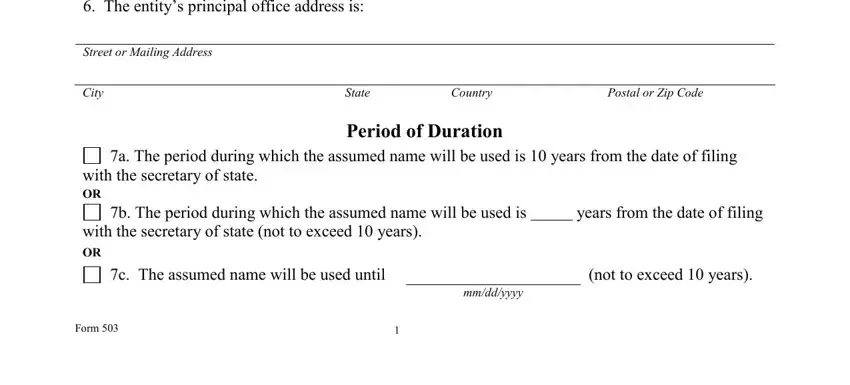
3. Completing The county or counties where, All counties, All counties with the exception of, Only the following counties, Execution, The undersigned signs this, Date, and Signature of a person authorized is essential for the next step, make sure to fill them out in their entirety. Don't miss any details!
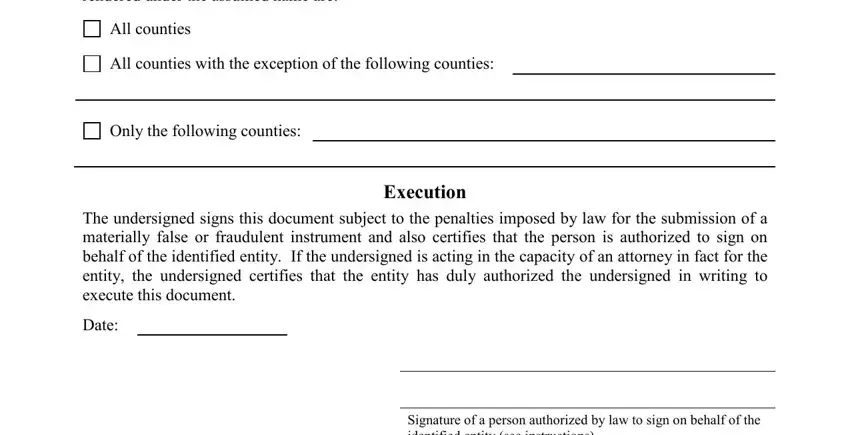
Concerning All counties with the exception of and The undersigned signs this, be certain that you review things in this section. Both these are definitely the key fields in this page.
Step 3: After you have reviewed the details you filled in, click on "Done" to complete your document generation. After starting a7-day free trial account here, it will be possible to download tx assumed name or email it right off. The document will also be at your disposal in your personal cabinet with your each edit. FormsPal ensures your information privacy via a secure method that in no way records or distributes any private information typed in. Feel safe knowing your documents are kept confidential when you work with our tools!