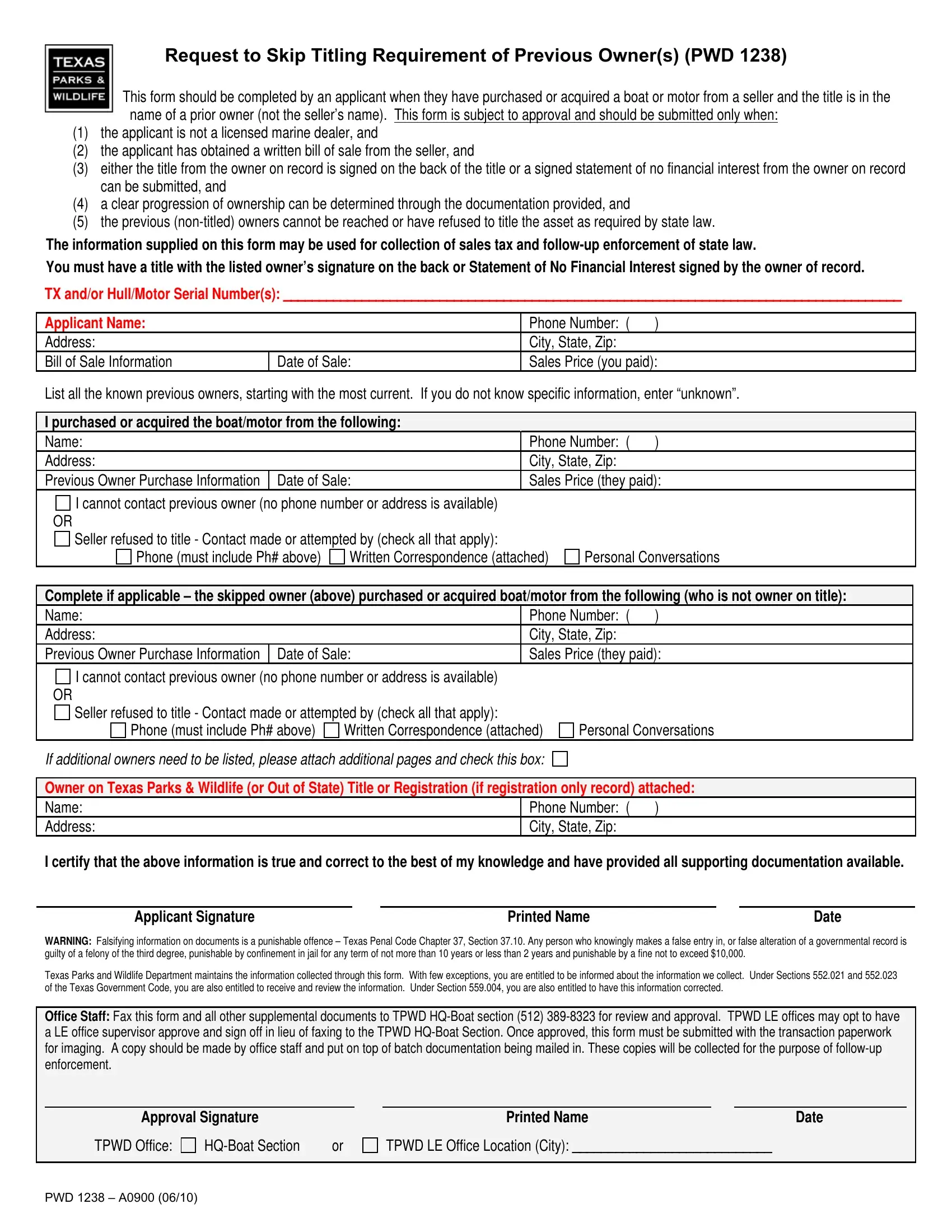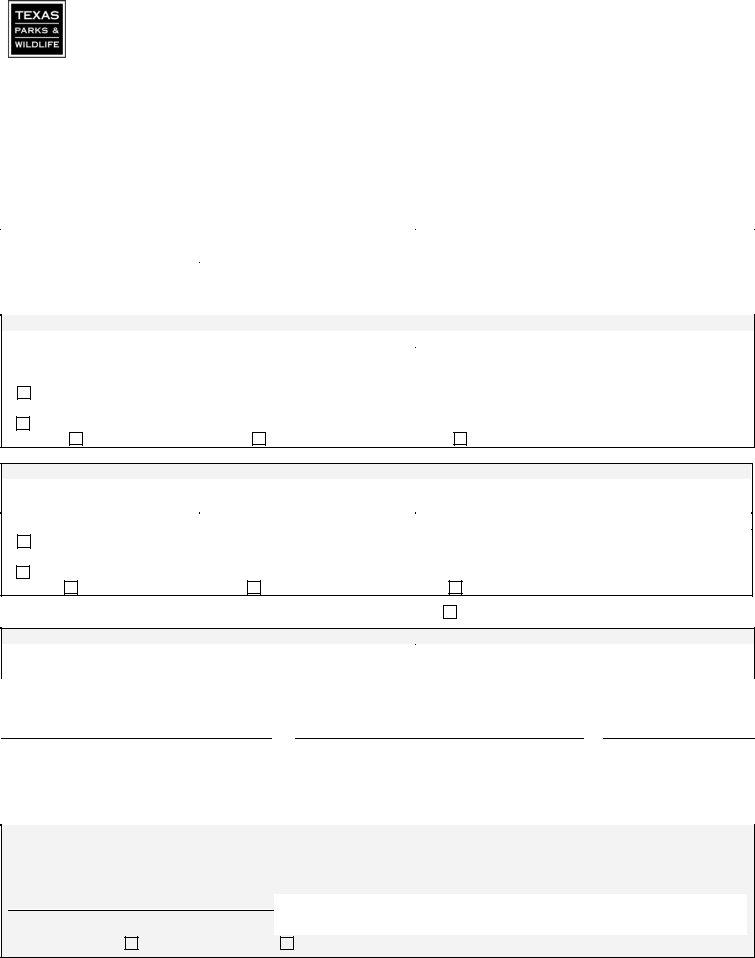Handling PDF files online can be simple with our PDF editor. Anyone can fill in Falsifying here in a matter of minutes. FormsPal expert team is continuously endeavoring to expand the editor and ensure it is much faster for users with its handy features. Enjoy an ever-improving experience now! Here is what you'd want to do to get going:
Step 1: Just click the "Get Form Button" in the top section of this webpage to start up our pdf editing tool. This way, you'll find everything that is required to work with your document.
Step 2: With our state-of-the-art PDF editing tool, you are able to do more than just complete forms. Edit away and make your forms look perfect with customized text incorporated, or optimize the original input to perfection - all that backed up by an ability to insert stunning graphics and sign the file off.
With regards to the fields of this particular PDF, here's what you need to know:
1. Whenever filling in the Falsifying, be sure to incorporate all of the necessary blank fields in its relevant area. It will help to expedite the work, making it possible for your details to be handled without delay and appropriately.
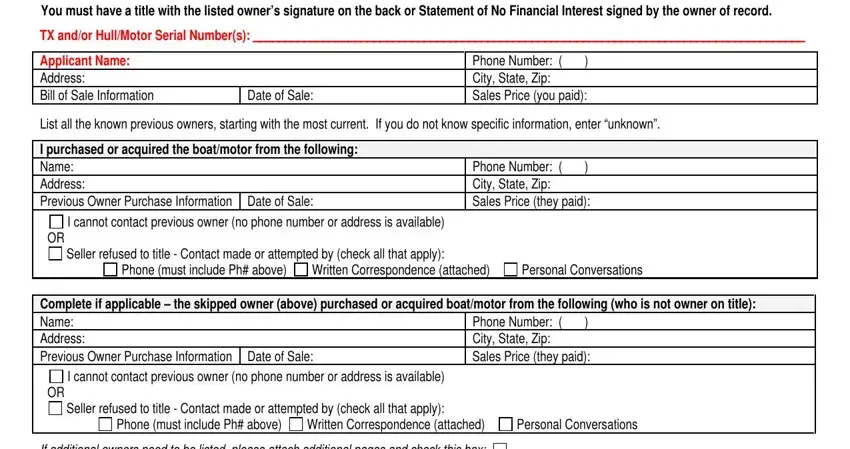
2. Given that the last segment is complete, you're ready to put in the needed particulars in Owner on Texas Parks Wildlife or, Phone Number City State Zip, I certify that the above, Applicant Signature, Printed Name, Date, WARNING Falsifying information on, Texas Parks and Wildlife, Approval Signature, Printed Name, Date, HQBoat Section or, TPWD LE Office Location City, TPWD Office, and PWD A so that you can proceed to the 3rd stage.
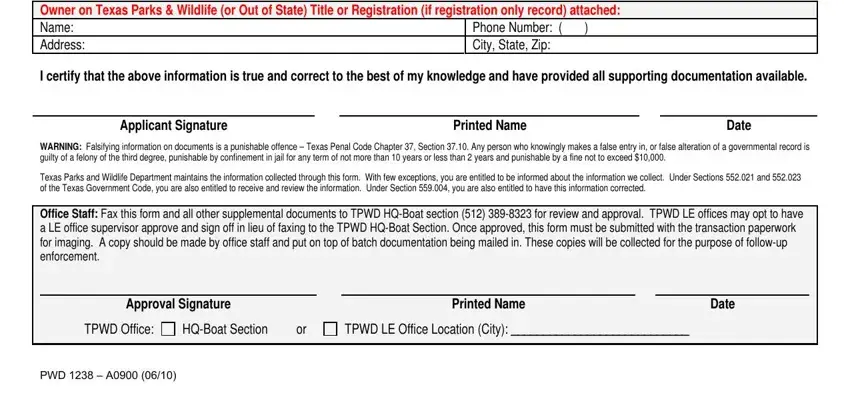
You can easily make errors while filling out your WARNING Falsifying information on, hence you'll want to look again before you'll send it in.
Step 3: Prior to moving forward, make certain that all form fields have been filled in the proper way. When you are satisfied with it, click “Done." Sign up with FormsPal now and instantly obtain Falsifying, set for downloading. Every last change you make is conveniently preserved , so that you can change the form later on if necessary. FormsPal is devoted to the personal privacy of all our users; we make sure all personal information going through our system remains secure.