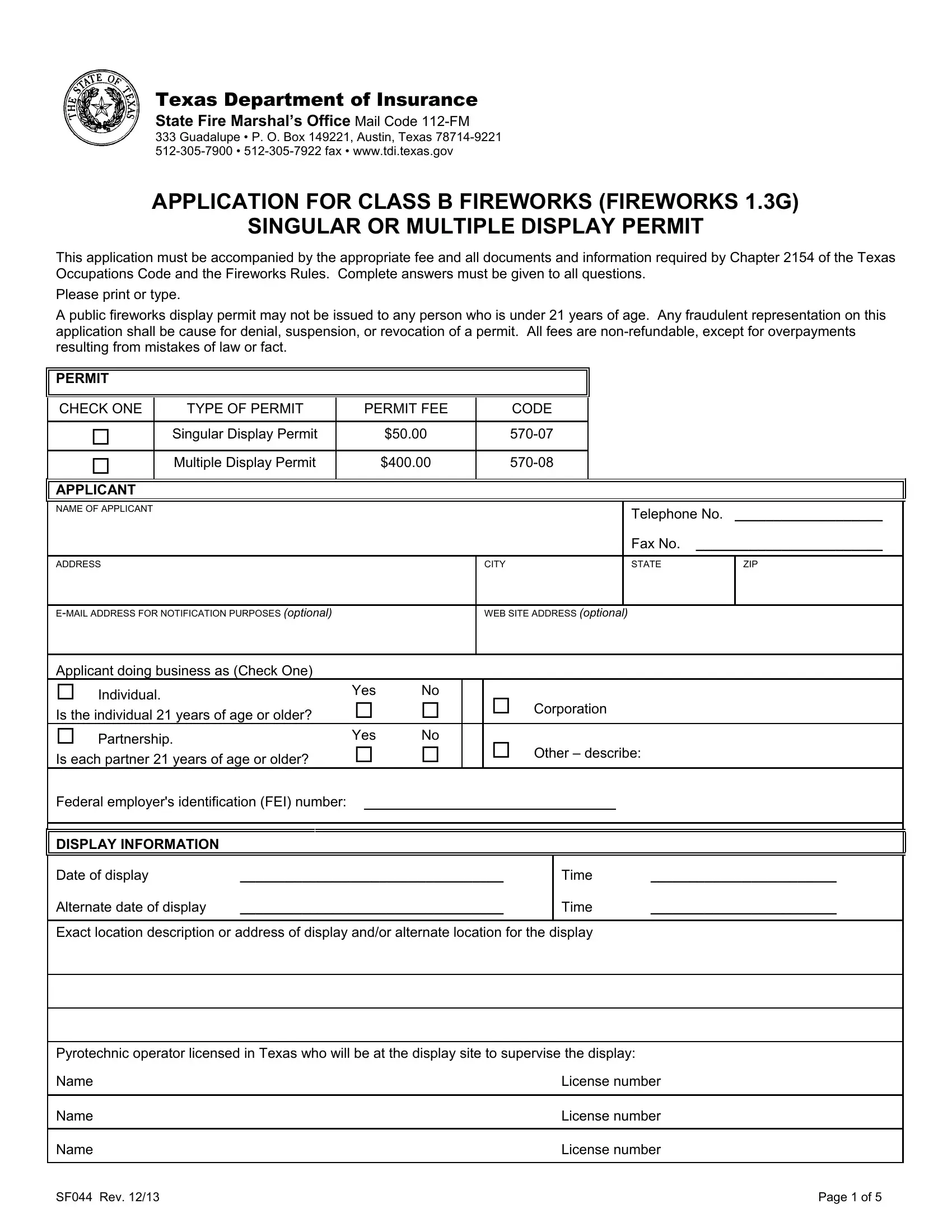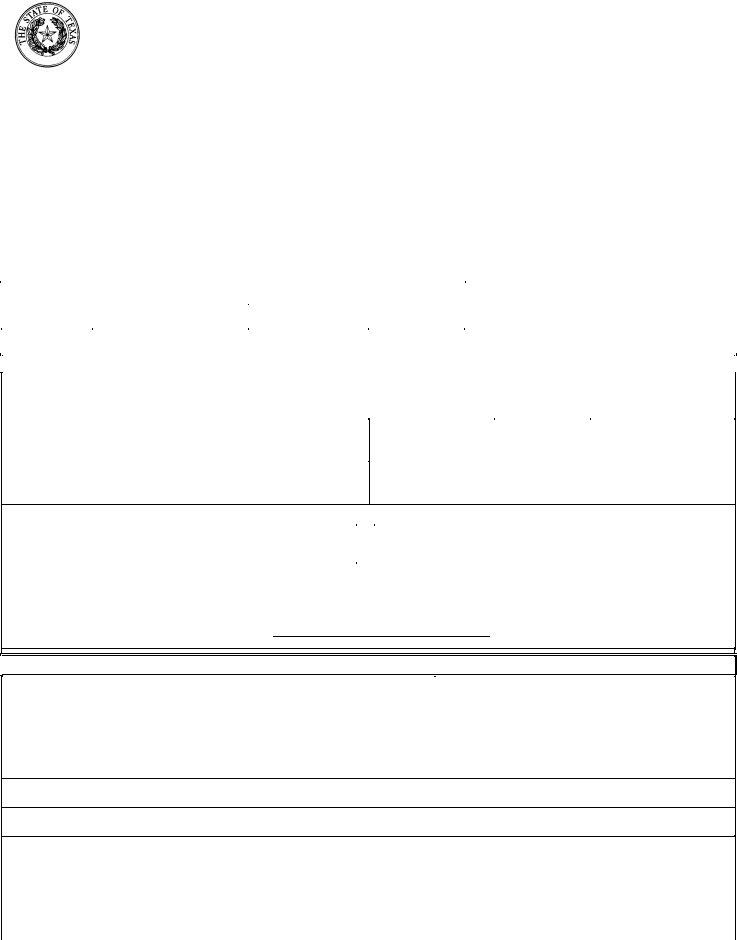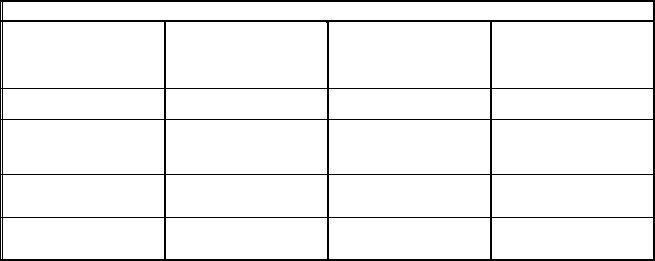You'll be able to fill in tdi effectively with our online editor for PDFs. Our team is continuously endeavoring to improve the editor and ensure it is even faster for users with its extensive features. Unlock an constantly innovative experience now - take a look at and discover new opportunities as you go! By taking a couple of easy steps, it is possible to start your PDF editing:
Step 1: Click the orange "Get Form" button above. It'll open up our editor so that you could start completing your form.
Step 2: The editor allows you to work with PDF forms in many different ways. Modify it with personalized text, correct what's originally in the document, and place in a signature - all at your fingertips!
This document needs some specific details; in order to guarantee accuracy and reliability, remember to take note of the suggestions hereunder:
1. Begin filling out the tdi with a number of necessary blanks. Get all the necessary information and ensure there is nothing neglected!
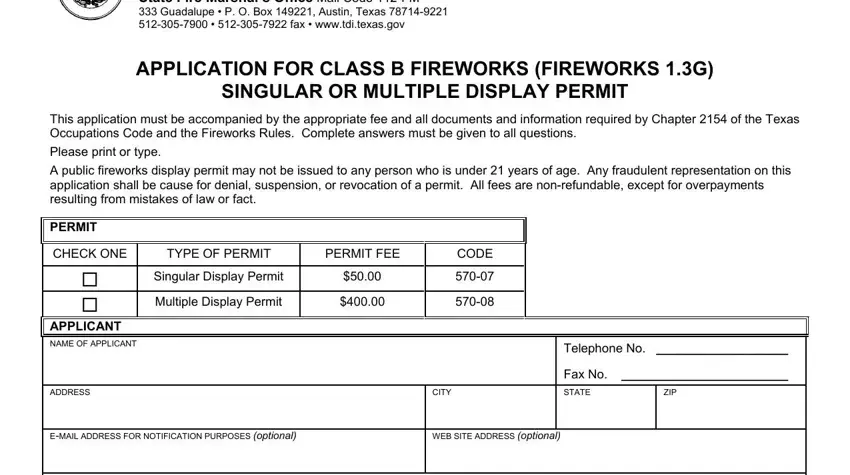
2. Just after the first selection of blank fields is done, go on to type in the relevant information in all these - SIGNATURES In applying for a, State Fire Marshals Office Mail, State Fire Marshals Office, Physical Address Fax No Web Site, NOTICE ABOUT CERTAIN INFORMATION, With few exceptions you are, SF Rev, and Page of.
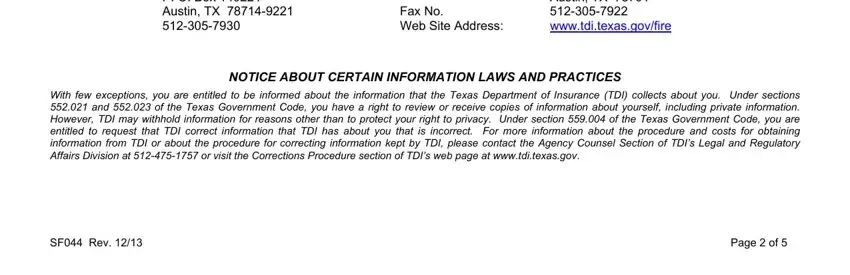
3. Completing Telephone No Fax No, Web Site Address, wwwtditexasgovfire, SF Rev, and Page of is essential for the next step, make sure to fill them out in their entirety. Don't miss any details!
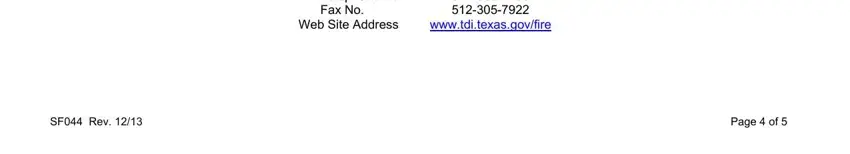
Those who use this document generally get some things incorrect when filling out SF Rev in this area. Make sure you read again whatever you enter right here.
Step 3: Right after you've looked again at the information you given, press "Done" to conclude your form at FormsPal. Obtain the tdi after you subscribe to a 7-day free trial. Readily use the pdf form within your personal account page, together with any modifications and changes being all kept! FormsPal guarantees your information privacy by having a protected system that never saves or distributes any kind of private information typed in. Rest assured knowing your paperwork are kept confidential when you work with our editor!