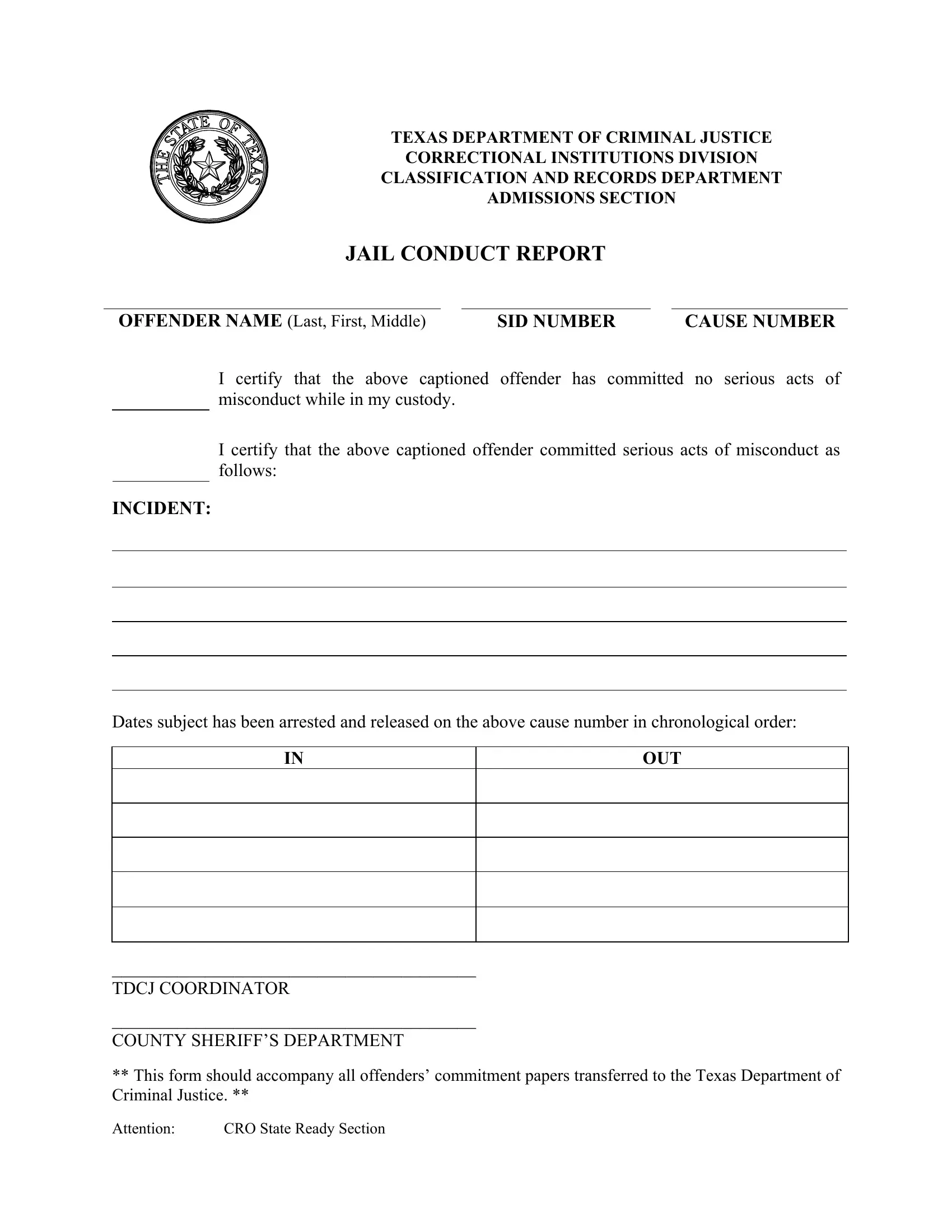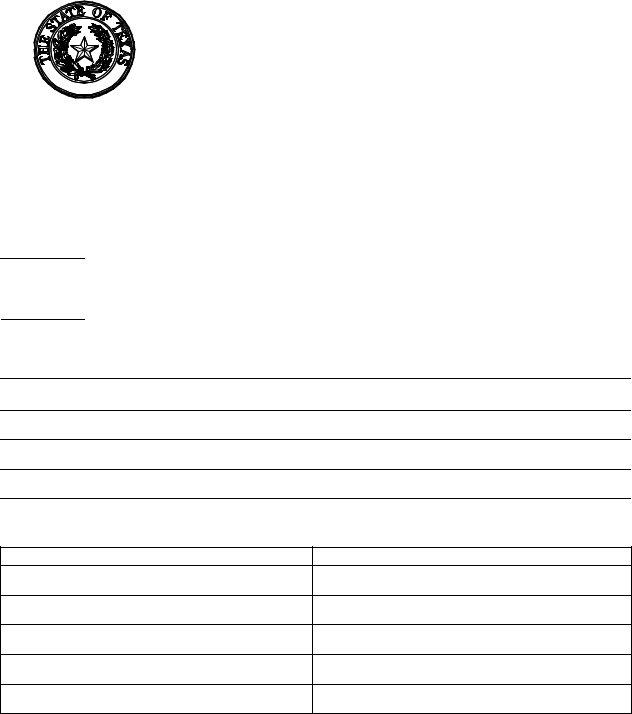Using PDF files online is super easy with this PDF editor. You can fill in COORDINATOR here within minutes. The editor is constantly improved by our team, getting new awesome functions and becoming greater. By taking a couple of simple steps, you can start your PDF editing:
Step 1: Access the PDF file inside our editor by hitting the "Get Form Button" at the top of this webpage.
Step 2: This editor allows you to change PDF files in many different ways. Improve it with your own text, adjust what is already in the file, and place in a signature - all when you need it!
Filling out this document needs thoroughness. Make certain all necessary fields are done accurately.
1. First, when filling in the COORDINATOR, beging with the section that has the subsequent blank fields:
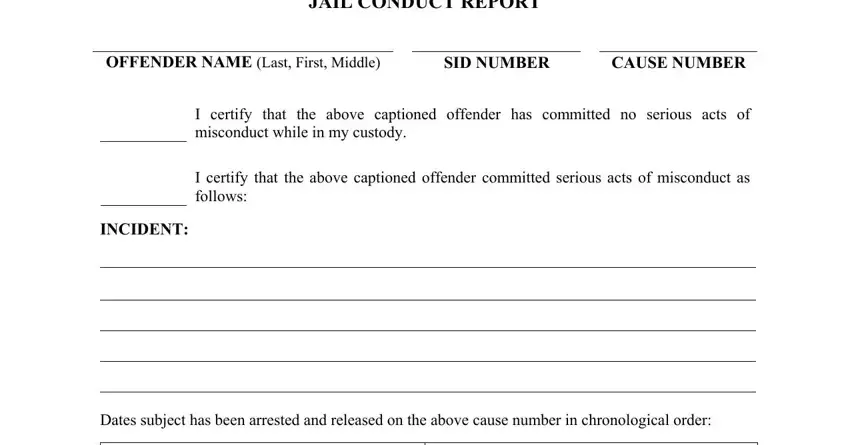
2. Now that the last array of fields is complete, it's time to put in the essential particulars in OUT, TDCJ COORDINATOR, COUNTY SHERIFFS DEPARTMENT This, and CRO State Ready Section so that you can move forward to the next stage.
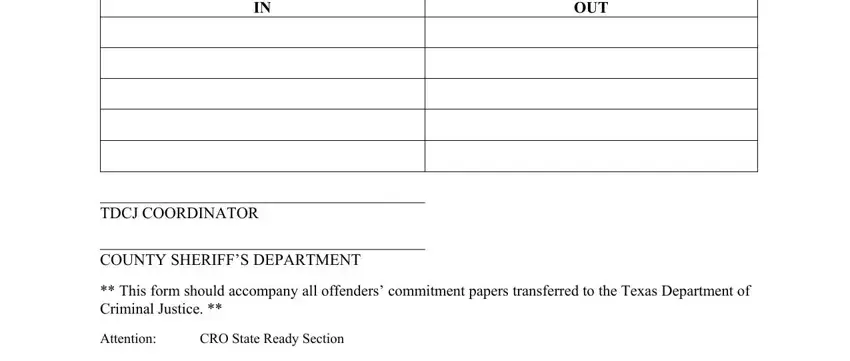
It's very easy to make an error when completing the TDCJ COORDINATOR, for that reason you'll want to take a second look prior to deciding to finalize the form.
Step 3: Make certain the details are accurate and simply click "Done" to continue further. Go for a free trial subscription with us and obtain instant access to COORDINATOR - downloadable, emailable, and editable inside your FormsPal cabinet. FormsPal is dedicated to the confidentiality of all our users; we make sure that all information used in our system continues to be secure.