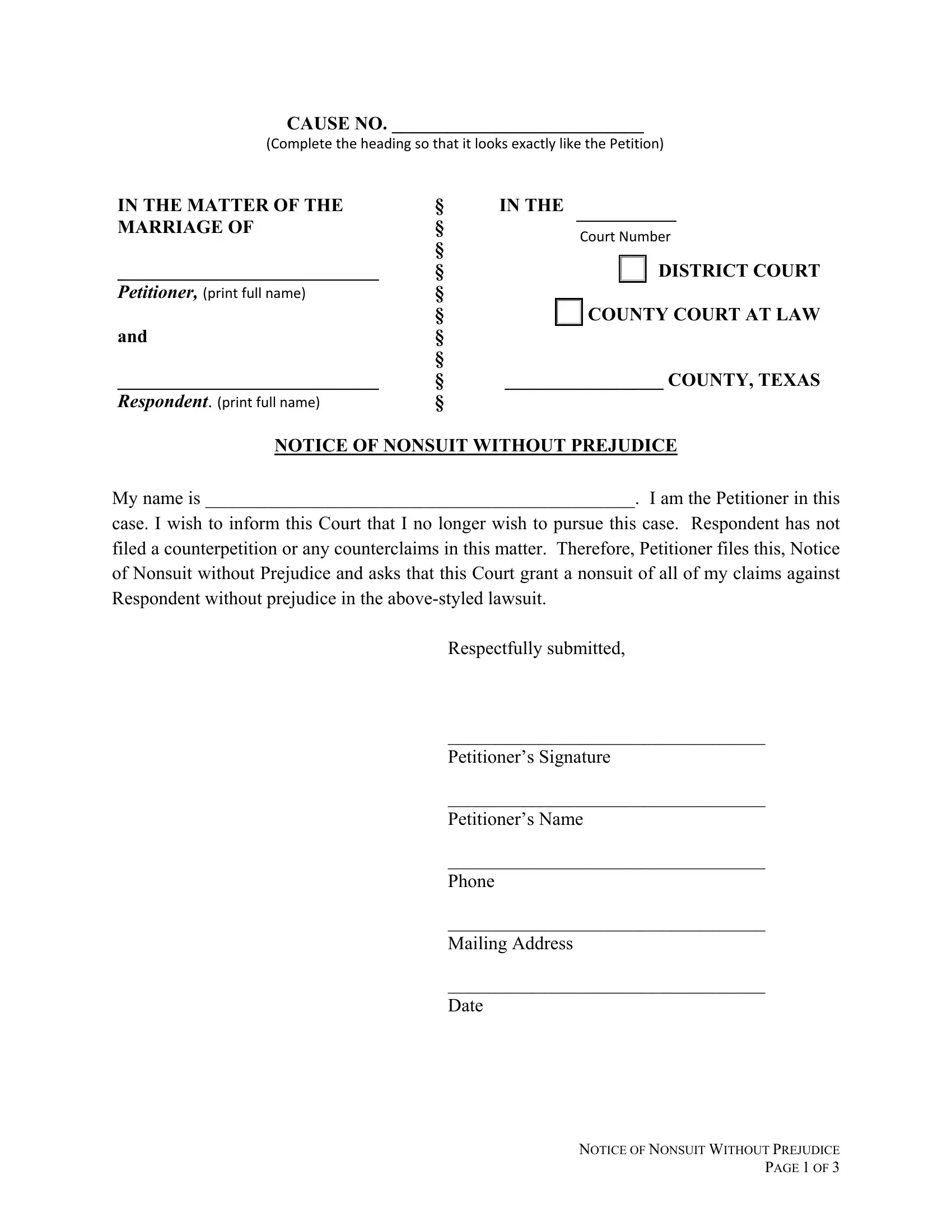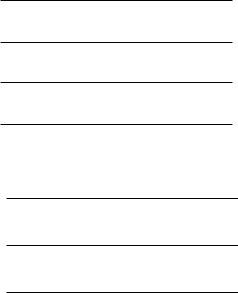You could prepare notice of nonsuit without difficulty with the help of our PDFinity® PDF editor. FormsPal expert team is continuously endeavoring to enhance the editor and ensure it is even better for users with its extensive functions. Unlock an constantly progressive experience now - take a look at and uncover new opportunities as you go! To get the ball rolling, consider these basic steps:
Step 1: Firstly, access the tool by pressing the "Get Form Button" in the top section of this site.
Step 2: The tool allows you to modify most PDF files in various ways. Transform it with any text, adjust what's already in the file, and add a signature - all within the reach of several clicks!
To be able to fill out this form, be certain to type in the right information in every blank:
1. It is crucial to complete the notice of nonsuit correctly, hence be attentive when filling out the areas containing these particular fields:
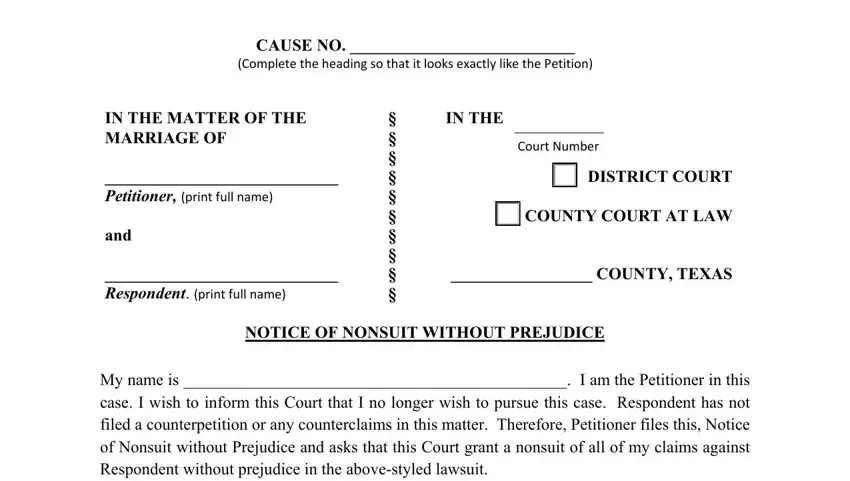
2. Once the last array of blanks is filled out, proceed to enter the applicable information in all these: Petitioners Signature, Petitioners Name, Phone, Mailing Address, Date, and NOTICE OF NONSUIT WITHOUT.
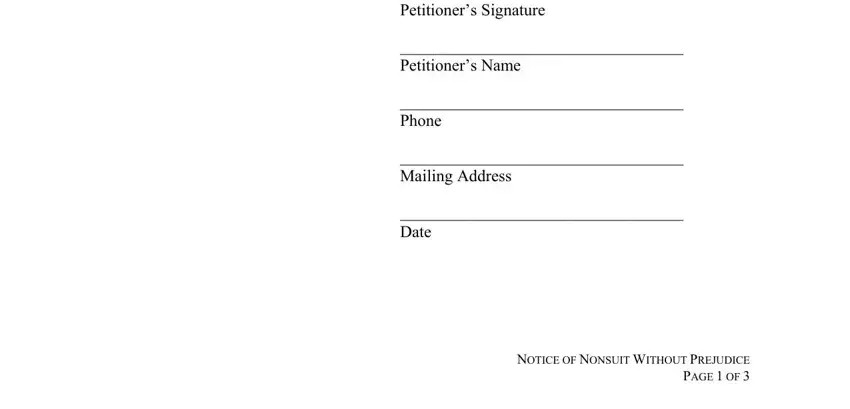
Those who use this form often make mistakes when filling in Petitioners Name in this section. Remember to read twice what you type in right here.
3. Within this stage, look at CAUSE NO, Complete the heading so that it, IN THE MATTER OF THE MARRIAGE OF, IN THE, Court Number, DISTRICT COURT COUNTY COURT AT LAW, ORDER GRANTING NOTICE OF NONSUIT, and On the date shown below the Court. Each of these must be filled out with highest focus on detail.
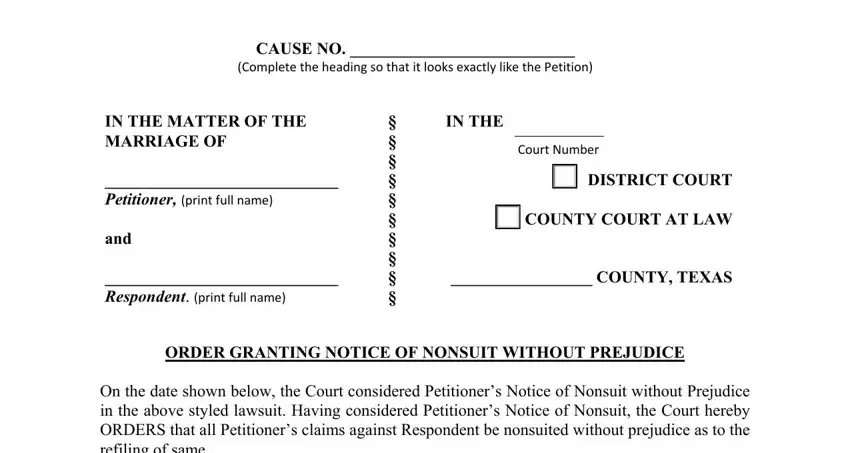
4. It is time to complete the next portion! Here you have all these I certify that a true copy of the, By Fax to Fax number, By Certified Mail to, Respondent, Mailing Address, CityState Zip, Certified Mail No, and By HandDelivery to blanks to fill in.
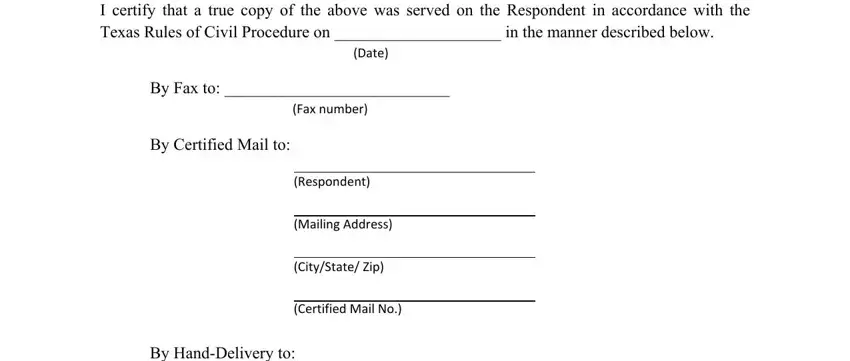
5. To wrap up your form, this particular section involves a few extra blank fields. Filling out Respondent, Delivery Address, CityState Zip, Certified by, Petitioners Signature, Petitioners Name, Phone, and Mailing Address will conclude everything and you can be done quickly!
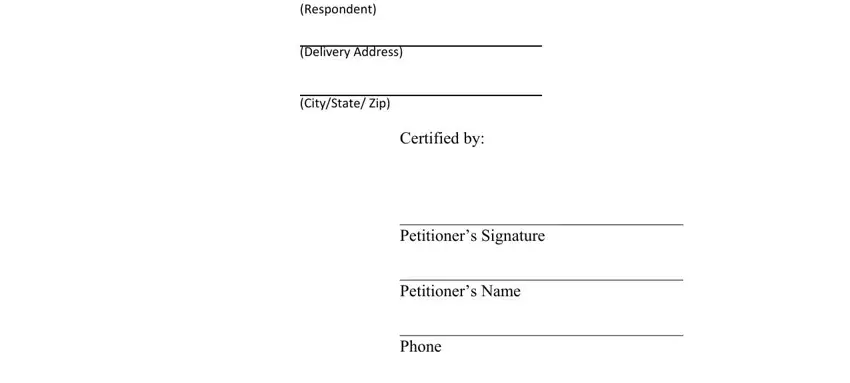
Step 3: As soon as you have looked over the information you filled in, press "Done" to conclude your document creation. Find the notice of nonsuit once you sign up for a 7-day free trial. Quickly get access to the form inside your personal account, along with any edits and changes being automatically kept! FormsPal provides safe document editor devoid of personal data recording or any sort of sharing. Feel comfortable knowing that your details are safe here!