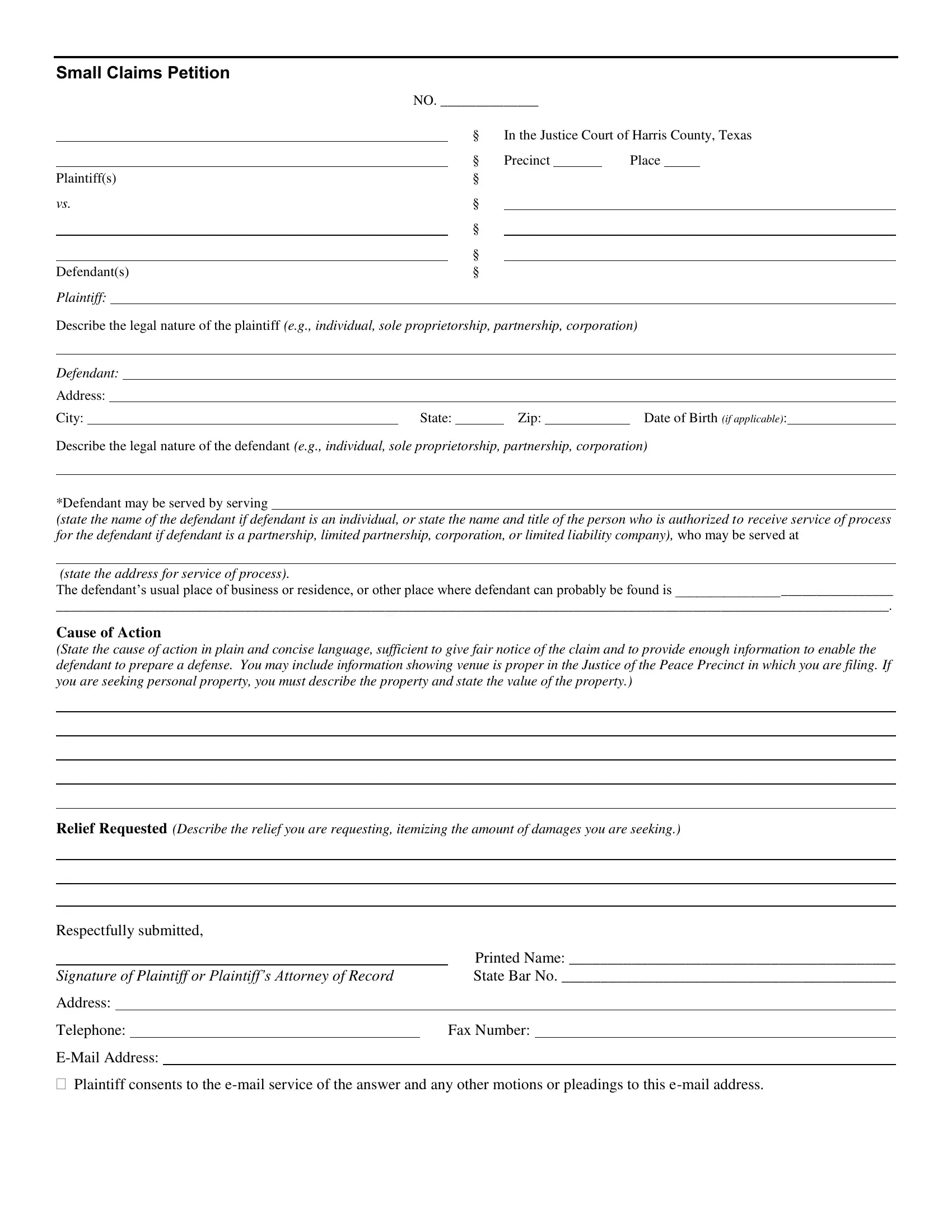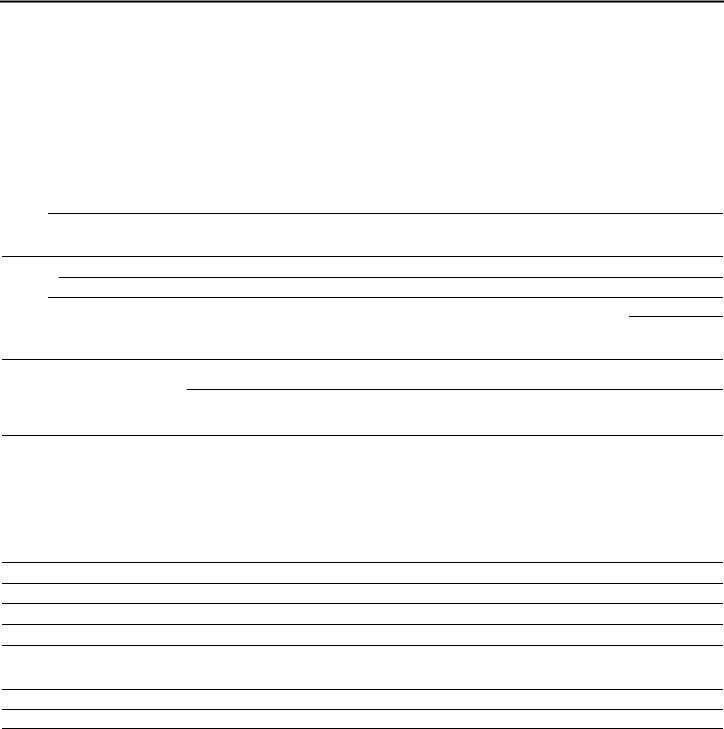With the online PDF tool by FormsPal, you can fill in or edit texas small claims petition here and now. FormsPal development team is ceaselessly endeavoring to enhance the tool and ensure it is much easier for users with its multiple functions. Uncover an constantly innovative experience now - take a look at and uncover new opportunities along the way! It merely requires just a few simple steps:
Step 1: Firstly, access the tool by pressing the "Get Form Button" in the top section of this page.
Step 2: As you launch the PDF editor, there'll be the document all set to be filled in. In addition to filling in different fields, you might also do some other things with the Document, including adding custom words, changing the initial textual content, inserting graphics, signing the form, and a lot more.
Concentrate when completing this document. Ensure all mandatory areas are filled in properly.
1. It's vital to fill out the texas small claims petition correctly, therefore be mindful when filling out the areas that contain these blanks:
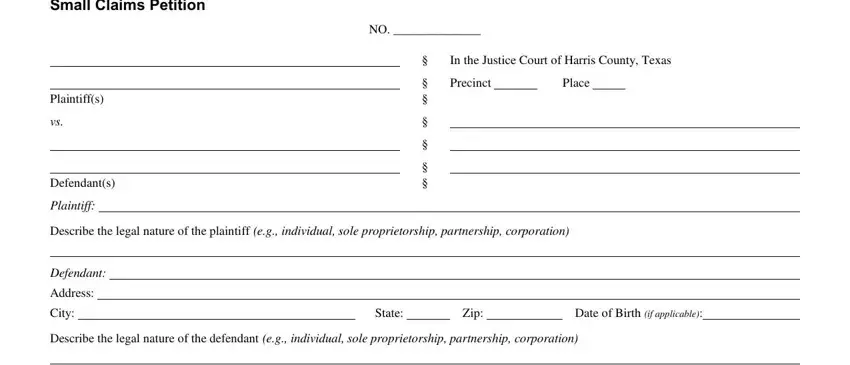
2. Your next step is usually to fill in these particular blanks: Defendant may be served by serving, state the address for service of, Cause of Action State the cause of, and Relief Requested Describe the.
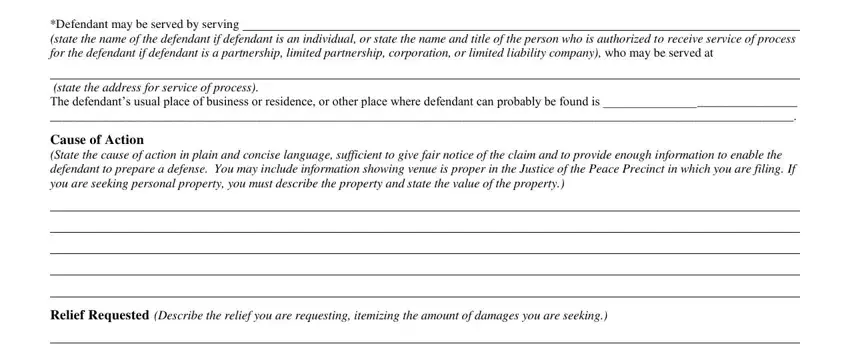
It's very easy to make errors when filling in the Relief Requested Describe the, consequently you'll want to take a second look prior to deciding to finalize the form.
3. In this particular stage, examine Respectfully submitted, Signature of Plaintiff or, Printed Name State Bar No, Address, Telephone, Fax Number, and EMail Address Plaintiff consents. Each one of these should be filled out with utmost precision.
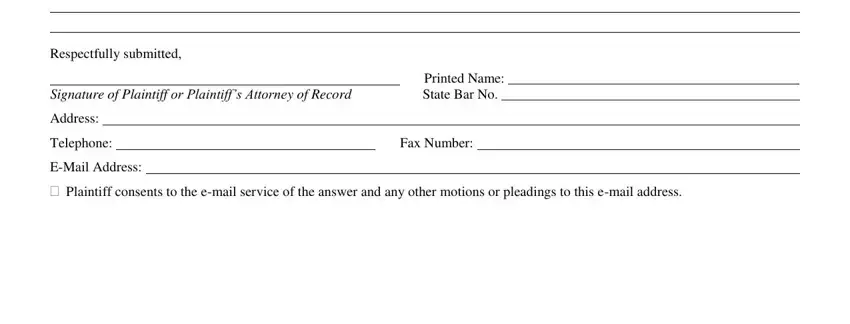
Step 3: Right after you've looked once again at the details entered, press "Done" to finalize your form at FormsPal. Create a free trial subscription with us and acquire instant access to texas small claims petition - which you can then work with as you want from your personal account. We don't share any information that you provide while completing forms at our website.