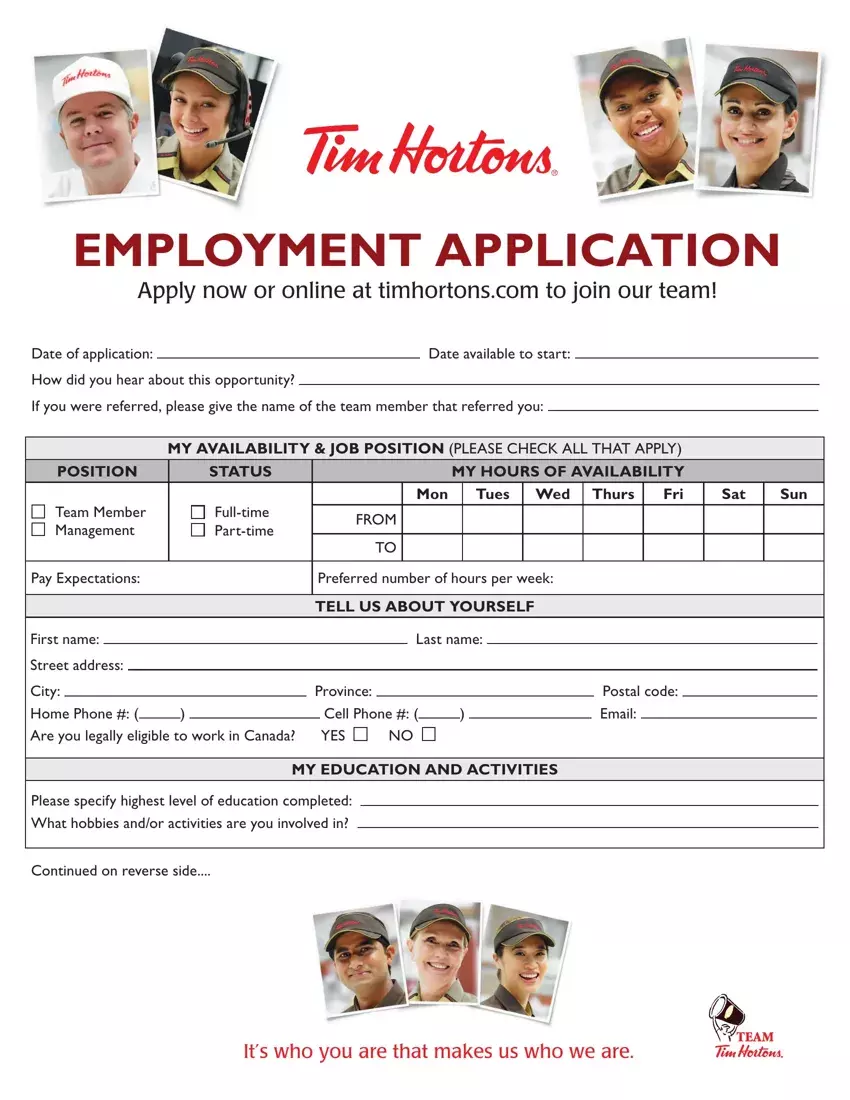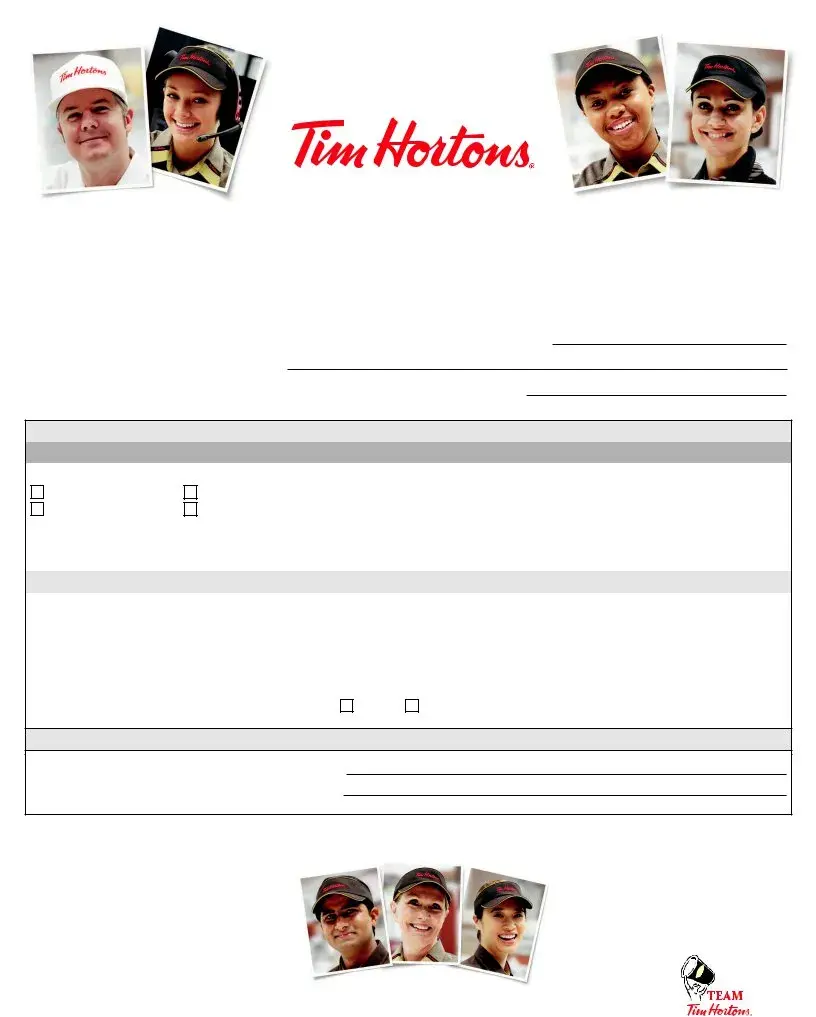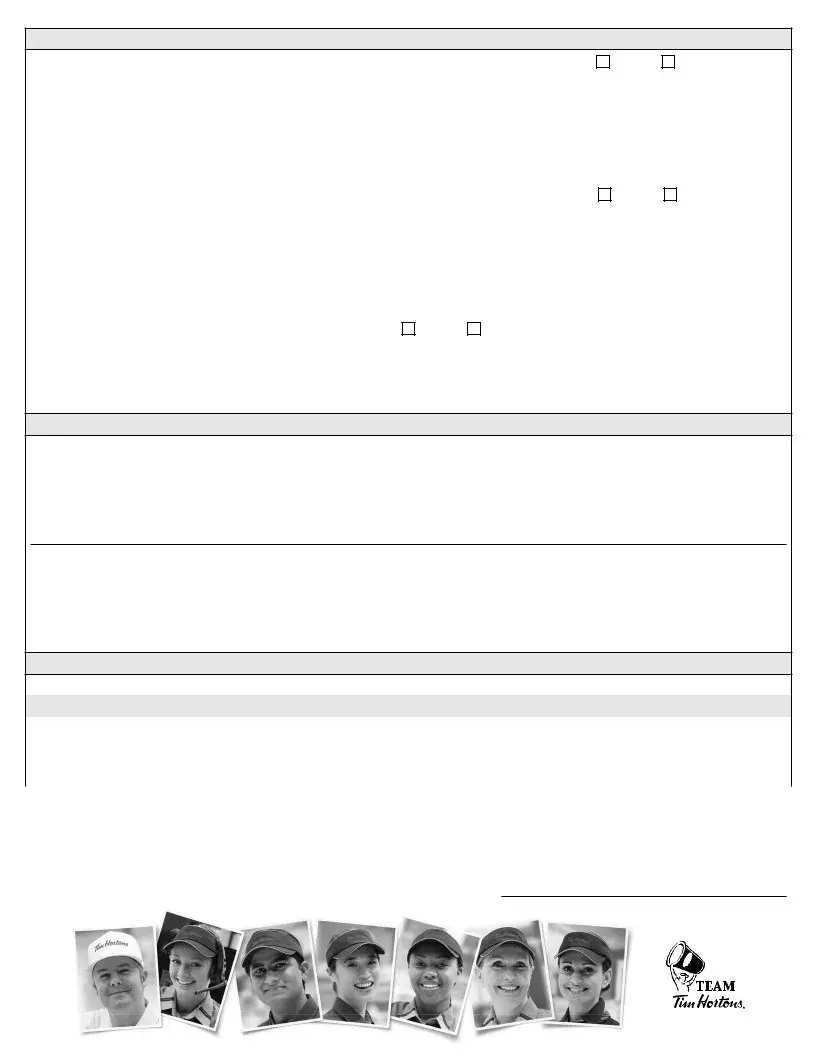The tim hortons form filling in procedure is simple. Our software allows you to work with any PDF file.
Step 1: Locate the button "Get Form Here" and press it.
Step 2: Now you are on the form editing page. You may edit, add content, highlight specific words or phrases, place crosses or checks, and put images.
If you want to create the tim hortons form PDF, provide the information for each of the segments:
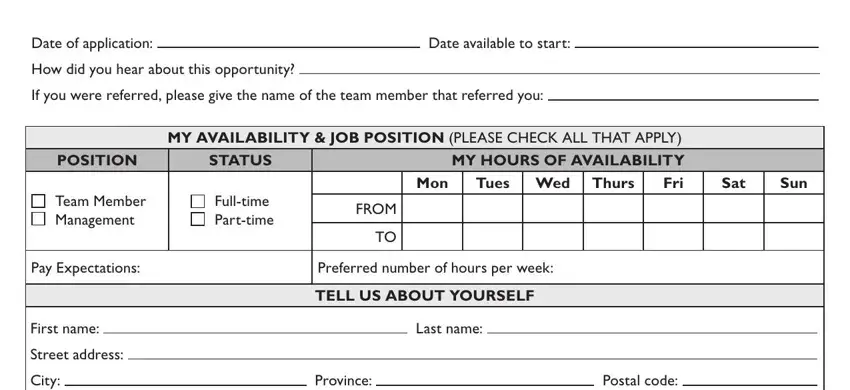
Put the expected particulars in the City Home Phone Are you legally, Cell Phone NO, Postal code Email, MY EDUCATION AND ACTIVITIES, Please specify highest level of, Continued on reverse side, and Its who you are that makes us who part.
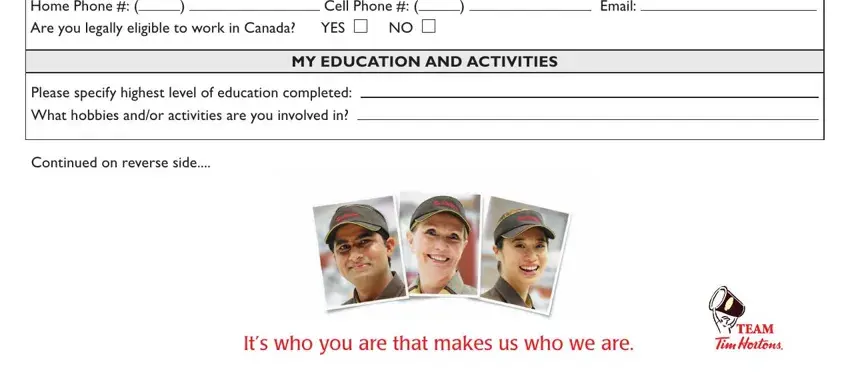
You can be asked to type in the particulars to help the application prepare the box CURRENTMOST RECENT EMPLOYER, Can we contact this company YES, MY EMPLOYMENT HISTORY, Company, Supervisor name, PositionDuties Reason for leaving, Start date, End date, Phone, Starting pay, Ending pay, PREVIOUS EMPLOYER, Can we contact this company YES, Company, and Supervisor name.
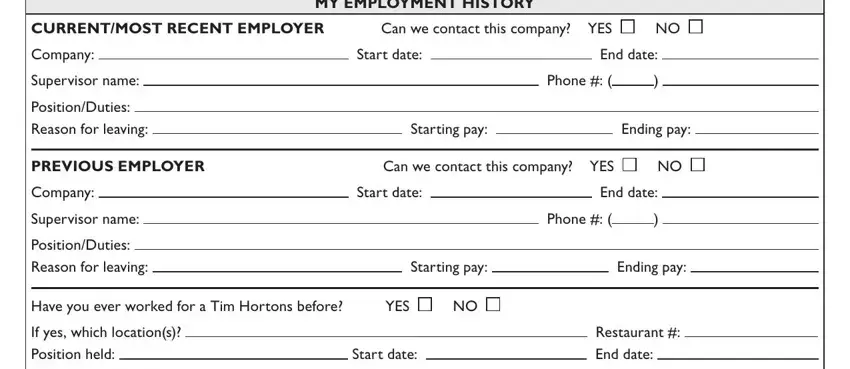
The What is important to you as a, Making our guests happy is our, MY REFERENCES, List any references not given, NAME, OCCUPATION, RELATIONSHIP, PHONE NUMBER, and Please exclude any reference to area should be applied to record the rights or responsibilities of both parties.
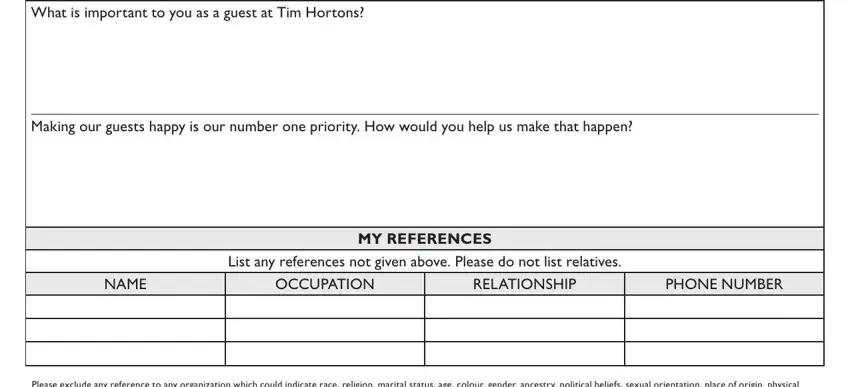
End by analyzing the next areas and completing them as needed: The undersigned acknowledges that, SIGNATURE, and DATE.
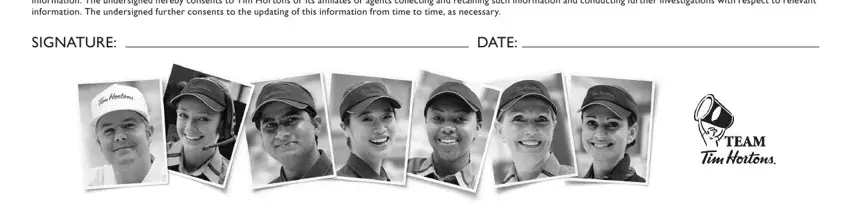
Step 3: Choose the "Done" button. So now, it is possible to export the PDF document - save it to your electronic device or send it through email.
Step 4: Attempt to get as many copies of your form as you can to prevent possible misunderstandings.