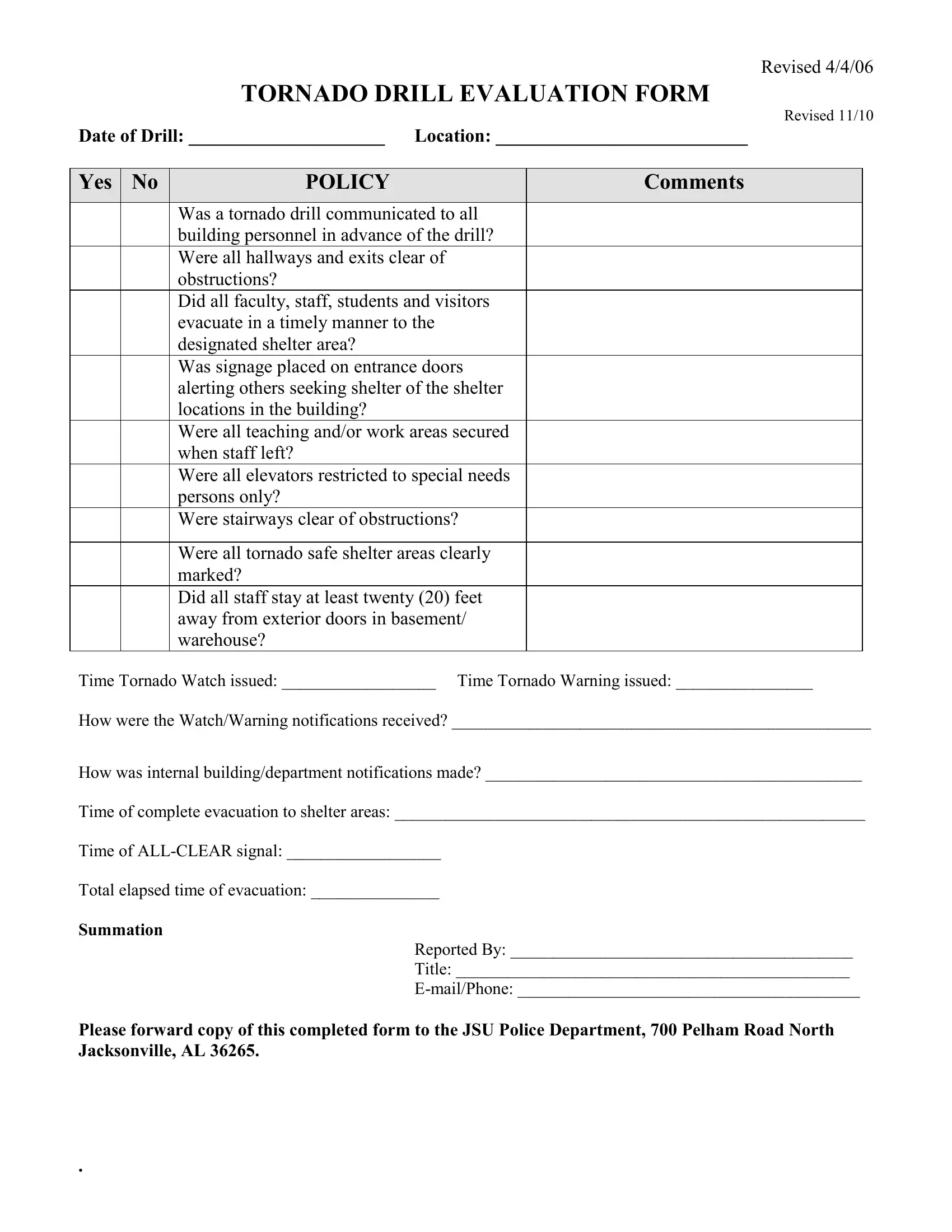tornado evaluation form can be completed online with ease. Simply open FormsPal PDF tool to get the job done right away. Our tool is continually evolving to present the very best user experience possible, and that's due to our commitment to constant improvement and listening closely to feedback from users. All it takes is a few easy steps:
Step 1: Access the form in our editor by clicking the "Get Form Button" at the top of this page.
Step 2: After you access the PDF editor, you'll see the form ready to be filled in. Aside from filling in different fields, you could also do many other actions with the PDF, including writing custom text, changing the original text, inserting illustrations or photos, putting your signature on the PDF, and more.
It will be easy to complete the form using out detailed tutorial! Here is what you have to do:
1. To start with, once filling out the tornado evaluation form, start in the section containing subsequent blank fields:
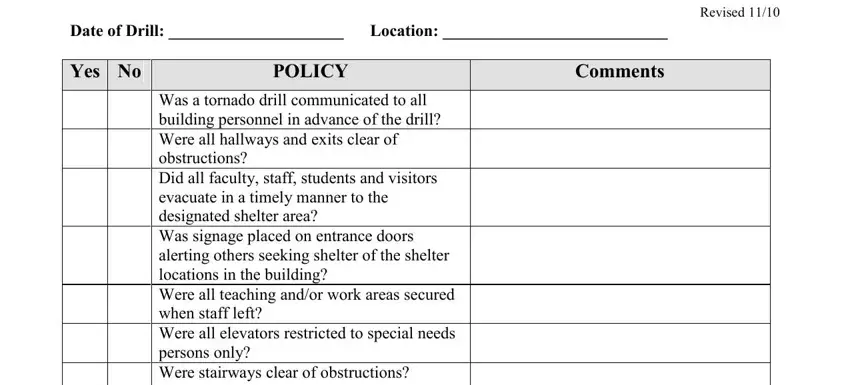
2. Your next part would be to submit the next few fields: Were all tornado safe shelter, Time Tornado Watch issued Time, and Reported By Title EmailPhone.
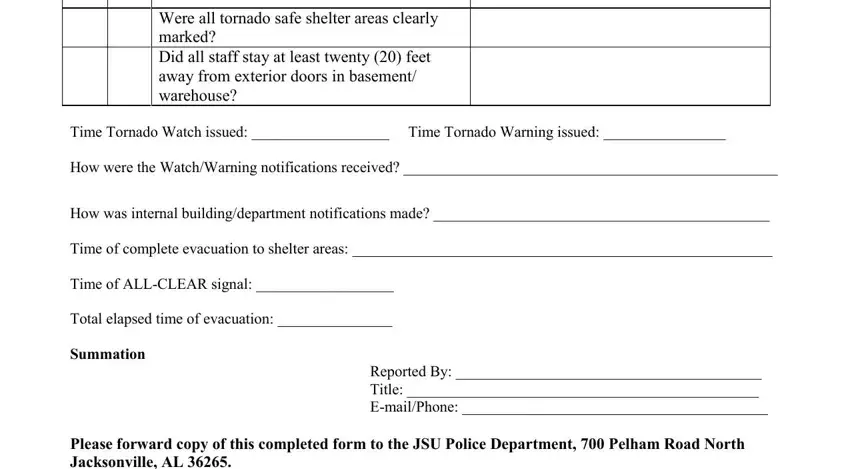
Always be really mindful when filling out Were all tornado safe shelter and Time Tornado Watch issued Time, since this is the section where most people make some mistakes.
Step 3: Prior to finishing the file, it's a good idea to ensure that blank fields are filled out right. The moment you are satisfied with it, click “Done." Right after starting a7-day free trial account here, you'll be able to download tornado evaluation form or send it via email right away. The document will also be easily accessible from your personal cabinet with all of your edits. FormsPal is committed to the privacy of our users; we make sure that all personal data put into our tool stays secure.