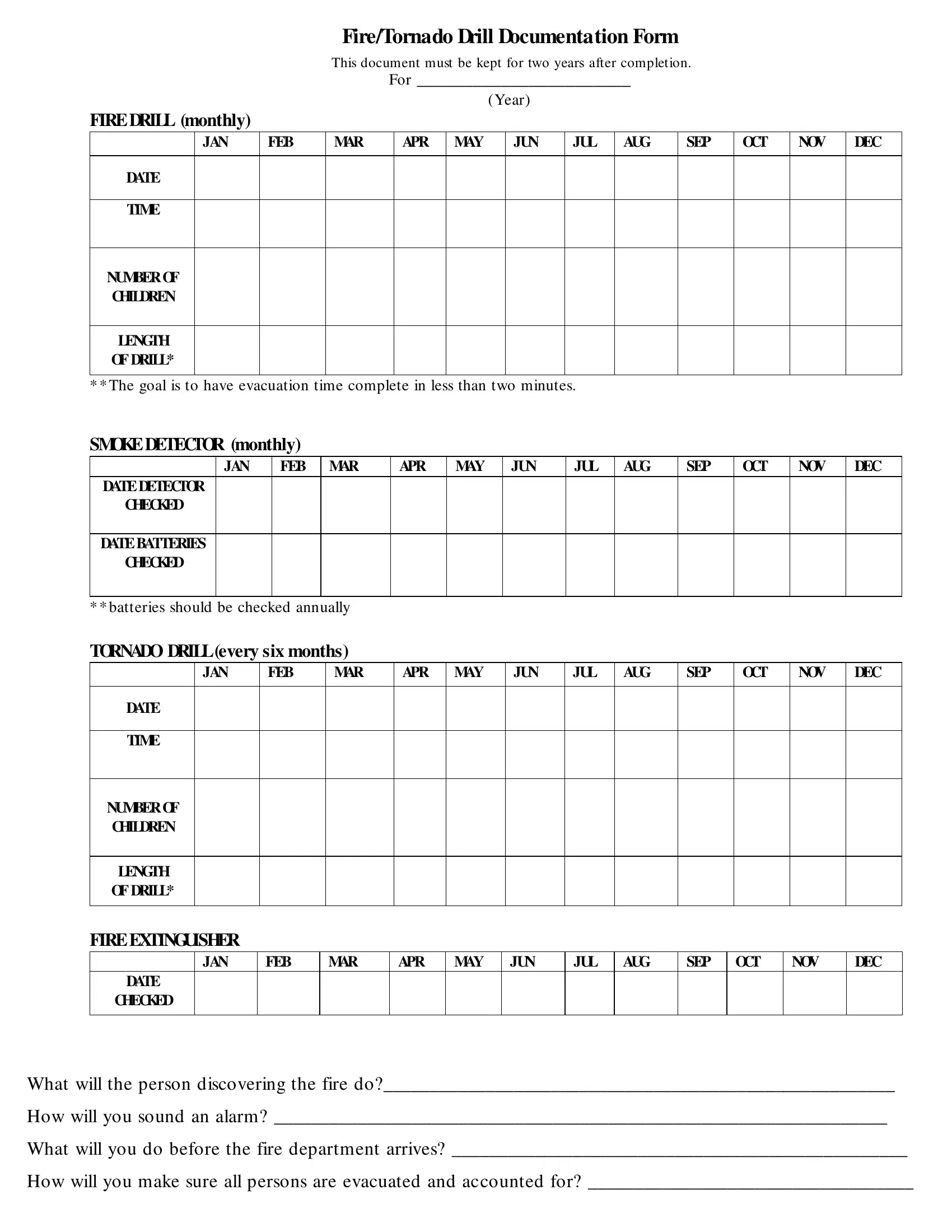You may work with fire and tornado drill form effortlessly with our PDFinity® PDF editor. Our professional team is constantly working to enhance the tool and insure that it is even faster for users with its many features. Take your experience to a higher level with continuously developing and amazing possibilities we provide! To get the process started, consider these easy steps:
Step 1: Access the PDF file in our tool by pressing the "Get Form Button" above on this webpage.
Step 2: This tool provides you with the ability to change almost all PDF forms in a range of ways. Enhance it by writing customized text, correct original content, and put in a signature - all readily available!
Filling out this form needs attention to detail. Ensure all mandatory fields are done properly.
1. The fire and tornado drill form will require particular information to be typed in. Make sure the subsequent blank fields are finalized:
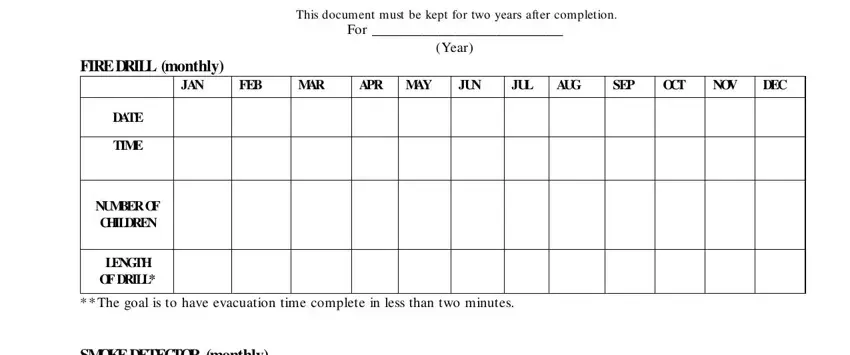
2. Soon after filling out this part, head on to the next part and complete the essential particulars in these blanks - The goal is to have evacuation, DATE DETECTOR, CHECKED, JAN, FEB MAR, APR MAY, JUN, JUL, AUG, SEP, OCT, NOV, DEC, DATE BATTERIES, and CHECKED.
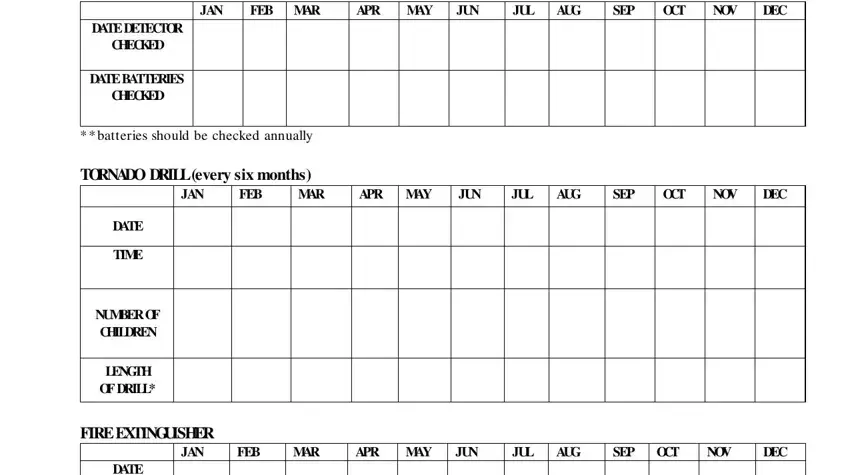
3. This third step should be quite uncomplicated, What will the person discovering, How will you sound an alarm, What will you do before the fire, and How will you make sure all persons - all of these fields is required to be completed here.
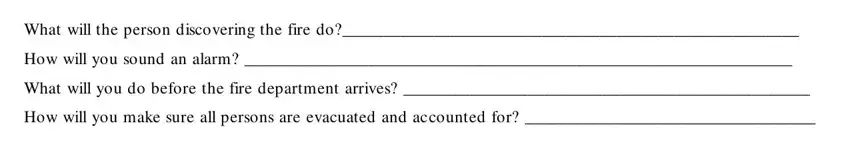
It is easy to get it wrong when filling in the What will you do before the fire, thus you'll want to take another look prior to deciding to submit it.
Step 3: Before submitting this form, make certain that all blank fields have been filled out the proper way. The moment you’re satisfied with it, press “Done." Get hold of the fire and tornado drill form the instant you register here for a free trial. Instantly get access to the form in your personal cabinet, along with any edits and changes automatically preserved! At FormsPal.com, we endeavor to be sure that your information is maintained private.