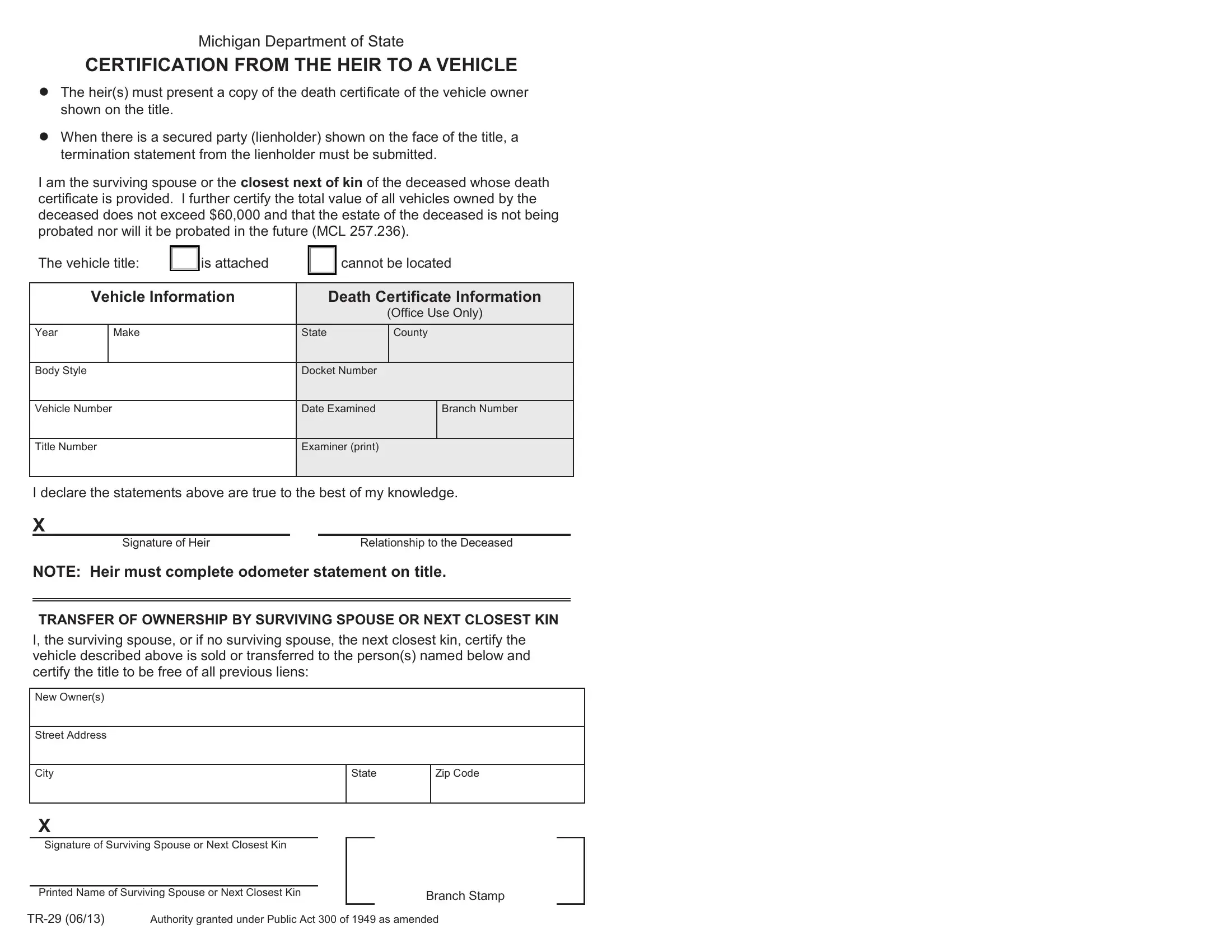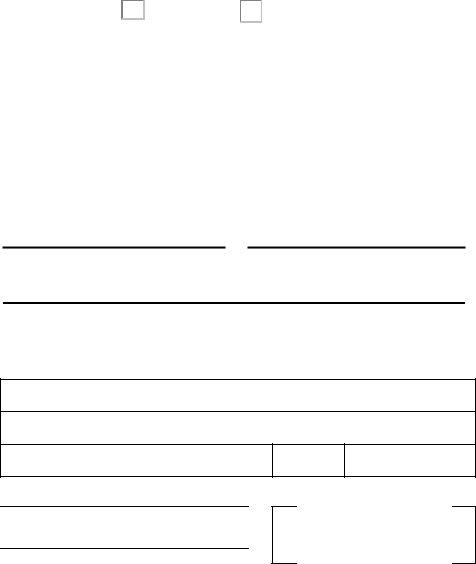form tr 29 can be filled out online without any problem. Simply make use of FormsPal PDF tool to get it done in a timely fashion. FormsPal development team is constantly working to enhance the tool and enable it to be even easier for clients with its extensive functions. Capitalize on today's innovative prospects, and find a trove of emerging experiences! In case you are looking to start, here is what it takes:
Step 1: Click on the "Get Form" button above. It's going to open our editor so you can start completing your form.
Step 2: Using this handy PDF file editor, you may do more than simply complete blank form fields. Edit away and make your docs seem great with customized textual content added, or adjust the original input to excellence - all that supported by the capability to insert just about any images and sign the file off.
So as to finalize this PDF document, be sure to enter the required details in each blank:
1. First of all, once filling in the form tr 29, start out with the part containing following blanks:
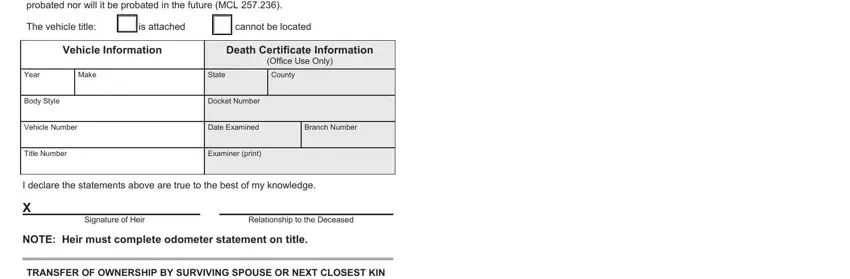
2. Your next step would be to complete all of the following blank fields: TRANSFER OF OWNERSHIP BY SURVIVING, Street Address, City, State, Zip Code, X Signature of Surviving Spouse or, Printed Name of Surviving Spouse, Authority granted under Public Act, and Branch Stamp.
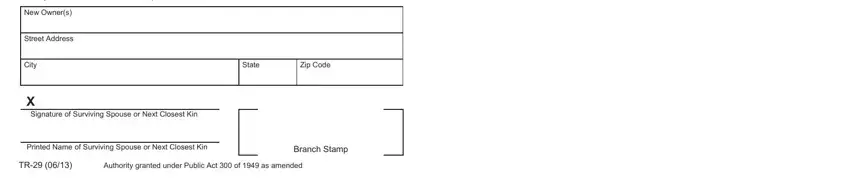
Be really attentive while completing State and X Signature of Surviving Spouse or, as this is where most people make a few mistakes.
Step 3: Before finishing this document, check that all blank fields are filled out right. When you’re satisfied with it, click on “Done." Grab your form tr 29 after you register at FormsPal for a 7-day free trial. Conveniently gain access to the pdf file from your FormsPal account, along with any modifications and adjustments all saved! FormsPal is focused on the privacy of all our users; we always make sure that all personal data used in our editor remains confidential.