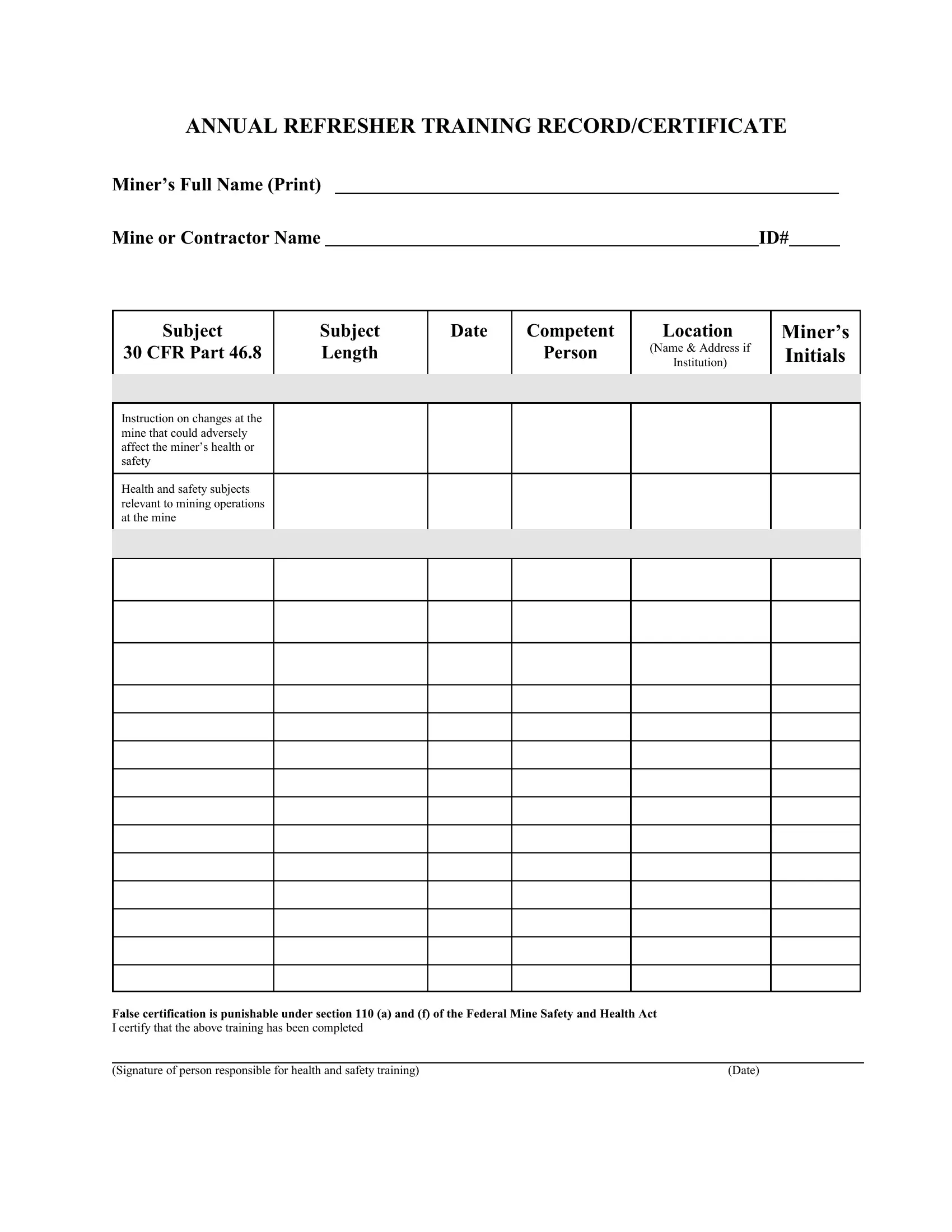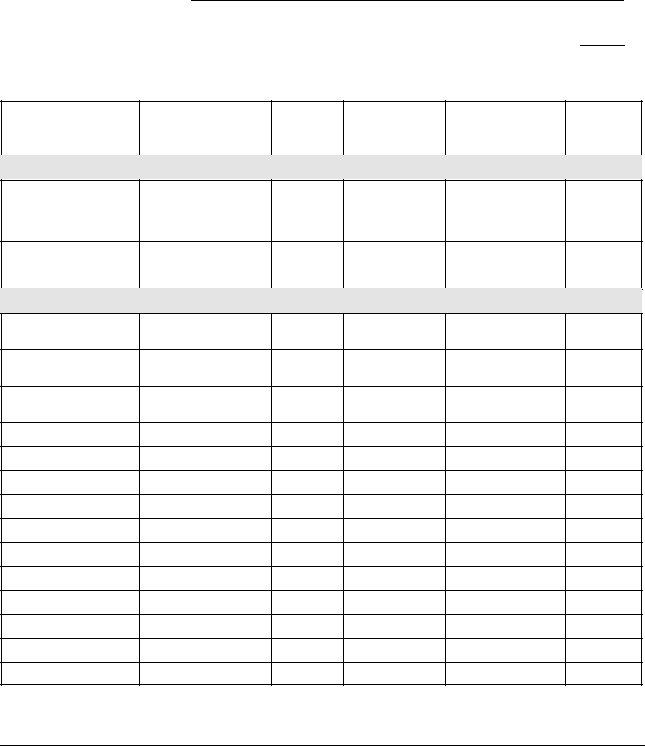You are able to complete refresher annual easily using our online tool for PDF editing. To keep our tool on the leading edge of practicality, we strive to put into operation user-driven capabilities and improvements on a regular basis. We are always looking for feedback - assist us with reshaping PDF editing. To get started on your journey, go through these simple steps:
Step 1: Simply click on the "Get Form Button" above on this site to get into our pdf form editing tool. There you'll find everything that is necessary to work with your document.
Step 2: Using this online PDF editing tool, you can actually accomplish more than simply complete blank form fields. Try all the features and make your docs look sublime with custom text put in, or modify the file's original input to perfection - all that comes along with an ability to add any type of photos and sign the PDF off.
It is easy to fill out the form with our helpful guide! Here's what you want to do:
1. It is recommended to fill out the refresher annual properly, so be mindful while filling in the segments that contain these blank fields:
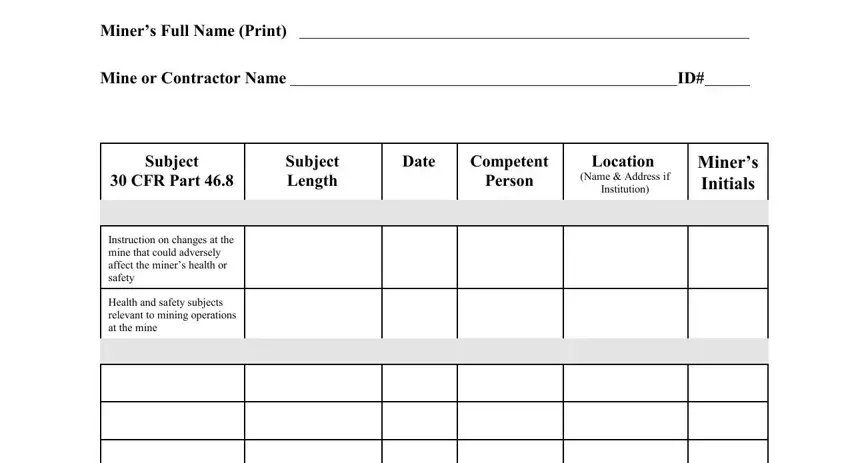
2. Your next part would be to submit these blank fields: False certification is punishable, Signature of person responsible, and Date.
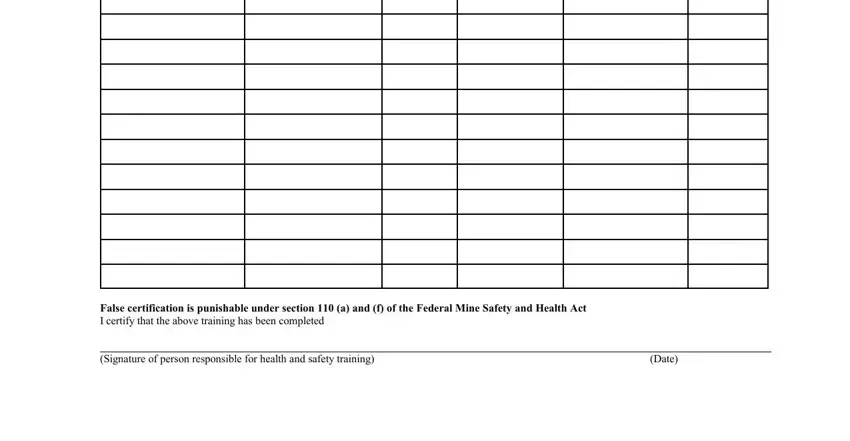
Concerning Signature of person responsible and Date, make certain you don't make any mistakes in this current part. Both these are the key fields in the document.
Step 3: When you have glanced through the information in the document, click on "Done" to conclude your document creation. Sign up with FormsPal right now and immediately access refresher annual, all set for download. All changes you make are kept , so that you can edit the file later on when required. FormsPal is invested in the confidentiality of our users; we make sure that all personal information handled by our tool is protected.