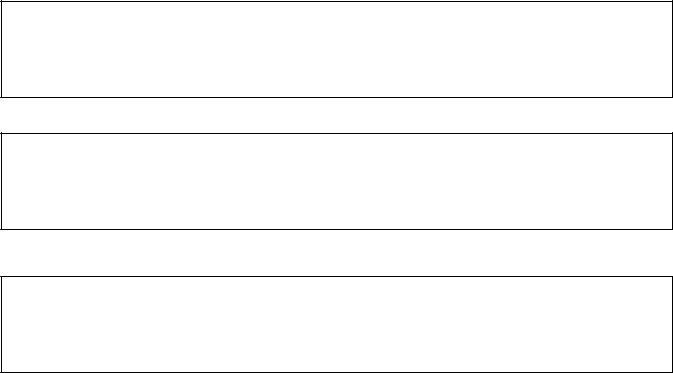If you need to fill out teachers appraisal, you won't need to download any software - simply try our PDF editor. To make our tool better and easier to use, we constantly develop new features, with our users' feedback in mind. Getting underway is effortless! All you should do is adhere to the following easy steps down below:
Step 1: Access the form in our editor by hitting the "Get Form Button" at the top of this webpage.
Step 2: When you access the tool, you will notice the form ready to be completed. In addition to filling out different blank fields, you can also do other actions with the PDF, that is adding any text, modifying the original text, adding graphics, signing the document, and a lot more.
This PDF form will require you to provide specific information; in order to ensure accuracy and reliability, remember to pay attention to the guidelines listed below:
1. You should complete the teachers appraisal correctly, thus be mindful when filling in the sections containing all of these fields:
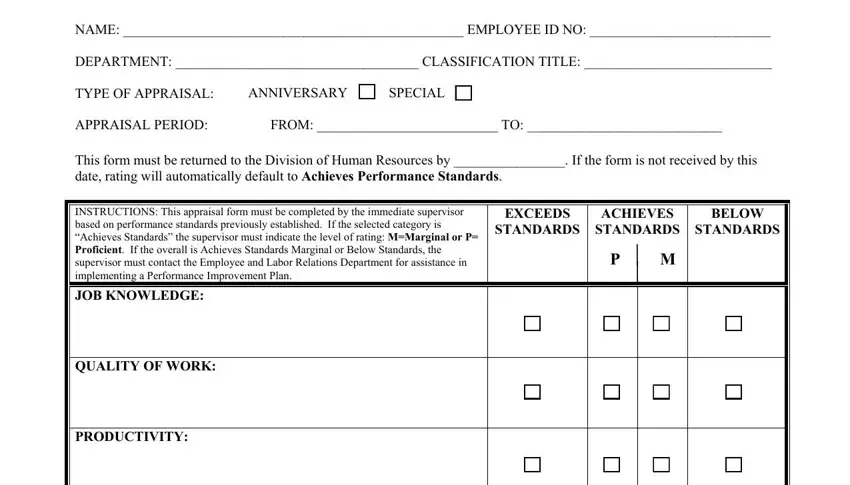
2. Once the previous part is filled out, go on to type in the applicable information in all these - DEPENDABILITY, ATTENDANCE, RELATIONS WITH OTHERS, COMMITMENT TO SAFETY, SUPERVISORY ABILITY applicable, OVERALL APPRAISAL RATING one, and Distribution Original Human.
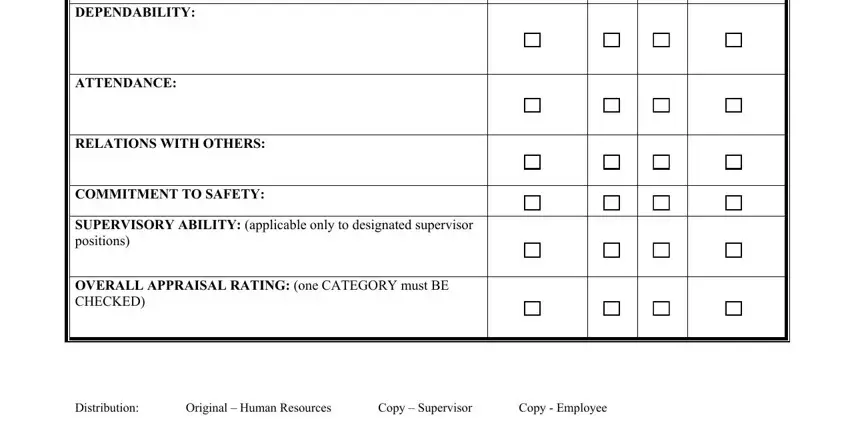
As to DEPENDABILITY and ATTENDANCE, be certain that you take another look in this section. Those two could be the key ones in the file.
3. This next portion will be focused on RATERS OVERALL COMMENTS SECOND - complete every one of these empty form fields.
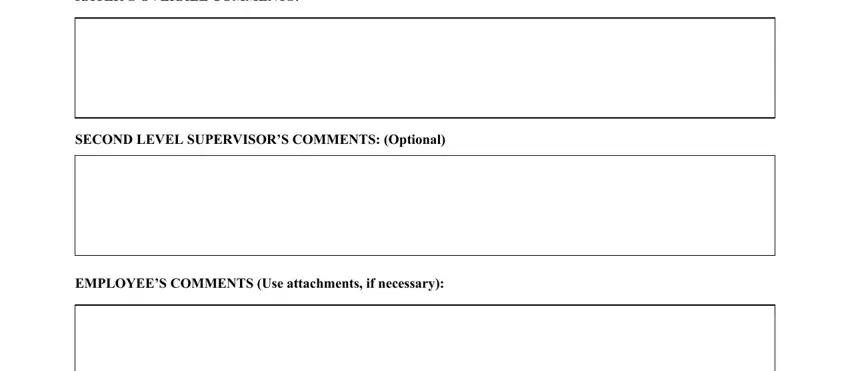
4. To go ahead, the next step involves filling out a couple of blank fields. Included in these are RATERS OVERALL COMMENTS SECOND, PLEASE PRINT, and PLEASE PRINT, which you'll find fundamental to carrying on with this form.
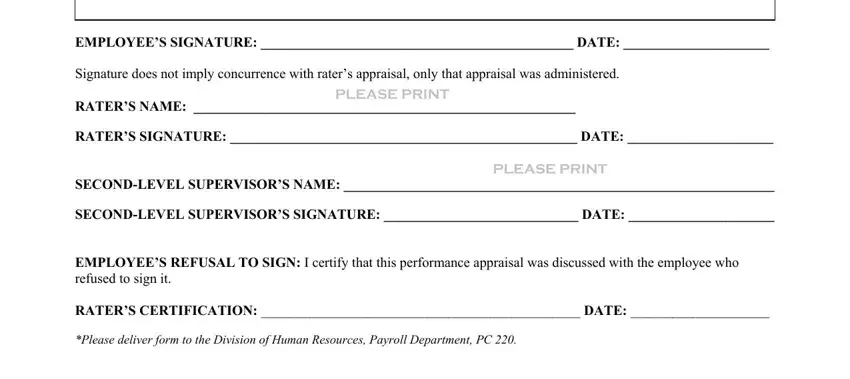
Step 3: Prior to finalizing the file, it's a good idea to ensure that all form fields are filled out as intended. Once you establish that it is good, click on “Done." Right after creating a7-day free trial account at FormsPal, you'll be able to download teachers appraisal or email it right off. The form will also be available via your personal account with all your changes. FormsPal provides protected form tools without personal data record-keeping or sharing. Rest assured that your details are in good hands here!