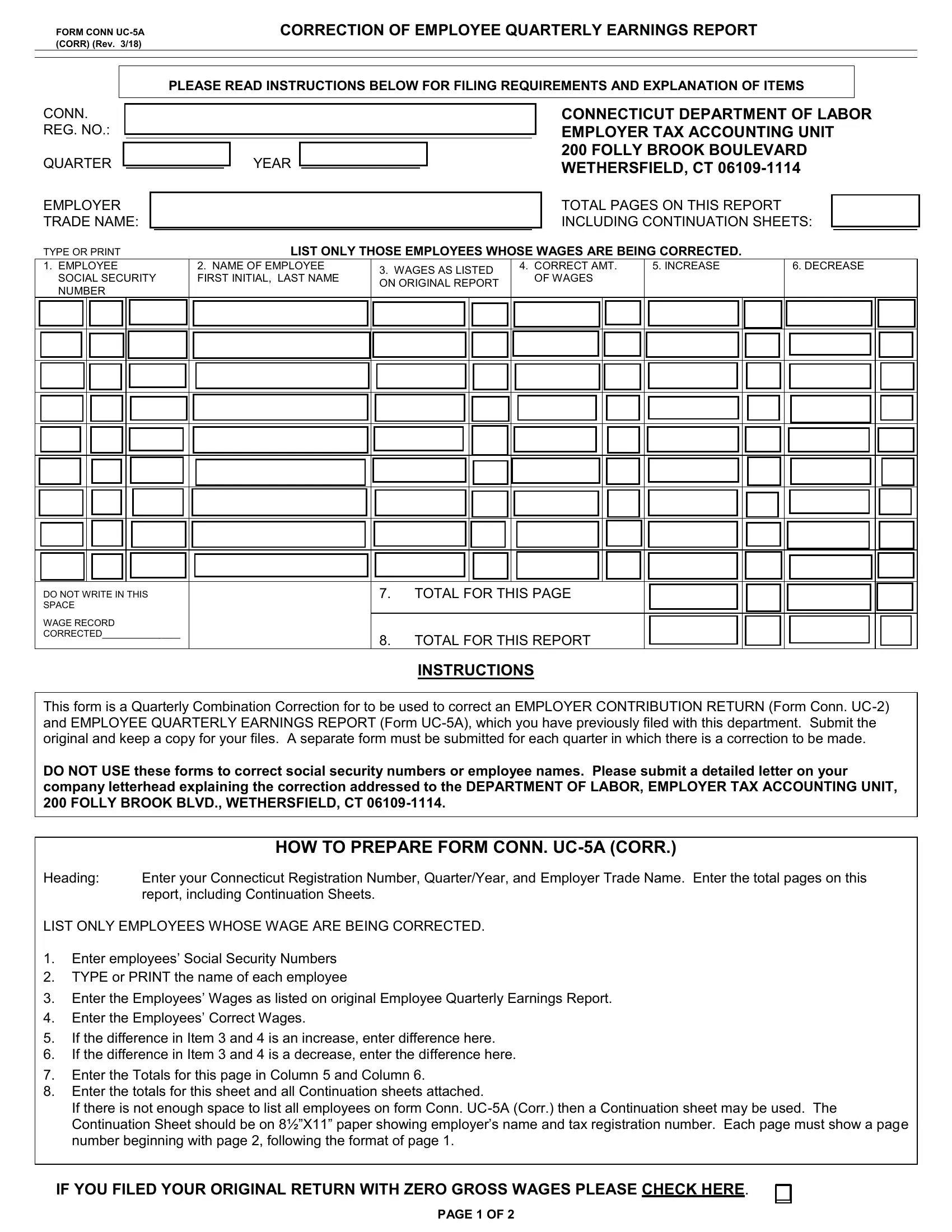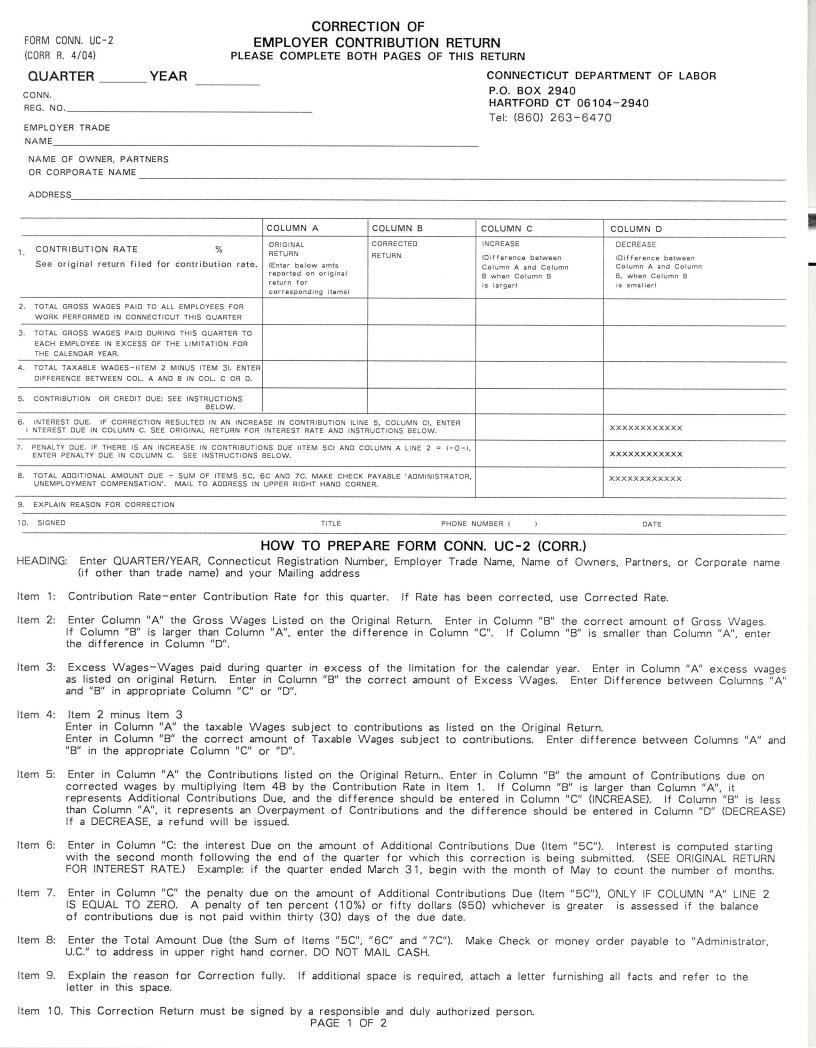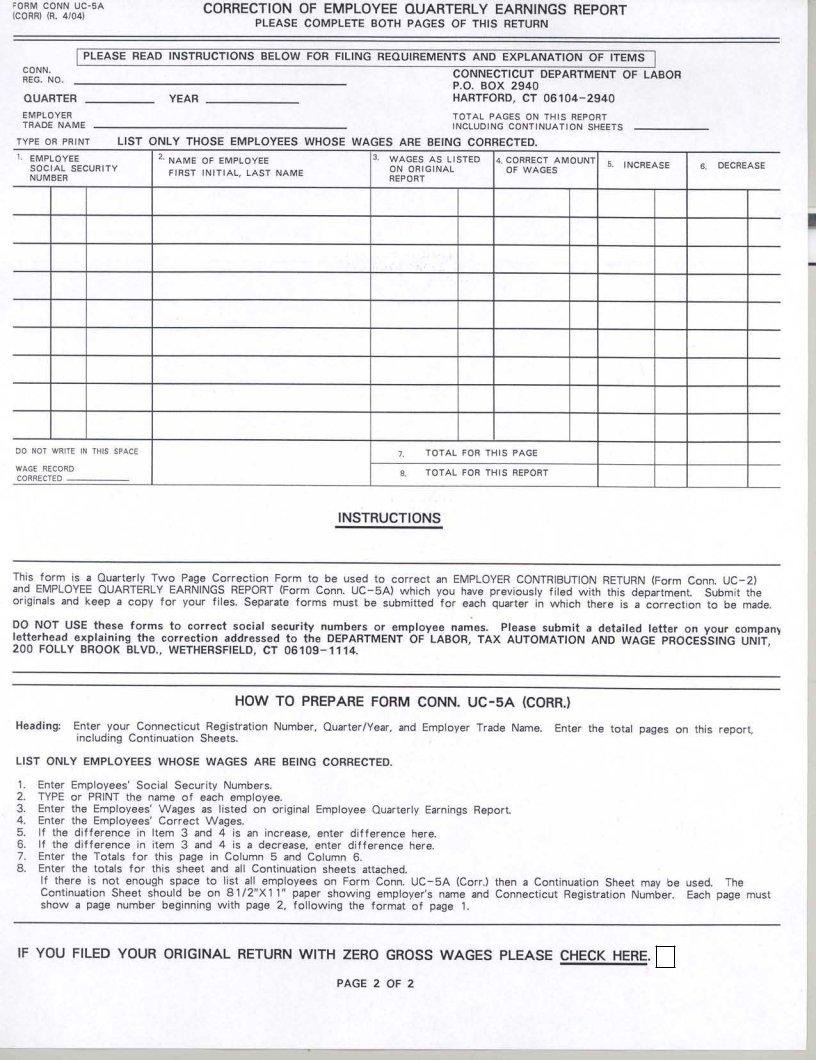By using the online PDF tool by FormsPal, it is easy to fill out or change uc 5a form ct right here. We at FormsPal are devoted to making sure you have the absolute best experience with our editor by constantly presenting new functions and upgrades. With these improvements, using our tool gets easier than ever! By taking several easy steps, you may begin your PDF journey:
Step 1: Click on the "Get Form" button above. It will open our editor so that you could begin completing your form.
Step 2: This tool provides you with the capability to customize PDF documents in a variety of ways. Modify it by adding personalized text, adjust what's already in the document, and place in a signature - all when you need it!
This PDF form will require particular data to be entered, hence be sure you take the time to fill in what is requested:
1. It is important to fill out the uc 5a form ct correctly, therefore take care when filling out the areas including these specific fields:
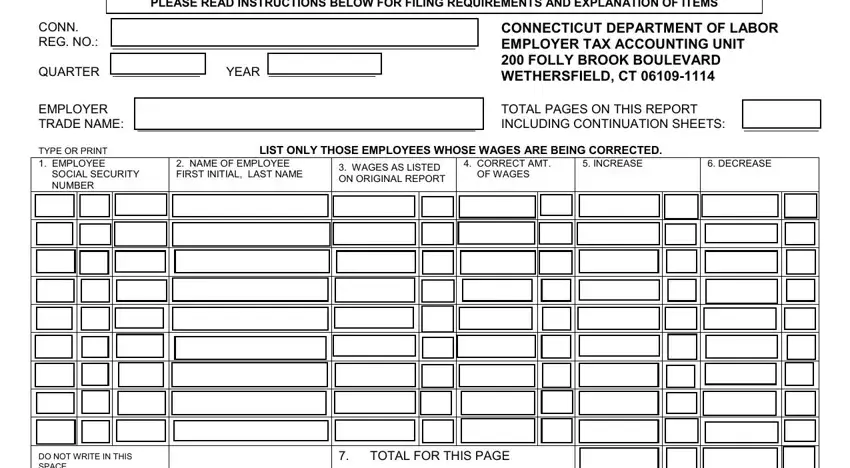
2. When this array of fields is finished, it's time to insert the required particulars in DO NOT WRITE IN THIS SPACE WAGE, TOTAL FOR THIS REPORT, INSTRUCTIONS, This form is a Quarterly, Heading, HOW TO PREPARE FORM CONN UCA CORR, Enter your Connecticut, LIST ONLY EMPLOYEES WHOSE WAGE ARE, If the difference in Item and is, Enter the Totals for this page in, and If there is not enough space to so you're able to progress to the 3rd part.
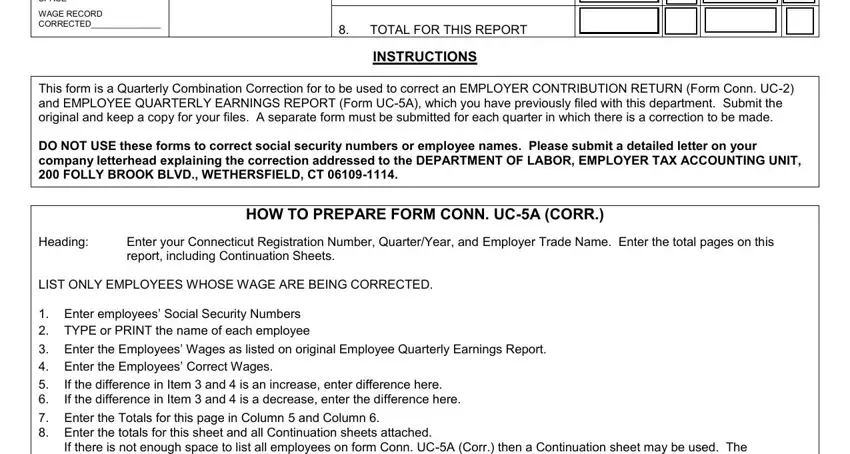
3. Completing If there is not enough space to, IF YOU FILED YOUR ORIGINAL RETURN, and PAGE OF is essential for the next step, make sure to fill them out in their entirety. Don't miss any details!
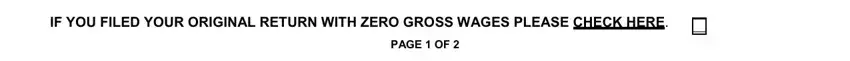
Be extremely attentive while filling in IF YOU FILED YOUR ORIGINAL RETURN and If there is not enough space to, because this is where a lot of people make errors.
4. This next section requires some additional information. Ensure you complete all the necessary fields - EMPLOYER CONTRIBUTION RETURN, PLEASE COMPLETE BOTH PAGES OF THIS, CONNECTICUT DEPARTMENT OF LABOR, FORM CONN UC CORR Rev, QUARTER, CONN REG NO, CORPORATE NAME OR TRADE NAME, YEAR, ADDRESS, CONTRIBUTION RATE See original, TOTAL GROSS WAGES PAID TO ALL, TOTAL GROSS WAGES PAID DURING THIS, TOTAL TAXABLE WAGESITEM MINUS, CONTRIBUTION OR CREDIT DUE SEE, and COLUMN A ORIGINAL RETURN Enter - to proceed further in your process!
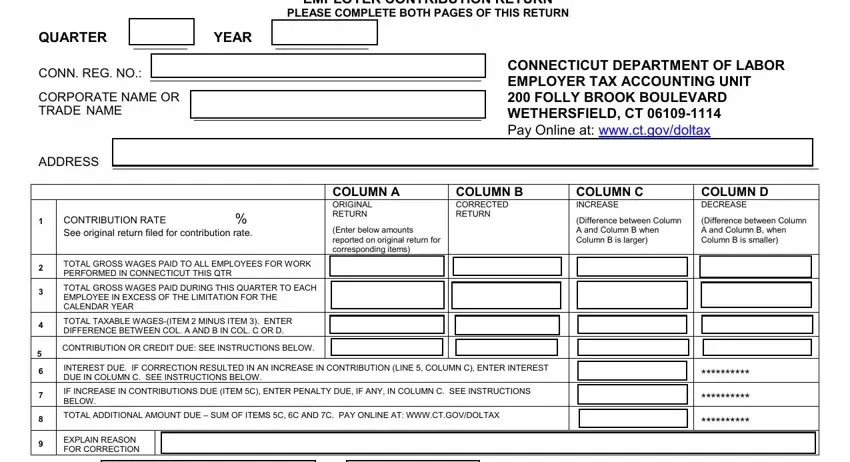
5. Now, the following last portion is precisely what you will have to complete prior to closing the form. The blank fields at issue include the following: SIGNED, TITLE, PHONE NUMBER, DATE, HOW TO PREPARE FORM CONN UC CORR, HEADING, Enter QUARTERYEAR Connecticut, Corporate name if other than trade, Item Item, Item, Item, Item, Item, Contribution Rate enter, and Item minus Item Enter in Column.
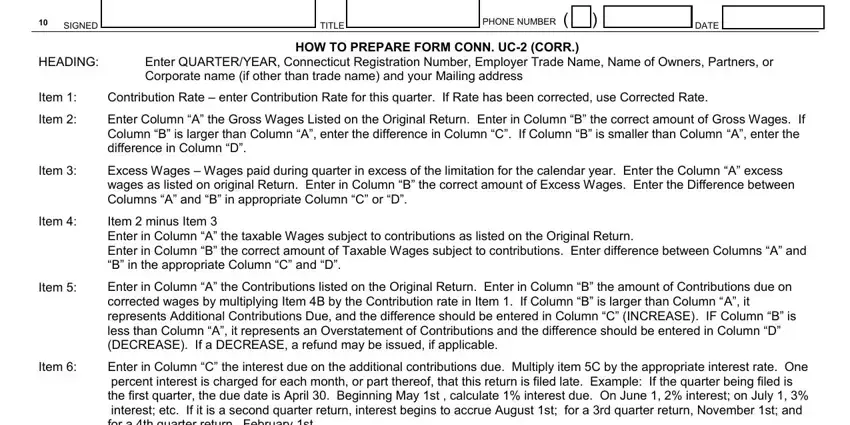
Step 3: As soon as you've glanced through the details in the fields, click "Done" to conclude your FormsPal process. Try a 7-day free trial account at FormsPal and obtain direct access to uc 5a form ct - with all changes saved and accessible from your personal account page. We don't sell or share the information you provide while working with forms at FormsPal.