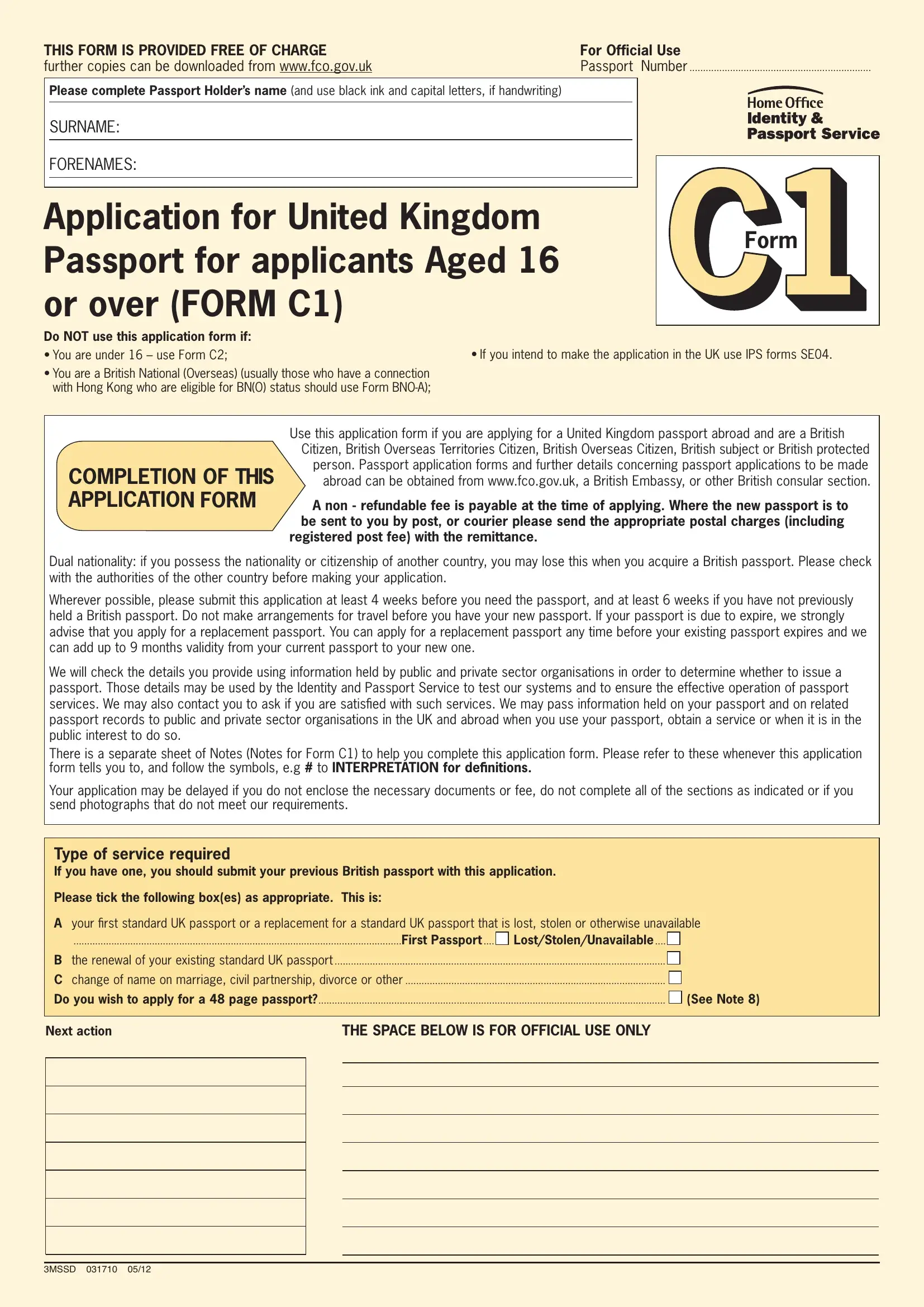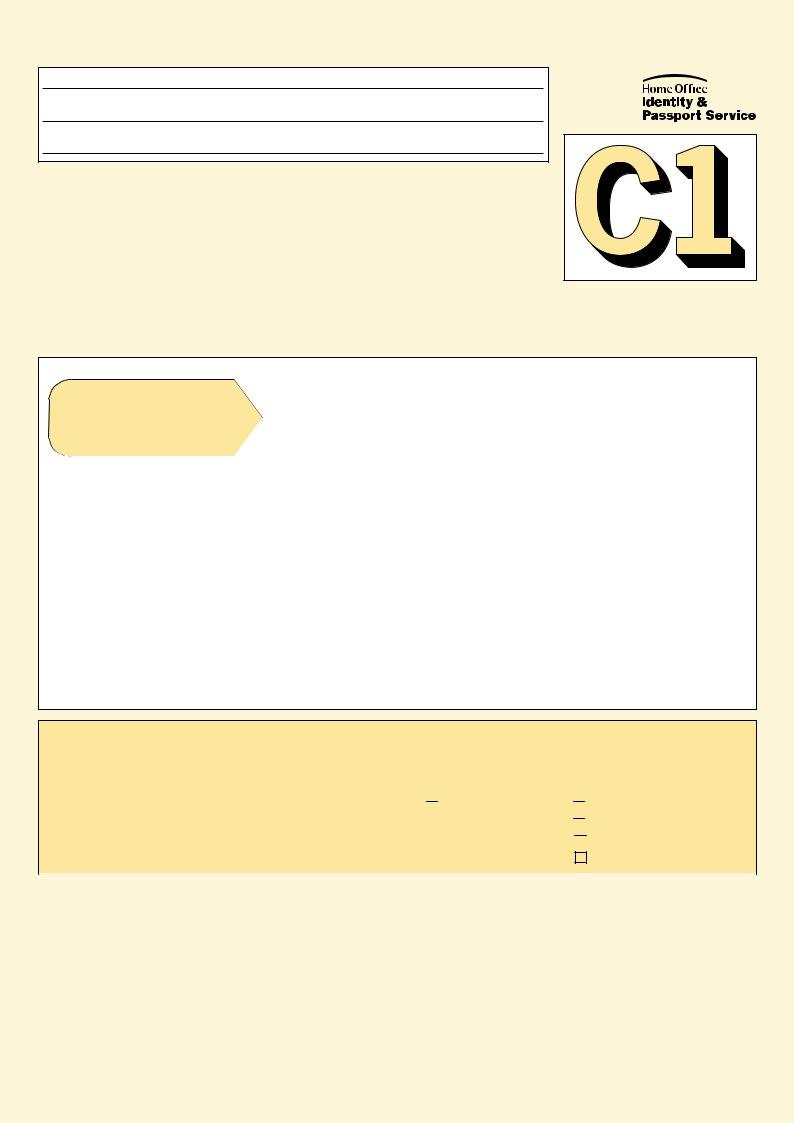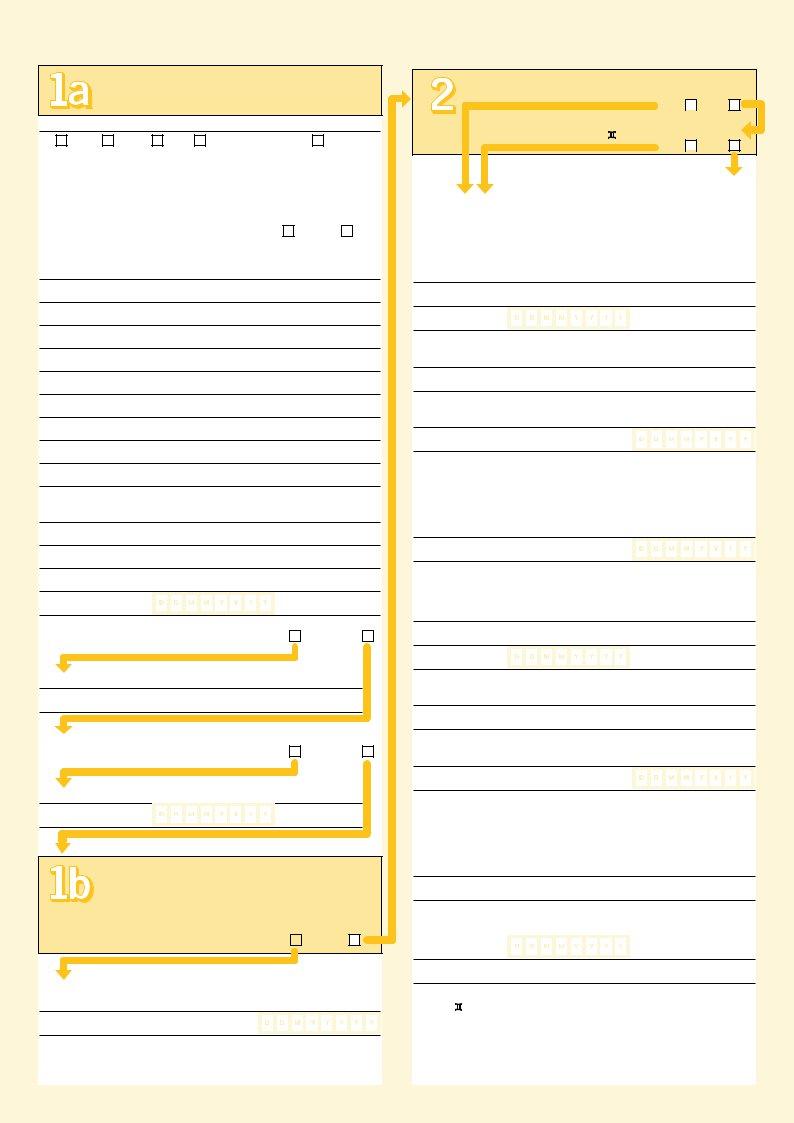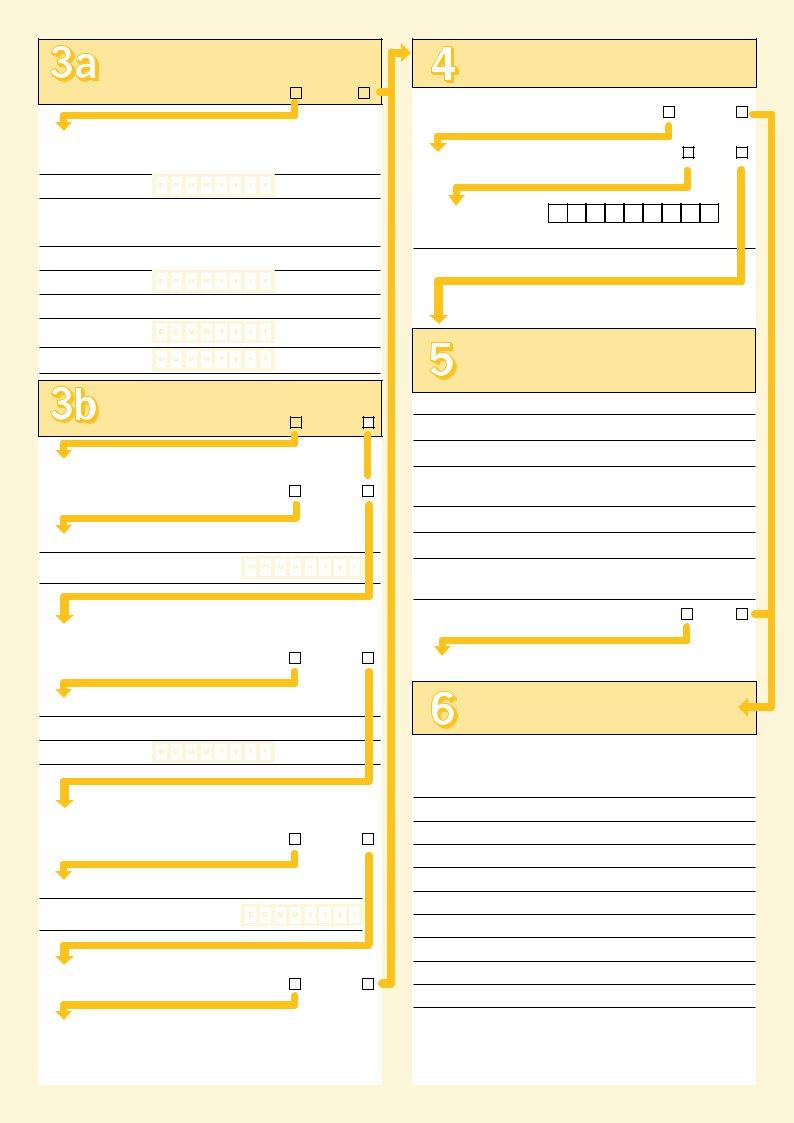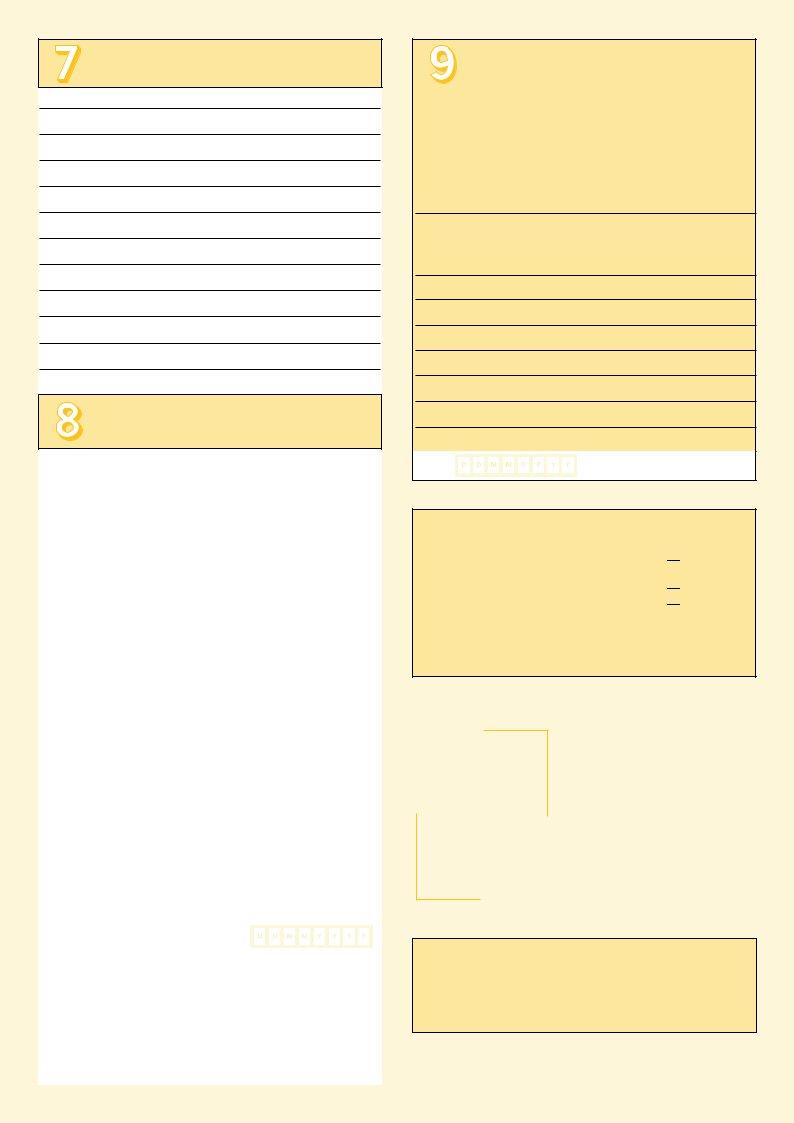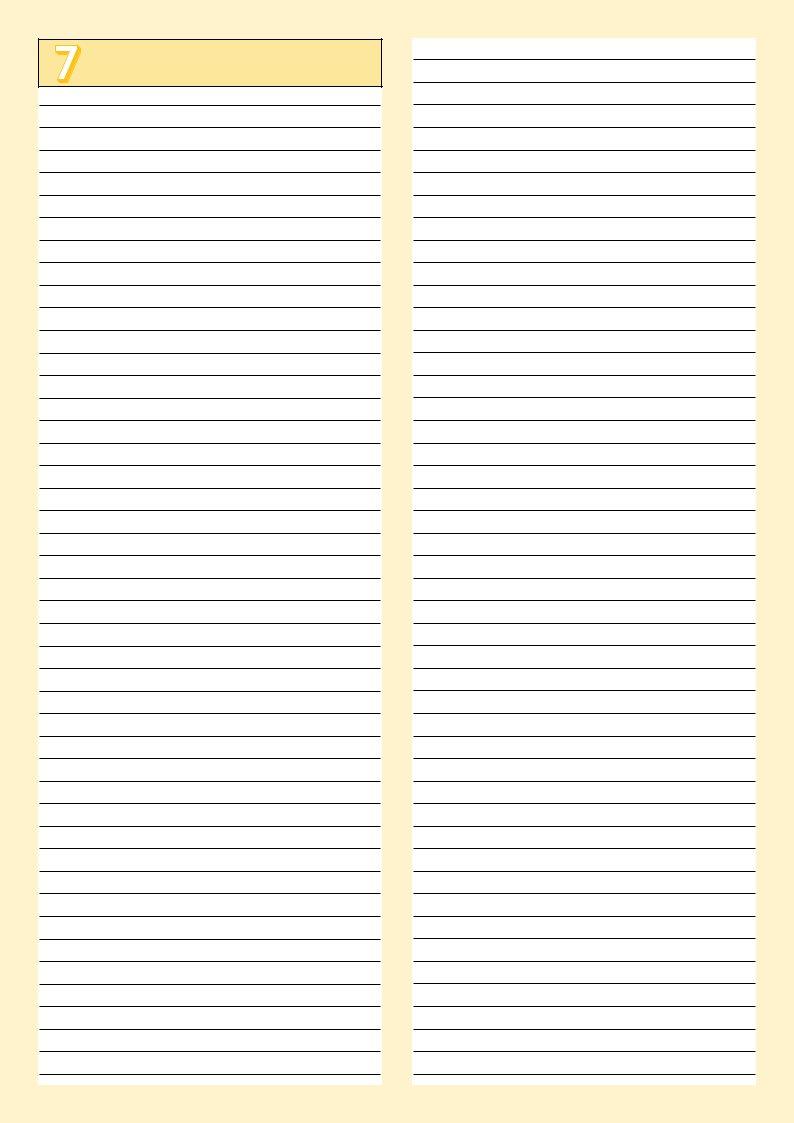You could complete download countersign pdf effectively in our PDFinity® online tool. To make our tool better and simpler to work with, we constantly work on new features, with our users' suggestions in mind. Getting underway is easy! All you should do is adhere to the following basic steps down below:
Step 1: Press the "Get Form" button above on this page to open our PDF editor.
Step 2: With this state-of-the-art PDF tool, you're able to accomplish more than just fill in blank form fields. Express yourself and make your forms appear faultless with custom textual content added in, or optimize the file's original input to excellence - all backed up by an ability to incorporate your personal pictures and sign it off.
Pay attention when filling in this document. Ensure that all necessary blank fields are completed properly.
1. Start filling out your download countersign pdf with a group of major blank fields. Note all of the necessary information and make sure there is nothing forgotten!
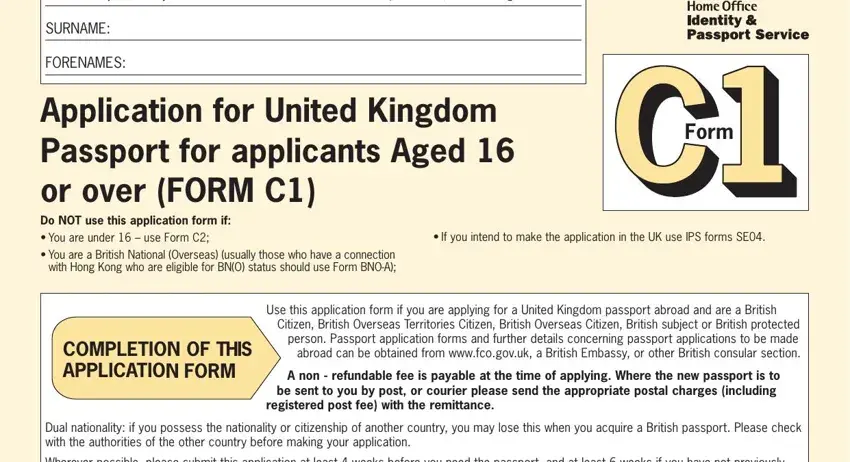
2. Immediately after the first array of fields is done, go to type in the relevant details in these: A your first standard UK passport, First Passport, LostStolenUnavailable, B the renewal of your existing, C change of name on marriage civil, Do you wish to apply for a page, See Note, Next action, THE SPACE BELOW IS FOR OFFICIAL, and MSSD.
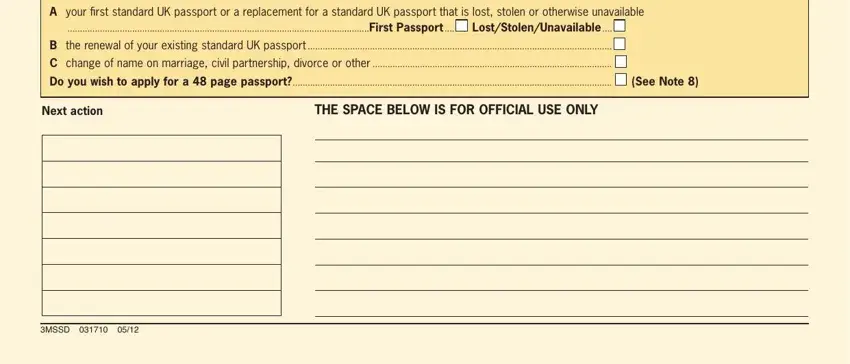
3. The next step should also be rather uncomplicated, APPLICANT, Please complete Passport Holders, Mrs, Miss, Other Please state, Surname, Forenames, If applicable maiden name, Age last birthday, Sex Male, Female, Delivery address see note if, Street namenumber, TownCity, and StateProvince - all of these fields is required to be filled out here.
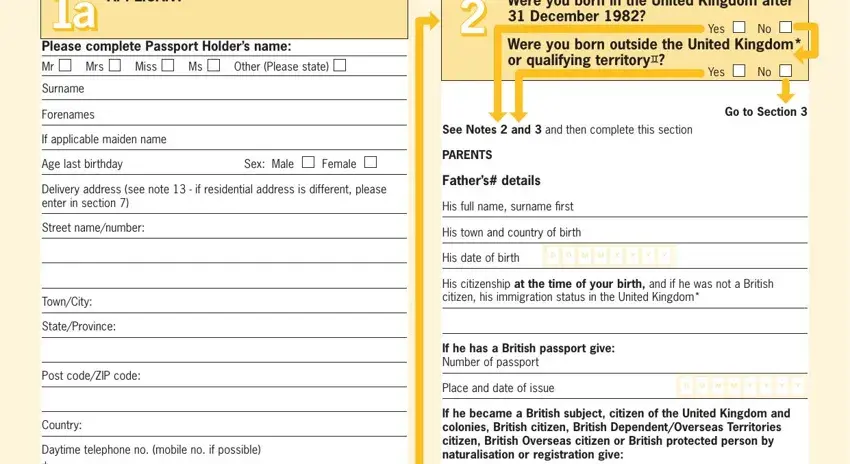
4. It's time to complete this fourth portion! In this case you will get these Daytime telephone no mobile no if, Email address, Town of birth, Country of birth, Date of birth, Have you changed your name by, Yes, Number of his citizenship document, Place and date of issue, Mothers details, Her full name surname first, Her town and country of birth, Her date of birth, What were your previous forenames, and What were your previous surnames blank fields to fill out.
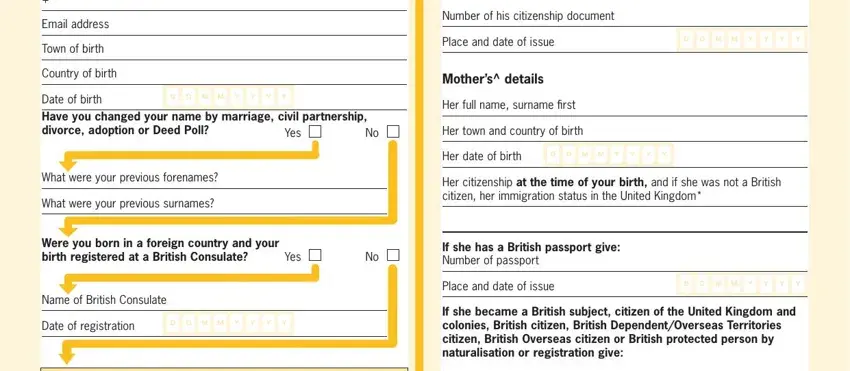
Regarding Daytime telephone no mobile no if and Her full name surname first, make certain you get them right in this current part. Both these could be the most important fields in the form.
5. This final point to submit this PDF form is essential. Be sure to fill out the required fields, and this includes Were you naturalised or registered, Yes, Number of her citizenship document, Place and date of issue, If applicable Parents marriage, Date of marriage, Place of marriage, See Note and then complete, Place and date of issue, Reference number, Section, If neither parent was born in the, Go to Section, and Go to Section, before finalizing. Neglecting to do it could give you an unfinished and possibly unacceptable document!
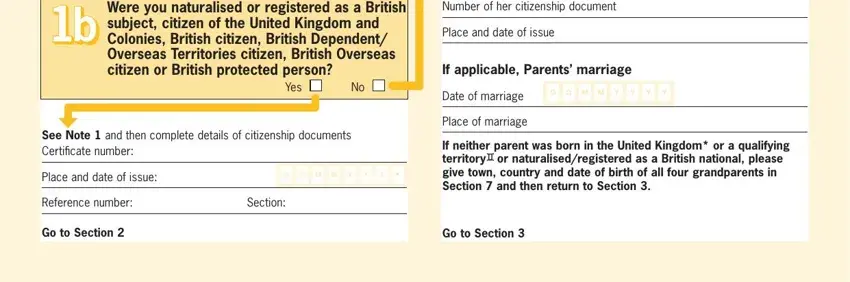
Step 3: Ensure the information is right and click on "Done" to finish the task. After registering afree trial account here, you will be able to download download countersign pdf or send it through email without delay. The file will also be available through your personal account menu with your every single edit. When using FormsPal, you'll be able to fill out documents without having to be concerned about personal information incidents or entries getting distributed. Our protected system ensures that your personal data is kept safely.