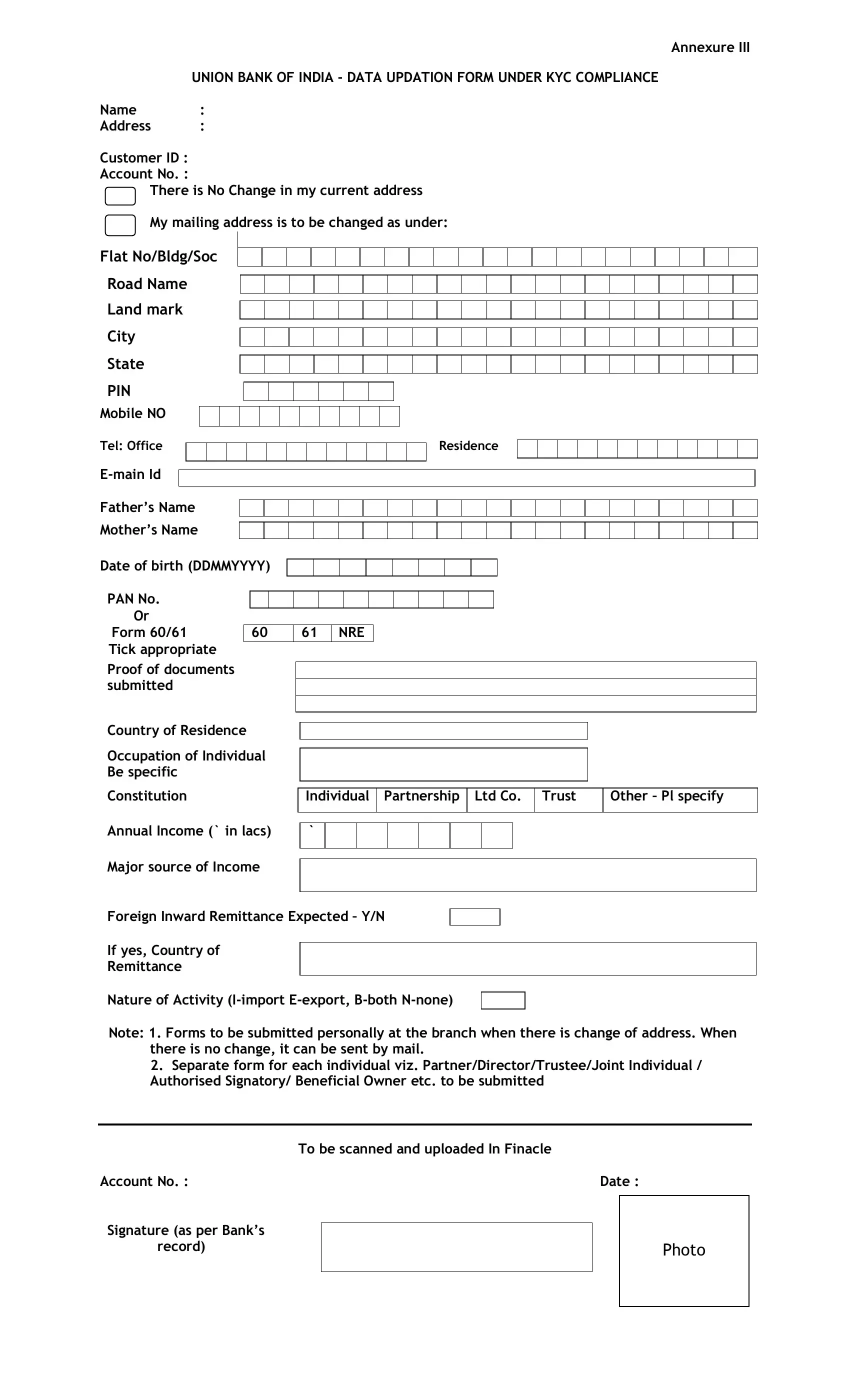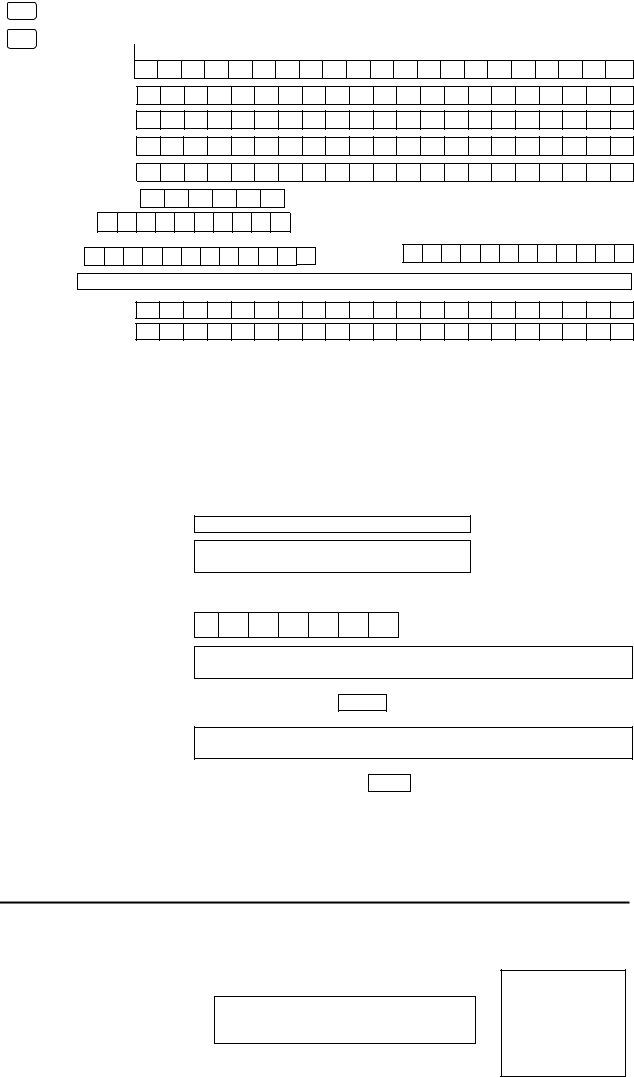union bank of india kyc online can be filled in online effortlessly. Just try FormsPal PDF editor to complete the task without delay. The tool is continually upgraded by our staff, receiving handy functions and growing to be better. It merely requires a few easy steps:
Step 1: Access the PDF in our tool by pressing the "Get Form Button" at the top of this webpage.
Step 2: This editor will allow you to modify your PDF file in various ways. Change it by writing any text, correct what is already in the document, and add a signature - all readily available!
This PDF will need specific details to be entered, so you should definitely take some time to enter what's expected:
1. The union bank of india kyc online involves certain information to be typed in. Ensure that the following blanks are complete:
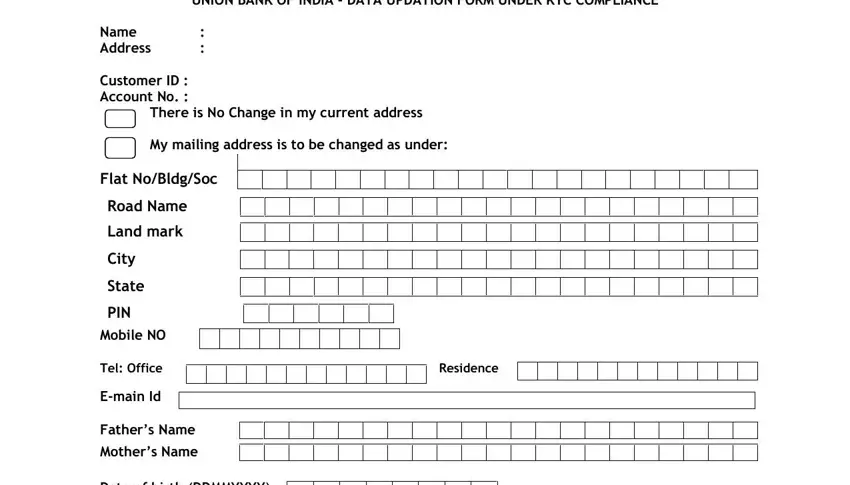
2. Right after filling in the last step, head on to the subsequent stage and complete the necessary details in these blanks - Mothers Name Date of birth DDMMYYYY, PAN No, Form, NRE, Tick appropriate, Proof of documents submitted, Country of Residence, Occupation of Individual Be, Constitution, Individual Partnership Ltd Co Trust, Other Pl specify, Annual Income in lacs, Major source of Income, Foreign Inward Remittance Expected, and If yes Country of Remittance.
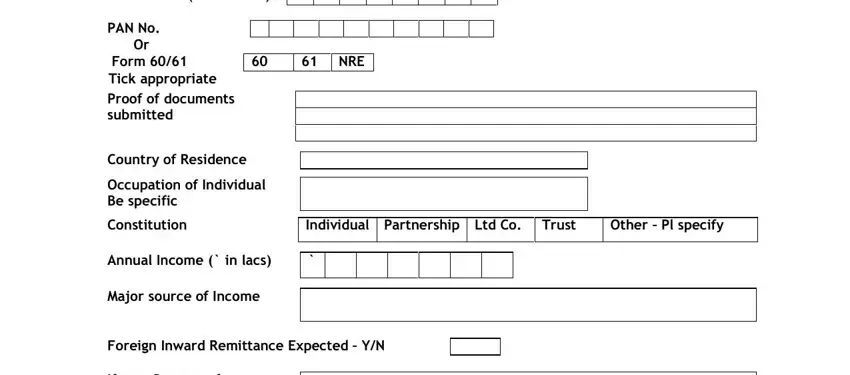
3. This subsequent segment should also be quite simple, If yes Country of Remittance, Nature of Activity Iimport Eexport, Note Forms to be submitted, there is no change it can be sent, Separate form for each individual, Authorised Signatory Beneficial, Account No, Signature as per Banks, record, To be scanned and uploaded In, Date, and Photo - every one of these empty fields will have to be filled in here.
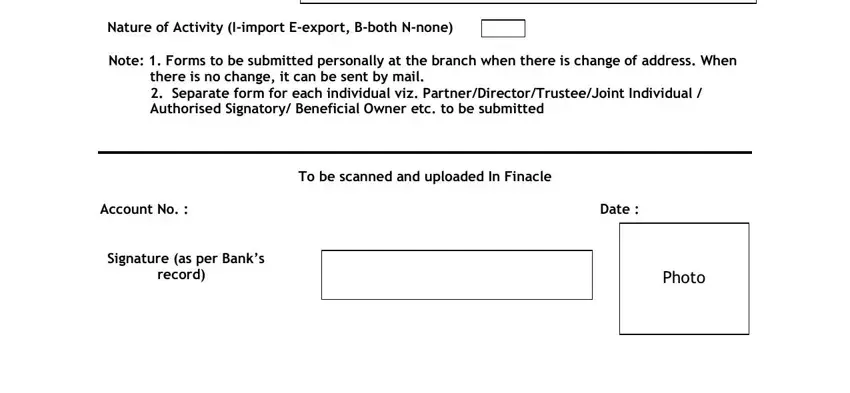
Many people frequently make some errors when completing record in this section. You should go over whatever you type in right here.
Step 3: Once you have looked over the information in the document, press "Done" to finalize your document creation. After getting a7-day free trial account at FormsPal, it will be possible to download union bank of india kyc online or send it through email immediately. The form will also be accessible via your personal cabinet with your every change. We do not share the information that you use whenever dealing with documents at our website.