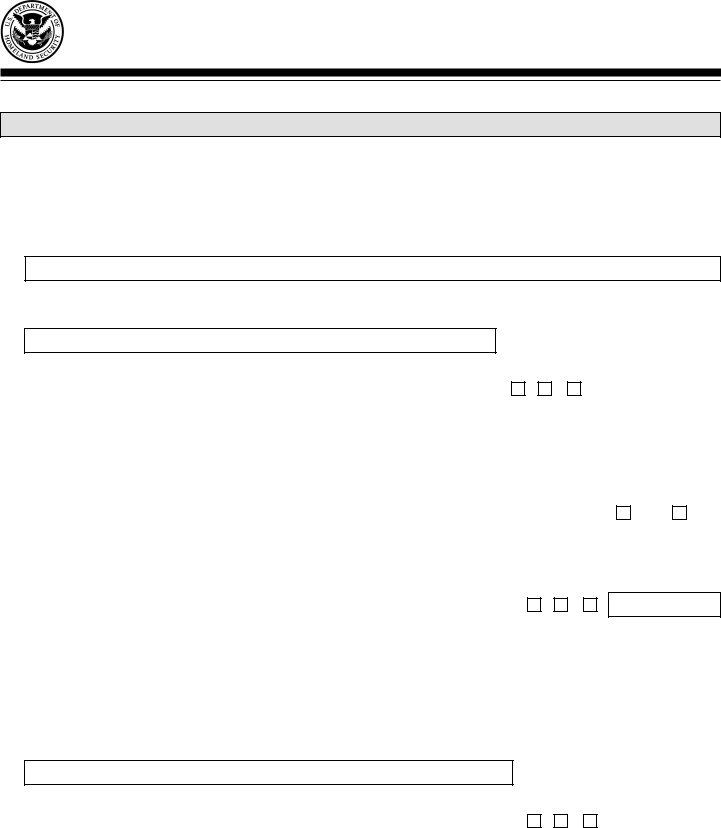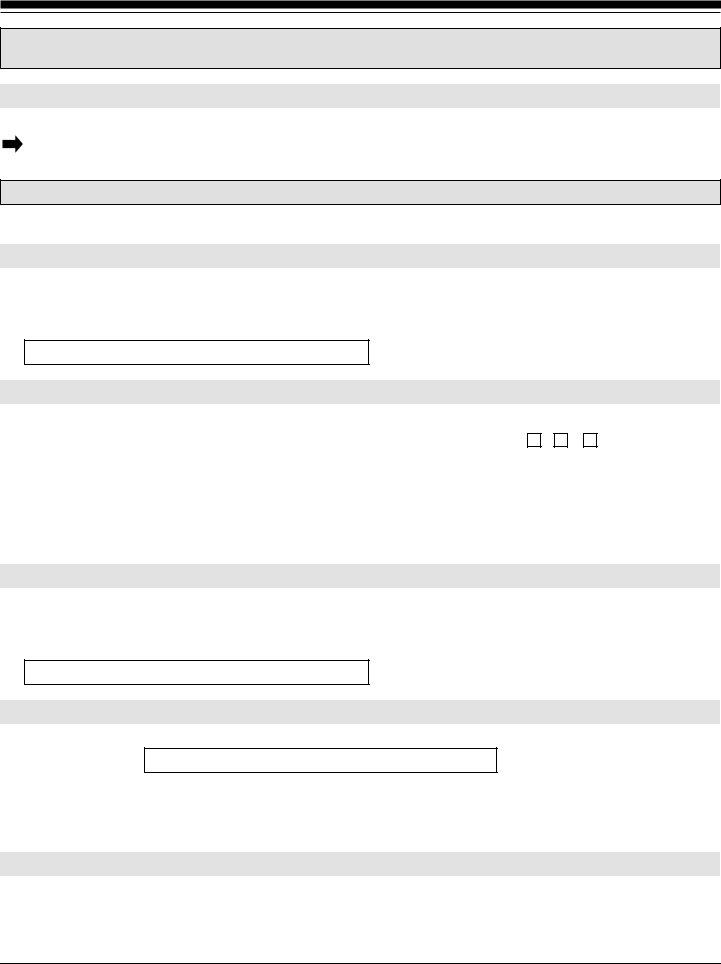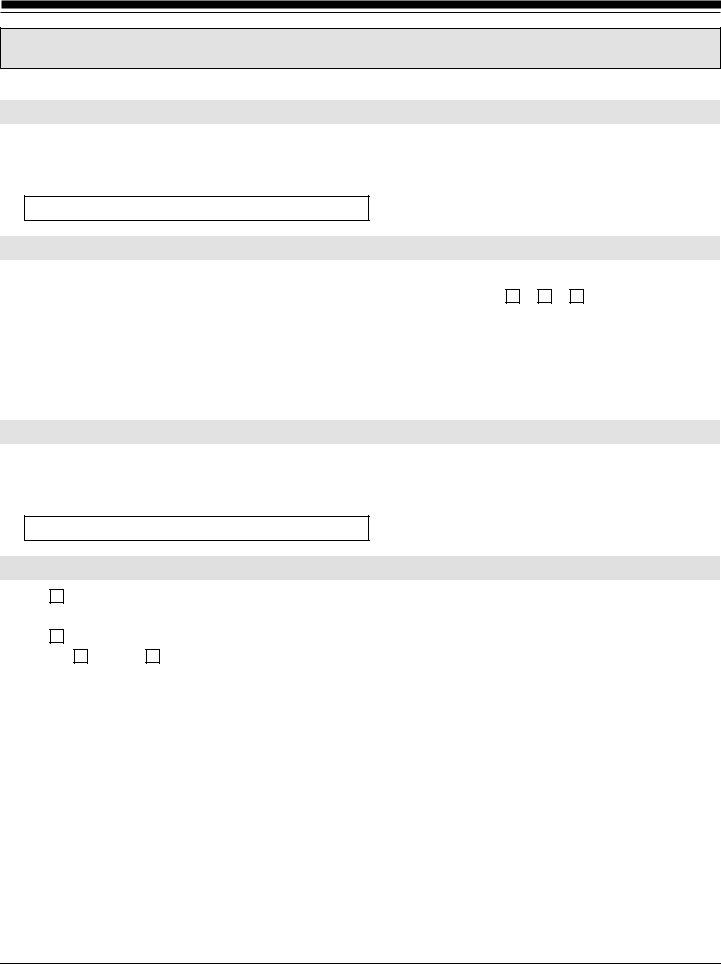form immunities can be completed online in no time. Simply make use of FormsPal PDF editing tool to do the job quickly. FormsPal team is constantly working to expand the editor and enable it to be even faster for clients with its extensive features. Take your experience to another level with continuously growing and interesting opportunities we offer! To start your journey, consider these simple steps:
Step 1: Click on the "Get Form" button above. It'll open our pdf tool so that you can begin completing your form.
Step 2: Once you start the online editor, you'll see the form made ready to be filled in. Apart from filling in different blank fields, you could also do other actions with the form, such as putting on any textual content, changing the initial text, inserting illustrations or photos, putting your signature on the PDF, and more.
When it comes to blanks of this precise form, here's what you need to do:
1. First of all, while filling out the form immunities, start in the form section that includes the subsequent fields:
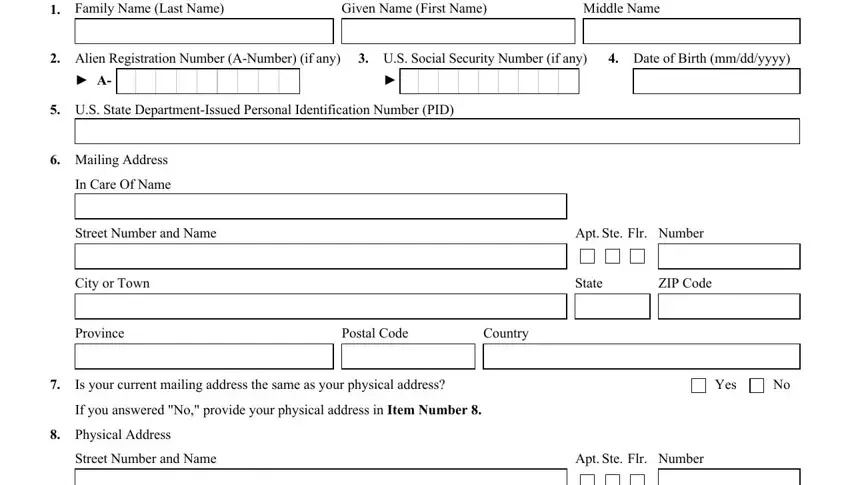
2. The third step would be to fill in all of the following blank fields: City or Town, State, ZIP Code, Province, Postal Code, Country, Employment Information, Name of Mission or Organization, Street Number and Name, Apt, Ste, Flr, Number, City or Town, and State.
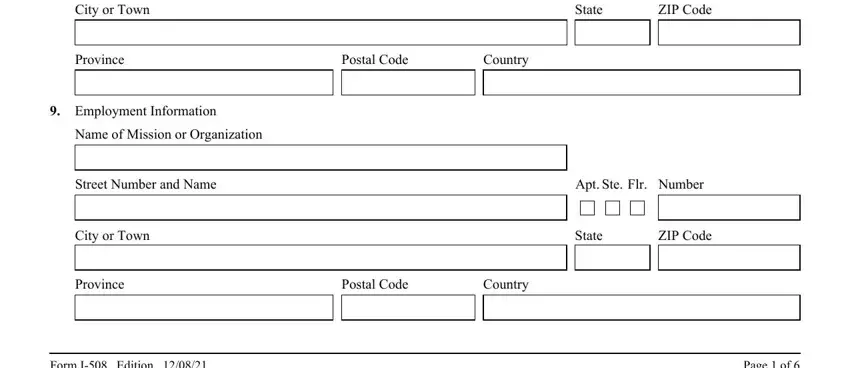
3. In this particular part, review Part Waiver Statement, believe that I have an, occupational status entitling me, Accordingly as I seek to acquire, Part Statement Contact, NOTE Select the box for either, Statement, Statement Regarding the Interpreter, and I can read and understand English. Each one of these should be filled in with utmost awareness of detail.
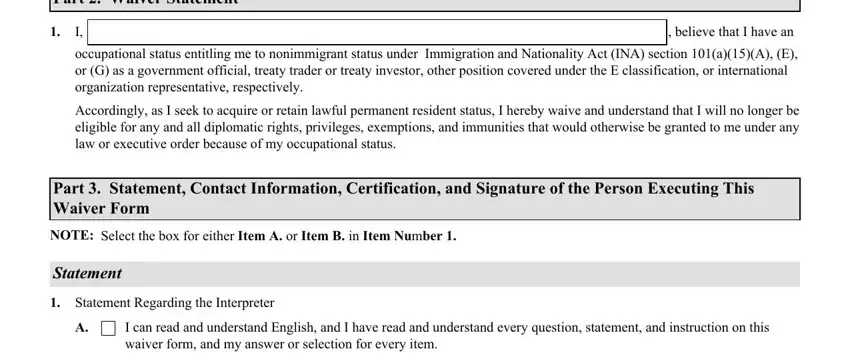
People frequently make some mistakes when filling in Statement in this section. Remember to revise whatever you type in here.
4. This particular paragraph comes with these particular blank fields to fill out: The interpreter named in Part, or selection for every question in, and I understood everything, NOTE If applicable select the box, Statement Regarding the Preparer, At my request the preparer named, a language in which I am fluent, prepared this waiver form for me, Persons Executing This Waiver, Daytime Telephone Number, Mobile Telephone Number if any, Email Address if any, Certification, and Although not required in order to.
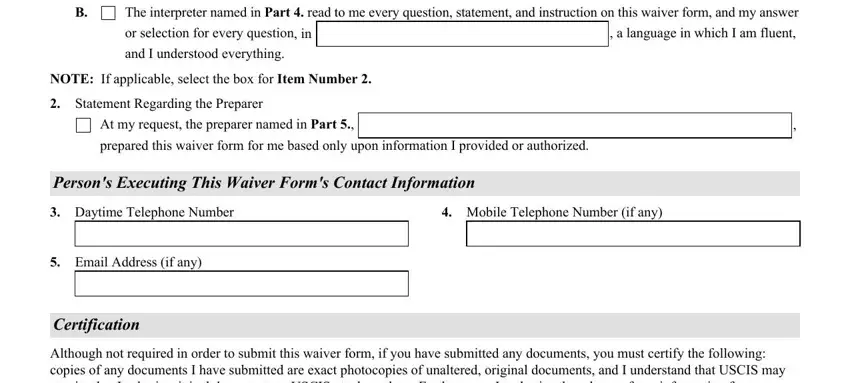
5. As a final point, this final segment is precisely what you have to finish prior to closing the document. The fields here are the next: Signature, Date of Signature mmddyyyy, Part Interpreters Contact, Provide the following information, Interpreters Full Name, Interpreters Family Name Last Name, Interpreters Given Name First Name, Interpreters Business or, Interpreters Mailing Address, Street Number and Name, Apt, Ste, Flr, and Number.
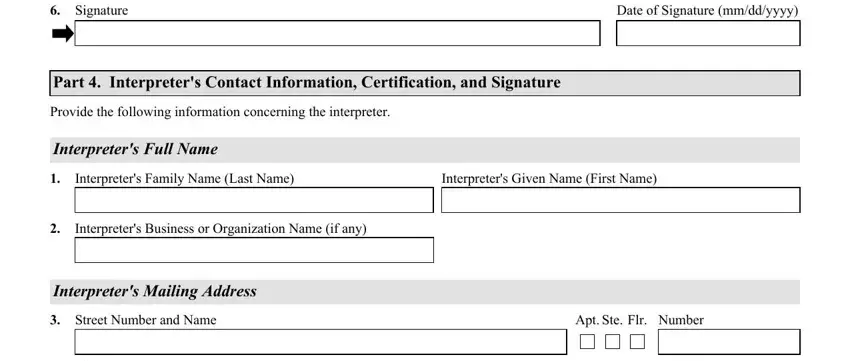
Step 3: When you have looked over the details entered, click on "Done" to finalize your form. Get your form immunities the instant you register at FormsPal for a free trial. Immediately access the pdf from your personal cabinet, with any modifications and adjustments all saved! We don't share any information that you provide when completing documents at FormsPal.