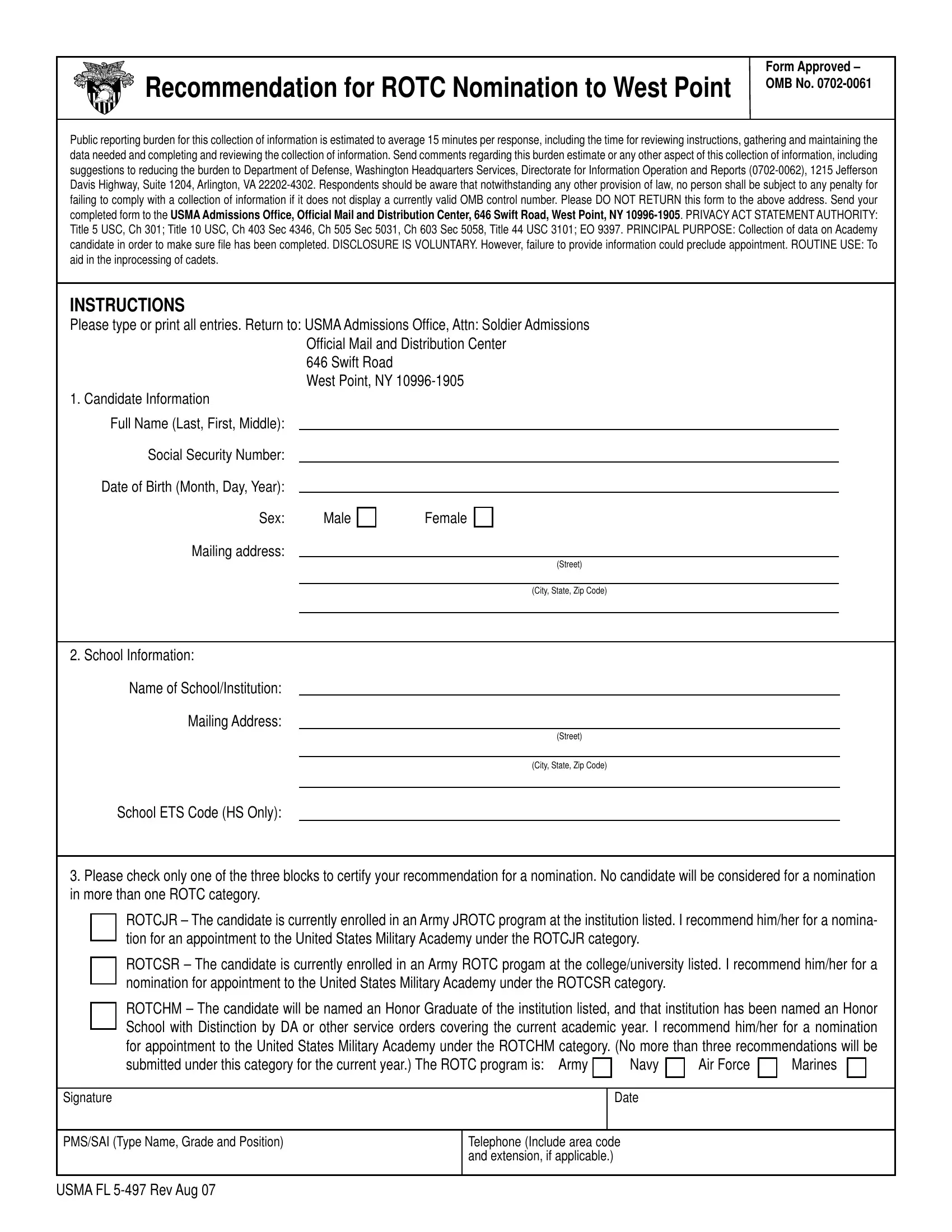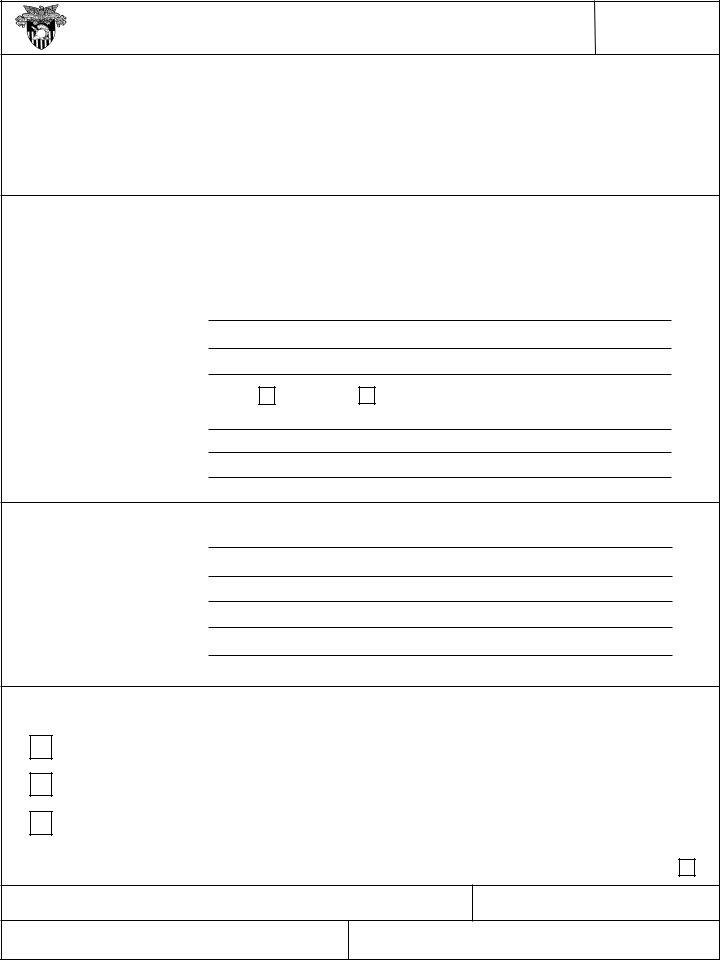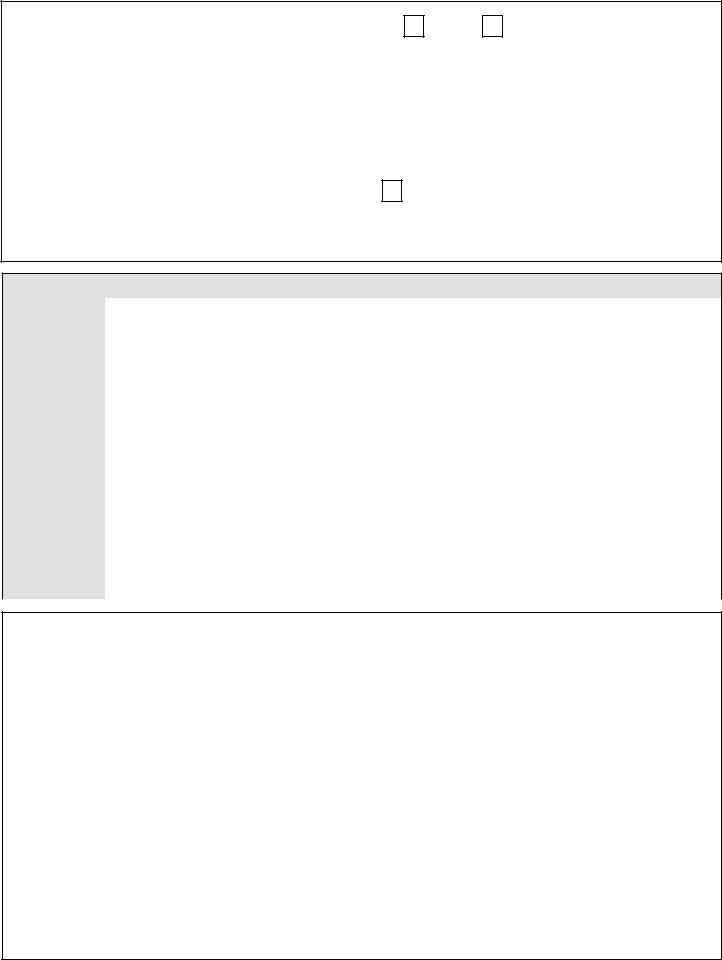Once you open the online tool for PDF editing by FormsPal, it is easy to complete or alter rotc nomination to usna here and now. FormsPal team is focused on making sure you have the best possible experience with our tool by consistently adding new functions and improvements. With these improvements, using our editor becomes easier than ever! Here is what you'd need to do to get started:
Step 1: Access the form inside our tool by hitting the "Get Form Button" above on this page.
Step 2: The editor provides the opportunity to change most PDF forms in a range of ways. Change it by writing customized text, correct original content, and add a signature - all within the reach of several mouse clicks!
Completing this form calls for attentiveness. Make sure that all mandatory blank fields are filled in correctly.
1. When filling in the rotc nomination to usna, ensure to incorporate all important blank fields in the corresponding part. This will help to hasten the process, making it possible for your details to be handled without delay and correctly.
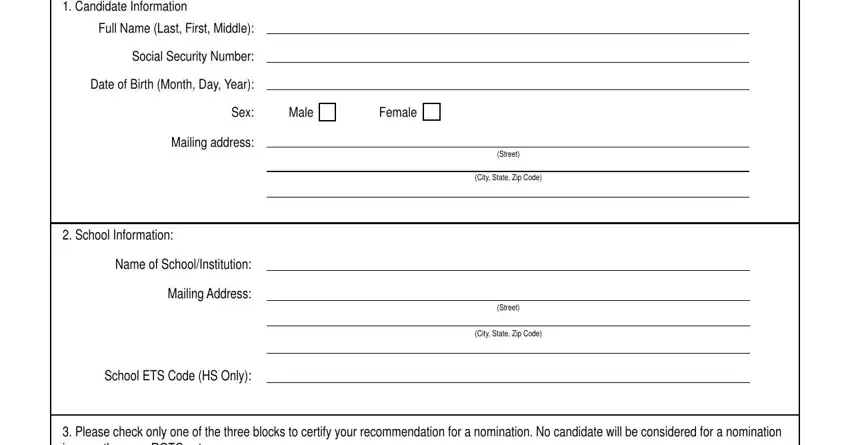
2. Once your current task is complete, take the next step – fill out all of these fields - Please check only one of the, ROTCJR The candidate is currently, ROTCSR The candidate is currently, ROTCHM The candidate will be, Air Force, Navy, Marines, Signature, Date, PMSSAI Type Name Grade and Position, Telephone Include area code and, and USMA FL Rev Aug with their corresponding information. Make sure to double check that everything has been entered correctly before continuing!
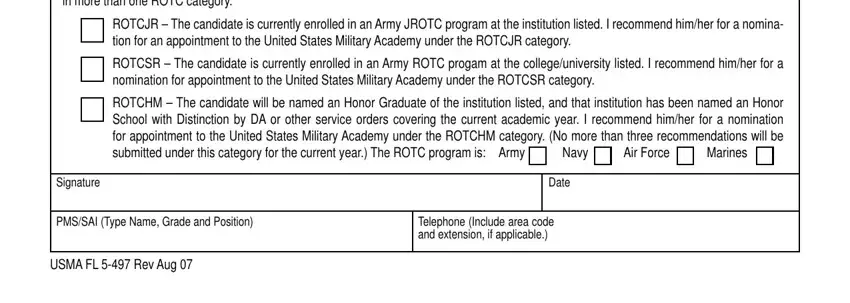
People often make some errors when completing ROTCHM The candidate will be in this area. Don't forget to review what you type in right here.
3. Your next part is normally easy - complete every one of the empty fields in Is the candidate currently, Academic Data, a Approximate rank in high school, b SAT scores Best Critical Reading, c ACT scores Best English Best, Best Writing, d SCHEDULED TESTING ACT date SAT, e If neither SAT nor ACT taken or, PLEASE NOTE Students electing to, ACT scores will not be considered, Please circle the most appropriate, Academic Ability, Exceptionally, promising, and Fine student in order to finish this part.
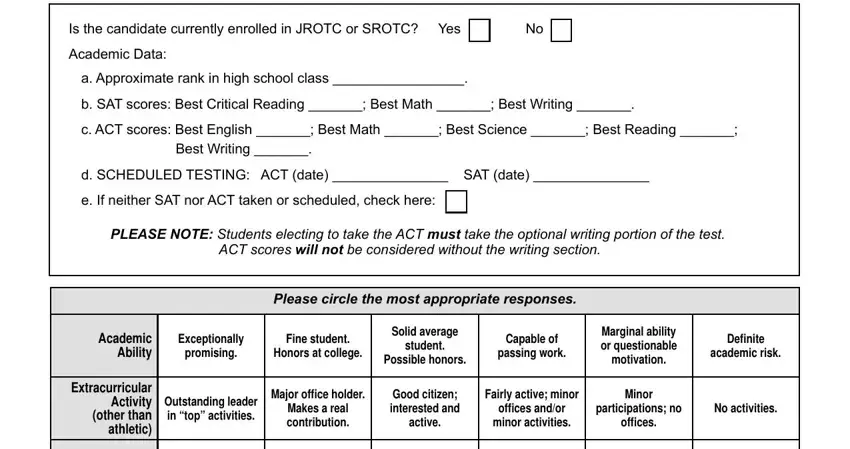
4. You're ready to fill in the next form section! Here you've got all of these Athletic Ability, Outstanding college varsity, prospect, Fine high school athlete varsity, letter, HS Varsity participation average, participation healthy interest, Sports are a, pastime, No interest, Personal Qualities, Outstanding, person Tops in all, Great appeal Generally very, and respects blanks to fill in.
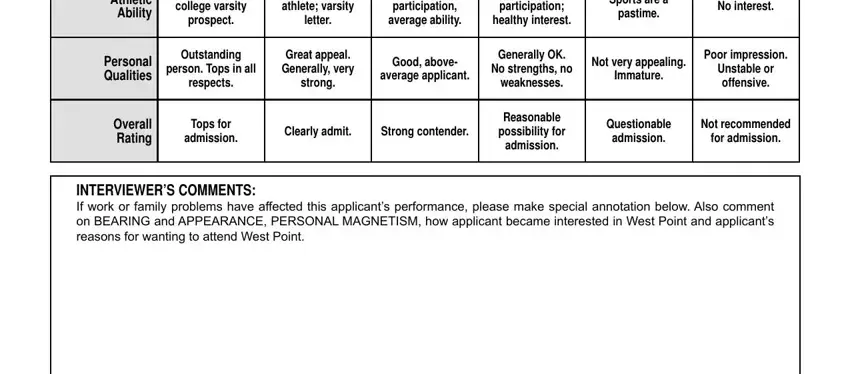
Step 3: Ensure the details are right and click on "Done" to progress further. Join FormsPal now and immediately access rotc nomination to usna, ready for download. Every last edit you make is conveniently kept , helping you to change the pdf at a later stage if necessary. FormsPal provides risk-free form editing devoid of personal information recording or sharing. Rest assured that your data is safe with us!