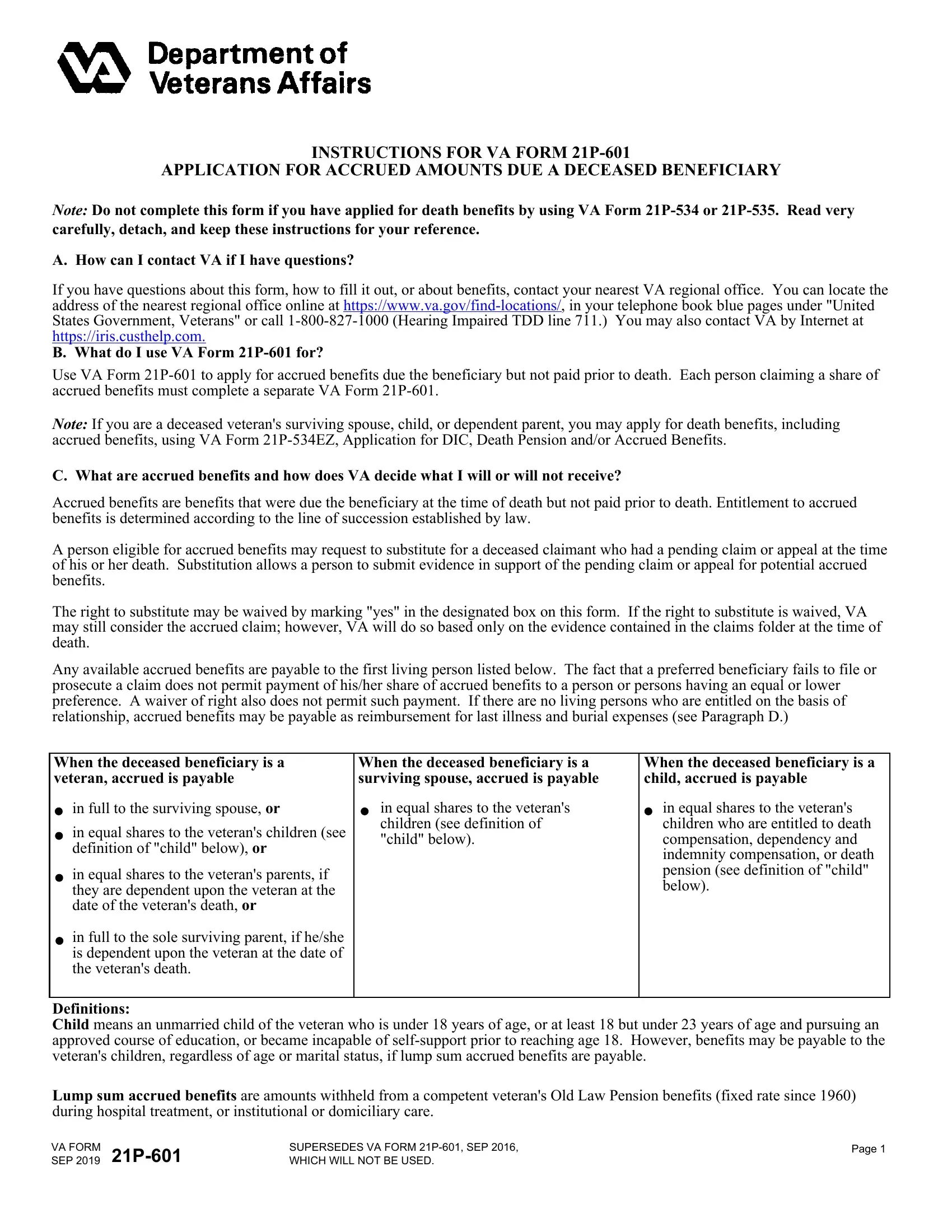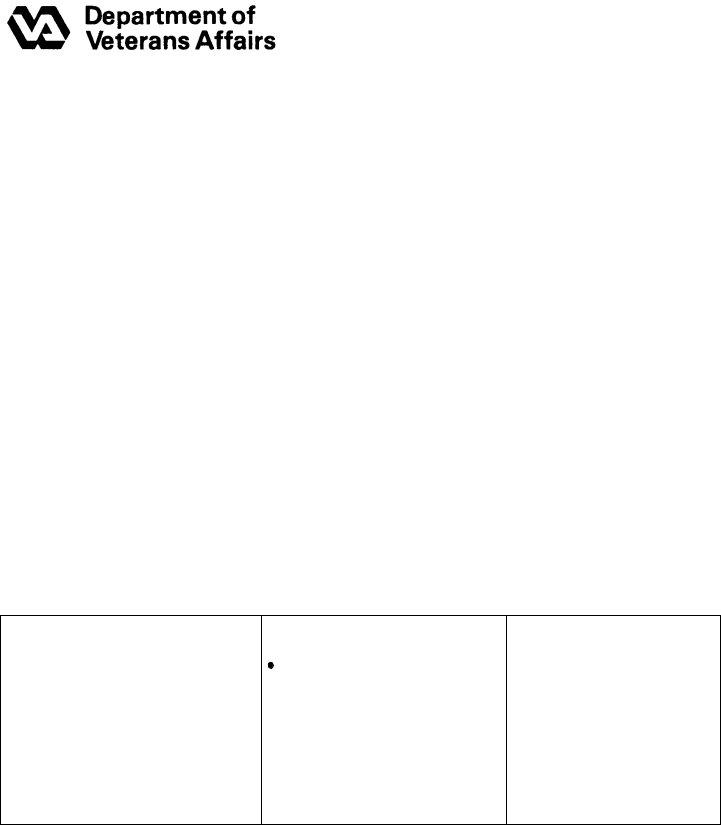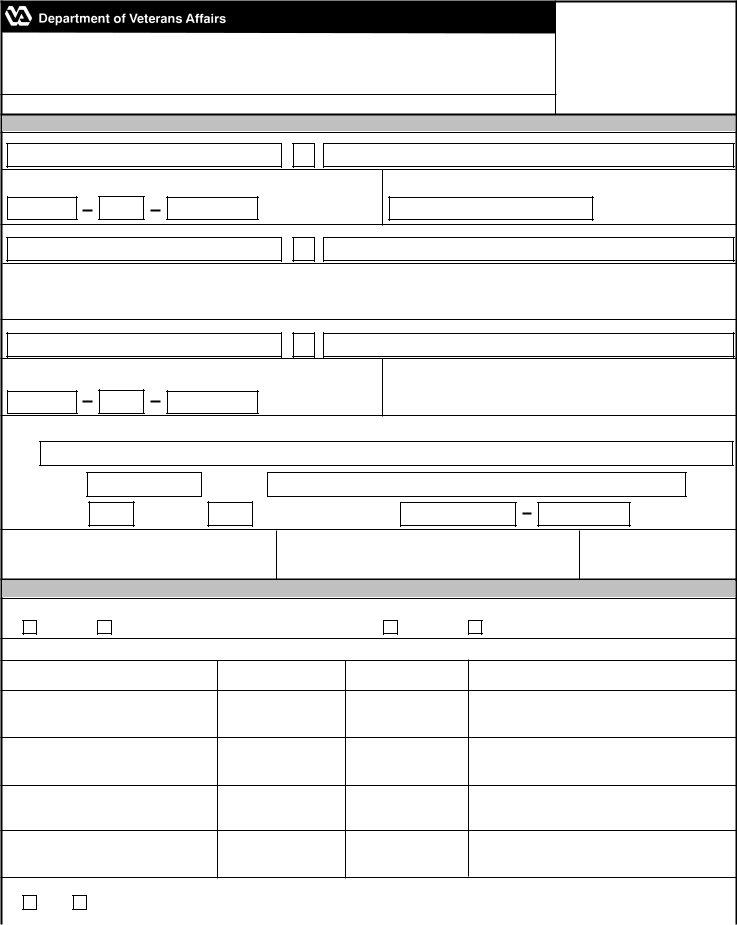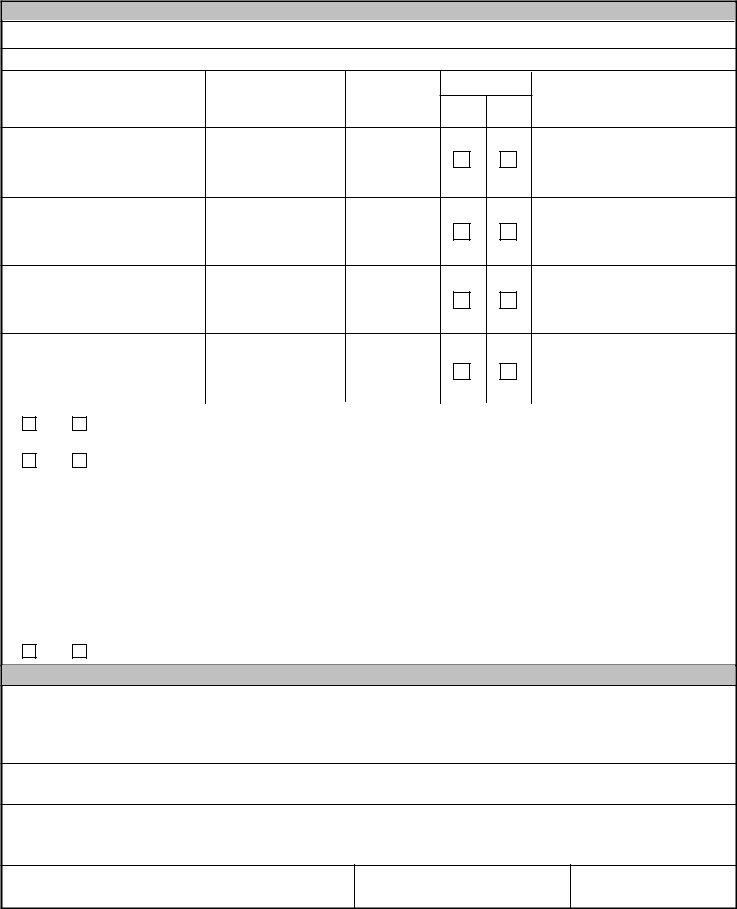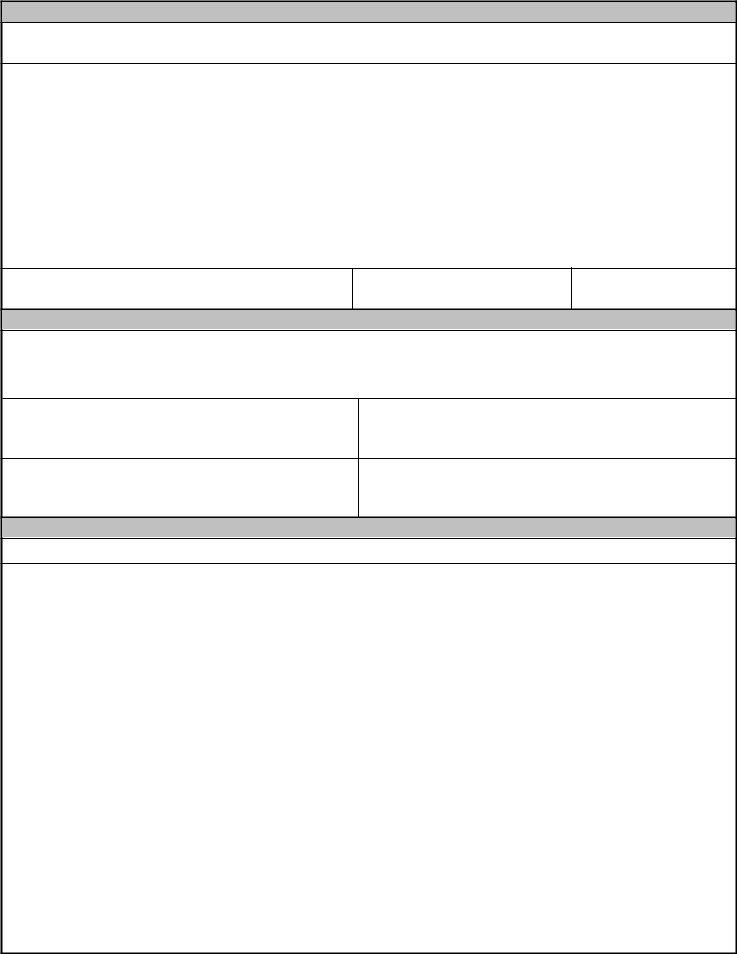You are able to prepare 21 601 effortlessly by using our PDFinity® PDF editor. To maintain our editor on the forefront of convenience, we aim to put into practice user-driven capabilities and enhancements regularly. We are routinely grateful for any feedback - play a pivotal role in reshaping the way you work with PDF docs. By taking a few easy steps, you are able to begin your PDF editing:
Step 1: Click on the "Get Form" button in the top area of this webpage to open our PDF editor.
Step 2: As soon as you open the PDF editor, you will get the document made ready to be filled in. In addition to filling out various fields, you could also do several other actions with the file, namely adding any text, modifying the initial text, adding images, putting your signature on the PDF, and much more.
Filling out this PDF will require focus on details. Make sure all necessary blanks are filled in properly.
1. First, when completing the 21 601, start in the form section that contains the next blank fields:
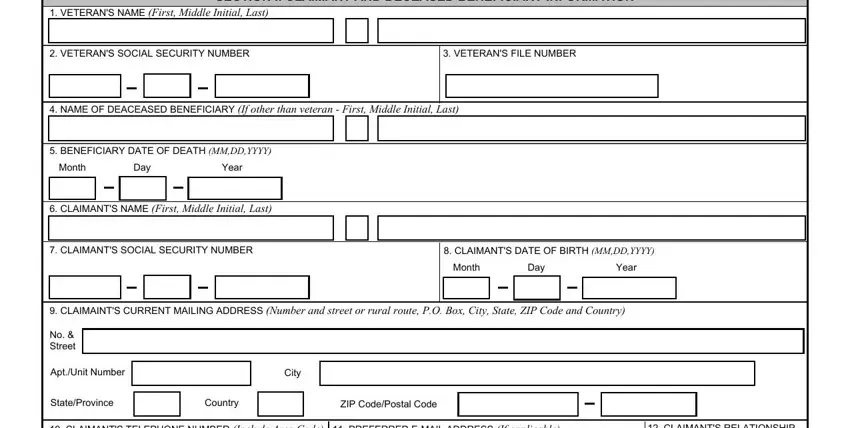
2. Immediately after this section is filled out, proceed to type in the relevant information in these - CLAIMANTS TELEPHONE NUMBER, CLAIMANTS RELATIONSHIP TO, WHO ARE THE DECEASED BENEFICIARYS, SPOUSE, CHILD OR CHILDREN See instructions, PARENT, NONE If NONE Skip to Question, SECTION II DECEASED BENEFICIARYS, RELATIVES SURVIVING BENEFICIARY, A NAME, First Middle Initial Last, B RELATIONSHIP TO, C DATE OF BIRTH, BENEFICIARY, and MMDDYYYY.
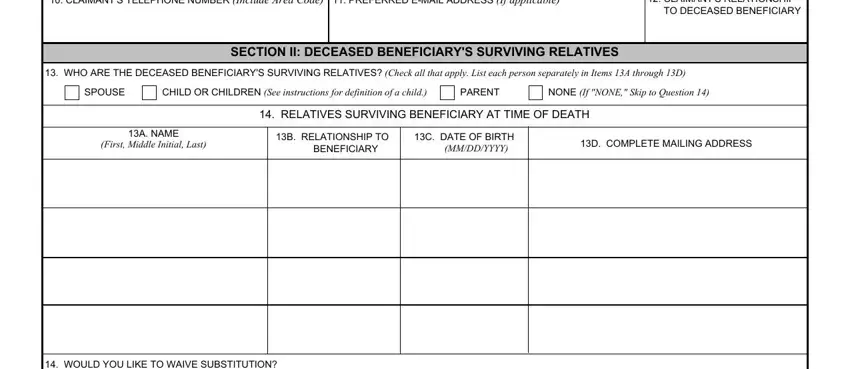
3. In this specific part, review WOULD YOU LIKE TO WAIVE, YES, NO If YES see Paragraph C of the, VA FORM SEP, SUPERSEDES VA FORM P SEP WHICH, and Page. All these should be taken care of with highest precision.
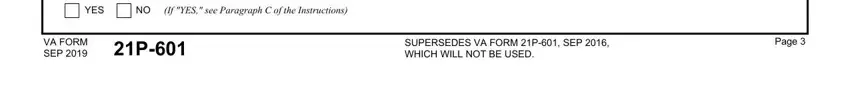
4. This specific subsection comes with these blank fields to complete: PAID, UNPAID, HAVE YOU BEEN RIMBURSED FROM ANY, YES, If YES specify the amount and, DID THE BENEFICIARY LEAVE ANY, YES, If YES go to Item If NO skip to, LIST THE OTHER DEBTS IN ITEMS A, A NATURE OF DEBT, and B AMOUNT.
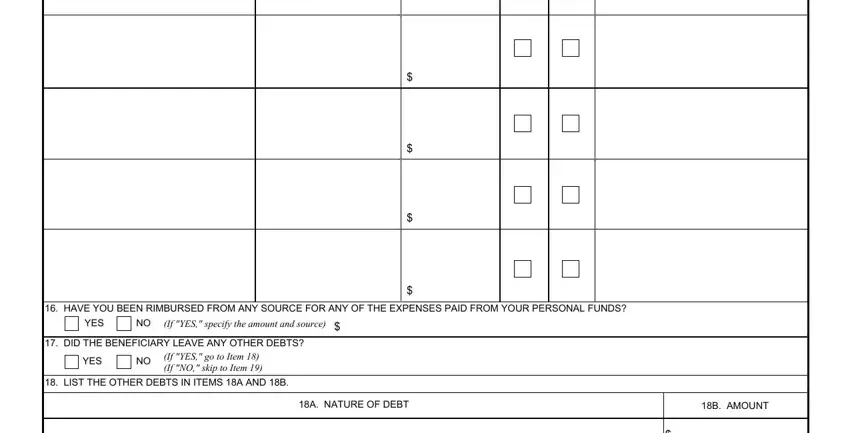
Always be extremely mindful when filling out If YES go to Item If NO skip to and YES, because this is where a lot of people make some mistakes.
5. The very last notch to finish this document is integral. Make certain to fill in the displayed blank fields, and this includes HAS OR WILL THE BENEFICIARYS, YES, If YES attach a copy of the, SECTION IV WAIVER OF REIMBURSEMENT, NOTE If any of the expenses listed, A NAME OF UNPAID CREDITOR OR FIRM, B ADDRESS OF CREDITOR OR FIRM, C SIGNATURE OF CREDITOR OR PERSON, D TITLE, E DATE SIGNED MMDDYYYY, VA FORM P SEP, and Page, before submitting. Failing to accomplish that may contribute to an unfinished and probably incorrect form!
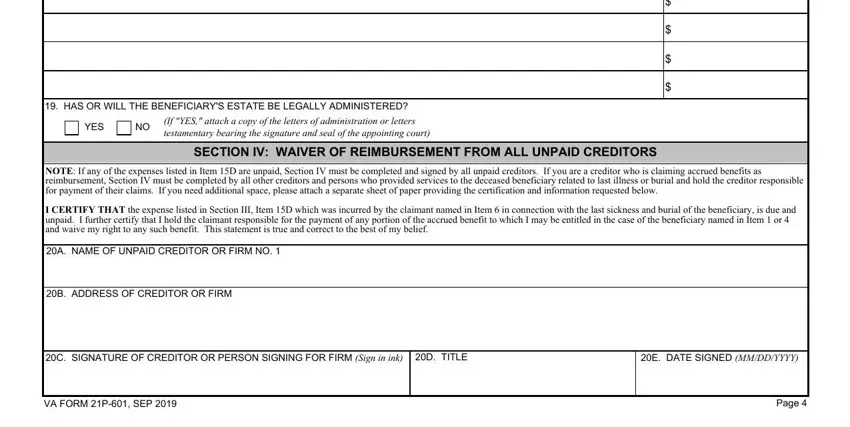
Step 3: Prior to submitting this document, it's a good idea to ensure that all blanks are filled out the proper way. As soon as you think it's all fine, press “Done." Join us right now and instantly get 21 601, all set for download. All modifications you make are preserved , letting you modify the pdf at a later time if necessary. At FormsPal, we endeavor to make sure that all your information is kept private.