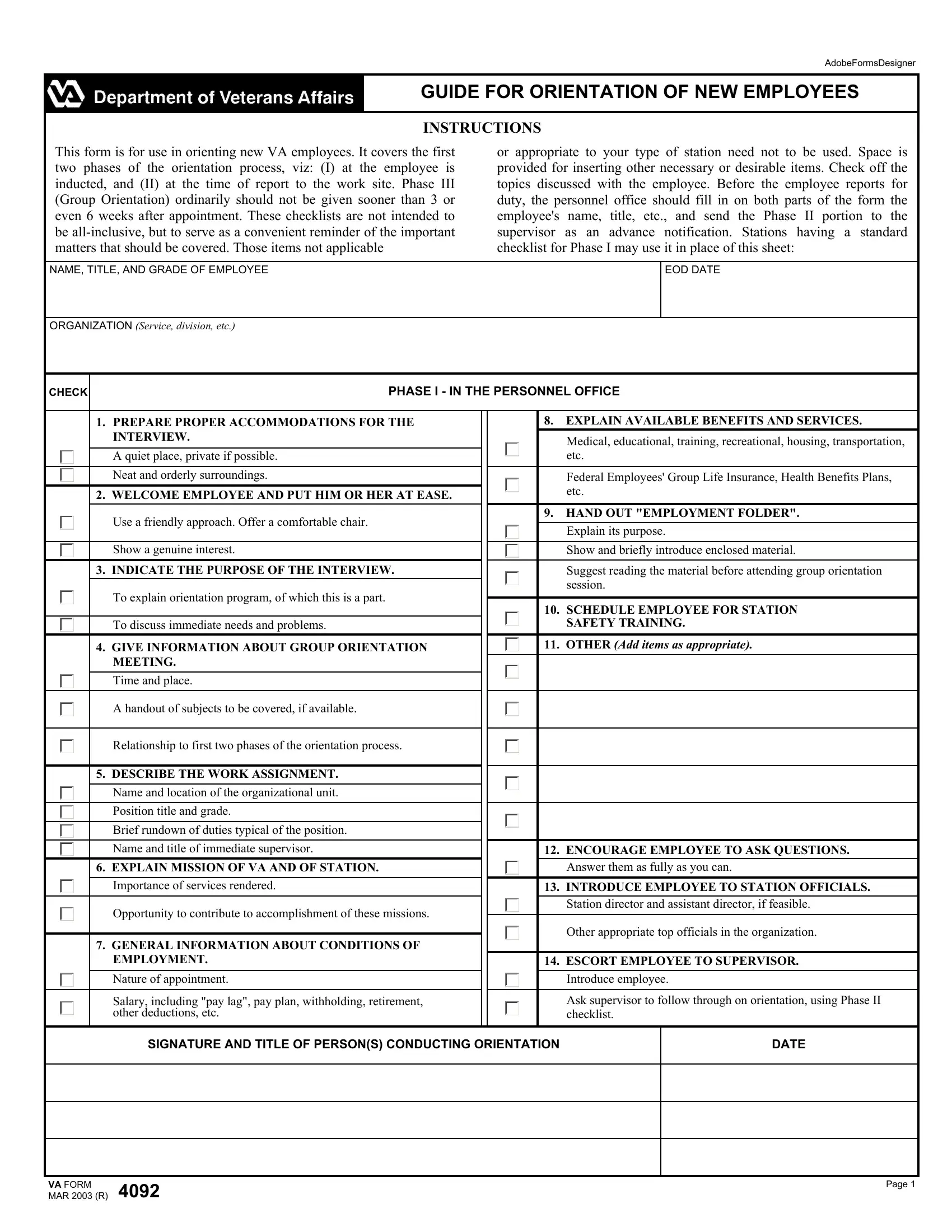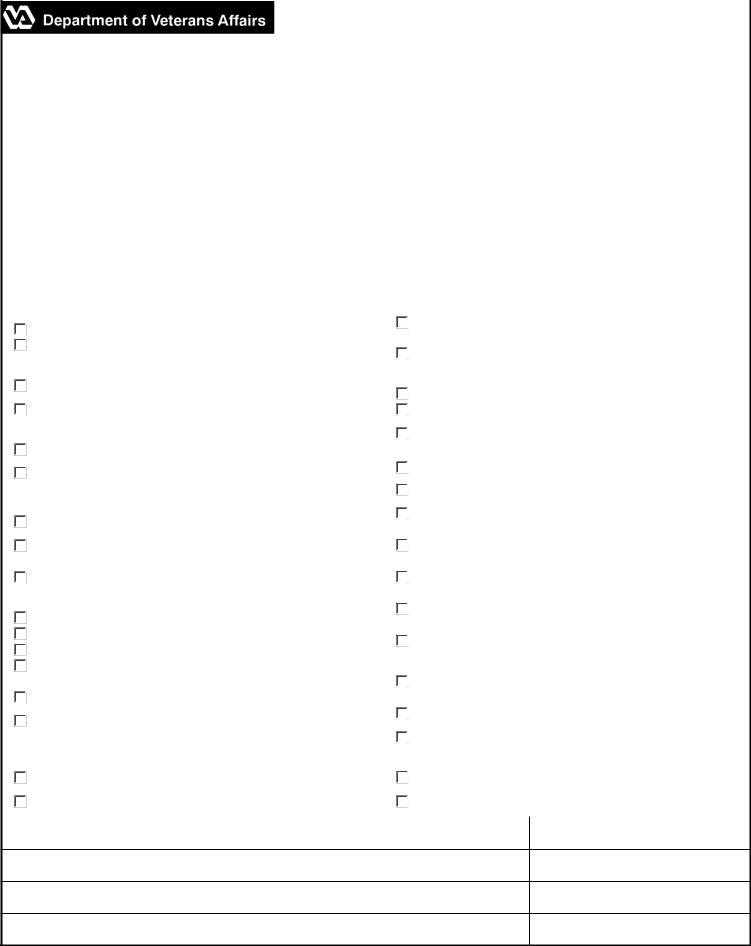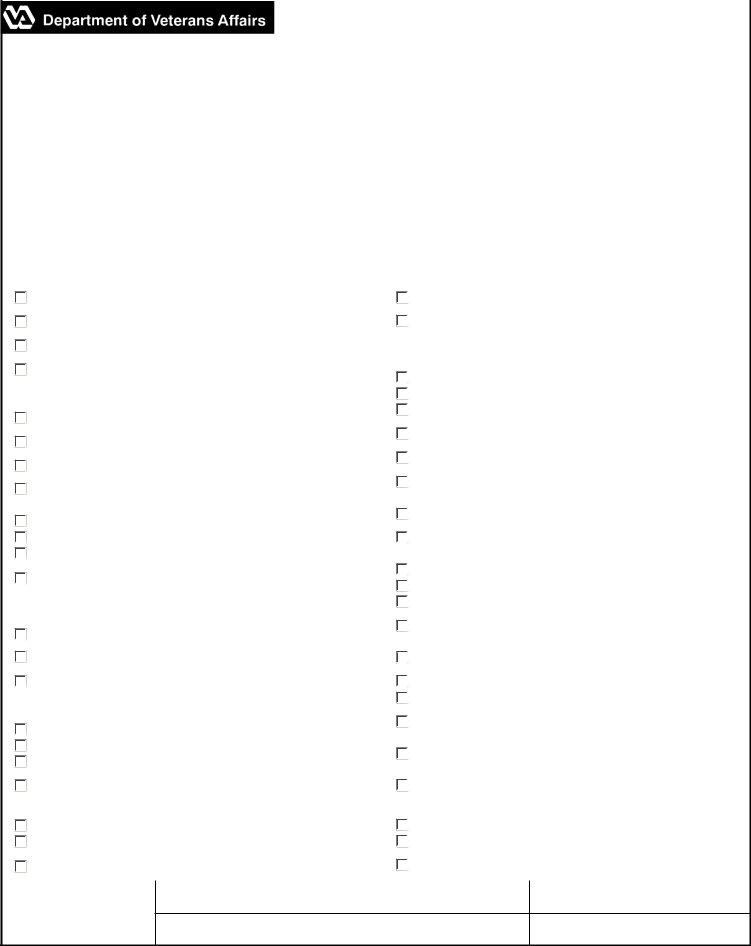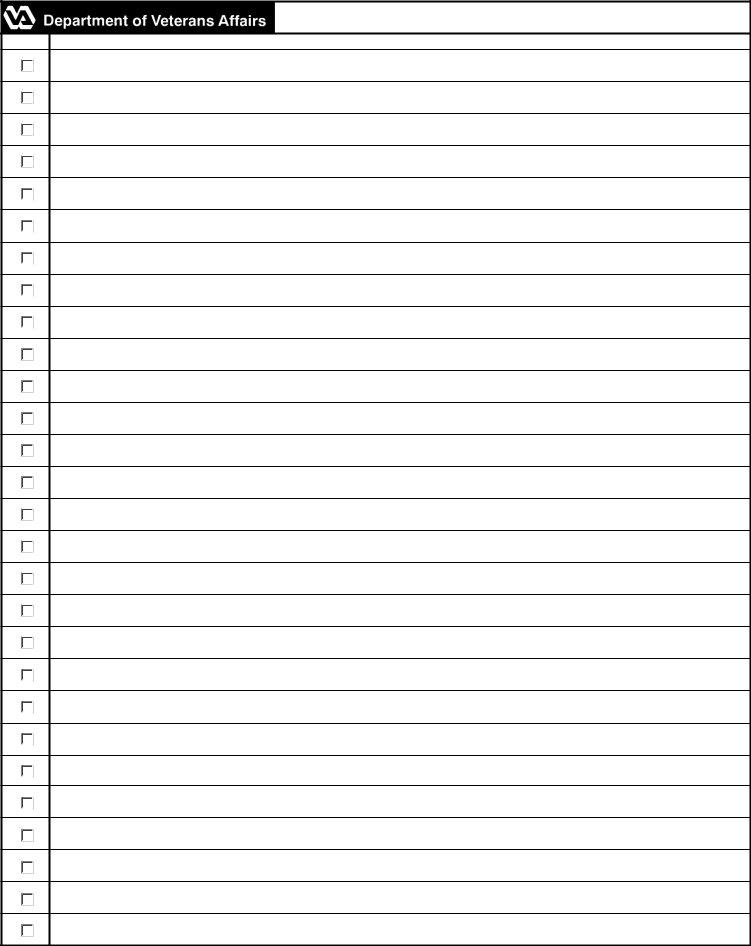Using PDF documents online can be easy with our PDF tool. You can fill out 4092 guide orientation here in a matter of minutes. To make our editor better and easier to utilize, we continuously design new features, with our users' suggestions in mind. Should you be seeking to get going, this is what you will need to do:
Step 1: Click on the "Get Form" button above on this page to access our PDF tool.
Step 2: With this handy PDF tool, you're able to do more than merely fill in blanks. Express yourself and make your forms look sublime with custom text put in, or tweak the file's original input to perfection - all backed up by the capability to add stunning pictures and sign the file off.
This PDF will require specific info to be filled out, so be sure you take the time to enter what's asked:
1. To start with, while filling in the 4092 guide orientation, begin with the section that contains the next fields:
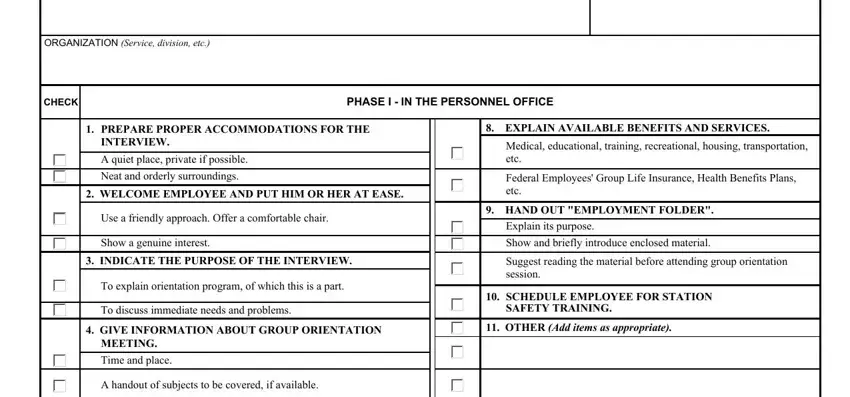
2. Right after filling in the last step, head on to the next stage and fill out the essential particulars in these fields - Relationship to first two phases, DESCRIBE THE WORK ASSIGNMENT, Name and location of the, Position title and grade, Brief rundown of duties typical of, Name and title of immediate, ENCOURAGE EMPLOYEE TO ASK, EXPLAIN MISSION OF VA AND OF, Answer them as fully as you can, Importance of services rendered, Opportunity to contribute to, GENERAL INFORMATION ABOUT, EMPLOYMENT, Nature of appointment, and INTRODUCE EMPLOYEE TO STATION.
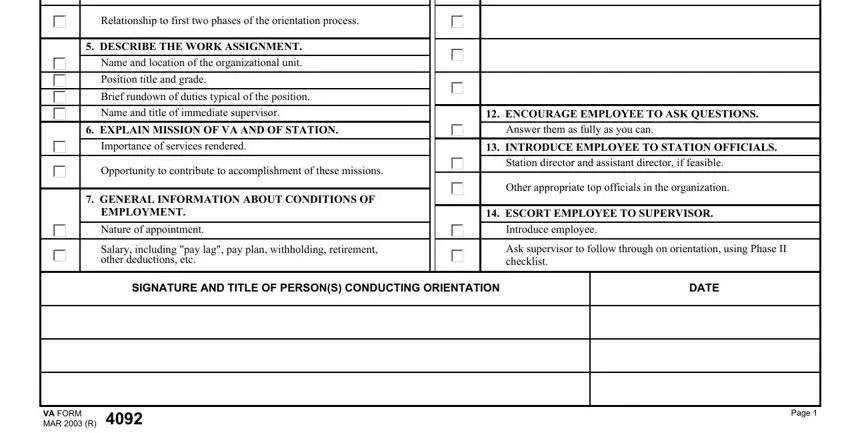
3. The next section is considered quite uncomplicated, NAME TITLE AND GRADE OF EMPLOYEE, EOD DATE, ORGANIZATION Service division etc, CHECK, PHASE II AT THE WORK SITE, GET READY TO ORIENT THE NEW, Review experience education, Continued, Use of telephone, Have current job description or, Have work place equipment and, Prepare a quiet private place for, WELCOME EMPLOYEE AND PUT HIMHER, Use a friendly approach Offer a, and Indicate your work relationship to - every one of these blanks will have to be completed here.
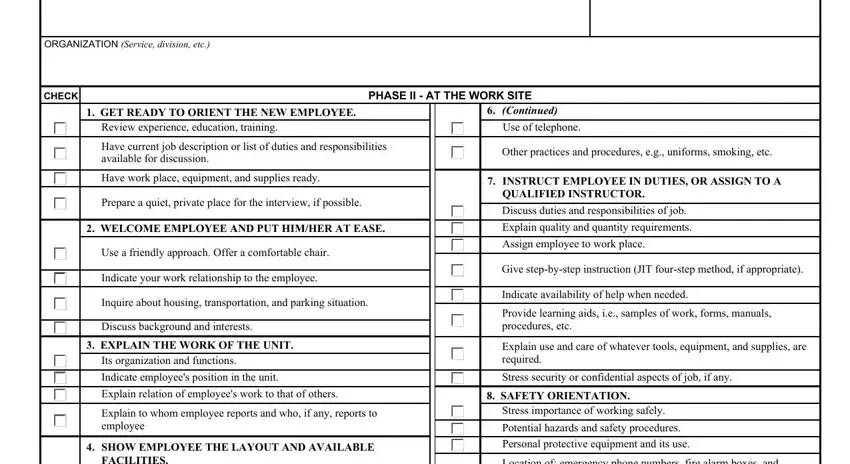
4. Filling in FACILITIES, Explain layout of office or work, Show elevators rest room water, Location of emergency phone, Appropriate actions to be taken if, Discuss station and other eating, Disaster instructions and, INTRODUCE EMPLOYEE TO OTHER UNIT, OTHER Add items as appropriate, AND COWORKERS, Indicate to each the new employees, Mention briefly the duties of each, Identify time clerk and personnel, Arrange for a coworker to lunch, and Discussed position specific is crucial in this form section - you'll want to don't rush and fill in every field!
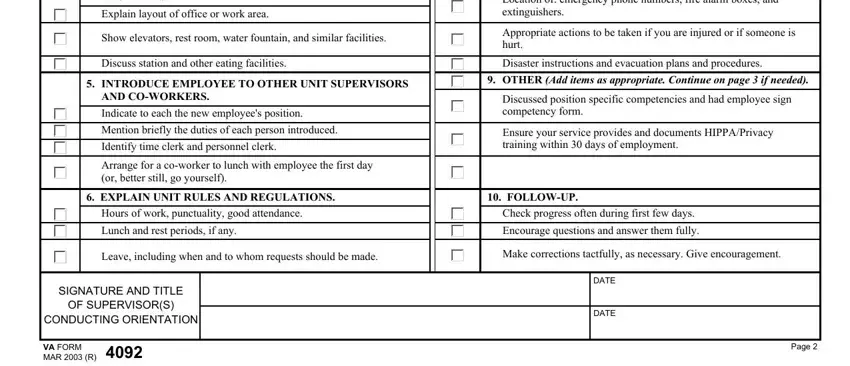
5. Last of all, this last portion is what you have to finish before submitting the PDF. The fields in question include the next: CHECK, and OTHER Coninuted from page.
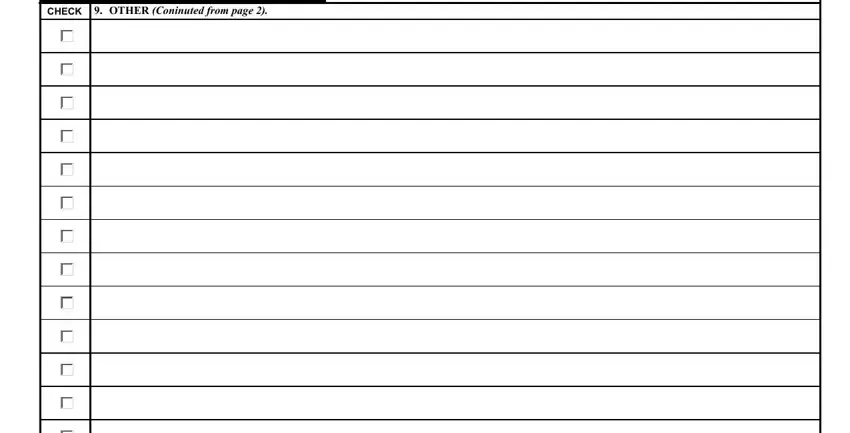
People who use this document often get some things incorrect while filling out OTHER Coninuted from page in this part. Be sure you go over whatever you type in right here.
Step 3: Right after looking through the form fields, hit "Done" and you are all set! Try a 7-day free trial option with us and get instant access to 4092 guide orientation - with all adjustments saved and accessible from your FormsPal account. We don't share the information you enter when dealing with documents at our site.