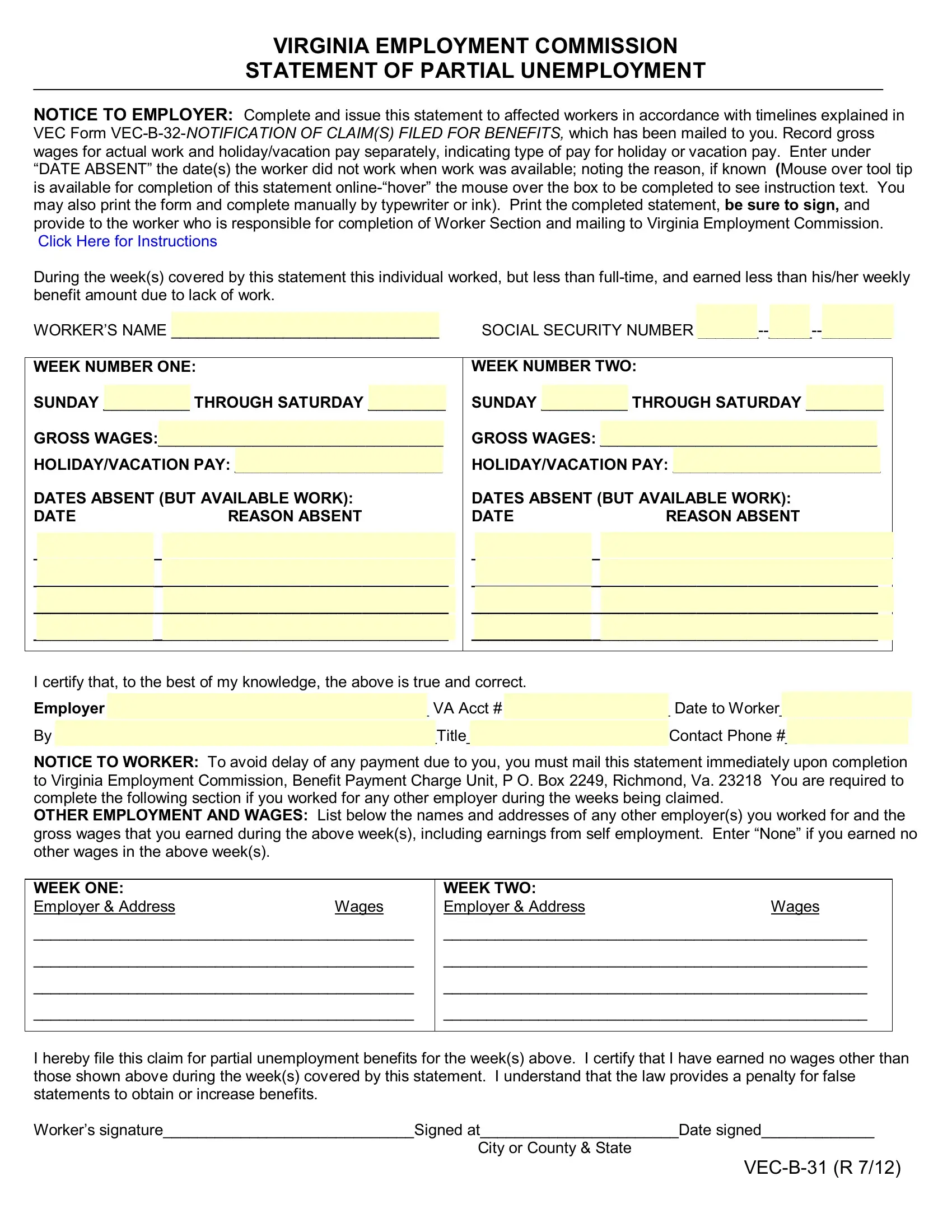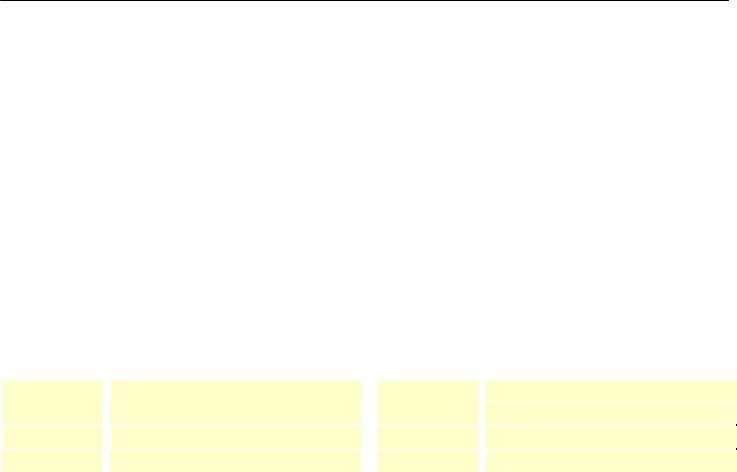By using the online PDF tool by FormsPal, you can fill out or modify from vec b 31 here and now. In order to make our tool better and less complicated to work with, we consistently develop new features, taking into consideration suggestions coming from our users. It merely requires a few simple steps:
Step 1: Open the PDF doc inside our editor by hitting the "Get Form Button" above on this page.
Step 2: With this state-of-the-art PDF editing tool, it is easy to do more than just fill in blank form fields. Express yourself and make your forms appear professional with customized textual content added in, or fine-tune the original input to perfection - all that comes with an ability to incorporate any pictures and sign the file off.
When it comes to blank fields of this specific form, here is what you should do:
1. When filling in the from vec b 31, ensure to complete all essential fields within its corresponding area. It will help to hasten the work, allowing your information to be handled swiftly and correctly.
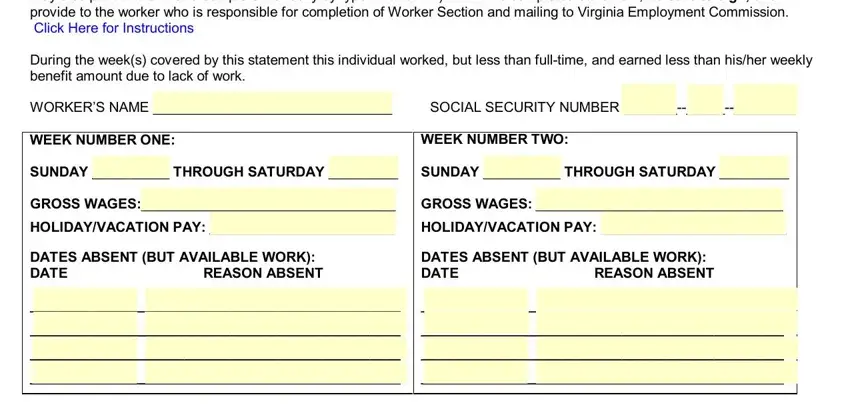
2. Once your current task is complete, take the next step – fill out all of these fields - I certify that to the best of my, WEEK TWO Employer Address Wages, City or County State, and VECB R with their corresponding information. Make sure to double check that everything has been entered correctly before continuing!
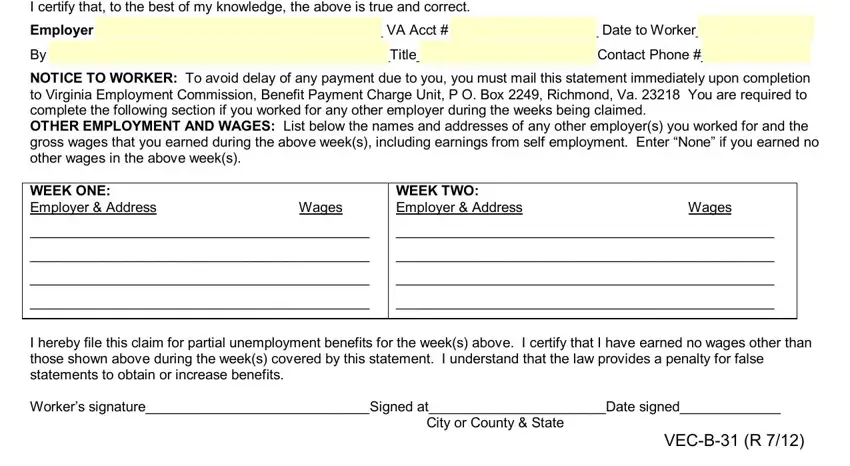
Many people frequently get some points incorrect when filling in I certify that to the best of my in this section. Ensure you re-examine what you enter right here.
Step 3: Always make sure that your details are accurate and then click "Done" to progress further. Go for a 7-day free trial option at FormsPal and get direct access to from vec b 31 - accessible inside your FormsPal account page. We don't share or sell the information that you provide while filling out forms at our site.