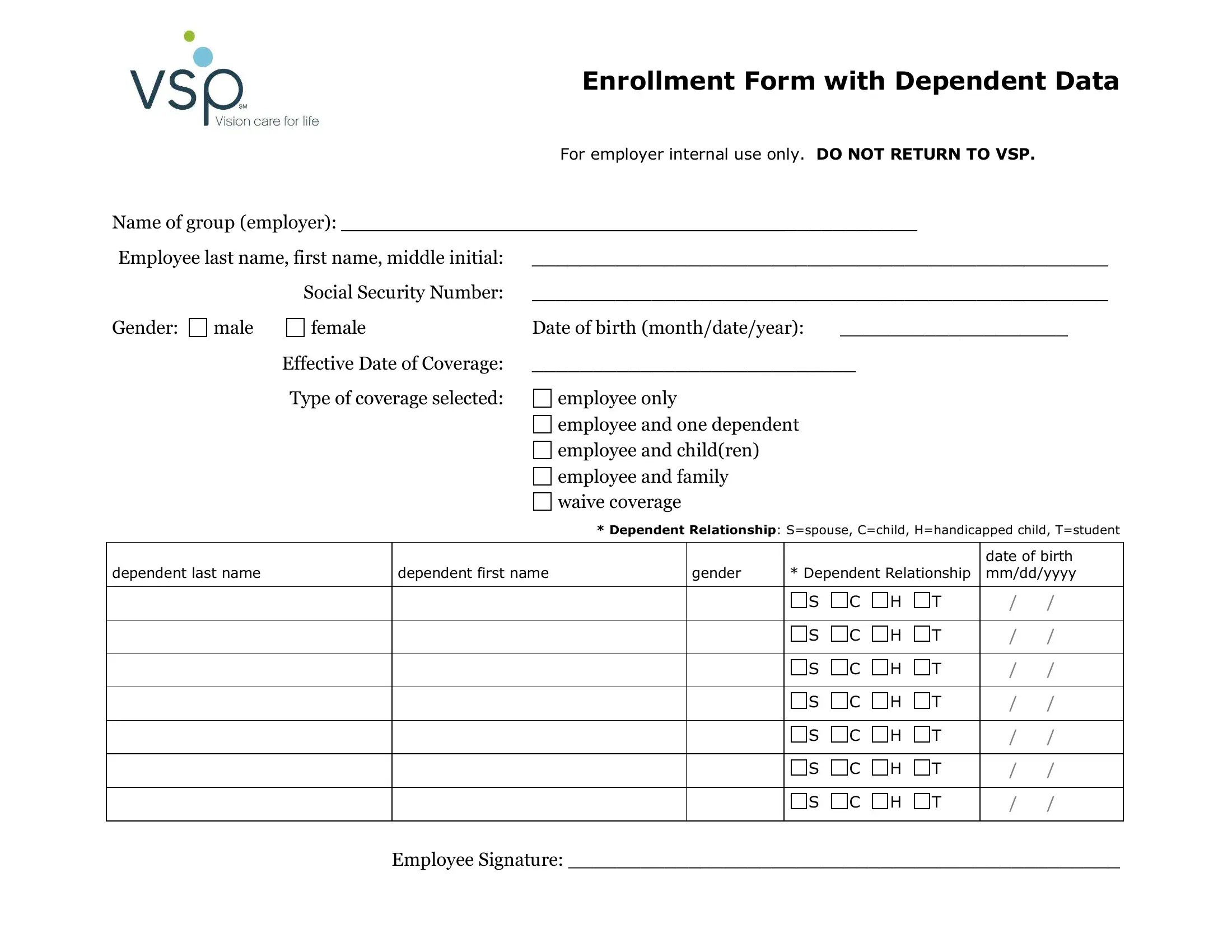Using the online PDF tool by FormsPal, you're able to complete or change vsp enrollment data get right here. FormsPal team is devoted to providing you with the perfect experience with our tool by consistently releasing new features and improvements. Our editor is now a lot more user-friendly with the latest updates! Now, filling out PDF forms is simpler and faster than before. Starting is effortless! All you need to do is follow the next basic steps down below:
Step 1: Simply hit the "Get Form Button" above on this site to open our form editor. This way, you will find all that is required to fill out your document.
Step 2: As soon as you open the editor, you'll notice the form made ready to be completed. Apart from filling in various blanks, you could also do other things with the file, such as adding any words, modifying the initial text, adding graphics, placing your signature to the form, and much more.
To be able to fill out this PDF form, make sure that you provide the right information in every single field:
1. For starters, while filling out the vsp enrollment data get, begin with the page containing subsequent fields:
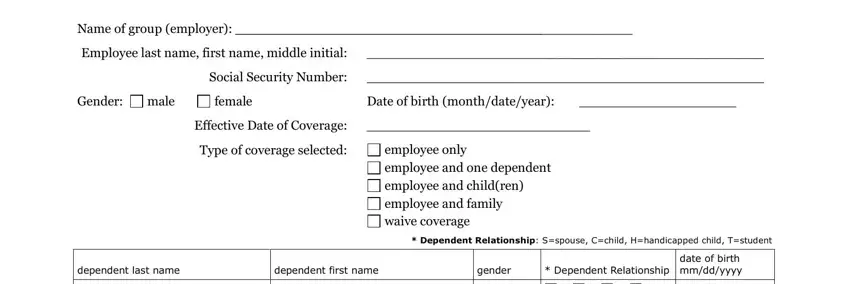
2. The subsequent part is to fill out the next few blank fields: S C H T, S C H T, S C H T, S C H T, S C H T, S C H T, S C H T, and Employee Signature.
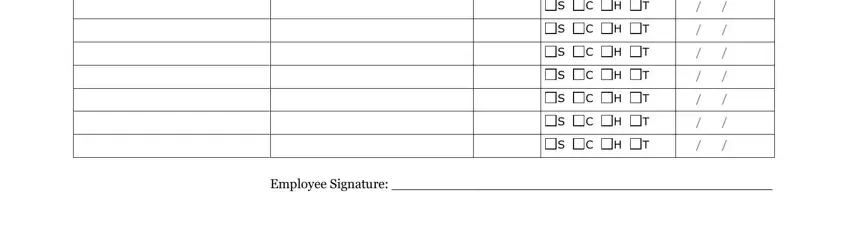
It's simple to get it wrong while completing the S C H T, hence be sure to reread it before you decide to send it in.
Step 3: Once you have reread the information in the fields, click on "Done" to conclude your document creation. Download the vsp enrollment data get as soon as you join for a free trial. Instantly get access to the pdf file inside your personal account, with any modifications and changes being conveniently kept! FormsPal offers protected form editor devoid of data recording or distributing. Rest assured that your details are in good hands here!