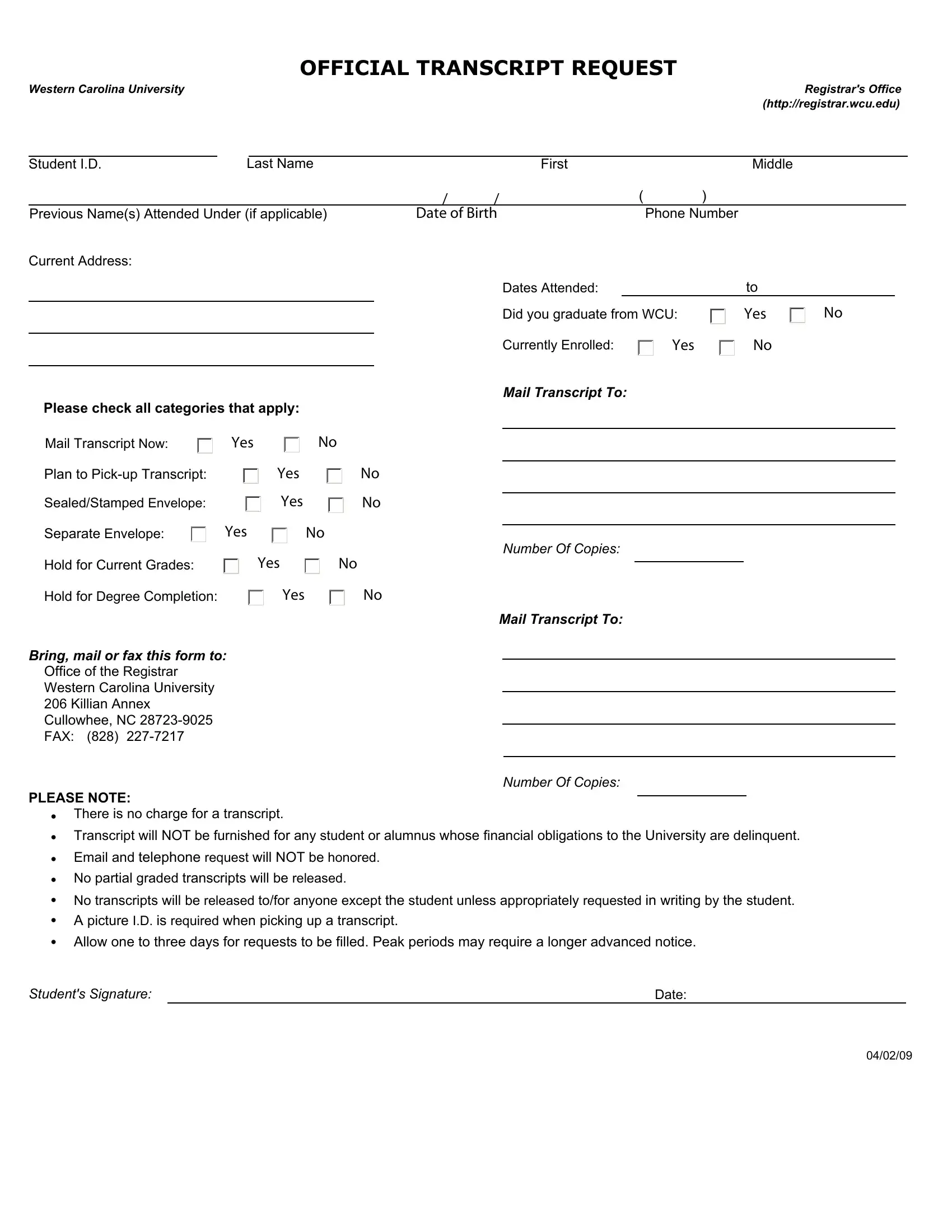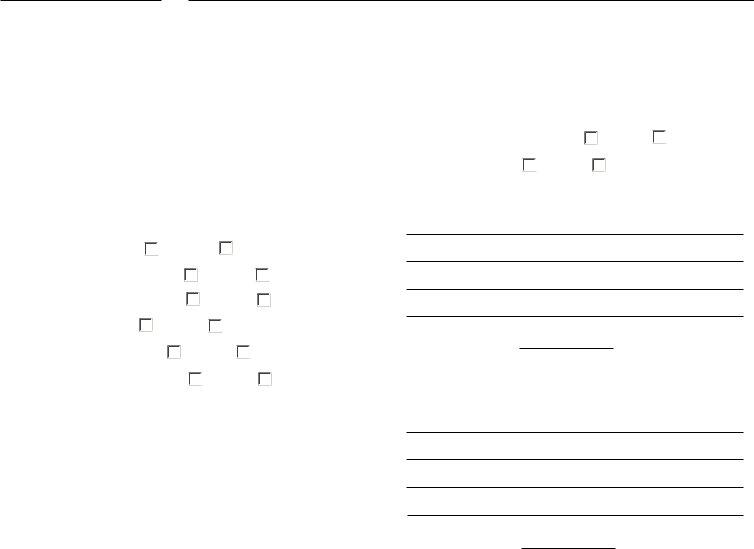Any time you would like to fill out Wcu Transcript Request Form, it's not necessary to download any software - simply make use of our PDF editor. Our professional team is relentlessly working to expand the tool and help it become even easier for clients with its multiple functions. Bring your experience to the next level with constantly developing and exceptional opportunities available today! Should you be looking to begin, here's what it takes:
Step 1: Click on the "Get Form" button above. It's going to open up our pdf tool so that you could start completing your form.
Step 2: This tool will let you modify PDF documents in a range of ways. Transform it with personalized text, adjust original content, and add a signature - all at your disposal!
So as to fill out this document, ensure that you type in the right information in each and every blank:
1. The Wcu Transcript Request Form involves specific details to be inserted. Ensure the next blank fields are filled out:
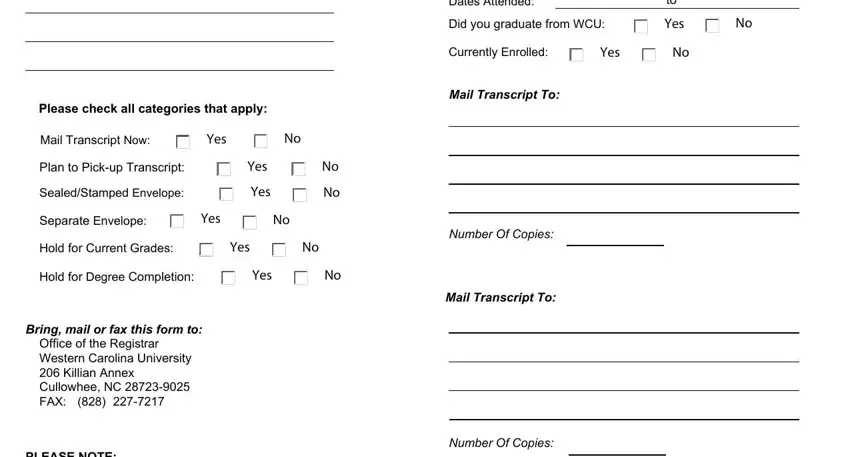
Step 3: Once you've reread the information you filled in, click on "Done" to complete your form at FormsPal. Make a free trial option at FormsPal and get instant access to Wcu Transcript Request Form - downloadable, emailable, and editable inside your FormsPal cabinet. At FormsPal.com, we strive to guarantee that all your information is kept protected.