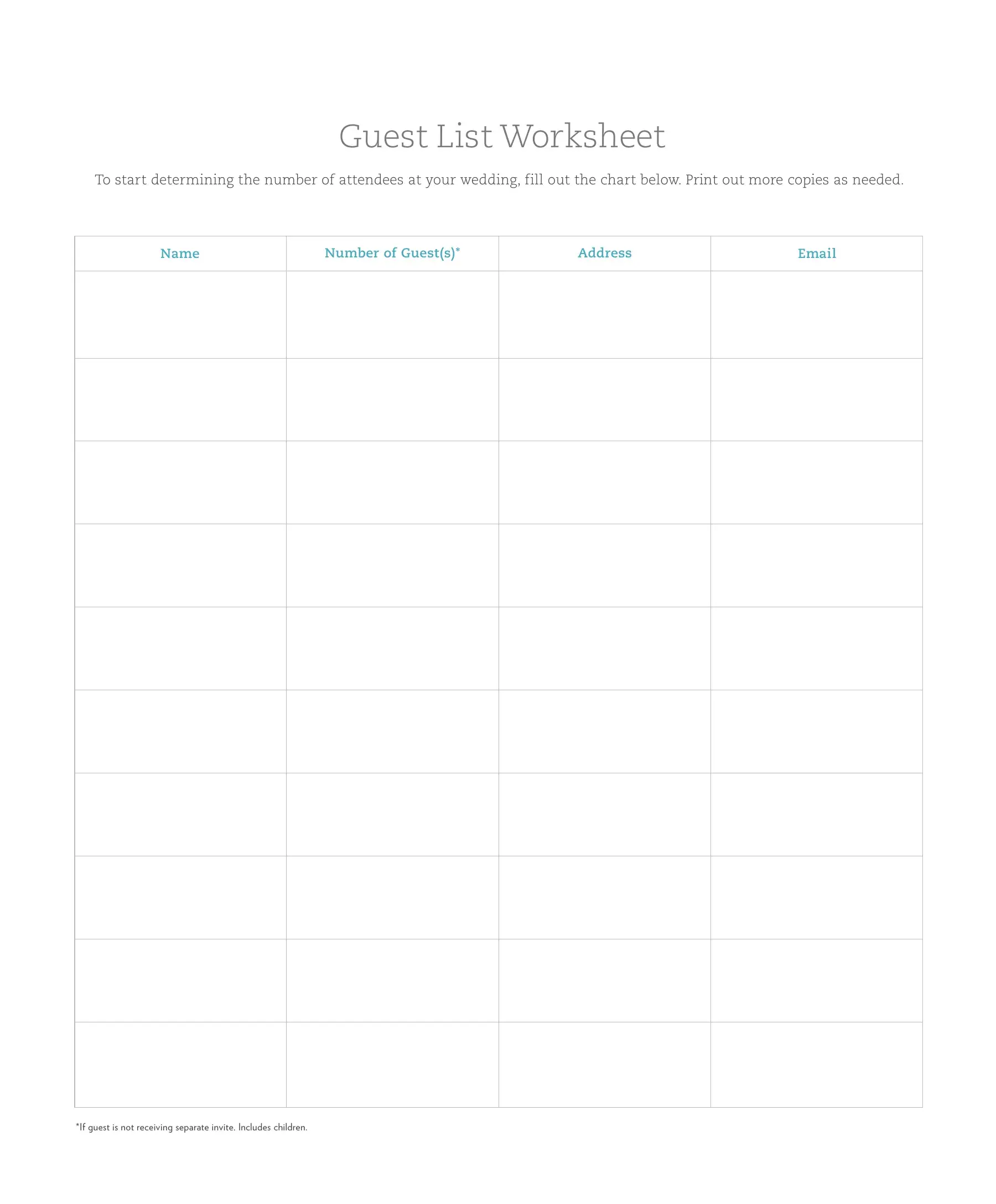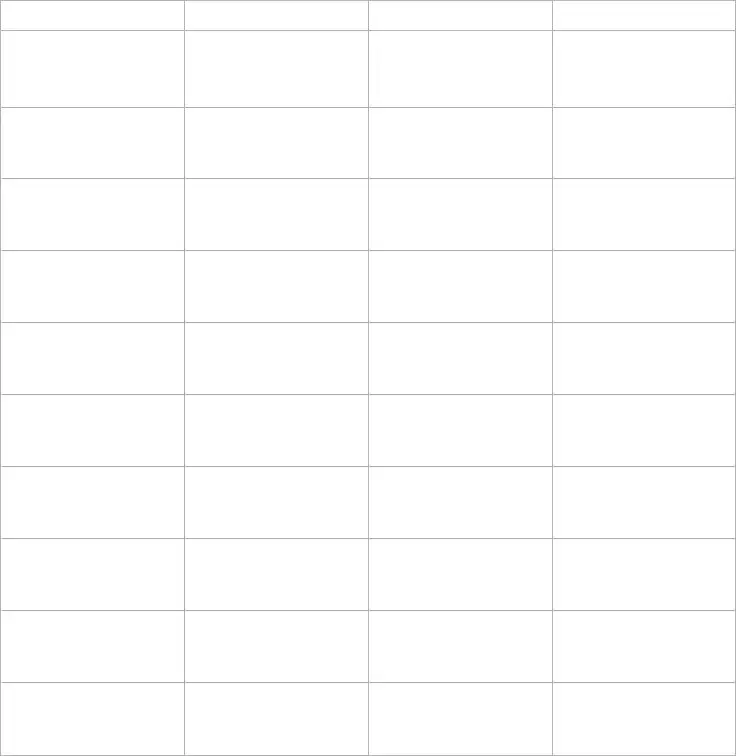Once you open the online editor for PDFs by FormsPal, it is possible to fill out or edit Wedding Guest List Form right here and now. To keep our tool on the cutting edge of efficiency, we work to put into practice user-oriented capabilities and enhancements on a regular basis. We're routinely thankful for any suggestions - join us in reshaping PDF editing. Getting underway is effortless! All you should do is follow the next basic steps directly below:
Step 1: First of all, access the editor by clicking the "Get Form Button" at the top of this webpage.
Step 2: When you start the tool, there'll be the form prepared to be completed. Other than filling out different fields, you might also do many other actions with the form, namely writing custom text, modifying the original textual content, inserting graphics, putting your signature on the PDF, and more.
Filling out this form demands attentiveness. Make certain all mandatory fields are done correctly.
1. When filling in the Wedding Guest List Form, make certain to incorporate all of the essential fields in their corresponding section. It will help facilitate the work, making it possible for your information to be handled promptly and correctly.
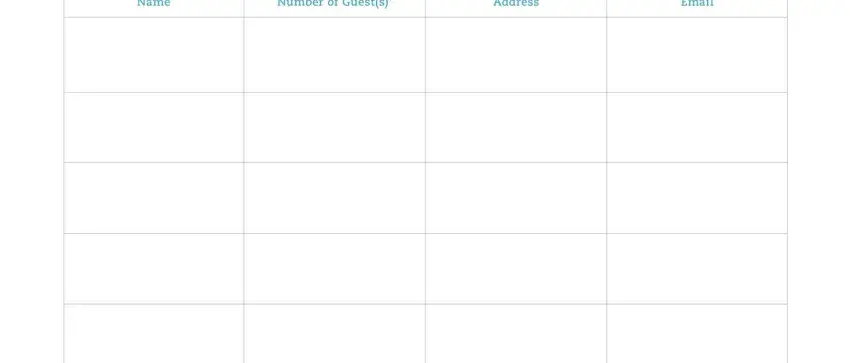
2. The next stage is to complete all of the following fields: If guest is not receiving separate.

Lots of people often make mistakes while filling in If guest is not receiving separate in this area. Be sure you go over what you enter right here.
Step 3: Before finishing this document, make certain that all blanks were filled out the correct way. Once you’re satisfied with it, click “Done." Obtain the Wedding Guest List Form when you register here for a free trial. Conveniently gain access to the pdf form within your personal account page, along with any modifications and adjustments all synced! When using FormsPal, you're able to complete documents without having to worry about data incidents or data entries getting distributed. Our protected system helps to ensure that your personal information is maintained safe.