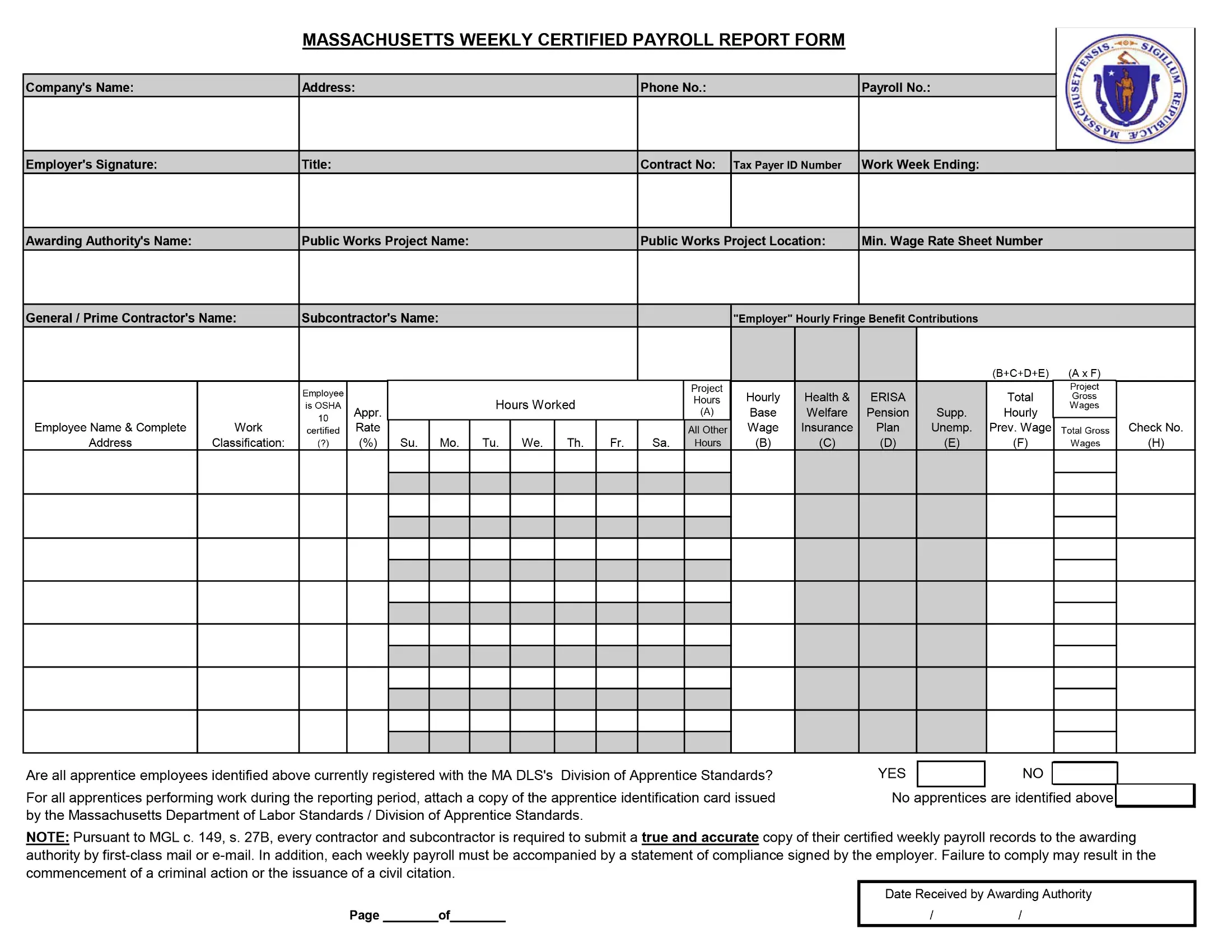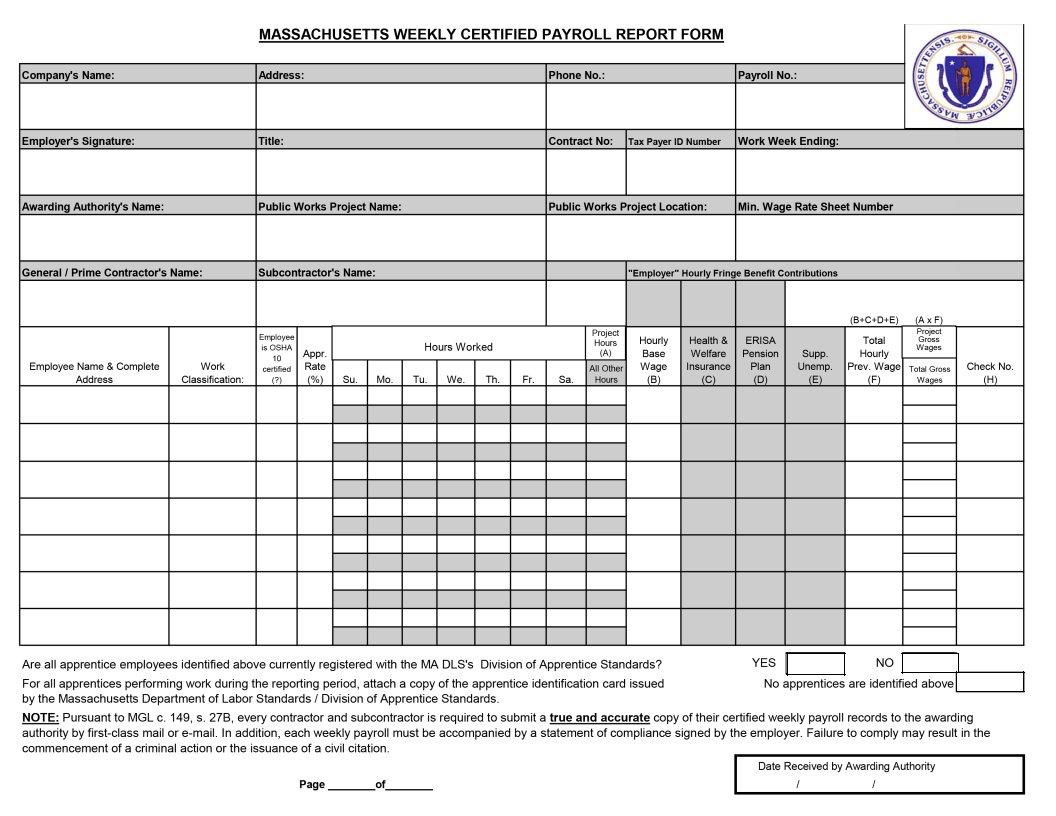Dealing with PDF documents online can be easy using our PDF editor. Anyone can fill in massachusetts payroll form here within minutes. The tool is continually maintained by our staff, acquiring handy functions and growing to be better. It merely requires a couple of easy steps:
Step 1: Press the "Get Form" button above. It'll open up our tool so you could begin filling in your form.
Step 2: With this online PDF file editor, you may accomplish more than just complete blanks. Edit away and make your documents appear professional with customized text added, or adjust the original content to excellence - all comes with the capability to insert your personal pictures and sign it off.
With regards to the blanks of this specific document, this is what you should do:
1. Begin filling out the massachusetts payroll form with a number of major blank fields. Note all of the required information and be sure there is nothing left out!
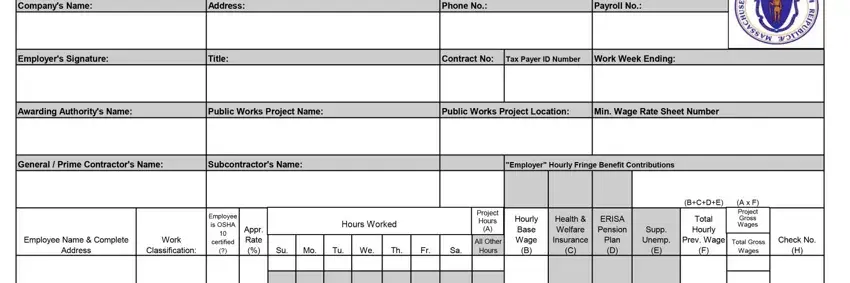
2. When the previous part is done, you'll want to include the required details in so you can go to the next step.
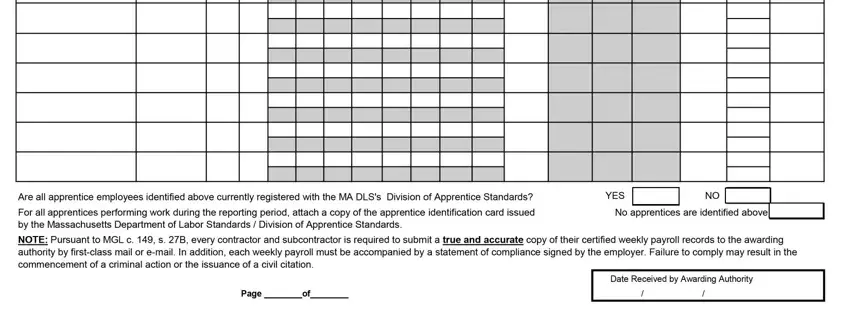
It's simple to make a mistake when filling in your this field, therefore make sure to reread it before you finalize the form.
Step 3: Ensure that your details are accurate and then simply click "Done" to progress further. Join FormsPal right now and instantly access massachusetts payroll form, set for download. All changes you make are saved , so that you can modify the document at a later time anytime. FormsPal provides protected document editing with no data recording or any type of sharing. Rest assured that your information is in good hands with us!